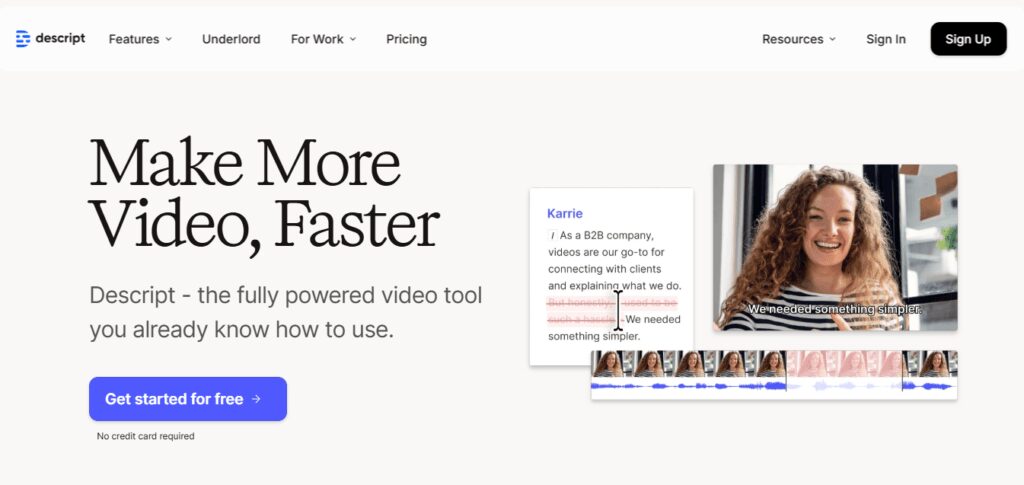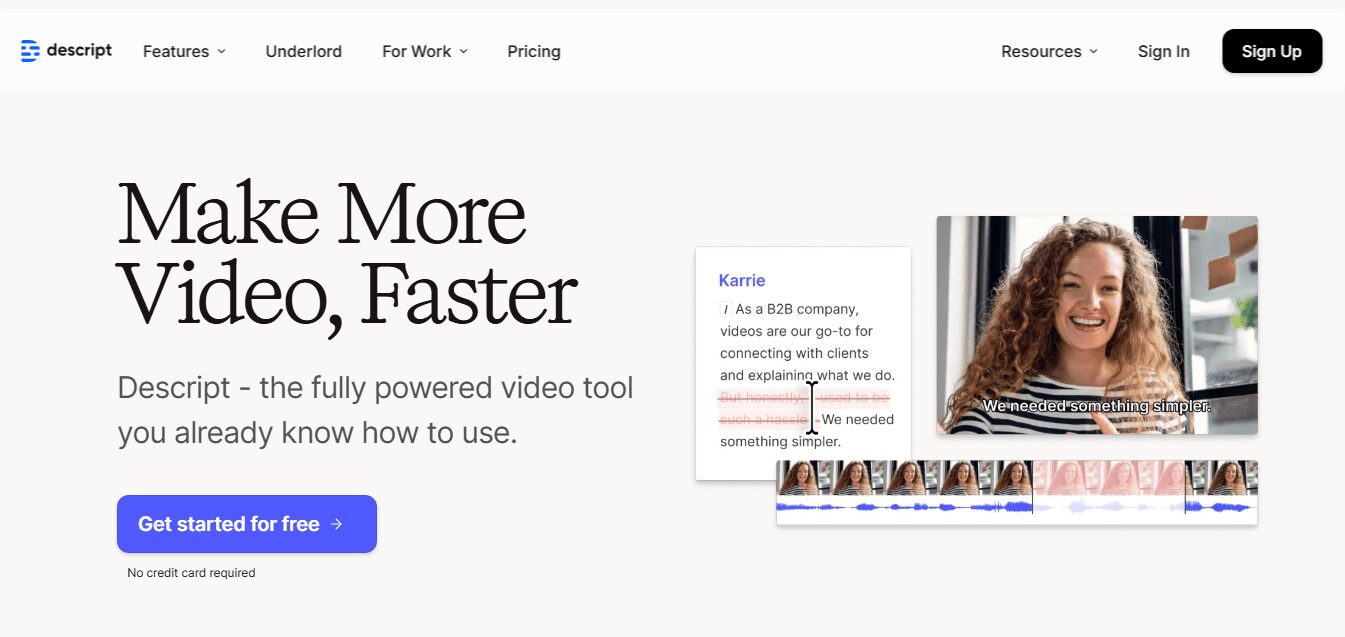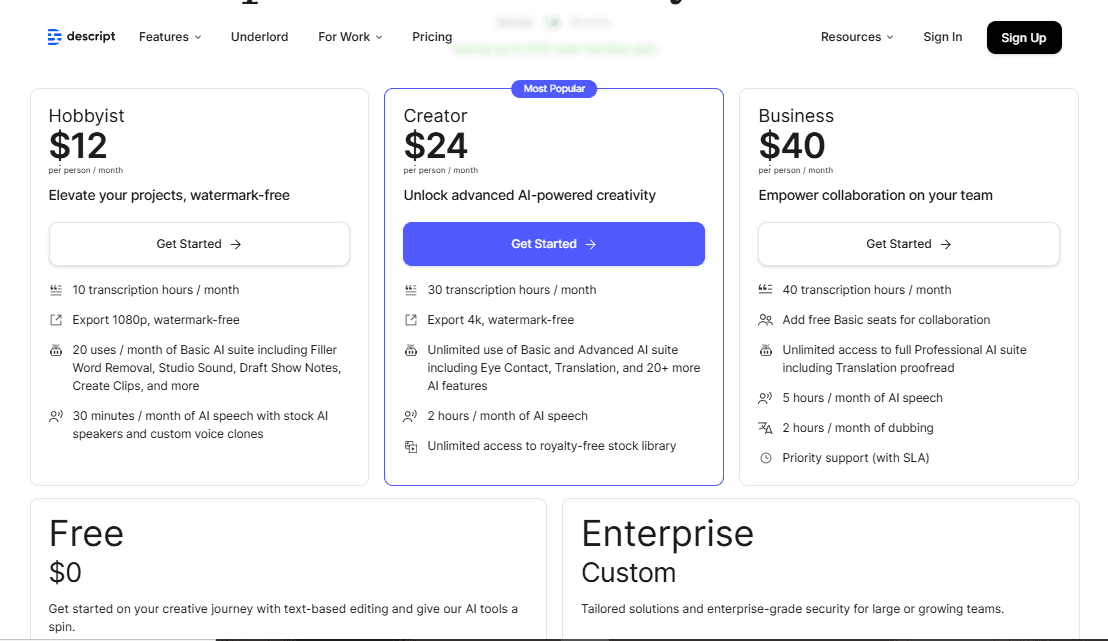In the world of content creation, audio and video are king. But the process of editing these mediums has traditionally been a time-consuming and often technically challenging affair, involving waveforms, timelines, and intricate software interfaces. What if there was a way to edit audio and video as easily as editing a text document? Enter Descript AI, a groundbreaking platform that's reimagining the editing workflow by using text as its primary interface.
Table of Contents
ToggleCoupled with powerful artificial intelligence features like automatic transcription and AI voice cloning, Descript AI is poised to revolutionize how podcasters, YouTubers, marketers, and other content creators bring their stories to life. This Descript AI review will explore the platform's innovative features, advantages, disadvantages, diverse use cases, and notable alternatives.
We'll delve into how Descript AI's unique text-based editing approach and its suite of AI-powered tools are transforming the audio and video editing landscape, providing a comprehensive analysis to help you determine if it's the right solution to streamline your media production workflow and unlock new creative possibilities.
What is Descript?
Descript AI is an all-in-one audio and video editing software that uniquely utilizes a text-based interface for editing. Instead of manipulating waveforms or video timelines directly, users edit their audio and video by editing the automatically generated transcript of their recordings.
This innovative approach makes the editing process incredibly intuitive and accessible, particularly for those who are more comfortable working with text.
Beyond its core text-based editing, Descript AI is packed with powerful artificial intelligence features.
These include highly accurate automatic transcription, the remarkable Overdub feature (which allows users to create a realistic AI voice clone of themselves to generate new audio), Studio Sound (for AI-powered noise reduction and audio enhancement), and various other AI-driven tools for tasks like filler word removal and multitrack editing.
Descript AI aims to be a comprehensive solution for creators, simplifying complex editing tasks and enabling faster, more efficient media production.
Top 5 Key Features Descript
Text-Based Audio and Video Editing: This is Descript AI's core innovation. Users edit their audio and video by directly manipulating the automatically generated transcript. Deleting text removes the corresponding audio/video segment, making editing as simple as working with a document.
Example: To remove an “um” or a long pause, a podcaster simply highlights and deletes the corresponding text in the transcript.
Highly Accurate Automatic Transcription: Descript AI utilizes advanced AI algorithms to provide fast and remarkably accurate transcriptions of audio and video recordings in multiple languages. This eliminates the tedious and time-consuming process of manual transcription.
Example: A YouTuber can upload a video, and Descript AI will automatically generate a highly accurate transcript within minutes, ready for editing.
Overdub – AI Voice Cloning: Descript's groundbreaking Overdub feature allows users to create a realistic AI voice clone of themselves by training the AI on their voice recordings. Once trained, users can type new words or sentences, and the AI will generate the audio in their own voice, seamlessly integrated into their project.
Example: If a podcaster realizes they mispronounced a word or forgot a sentence, they can simply type the correct audio, and Overdub will generate it in their voice, making seamless corrections possible without re-recording.
Studio Sound – AI-Powered Audio Enhancement: The Studio Sound feature uses AI to automatically reduce background noise, remove echoes, and enhance the clarity of audio recordings, making them sound professionally produced without requiring complex audio engineering skills.
Example: A recording made in a slightly noisy environment can be significantly cleaned up with a single click using Studio Sound, removing distracting background hum or fan noise.
All-in-One Workflow with Multitrack Editing: Descript AI integrates transcription, editing, recording, publishing, and collaboration tools into a single platform. It also supports multitrack editing for both audio and video, allowing users to work with multiple audio and video layers simultaneously.
Example: A video editor can combine multiple camera angles, background music, sound effects, and voiceovers on separate tracks, all within the text-based editing environment of Descript.
How to Use Descript Tutorial
Pros and Cons Descript
Who Should Use Descript AI?
Descript AI is a versatile tool that caters to a wide range of content creators who work with audio and video. Here are some ideal user profiles:
Ideal Users:
Podcasters: Easily edit audio, remove filler words, generate transcripts for show notes, and create audiograms for social media.
YouTubers and Video Editors: Streamline video editing by working with text, quickly add captions, and utilize AI for audio enhancement.
Marketers and Content Creators: Create engaging video and audio content for various platforms with efficient editing workflows.
Educators and Course Creators: Produce high-quality audio and video lessons with accurate transcripts and easy editing.
Journalists and Transcribers: Quickly transcribe interviews and edit audio for clarity.
Uncommon Use Cases:
Legal Professionals: Transcribe and edit depositions or legal proceedings efficiently.
Researchers: Analyze and edit audio recordings of interviews or focus groups.
Accessibility Professionals: Generate accurate transcripts and captions for audio and video content to improve accessibility.
Game Developers: Edit voiceovers and integrate them seamlessly into their games.
Descript Pricing
Descript offers flexible plans to empower your AI-powered audio and video editing:
Free ($0): Get started on your creative journey with text-based editing and explore basic AI tools. Includes limited features to try out the platform.
If you're looking to experiment with text-based editing and get a feel for Descript's basic AI capabilities, this free plan allows you to do so.
Hobbyist ($12 / month): Elevate your projects, watermark-free. Includes 10 transcription hours/month, export up to 1080p without watermark, 20 uses/month of Basic AI suite (Filler Word Removal, Studio Sound, Draft Show Notes, Create Clips), and 30 minutes / month of AI speech with stock AI speakers and custom voice clones.
If you're a hobbyist needing basic transcription and AI editing features for your personal projects without watermarks, this plan offers a good starting point.
Creator ($24 / month – Most Popular): Unlock advanced AI-powered creativity. Includes 30 transcription hours/month, export up to 4K without watermark, unlimited use of Basic and Advanced AI suite (including Eye Contact, Translation, and 20+ more AI features), 2 hours / month of AI speech, and unlimited access to royalty-free stock library.
If you're a creator looking for more transcription time, advanced AI editing tools, and access to a stock library to enhance your content, this popular plan provides significant value.
Business ($40 per person / month): Empower collaboration on your team. Includes 40 transcription hours / month, add free Basic seats for collaboration, unlimited access to full Professional AI suite including Translation proofread, 5 hours / month of AI speech, 2 hours / month of dubbing, and priority support (with SLA).
If you're a team needing collaborative editing features, extended transcription time, and priority support for your audio and video projects, this plan is designed for business use.
Enterprise (Custom): Tailored solutions and enterprise-grade security for large or growing teams. Contact Descript for custom pricing and features to meet the specific needs of your large organization.
If your enterprise requires a customized solution with advanced security features and dedicated support for a large team, Descript offers tailored enterprise plans.
Disclaimer: Pricing details may change. Visit the official Descript AI website for the latest information.
What Makes Joiin AI Unique?
Revolutionary Text-Based Editing Paradigm: Descript's fundamental approach to editing audio and video through text is a game-changer, making the process more intuitive and accessible.
Powerful and Innovative AI Features: The integration of highly accurate transcription, Overdub AI voice cloning, and Studio Sound sets Descript apart from traditional editing software.
Seamless All-in-One Workflow: Combining multiple essential tools into a single platform streamlines the entire content creation process.
Strong Focus on Collaboration: Descript's collaborative features enable teams to work together efficiently on audio and video projects.
Descript Compatibilities & Integrations
Descript AI offers a range of compatibilities and integrations to fit into various workflows:
Operating Systems: macOS and Windows.
Audio/Video Formats: Supports a wide range of common audio and video file formats (e.g., MP3, WAV, MP4, MOV).
Transcription Languages: Supports transcription in multiple languages.
Cloud Storage: Integrates with cloud storage services like Google Drive and Dropbox for easy file import and export.
Audio Interfaces and Microphones: Compatible with standard audio input devices for recording directly within the platform.
Video Cameras and Webcams: Supports direct recording from webcams and integration with various video sources.
Social Media and Publishing Platforms: Offers direct export options for platforms like YouTube, Spotify, and more.
Other Tools: Integrations with tools like Zapier for automation workflows.
How We Rated It Descript
3 Top Descript Alternatives
Looking for Descript alternatives? Please Check out below Top 3 Descript alternatives options to consider:
Synthesis Best for Human-Like Voiceovers & Avatars
HeyGen Best for AI Avatar-Led Storytelling
Pictory Best for Summarizing Long Videos
Each alternative offers unique features that might better suit your specific needs. Consider your primary use case, budget, and required features when choosing between these options.
Summary Descript AI Review
Descript AI is a truly innovative and powerful tool that is reshaping the landscape of audio and video editing. Its unique text-based editing workflow, coupled with its impressive suite of AI-powered features like highly accurate transcription, the revolutionary Overdub voice cloning, and effective Studio Sound, offers a streamlined and efficient approach to media production.
While the subscription-based pricing might be a consideration for some, the time savings and creative possibilities unlocked by Descript AI make it an invaluable asset for podcasters, YouTubers, marketers, educators, and anyone who works with audio and video content.
Its intuitive interface (once the paradigm shift is embraced) and continuous feature updates solidify its position as a leading-edge platform for modern media creation.
Descript FQA:
What is Descript AI?
Descript AI is an all-in-one audio and video editing software that uses a text-based interface for editing and incorporates powerful artificial intelligence features like transcription and voice cloning.
How does Descript AI's text-based editing work?
Users edit audio and video by directly editing the automatically generated transcript. Deleting text removes the corresponding media segment.
What is the Overdub feature in Descript AI?
Overdub is an AI voice cloning feature that allows users to generate new audio in their own voice by typing text. It requires training the AI on the user's voice.
How accurate is Descript AI's transcription?
Descript AI offers highly accurate automatic transcription in multiple languages, utilizing advanced AI algorithms.
What is Studio Sound in Descript AI?
Studio Sound is an AI-powered feature that automatically reduces background noise and enhances the clarity of audio recordings.
Can I edit video in Descript AI?
Yes, Descript AI supports both audio and video editing with the same text-based workflow.
Is Descript AI a subscription-based service?
Yes, Descript AI requires a recurring subscription with different pricing tiers based on usage and features.
What are the system requirements for Descript AI?
Descript AI is available for macOS and Windows. Specific system requirements can be found on the Descript website.
Does Descript AI offer collaboration features?
Yes, Descript AI allows multiple users to collaborate on the same project simultaneously.
Where can I find more information about Descript AI's features and pricing?
You can find detailed information about Descript AI's features and pricing on their official website.
Did you find this content helpful?