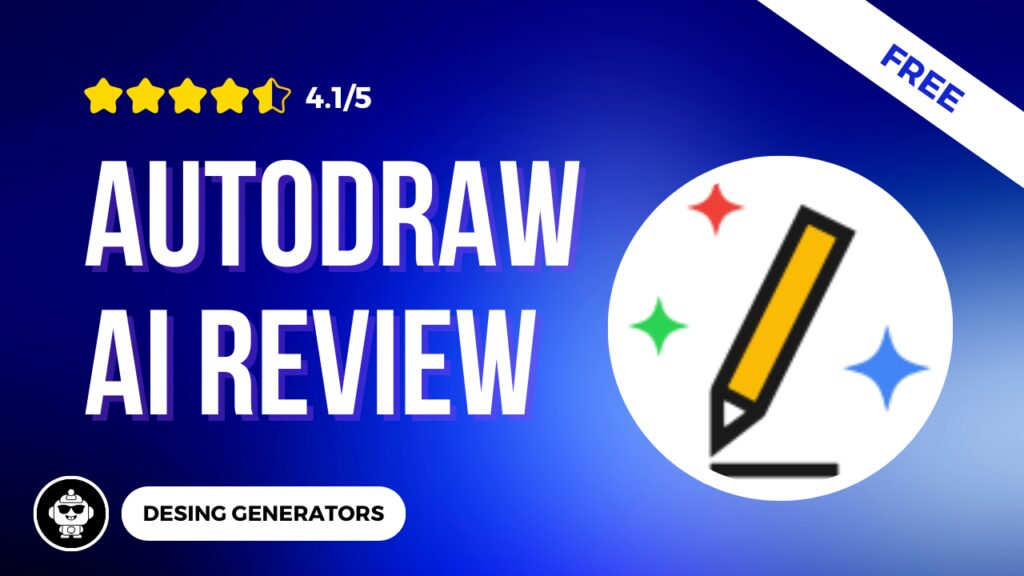Evaluating if Autodraw AI fits your needs? Our thorough Autodraw review provides clarity through real-world testing. Discover practical tutorials, detailed pricing breakdowns, and comparable alternatives as we reveal whether this AI platform truly delivers on its promises.
Table of Contents
ToggleWhat is Autodraw?
Autodraw is a free, web-based drawing tool that leverages AI to transform rough sketches into clean, professional-quality designs. By interpreting user doodles, Autodraw AI offers refined suggestions, enabling anyone—regardless of artistic skill—to create visually appealing illustrations quickly.
Whether you’re brainstorming ideas, creating quick visuals for a project, or just having fun with digital art, Autodraw makes the process seamless and accessible.

Top 5 Key Features Autodraw
1.AI-Powered Drawing Recognition: Autodraw identifies rough sketches and suggests professional alternatives using machine learning.
2. Extensive Library of Illustrations: Access a wide range of artist-contributed designs to enhance your visuals.
3. Cross-Platform Accessibility: Use Autodraw on desktops, tablets, or smartphones without downloads or installations.
4. Intuitive Interface: Enjoy a simple, user-friendly interface that anyone can master in minutes.
5. Instant Sharing and Collaboration: Share your creations or collaborate online with ease.
How to Use Autodraw Tutorial
[su_youtube url=”https://youtu.be/giWVOuw6mDo?si=c5vlZvAgwsuqZJhK” title=”How to Use Autodraw Tutorial”]
➡ Get Free started with Autodraw Today!
Pros and Cons of Autodraw
● Pros
✅ Boosts Creativity: Transforms ideas into polished visuals effortlessly.
✅ Saves Time: Simplifies the design process, especially for non-artists.
✅ Accessible: Free and available on multiple devices without any setup.
✅ Collaboration-Friendly: Makes sharing and team input seamless.
● Cons
❌ Limited Customization: Suggestions may not always align perfectly with specific design needs.
❌ Internet Dependency: Requires a stable connection to function.
❌ Basic Features: Lacks the advanced capabilities of professional design software.
Who Should Use Autodraw?
● Educators and Students: Simplify the creation of visual aids, diagrams, or project visuals.
● Small Business Owners: Quickly draft logos, flyers, or marketing materials without hiring a designer.
● Event Planners: Visualize themes and layouts efficiently.
● Casual Users: Bring personal ideas to life, from digital cards to fun doodles.
● Uncommon Use Cases:
i. Developers: Use it for prototyping interfaces or app designs.
ii. Non-Profit Organizations: Create impactful visuals for social campaigns.
Autodraw Pricing: Free For Everyone
● Free Access: Autodraw is entirely free to use, with no hidden costs or subscriptions.
Disclaimer: Pricing and features are accurate as of now. For updates, visit the official Autodraw website.
What Makes Autodraw AI App Unique?
● Democratized Design: Makes professional-quality drawing accessible to everyone, regardless of skill level.
● AI-Driven Efficiency: Instantly refines rough sketches into polished visuals.
● Cross-Device Usability: Works seamlessly across devices without downloads.
● Creative Simplicity: Encourages experimentation and fun without the complexity of traditional tools.
How We Rated It Autodraw
● Accuracy & Reliability (4.2/5): Consistently identifies and enhances user sketches.
● Ease of Use (4.8/5): Intuitive enough for users of all skill levels.
● Functionality & Features (4.0/5): Effective for basic design needs but lacks depth.
● Performance & Speed (4.5/5): Fast and responsive, even on mobile devices.
● Customization & Flexibility (3.5/5): Limited tailoring options compared to advanced tools.
● Data Privacy & Security (4.5/5): Secure browser-based platform with no data storage.
● Support and Resources (3.8/5): Informal tutorials available, but lacks in-depth guides.
● Cost-Efficiency (5.0/5): Free, with robust functionality for everyday users.
● Integration Capabilities (2.5/5): Minimal third-party integrations limit versatility.
● Overall Score (4.1/5): A simple, effective tool for quick visual creation.
Autodraw Alternatives to Consider
Please Check out below some popular options to consider:
Each alternative offers unique features that might better suit your specific needs. Consider your primary use case, budget, and required features when choosing between these options.
Summary Autodraw Review
Autodraw is an exceptional tool for anyone looking to create polished visuals quickly and effortlessly. Whether you're sketching out ideas for work, school, or personal projects, its AI-driven approach makes design accessible to everyone.
Turn your doodles into designs with Autodraw—where creativity meets simplicity.
Disclaimer: Features and pricing are subject to change. Visit the official Autodraw website for the latest updates.