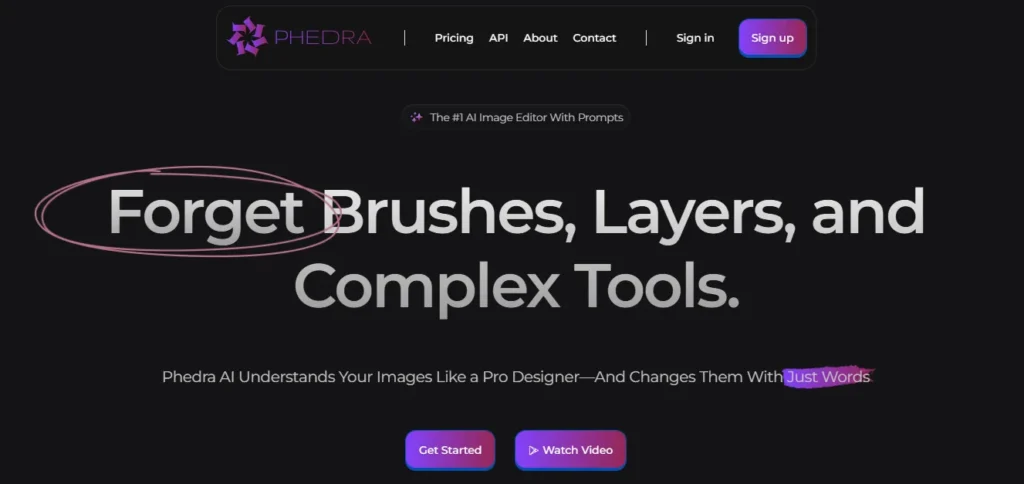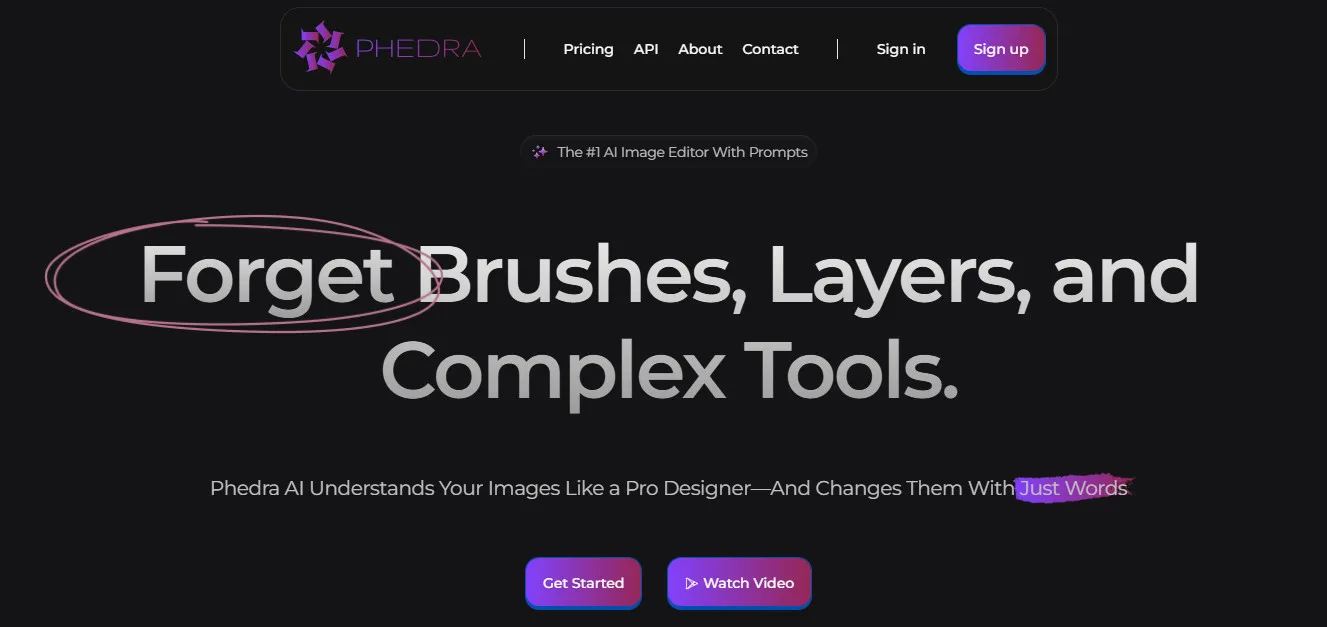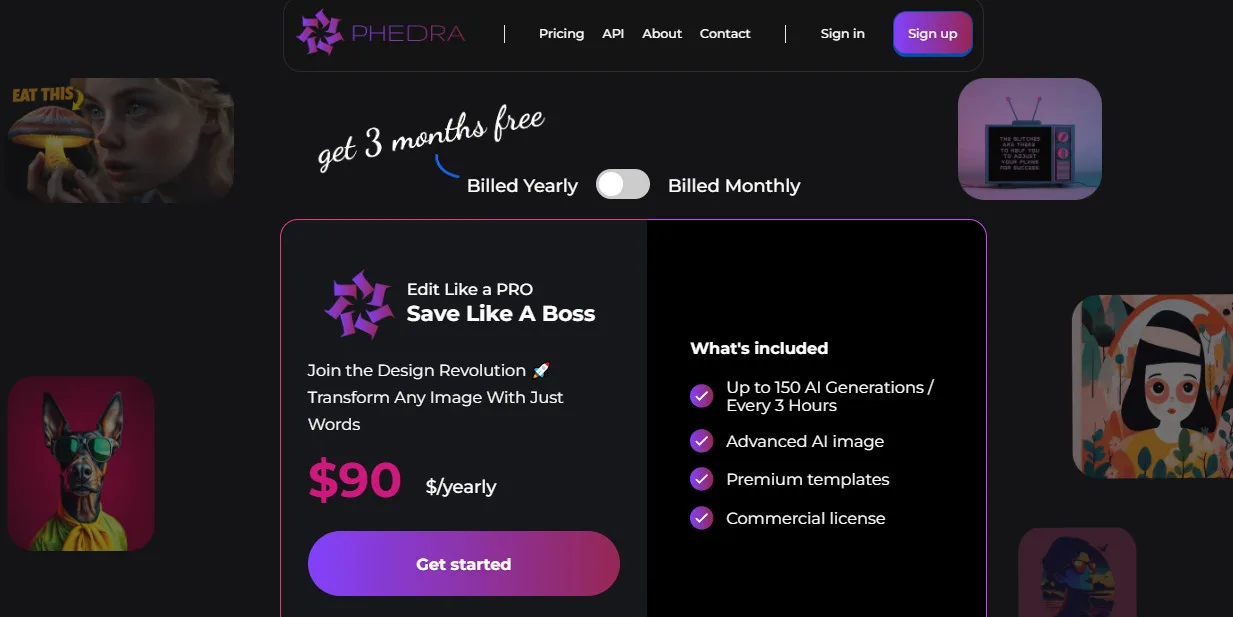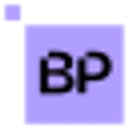Visual content is king in today’s digital landscape, and fast, high-quality image editing can be the difference between standing out or blending in. Phedra AI is an innovative image editing tool that uses AI to simplify complex editing tasks like background removal, object manipulation, and upscaling—all through natural language prompts.
Table of Contents
ToggleWhether you're a marketer, content creator, or designer, Phedra AI aims to transform the way you create visual content. In this Phedra AI review, we’ll explore everything from its core features to key integrations and alternatives.
What is Phedra AI?
Phedra AI is a browser-based AI-powered image editor that allows users to edit photos and graphics using simple text or voice commands. You can generate, enhance, or manipulate images without needing advanced editing skills. It functions as a standalone web app and also integrates as a Chrome extension, allowing users to edit directly within platforms like Canva and Figma.
The tool is tailored for content creators, designers, marketers, and entrepreneurs who want professional visuals without professional software complexity.
Top 5 Key Features Phedra AI
How to Use Phedra AI Tutorial
Pros and Cons Phedra AI
Who Should Use Phedra AI?
Ideal Users:
✔ Content Creators & Influencers: Create standout social media visuals fast.
✔ Digital Marketers: Design campaigns without relying on full-time designers.
✔ Solopreneurs & Small Businesses: Save time and money on design tasks.
Uncommon Use Cases:
✔ E-learning Creators: Design course thumbnails and infographics on the fly.
✔ Authors & Bloggers: Generate blog images, book covers, or promotional banners.
✔ Event Planners: Quickly mock-up event posters or digital invites.
Phedra AI Pricing
Phedra AI offers a flexible plan to empower your image editing with AI, allowing you to transform any image with just words:
Yearly Plan (Billed Yearly – Get 3 Months Free): Join the Design Revolution and transform any image with just words for $90 per year.
What's included to help you create stunning visuals:
Commercial license: Use the generated images for both personal and commercial purposes, giving you the freedom to apply your creations in various projects.
Up to 150 AI Generations every 3 hours: Generate a significant number of unique AI image variations to find the perfect result for your creative projects.
Advanced AI image editing: Leverage powerful AI algorithms to effortlessly modify and enhance your images using simple text prompts.
Premium templates: Access a library of professionally designed templates to jumpstart your creative process and achieve stunning results quickly.
Disclaimer: Pricing details may change. Visit the official Phedra AI website for the latest information.
What Makes Phedra AI Unique?
✔ Prompt-Driven Editing: Unlike traditional editors, you don’t need menus or tools—just type your request.
✔ Embedded Editing via Chrome: Offers in-app editing in your favorite design tools like Canva.
✔ No-Code Creativity: Perfect for non-designers who want professional outcomes.
✔ 4K Intelligent Upscaling: One-click enhancement for low-res product images, portraits, or marketing assets.
✔ Multi-functional AI: Combines editing, upscaling, manipulation, and templating into a single tool.
Phedra Compatibilities & Integrations
✔ Canva: Edit designs within Canva using the Chrome extension.
✔ Figma: Seamlessly launch editing capabilities inside your Figma workspace.
✔ Google Chrome: Runs as an installable browser extension for quick access.
✔ Web-Based: No software installation—accessible via any modern browser.
✔ Template Sharing: Supports importing/exporting templates for collaborative use.
How We Rated It Phedra AI
3 Top Phedra AI Alternatives
Looking for Phedra AI alternatives? Please Check out below Top 3 Phedra AI alternatives options to consider:
Phot AI Best for Quick Profile Picture Edits
PhotoAI.me Best for Personalized AI Photoshoots
BetterPic Best for AI Headshot Generation
Each alternative offers unique features that might better suit your specific needs. Consider your primary use case, budget, and required features when choosing between these options.
Summary Phedra AI Review
Phedra AI revolutionizes image editing by bringing AI directly into the creative workflow with prompt-based commands and built-in integration with Canva and other tools. It caters especially to non-designers who need to produce high-quality content quickly.
While there are a few limitations—like no batch editing or limited offline support—the tool’s intuitive nature, solid feature set, and smart upscaling make it an invaluable asset for modern content creation. If you're looking to speed up visual production with a minimal learning curve, Phedra AI is a strong contender.
Phedra AI FQA:
What is Phedra AI used for?
Phedra AI is an AI-powered image editing tool used for quick, professional-grade photo editing using text or voice prompts.
Does Phedra AI work with Canva?
Yes, Phedra AI’s Chrome extension allows direct integration with Canva for seamless editing.
Can Phedra AI remove backgrounds from images?
Yes, background removal is one of its core one-click features.
Is Phedra AI beginner-friendly?
Absolutely. Its intuitive UI and prompt-based editing make it ideal for users without design experience.
Does it support 4K image upscaling?
Yes, Phedra AI can upscale images to 4K resolution with intelligent sharpening.
Can I use Phedra AI offline?
No, Phedra AI is a cloud-based tool and requires an internet connection.
Does it offer templates for content design?
Yes, users can access and customize various templates to streamline their creative process.
What devices support Phedra AI?
Any modern browser on desktop or laptop can access Phedra AI. It’s also available as a Chrome extension.
Are there usage limits on the free plan?
The free plan offers basic tools with limited credits. Advanced features require a subscription.
How does Phedra AI compare to Remove.bg or Photoroom?
Phedra AI offers more all-in-one editing capabilities, while Remove.bg focuses solely on background removal and Photoroom targets e-commerce visuals.
Did you find this content helpful?