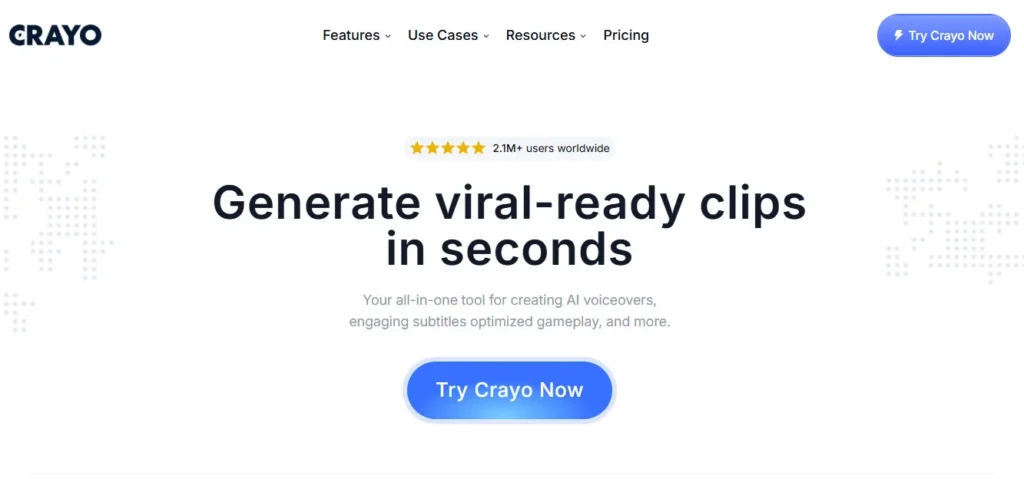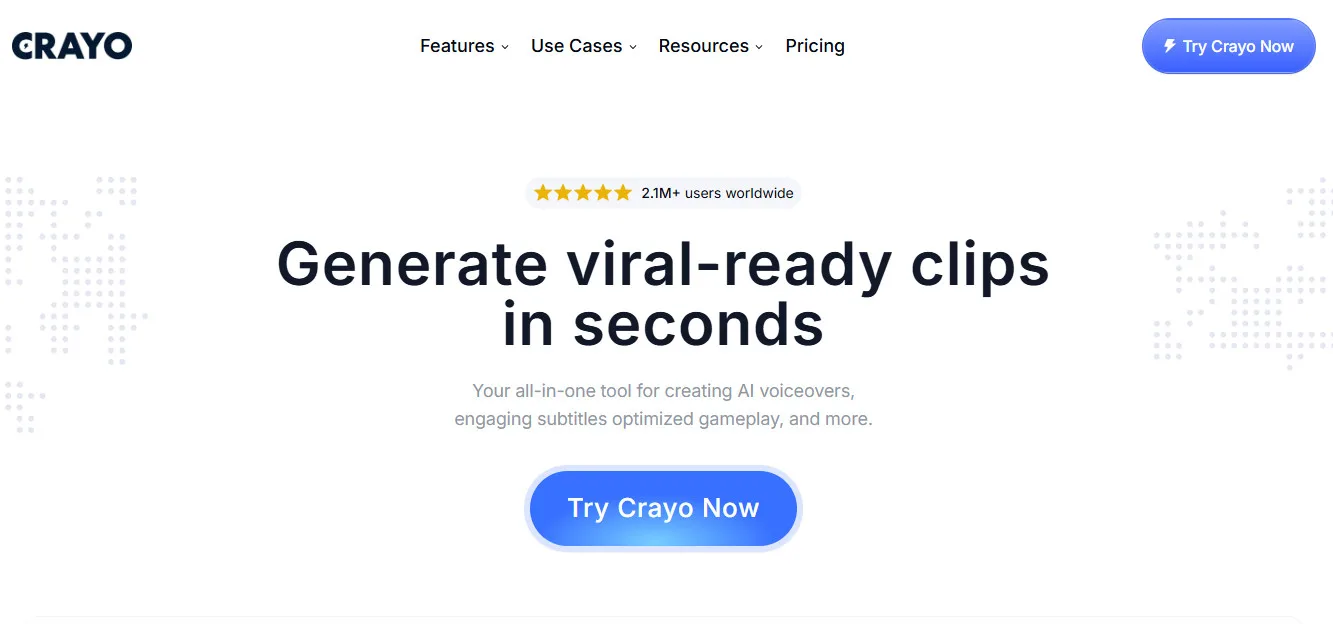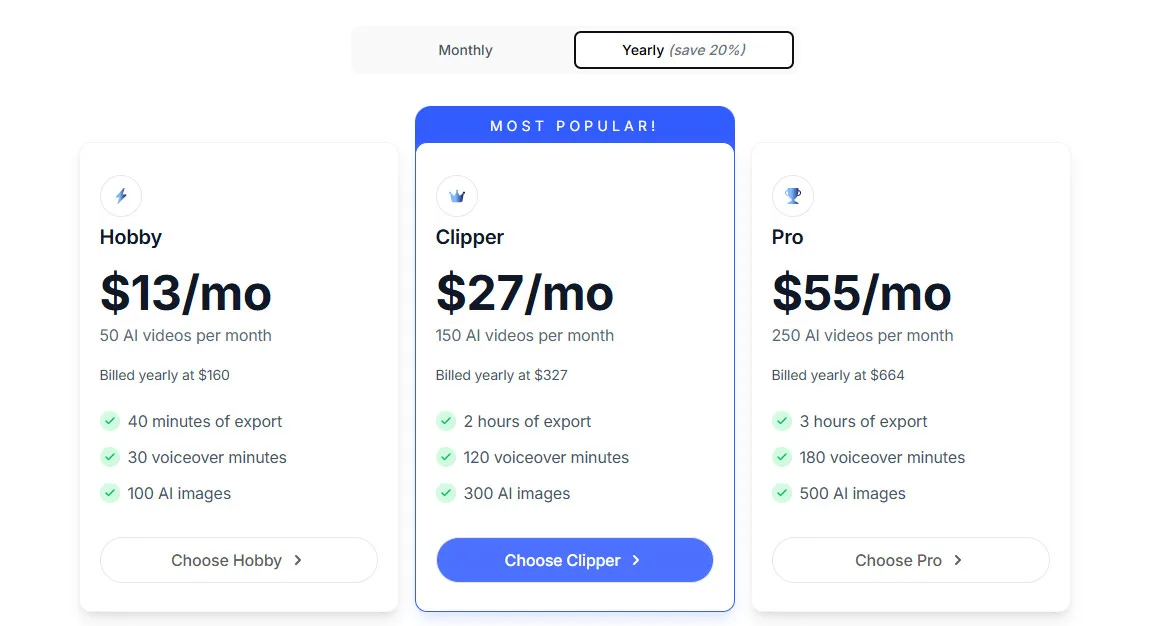Are you a content creator, marketer, or business owner struggling to keep up with the insatiable demand for short, engaging video content across platforms like TikTok, Instagram Reels, and YouTube Shorts? The pressure to consistently produce viral-ready clips is immense, often requiring significant time, technical expertise, and a deep understanding of fleeting trends.
Table of Contents
ToggleYou know that captivating short-form video is key to audience growth and brand visibility, but the manual effort involved in scripting, editing, and optimizing for each platform can feel overwhelming, leaving you constantly behind the curve.
Here’s the truth: You no longer need to spend hours manually stitching clips, generating subtitles, or mastering complex editing software to create high-impact short videos.
Artificial intelligence is here to streamline your entire video creation workflow, transforming your ideas into viral content in minutes.
Crayo AI's primary function is to serve as an AI platform for quickly creating short, engaging videos. It targets marketers, content creators, and business owners. Its core value proposition is to generate viral-ready clips in minutes using features like AI voiceovers, fake text videos, Reddit story videos, split-screen videos, and automatic AI editing.
It supports direct posting to TikTok, Instagram, and YouTube, and offers multilingual capabilities. In this in-depth Crayo AI review, we will meticulously explore how this powerful tool empowers you to transform your video content production. We will dissect its core features, from its unique AI-powered video formats and automatic editing capabilities to its multilingual support and streamlined social media integration.
We will critically assess its compelling advantages and potential limitations, delve into its diverse use cases (including some less common applications), analyze its extensive compatibility and integration potential, and finally, benchmark it against prominent alternatives such as Fliki AI, Vidnoz AI, and Fliz AI.
By the conclusion of this review, you will possess a clear, in-depth understanding of Crayo AI's capabilities, empowering you to make informed decisions that help you catch trends, go viral, and scale your short-form video content effortlessly.
What is Crayo AI?
Crayo AI is positioned as an AI platform for creating short and engaging videos, specifically designed to help users turn their ideas into visual content easily and quickly. Its primary function, as clearly articulated on its official website, is to generate “viral-ready clips in seconds” by streamlining the entire video creation process from script generation to final export.
Crayo AI leverages artificial intelligence to automate various aspects of video production, making it accessible even for users without technical video editing skills. The platform focuses on producing short-form content optimized for popular social media platforms.
Users typically start by providing a text script or a prompt, which the AI then uses to generate the video. It offers a range of unique AI workflows and tools to create diverse types of engaging short videos.
The platform's core modules include an AI Script Generator that transforms ideas into compelling narratives. It features AI Voiceovers with natural and multilingual voices.
Crayo AI offers unique video formats like Fake Texts Videos (simulating text conversations), Reddit Story Videos (turning Reddit posts into narratives), and Split-Screen Videos (combining multiple clips).
It also provides Automatic AI Video Editing for optimizing quality, adding effects, and transitions, and Auto-Generated Subtitles.
The tool is built for fast video creation and supports direct posting to major social media platforms like TikTok, Instagram, and YouTube Shorts, with multilingual capabilities across over 20 languages.
How to Use Crayo AI Tutorial
Pros and Cons Crayo AI
Top 5 Key Features Crayo AI
Crayo AI's effectiveness in generating viral-ready short-form video content is driven by a suite of powerful, interconnected features that automate and simplify the creation process.
Here are its top five, detailing their functionality and the significant benefits they offer:
AI-Powered Short Video Formats (Fake Texts, Reddit Stories, Text-to-Image):
- Functionality: This is a core differentiator of Crayo AI, offering unique, trending video formats.
Fake Texts Videos: Users input custom messages for two senders, and the AI generates videos simulating real-life text message conversations, complete with customizable stock videos, music, and themes.
Reddit Story Videos: Users can input a custom script or a Reddit URL, and the AI transforms the post into an engaging narrative video, often with a “talking head” style or text-on-screen format.
Text-to-Image Videos: Users convert text prompts into customized images that are then used as visuals within the video, making the content more creative and engaging.
- Benefits: These specialized formats allow creators to tap directly into popular viral content trends, making it easier to produce highly engaging and shareable videos.
They provide unique storytelling avenues that are inherently captivating for social media audiences, helping content stand out in crowded feeds and increasing the likelihood of virality.
- Example: A marketer wants to create a humorous ad that feels like a shared personal experience. They use Crayo AI's Fake Texts Video generator to script a funny conversation about a common product problem and its solution, then add a catchy background track, creating a relatable and shareable ad.
AI Voiceovers & Auto-Generated Subtitles:
- Functionality: Crayo AI leverages artificial intelligence to provide high-quality audio and accessibility features.
AI Voiceovers: Users can generate natural-sounding voiceovers for their videos by inputting text. The platform offers a selection of multilingual voices with various tones and accents.
Auto-Generated Subtitles: The AI automatically generates animated captions for the video content, synchronizing them with the spoken words.
- Benefits: AI voiceovers save significant time and cost associated with hiring professional voice actors or recording narrations manually. They ensure consistent voice quality across multiple videos.
Auto-generated subtitles enhance accessibility, making videos consumable even without sound (crucial for social media feeds) and improving comprehension for a broader audience, including those with hearing impairments or watching in noisy environments.
- Example: An educational content creator needs to explain a complex topic in a short video. They use Crayo AI to generate a clear, professional AI voiceover for their script and automatically add synchronized captions, ensuring their content is accessible and engaging for all viewers.
Automatic AI Video Editing & Optimization:
- Functionality: Crayo AI automates various aspects of video post-production. It optimizes video quality, adds automatic effects and transitions, and enhances visual and audio content to make the final product more professional and engaging.
This includes features like background music remover and AI vocal remover to fine-tune audio.
- Benefits: This feature significantly reduces the need for manual editing skills and time, allowing users to produce polished videos quickly. It ensures a consistent level of quality and professionalism across all generated content, even for users without prior video editing experience.
By automating complex tasks, it frees up creators to focus on ideation and strategy, rather than tedious technical work.
- Example: A small business owner wants to create a series of quick promotional videos. They input their raw footage and script into Crayo AI. The AI automatically enhances the video's visual appeal, adds smooth transitions between scenes, and ensures optimal audio levels, delivering a professional-looking ad without manual editing.
Split-Screen Video Generator:
- Functionality: This dedicated tool allows users to combine multiple videos into a single screen. Users can upload their own YouTube or TikTok URLs, or other video clips, and the AI will generate entertaining split-screen videos with animated captions.
This format is often used for reaction videos, comparisons, or simultaneously showcasing different perspectives.
- Benefits: Split-screen videos are highly engaging and versatile for social media. This feature enables creators to produce dynamic comparison videos, reaction content, or multi-perspective narratives quickly.
It's particularly effective for demonstrating product usage alongside user reactions, comparing “before and after” scenarios, or showcasing different gameplay styles simultaneously, enhancing viewer interest and retention.
- Example: A gaming influencer wants to create a reaction video to a new game trailer. They upload the trailer's URL and record their own reaction video. Crayo AI then combines both into a split-screen format with animated captions, allowing their audience to see both the trailer and the influencer's real-time reaction simultaneously.
Direct Social Media Integration & Multilingual Support:
- Functionality: Crayo AI is built with social media distribution in mind. It supports direct export and posting of generated videos to popular platforms such as TikTok, Instagram (Reels), and YouTube Shorts.
Furthermore, the platform enables the creation of videos in over 20 different languages, allowing users to reach a global audience.
- Benefits: This streamlines the entire content workflow from creation to publication, saving time and effort on manual uploads and formatting adjustments for different platforms.
Multilingual support is crucial for expanding market reach, allowing brands and creators to connect with diverse linguistic audiences and tap into international trends, ensuring their content resonates culturally and linguistically across the globe.
- Example: A global travel agency wants to create a promotional video for a new destination, targeting both English and Spanish speakers. They use Crayo AI to generate the video in both languages and then directly export and post the optimized versions to their TikTok and Instagram accounts for each region, ensuring maximum reach and engagement.
These five core features collectively highlight Crayo AI's commitment to providing a powerful, automated, and user-friendly platform that empowers individuals and businesses to create high-impact, viral-ready short-form video content efficiently and effectively for today's dynamic social media landscape.
Who Should Use Crayo AI?
Crayo AI is strategically designed to empower a specific set of users and organizations who are deeply invested in creating short, engaging video content for social media, but are constrained by the complexities, costs, and time demands of traditional video production.
It's built for those who need to rapidly produce high-volume, trend-aware video content with minimal effort.
Ideal Users:
Content Creators & Influencers: Individuals who need to consistently produce a high volume of creative, engaging, and viral-ready short videos for platforms like TikTok, YouTube Shorts, and Instagram Reels to grow their audience and maintain engagement.
- Example: A TikTok creator specializing in comedic skits wants to quickly produce multiple variations of a trending meme. They use Crayo AI's Fake Texts Video generator to create a series of humorous text message conversations, adding AI voiceovers and trending music, and rapidly publishing them to their channel.
Digital Marketers & Social Media Managers: Professionals responsible for creating short video ads, promotional content, and engaging social media posts to increase brand awareness, drive engagement, and convert audiences.
- Example: A social media manager for a fashion brand needs to create a series of quick, eye-catching video ads for a flash sale. They use Crayo AI to generate short clips featuring product highlights with upbeat music and auto-generated captions, quickly deploying them across Instagram Stories and Facebook Reels.
Small Businesses & Entrepreneurs: Owners who need to produce professional-looking promotional videos, product ads, and interactive content quickly and cost-effectively, without the need for advanced video editing skills or hiring external agencies.
- Example: A local bakery wants to promote a new seasonal pastry. The owner uses Crayo AI to create a short video showcasing the pastry, adding an AI voiceover describing its deliciousness and a call-to-action to visit the store, then shares it on their local community Facebook group.
Online Store Owners: E-commerce businesses looking to easily create video ads for their products and promote offers, leveraging visual content to drive sales and engagement.
- Example: An online store selling unique tech gadgets needs to create quick product demonstration videos. They use Crayo AI to combine product footage with a split-screen layout showing user reactions, adding an AI voiceover explaining features, and uploading it to their product pages and social ads.
Educators & Trainers (for Micro-Learning): Teachers or trainers looking to create short, interactive instructional videos or concise summaries of complex topics in a more engaging and accessible way.
- Example: A language tutor wants to create short, digestible grammar lessons for their students. They use Crayo AI to generate quick videos explaining a concept, using AI voiceovers and auto-generated subtitles, making the lessons easy to consume on mobile devices.
Uncommon Use Cases:
Automated News Summaries/Recaps: Media outlets or journalists could use Crayo AI to quickly generate concise video summaries of daily news headlines or breaking stories, especially for social media distribution, providing rapid information dissemination.
- Example: A local news outlet needs to provide quick video updates on current events. They use Crayo AI to generate short news recaps, turning text summaries into engaging videos with AI voiceovers and relevant visuals, publishing them hourly on their social channels.
Podcast/Long-Form Content Repurposing for Shorts: Podcasters or long-form video creators could use Crayo AI to quickly extract key moments or quotes from their longer content and repurpose them into viral-ready short clips for promotional purposes.
- Example: A podcaster wants to promote their latest episode. They identify a compelling quote from the interview, input it into Crayo AI, and generate a short video clip with the quote as text overlay and an AI voiceover, then share it across social media to drive listeners to the full episode.
Interactive Storytelling for Brands/Campaigns: Brands could use the “Fake Texts Videos” or “Reddit Story Videos” to create engaging, narrative-driven content that tells a story about their product or a campaign in a unique, conversational format.
- Example: A non-profit organization wants to raise awareness about a social issue. They use Crayo AI to create a “Reddit story” video, turning a compelling real-life anecdote (adapted for privacy) into an engaging narrative with AI voiceovers and background music, to share on social media.
Internal Training & Onboarding Micro-Videos: Companies could use Crayo AI to create short, digestible training modules or onboarding videos for new employees, covering specific policies or procedures in an engaging, visual format.
- Example: A large retail chain needs to train new hires on a specific point-of-sale system. They use Crayo AI to create a series of 60-second instructional videos, each demonstrating a single step, with AI voiceovers and clear visuals, making the training more efficient and engaging.
Quick Explainer Videos for Customer Support FAQs: Businesses could generate short, visual answers to frequently asked questions (FAQs) using Crayo AI, providing quick and engaging solutions for common customer queries, reducing support ticket volume.
- Example: A software company frequently receives questions about how to reset a password. They use Crayo AI to create a short, step-by-step video demonstrating the process, which is then embedded in their FAQ section and shared with customers needing assistance.
In essence, if you're looking for a fast, easy, and AI-powered way to create impactful short-form videos for social media and beyond, Crayo AI is purpose-built to be your solution. It empowers you to overcome traditional video production hurdles and dominate the short-form content landscape.
Crayo AI Pricing
Crayon AI offers flexible plans to empower your AI-powered video creation:
Hobby ($13/month): Get started with AI video creation for your personal projects. This plan includes 50 AI videos per month, 40 minutes of export, 30 voiceover minutes, and 100 AI images.
This plan is ideal for individuals exploring AI video generation for personal use.
Clipper ($27/month): Scale your AI video creation and produce more content. This plan includes 150 AI videos per month, 2 hours of export, 120 voiceover minutes, and 300 AI images. This plan is designed for creators and small businesses looking to increase their video output.
Pro ($55/month): Maximize your AI video production with higher limits and extended capabilities. This plan includes 250 AI videos per month, 3 hours of export, 180 voiceover minutes, and 500 AI images. This plan is ideal for professionals and businesses with significant video content needs.
Disclaimer: Pricing details may change. Visit the official Crayo AI website for the latest information.
3 Top Crayo AI Alternatives?
Looking for Crayo AI alternatives? Please Check out below Top 3 Crayo AI alternatives options to consider:
Fliki AI Best for Text-to-Video Creation
Vidnoz AI Best for AI Talking Avatars
Fliz AI Best for Short-Form Video Repurposing
Each alternative offers unique features that might better suit your specific needs. Consider your primary use case, budget, and required features when choosing between these options.
What Makes Crayo AI Unique?
In the crowded landscape of AI video creation tools, Crayo AI carves out a distinct niche through several key differentiators that emphasize its laser focus on viral short-form content, its unique AI-powered video formats, and its commitment to extreme speed and ease of use for social media creators.
Specialized “Viral-Ready Clips in Seconds” Focus: While many tools generate videos, Crayo AI's core unique selling proposition is its explicit design for “viral-ready clips” and its ability to produce them “in seconds.”
This isn't just about general video creation; it's about optimizing for the rapid consumption and shareability inherent in platforms like TikTok and YouTube Shorts. This focus influences every feature, from script generation to export formats.
Unique AI-Powered Video Formats (Fake Texts, Reddit Stories, Split-Screen): Crayo AI offers several highly specific and trending video formats that are distinct from generic AI video generators:
- Fake Texts Videos: Creates videos that simulate real-life text conversations, perfect for entertainment and advertising.
- Reddit Story Videos: Transforms Reddit posts into engaging narrative videos, tapping into a massive source of viral content.
- Split-Screen Videos: Combines multiple videos into a single screen, often used for reaction content or comparing visuals, enhancing engagement. These specialized workflows allow creators to quickly tap into proven viral content styles.
“AI Clip Creator Tool” for Effortless Viral Content: Crayo AI positions itself as an “AI clip creator tool” that simplifies the process of going viral.
It automates captions, effects, backgrounds, and music, allowing users to go from a simple prompt to a polished, shareable short video with minimal manual intervention. This “cheat code” approach to viral content is a strong differentiator.
Emphasis on Speed and No Technical Expertise Required: The platform consistently highlights its ability to produce “professional content in minutes” and that “no technical expertise is required.”
This focus on rapid creation and extreme user-friendliness makes it highly accessible to content creators, marketers, and small businesses who lack traditional video editing skills or time.
Direct Social Media Integration & Trend Awareness: Crayo AI explicitly supports direct posting to TikTok, Instagram, and YouTube Shorts.
Furthermore, its AI tools are designed to help users “catch trends” and create content that “goes viral,” implying an underlying algorithm that understands current social media dynamics.
Comprehensive Audio Tools (Removers & AI Voiceovers): Beyond just generating video, Crayo AI includes dedicated audio features like a Background Music Remover and an AI Vocal Remover, allowing users to isolate audio elements.
Combined with its AI Voiceovers (natural and multilingual), this provides a powerful suite for managing and enhancing audio within short videos.
In essence, Crayo AI's uniqueness lies in its hyper-focus on generating viral short-form video content through specialized AI workflows, its commitment to speed and ease of use for non-technical users, and its direct integration with major social media platforms.
It's built for anyone who wants to quickly produce engaging, trend-aware video clips without the traditional production hurdles.
Crayo AI Compatibilities & Integrations
Crayo AI is designed as a cloud-based video creation platform with a strong emphasis on generating and distributing short-form content for major social media channels.
Its compatibility strategy prioritizes ease of use and direct output to these platforms, rather than extensive API-driven integrations with a broad range of external marketing or content management systems.
Web-Based Platform:
- Universal Accessibility: As a purely online application Crayo AI requires no software installation. This ensures universal compatibility across all major operating systems (Windows, macOS, Linux, Chrome OS) and can be accessed from any modern web browser (Chrome, Firefox, Safari, Edge).
Users can create and manage their video projects from anywhere with an internet connection.
- Cloud-Based Processing & Storage: All AI-driven video generation, editing, and rendering occur in the cloud, leveraging powerful computing resources without taxing local machine hardware. This also means projects and generated videos are accessible from any device.
Input & Content Sources:
- Text Prompts/Scripts: Primary input for the AI Script Generator and Text-to-Image Video features.
- Reddit URLs: For generating Reddit Story Videos, allowing direct ingestion of content from Reddit.
- YouTube/TikTok URLs: For the Split-Screen Video Generator, enabling users to incorporate existing viral content or their own videos from these platforms.
- User Uploads: Users can import their own audio or video files for editing (e.g., for background music removal, vocal removal, or incorporating into split-screen videos).
- Stock Media Library: Crayo AI provides access to a library of free templates, background videos, and music.
- Benefits: This diverse range of input methods allows for flexibility in content creation, from generating entirely new videos from text to repurposing existing viral content or personal media into new formats.
Output Formats & Platform Suitability:
- Video Formats: Generates high-quality video files suitable for direct upload.
- Social Media Platforms (Direct Export/Optimization): Crayo AI explicitly supports and optimizes content for:
- TikTok: Designed for viral clips and direct posting.
- Instagram Reels: Optimized for short, engaging vertical videos.
- YouTube Shorts: Creates content suitable for YouTube's short-form video format.
- Facebook Reels: Content can be easily adapted for Facebook's short-form video feature.
- Export Options: Users can choose export formats and download generated videos, scripts, or narrations.
- Resolution: Supports various resolutions, with 4K video quality optimization available on higher-tier plans.
- Benefits: The direct compatibility and optimization for these major social media platforms streamline the distribution process, ensuring videos are formatted correctly for maximum impact and engagement on each channel.
Audio Tools Integration:
- AI Voiceovers: Built-in AI text-to-speech engine.
- Background Music Remover: Integrated tool to remove music from uploaded audio/video.
- AI Vocal Remover: Integrated tool to remove vocals from uploaded audio/video.
- Benefits: These integrated audio tools provide comprehensive control over the sound design of the videos, allowing users to create professional-sounding content without needing external audio editing software.
No Direct Ad Account Publishing/Management:
- It's important to clarify that Crayo AI is primarily a video creation and editing tool. It does not directly integrate with ad platforms (e.g., Google Ads, Meta Ads Manager) for publishing, managing, or optimizing your own campaigns in real-time.
Users would download the generated videos and then upload them to their chosen ad platforms.
Crayo AI's compatibility ecosystem is robust in its core function: providing a fast, easy, and AI-powered solution for generating highly engaging short-form video content.
Its strength lies in its specialized video formats, integrated audio tools, and direct output to major social media platforms, making it a powerful asset for content creators and marketers.
How We Rated It Crayo AI
Summary Crayo AI Review
You've felt the pressure to consistently produce engaging, viral-ready short videos for social media, often battling complex editing software and tight deadlines. But here’s the truth: Crayo AI is your streamlined solution.
Crayo AI's primary function is to serve as an AI platform for quickly creating short, engaging videos. It targets marketers, content creators, and business owners.
Its core value proposition is to generate viral-ready clips in minutes using features like AI voiceovers, fake text videos, Reddit story videos, split-screen videos, and automatic AI editing. It supports direct posting to TikTok, Instagram, and YouTube, and offers multilingual capabilities.
The platform's strengths are undeniable. Its AI-Powered Short Video Formats like Fake Texts and Reddit Stories allow you to tap directly into trending content styles. The AI Voiceovers & Auto-Generated Subtitles ensure professional audio and accessibility.
With Automatic AI Video Editing & Optimization, you can produce polished videos without manual effort. The Split-Screen Video Generator enables dynamic and engaging comparisons or reactions.
And Direct Social Media Integration & Multilingual Support streamline your workflow from creation to global publication.
What truly makes Crayo AI unique is its hyper-focus on generating viral short-form video content through specialized AI workflows, its commitment to extreme speed and ease of use for non-technical users, and its direct integration with major social media platforms.
It's built for anyone who wants to quickly produce engaging, trend-aware video clips without the traditional production hurdles.
While Crayo AI offers immense value, it's important to note the lack of a free trial, some user-reported instances of robotic-sounding AI voices, and limitations in advanced customization compared to traditional editors.
Occasional performance issues and subtitle inaccuracies have also been mentioned. However, its unparalleled speed, ease of use, and specialization in viral short-form content make it a powerful asset for its target audience.
Compared to alternatives like Fliki AI (Best for Text-to-Video Creation), Vidnoz AI (Best for AI Talking Avatars), and Fliz AI (Best for Short-Form Video Repurposing), Crayo AI carves its niche by providing a balanced blend of unique, trend-focused AI video formats, rapid generation capabilities, and seamless social media integration.
For any content creator or marketer striving to dominate the short-form video landscape, Crayo AI is a strategic investment that empowers rapid, impactful content creation.
Crayo AI FQA:
What is Crayo AI's primary function?
Crayo AI's primary function is to serve as an AI platform for quickly creating short, engaging videos, specifically designed to generate viral-ready clips in minutes.
What are the key features of Crayo AI?
Key features include AI-Powered Short Video Formats (Fake Texts, Reddit Stories, Text-to-Image), AI Voiceovers & Auto-Generated Subtitles, Automatic AI Video Editing & Optimization, Split-Screen Video Generator, and Direct Social Media Integration & Multilingual Support.
Can Crayo AI create videos from Reddit posts?
Yes, it has a “Reddit Story Videos” feature that transforms Reddit posts into engaging narrative videos.
Does Crayo AI offer a free trial?
No, according to its official pricing page, Crayo AI does not offer a free trial, though some external sources might mention limited free access.
How many languages does Crayo AI support for video creation?
It supports video creation in over 20 different languages.
Is Crayo AI suitable for users without video editing experience?
Yes, it is designed with a user-friendly interface and automatic editing features, making it accessible for beginners and those without technical expertise.
Can I directly post videos from Crayo AI to social media?
Yes, it supports direct export and posting to platforms like TikTok, Instagram (Reels), and YouTube Shorts.
What makes Crayo AI unique compared to other AI video tools?
Its uniqueness lies in its hyper-focus on generating viral short-form content through specialized AI workflows (like Fake Texts and Reddit Stories), its commitment to extreme speed and ease of use, and its direct integration with major social media platforms.
Does Crayo AI include tools for audio editing?
Yes, it includes AI Voiceovers, a Background Music Remover, and an AI Vocal Remover to enhance and manage audio within videos.
Who is the target audience for Crayo AI?
The target audience includes marketers, content creators, influencers, small businesses, entrepreneurs, online store owners, and educators.
Did you find this content helpful?