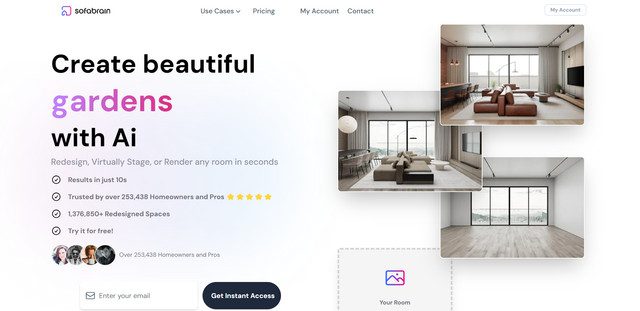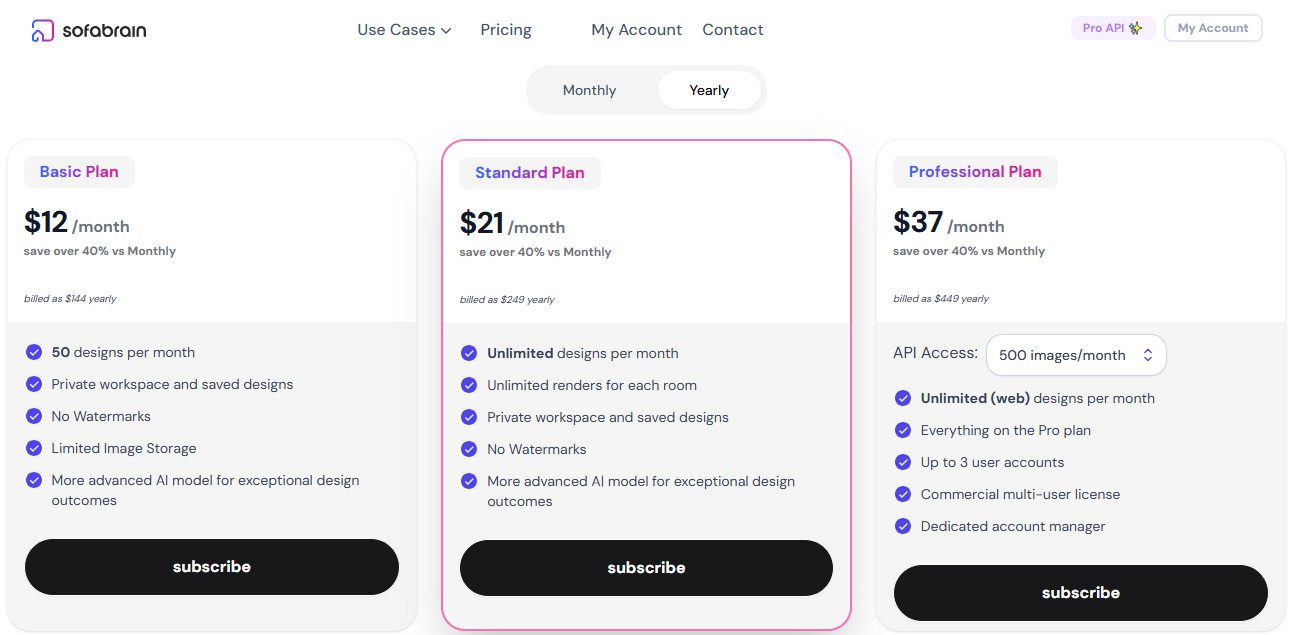The process of interior design and home staging has traditionally involved meticulous planning, mood boards, and often, the challenge of visualizing the final outcome before making significant changes or investments.
Table of Contents
ToggleWhether you're a homeowner looking to refresh your living space, an interior designer presenting concepts to clients, or a real estate agent aiming to showcase a property's full potential, the ability to visualize design possibilities is crucial.
Enter Sofabrain AI, an innovative platform that leverages the power of artificial intelligence to transform the way we approach interior design and virtual staging, offering instant visualizations of redesigned spaces with remarkable ease. This Sofabrain AI review will explore the platform's key features, advantages, disadvantages, diverse use cases, and notable alternatives.
We'll delve into how Sofabrain AI utilizes AI to generate realistic renderings of redesigned rooms and virtually staged properties from simple photo uploads, providing a comprehensive analysis to help you determine if it's the right tool to unlock your interior design vision and enhance your property marketing efforts.
What is Sofabrain?
Sofabrain is an AI-powered online platform specializing in interior design visualization and virtual staging. Its core functionality revolves around allowing users to upload photographs of existing rooms and then utilize artificial intelligence to instantly visualize these spaces in a multitude of different interior design styles.
The platform boasts an impressive library of over 40 distinct interior styles, ranging from contemporary minimalist to classic traditional, enabling users to explore a wide spectrum of aesthetic possibilities for their spaces.
Beyond simple style application, Sofabrain AI offers features like object removal and replacement, allowing users to see how their rooms would look without certain furniture pieces or with new ones. The platform focuses on generating high-quality, realistic image outputs, providing a clear and compelling visual representation of potential interior transformations.
By making the visualization process rapid and accessible, Sofabrain AI aims to empower homeowners to experiment with design ideas, assist interior designers in presenting concepts effectively, and enable real estate agents to create appealing virtual stagings for vacant properties, all without the need for complex design software or physical staging.
Top 5 Key Features Sofabrain
AI-Powered Interior Redesign from Photo Uploads: The core feature of Sofabrain AI is its ability to instantly transform uploaded photographs of rooms into visually redesigned spaces based on the user's selected interior style. The AI analyzes the existing layout and furniture and applies the chosen style, generating a realistic rendering of the potential transformation.
Example: A homeowner uploads a photo of their living room and selects the “Mid-Century Modern” style to see how their space would look with iconic furniture pieces, warm wood tones, and a focus on functionality.
Extensive Library of Over 40 Interior Design Styles: Sofabrain AI offers a comprehensive collection of more than 40 distinct interior design styles, catering to a wide range of tastes and preferences. This allows users to explore diverse aesthetics, from minimalist and Scandinavian to bohemian and industrial, all with a simple style selection.
Example: A user unsure of their preferred style can upload a photo of their bedroom and visualize it in several different styles like “Coastal,” “Farmhouse,” and “Contemporary” to see which resonates most.
Realistic Virtual Staging for Real Estate: Real estate agents can upload photos of vacant properties and use Sofabrain AI to virtually stage them with furniture, decor, and accessories. This helps potential buyers visualize the space's potential and can significantly enhance online listings and marketing materials.
Example: A real estate agent uploads a photo of an empty living room, and Sofabrain AI virtually furnishes it with a stylish sofa, coffee table, rugs, and artwork, creating an inviting and aspirational image for potential buyers.
Object Removal and Replacement Capabilities: Sofabrain AI allows users to identify and remove existing furniture or objects within their uploaded room photos and even replace them with different items or see the space empty. This feature is particularly useful for visualizing how a room would look with new furniture or without existing pieces.
Example: A homeowner can upload a photo of their cluttered office and use the object removal tool to see how the space would look decluttered, or they can replace their current desk with a different style to see how it fits.
High-Quality and Realistic Image Generation: Sofabrain AI focuses on producing high-resolution and photorealistic renderings of the redesigned or virtually staged rooms. This ensures that the visualizations are clear, compelling, and provide an accurate representation of the potential transformation, making it easier for users to make design decisions or for real estate agents to attract buyers.
Example: The generated images showcase realistic textures, lighting, and spatial relationships, allowing users to get a genuine feel for the redesigned space.
How to Use Sofabrain AI Tutorial
Pros and Cons Sofabrain
Who Should Use Sofabrain AI?
Sofabrain AI caters to a diverse range of individuals and professionals involved in interior design and real estate:
Ideal Users:
Homeowners Planning Renovations or Redecorating: Visualize different design styles and furniture arrangements for their homes before making any physical changes.
Interior Designers: Quickly generate design concepts and present visual options to clients, streamlining the initial design phase.
Real Estate Agents: Virtually stage vacant properties to make them more appealing to potential buyers and showcase their potential.
Property Developers: Visualize interior layouts and design options for marketing new developments.
Furniture Retailers: Allow customers to visualize how their products might look in different room settings.
Uncommon Use Cases:
Airbnb Hosts: Experiment with different design aesthetics to optimize their listings for visual appeal and guest satisfaction.
Stagers: Quickly create multiple virtual staging options for a property to cater to different buyer tastes.
Virtual Assistants for Real Estate: Offer virtual staging services to clients remotely.
Sofabrain Pricing
Sofabrain offers flexible plans for your AI-powered interior design:
Basic Plan ($12/month): Ideal for individuals starting with AI interior design. Includes 50 designs per month, private workspace and saved designs, no watermarks, and limited image storage. Offers a more advanced AI model for exceptional design outcomes.
If you're an individual looking to explore AI-driven interior design for a smaller number of projects with privacy and watermark-free visuals, this plan is a good entry point.
Standard Plan ($21/month): Suitable for users with growing design needs. Includes unlimited designs per month, unlimited renders for each room, private workspace and saved designs, no watermarks, and more advanced AI model for exceptional design outcomes.
If you require the flexibility to generate numerous design options and renders without limitations while maintaining privacy, this plan offers enhanced capabilities.
Professional Plan ($37/month): Designed for professionals and teams. Includes API Access (500 images/month), unlimited (web) designs per month, everything in the Pro plan, up to 3 user accounts, commercial multi-user license, and a dedicated account manager.
If you're a professional interior designer or a small team needing API access, multi-user collaboration, and a commercial license for your design work with dedicated support, this plan is tailored for your needs.
Disclaimer: Pricing details may change. Visit the official Sofabrain website for the latest information.
What Makes Sofabrain AI Unique?
Instant Visualization with a Focus on User Simplicity: Sofabrain AI prioritizes speed and ease of use, allowing users to generate design visualizations almost instantly with minimal effort.
Large and Diverse Style Library: The extensive collection of over 40 interior design styles provides a broad range of creative options for users to explore.
Dedicated Features for Both Homeowners and Real Estate Professionals: The platform effectively caters to both individual design exploration and professional virtual staging needs.
Sofabrain Compatibilities & Integrations
As a primarily web-based platform, Sofabrain AI's compatibilities and integrations typically include:
Web Browser Compatibility: Accessible through all modern web browsers (Chrome, Safari, Firefox, Edge) on various devices.
Image File Formats: Supports common image file formats for uploading photos (e.g., JPG, PNG).
Social Media Sharing: Likely offers direct sharing options or easy export formats for showcasing designs on social media.
Potential Integrations with Real Estate Platforms: Future integrations might include direct links or compatibility with popular real estate listing websites.
How We Rated It Sofabrain
3 Top Sofabrain AI Alternatives
Looking for Sofabrain AI alternatives? Please Check out below Top 3 Sofabrain AI alternatives options to consider:
AIHome Design Best for Instant Design Mockups
REimagine Home AI <strong>Best for Full Interior Reimagining</strong>
Virtual Staging AI Best for Home Listing Staging
Each alternative offers unique features that might better suit your specific needs. Consider your primary use case, budget, and required features when choosing between these options.
Summary Sofabrain AI Review
Sofabrain AI offers a compelling and user-friendly solution for visualizing interior design possibilities and virtually staging properties.
Its ability to instantly transform uploaded room photos into realistically rendered spaces in a wide array of styles provides immense value for homeowners seeking design inspiration, interior designers presenting concepts, and real estate agents aiming to enhance property appeal.
The platform's ease of use, coupled with features like object removal and replacement, makes it an accessible tool for anyone looking to explore the potential of their living spaces or showcase properties effectively.
While advanced customization options might be limited compared to professional design software, Sofabrain AI's speed, extensive style library, and high-quality output make it a standout platform in the realm of AI-powered interior design visualization.
Sofabrain FQA:
What is Sofabrain AI?
Sofabrain AI is an AI-powered online platform that allows users to instantly visualize interior design ideas and virtually stage rooms by uploading photos.
How does Sofabrain AI work?
Users upload photos of their rooms, select a desired interior design style from the platform's library, and the AI generates a realistic rendering of the redesigned space.
How many interior design styles does Sofabrain AI offer?
Sofabrain AI boasts an extensive library of over 40 different interior design styles.
Can I virtually stage vacant rooms with Sofabrain AI?
Yes, real estate agents and others can upload photos of empty rooms and use Sofabrain AI to virtually stage them with furniture and decor.
Can I remove or replace objects in the generated designs?
Yes, Sofabrain AI offers features that allow users to remove existing furniture or objects from the photos and visualize the space without them or with replacements.
Is Sofabrain AI easy to use?
Yes, the platform is designed with a user-friendly interface that is accessible to users of all technical abilities.
Do I need to be a professional designer to use Sofabrain AI?
No, Sofabrain AI is designed for anyone looking to visualize interior design ideas, regardless of their professional background.
Is Sofabrain AI a free tool?
Sofabrain AI typically offers a free tier with limited usage and paid subscription plans for more renders and features.
What are the benefits of using Sofabrain AI for real estate?
Virtual staging with Sofabrain AI can help real estate agents create more appealing online listings, attract more potential buyers, and showcase a property's potential.
Where can I find more information about Sofabrain AI and try it out?
You can find detailed information about Sofabrain AI's features and try it out on their official website: [https://sofabrain.com/].
Did you find this content helpful?