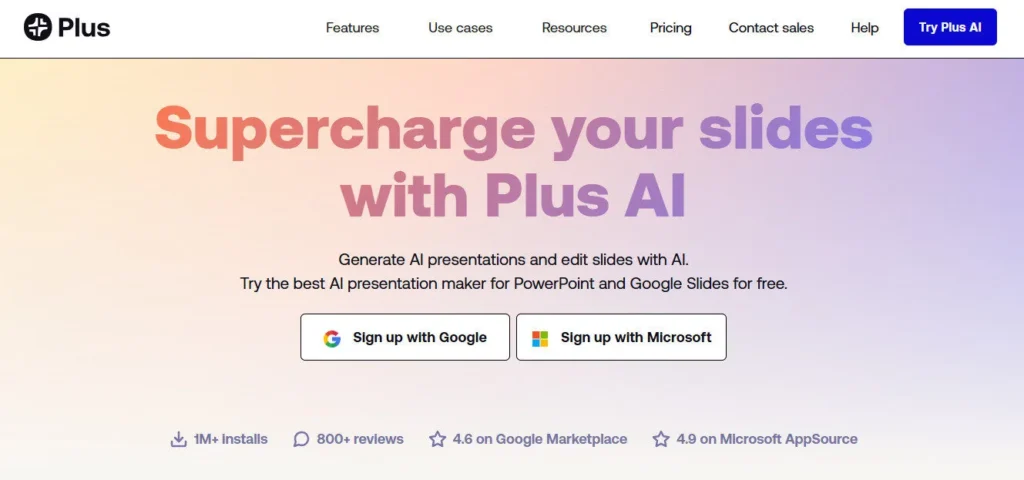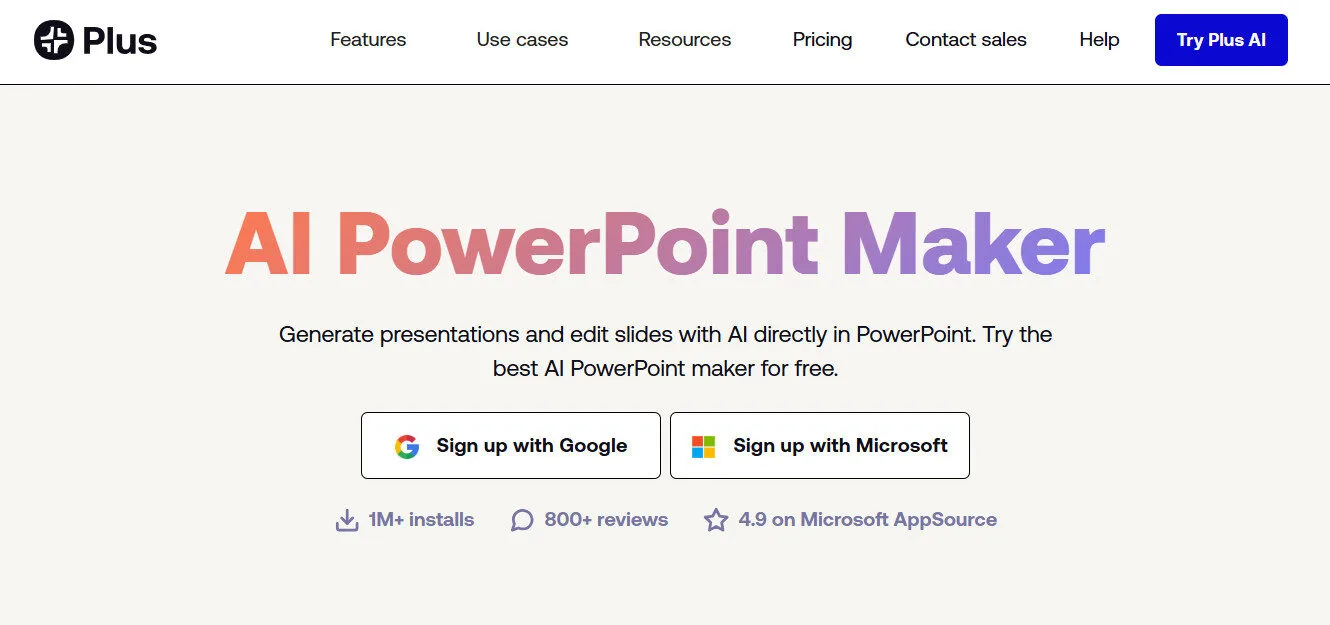Are you spending hours meticulously crafting presentations, only to feel like you're stuck in a design and formatting cycle? The challenge of transforming dense information—from reports, research, or notes—into a polished, professional slide deck can be a major drain on your time and creativity.
Table of Contents
ToggleIn today's fast-paced business and academic world, the ability to create impactful presentations quickly is not just a luxury, but a necessity.
This is where Plus AI steps in as a powerful, time-saving solution. This sophisticated AI add-on integrates directly with Google Slides and PowerPoint, acting as a personal assistant that automates the most tedious parts of the presentation process.
From a simple text prompt or a long-form document, Plus AI can generate a complete, well-structured presentation in minutes, allowing you to focus on your message rather than the mechanics of design.
In this in-depth Plus AI review, we'll explore its core features, analyze its strengths and weaknesses, and provide real-world examples of how it can transform your workflow.
You’ll also see how Plus AI stacks up against prominent alternatives like Decktopus AI, Presentia AI, and SlidesAI giving you the information you need to make the right decision.
By the end, you'll understand why Plus AI is a go-to tool for anyone looking to create professional presentations efficiently and effectively.
What is Plus AI?
Plus AI is an AI-powered add-on for Google Slides and Microsoft PowerPoint designed to drastically simplify and accelerate the presentation creation process.
Its core function is to generate professional slide decks from text inputs, whether it's a simple prompt, a Google Doc, a PDF, or a long-form document.
Rather than being a separate application, Plus AI lives directly within your existing presentation software, providing a seamless and intuitive user experience.
The tool’s purpose is to act as a co-pilot for presentation makers, handling the heavy lifting of content organization, slide layout, and initial design.
It uses AI to understand your input, structure it into a logical flow, and apply a professional, clean design, freeing you up to focus on content refinement and delivery.