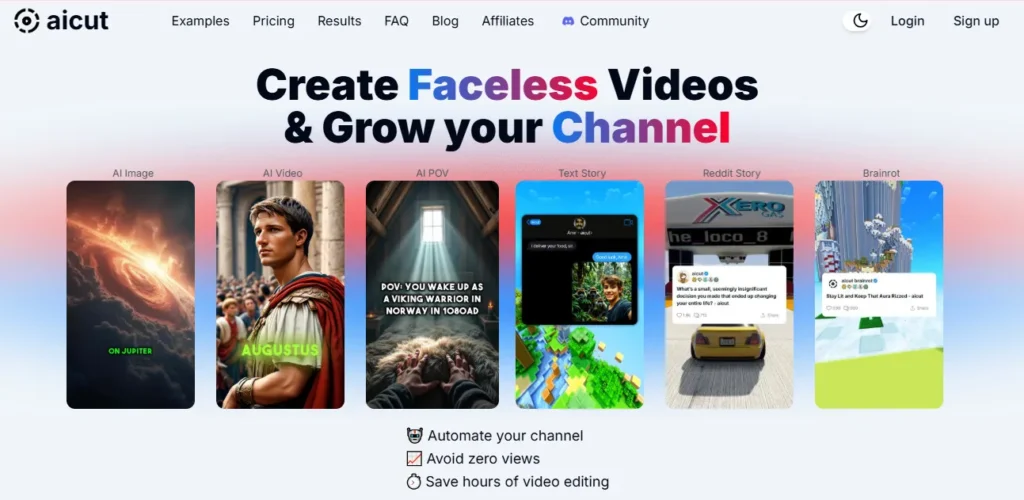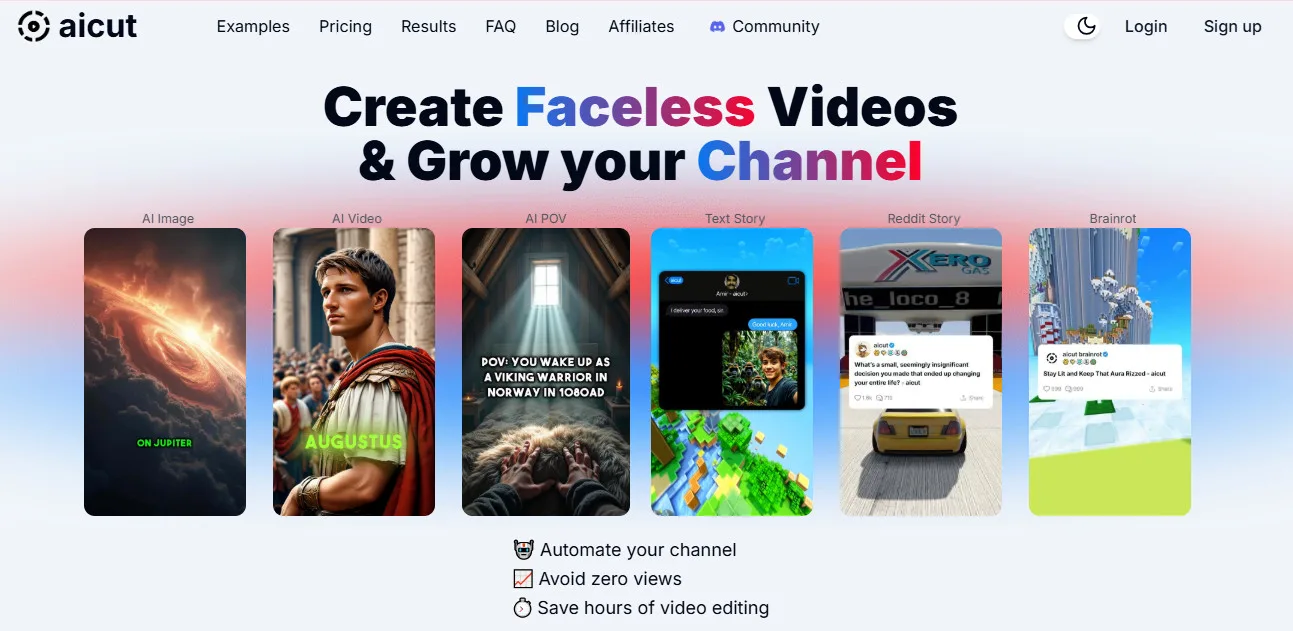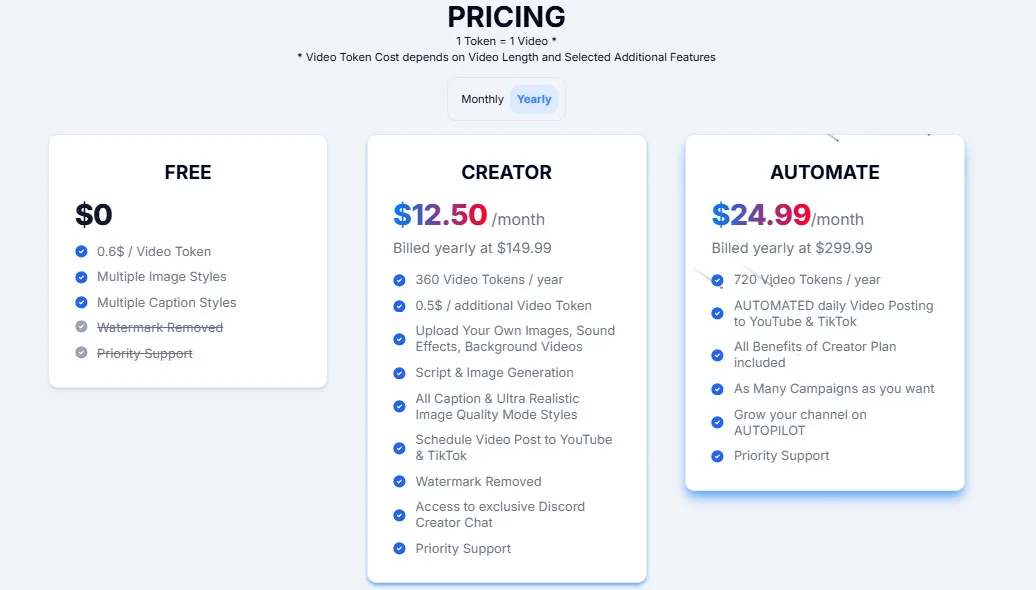Video is king in today’s digital world—but let’s be real: editing is the part everyone dreads. Between trimming clips, syncing audio, adding captions, and polishing visuals, even short-form content can eat up hours of your time (and your patience).
Table of Contents
ToggleFor creators, marketers, and businesses trying to scale video production, this bottleneck kills consistency and momentum.
That’s where AIcut Pro flips the script. Instead of slogging through timelines and clunky editing tools, AIcut Pro uses the power of AI to simplify the entire process—turning raw footage, scripts, or ideas into polished, share-ready videos in minutes.
From automated trimming and captioning to AI-driven enhancements, it’s built to help you create engaging video content without getting lost in the edit.
In this in-depth AIcut Pro Review, we’ll break down its core features, highlight its strengths and weaknesses, and explore real-world use cases.
We’ll also compare it with popular alternatives like Pictory AI, Vadoo, and Pollo AI, so you can see how AIcut Pro stacks up in speed, quality, and usability.
By the end, you’ll know whether AIcut Pro is the missing piece in your video content workflow—or just another tool on the pile.
What is AIcut Pro?
AIcut Pro is an AI-driven video creation and automation system meticulously designed for the production of “faceless” short-form video content. Its primary function is to empower content creators, digital marketers, and social media managers to generate highly engaging videos for platforms like YouTube Shorts, TikTok, and Instagram Reels without the necessity of appearing on camera or engaging in extensive manual editing.
The tool's core value proposition lies in its ability to significantly reduce the time and effort typically associated with video production, enabling users to scale their content output and grow their channels with unprecedented efficiency.
At its heart, AIcut Pro transforms written content, ideas, or even simple prompts into dynamic visual stories. It achieves this through a suite of AI-powered features that automate various aspects of video creation:
AI-Powered Video Generation: The platform leverages advanced algorithms to convert text input into short, impactful videos. This includes generating relevant visuals, applying transitions, and integrating AI voiceovers and captions, all without human intervention.
Text Story Video Creator: A specialized feature that generates realistic “fake text message” story videos. Users can input dialogues, and AIcut Pro will create a video mimicking a chat conversation, complete with customizable chat layouts and styles. This format is particularly popular for engaging younger audiences and storytelling.
AI Image Story Videos: Users can create visually captivating narratives using AI-generated images. This allows for the production of unique story-driven content where visuals are automatically created to complement the script, ideal for niches like motivational content, historical facts, or educational snippets.
Customizable Templates and Styles: AIcut Pro offers a variety of templates and customization options for voiceovers, captions, image styles, and background music. This ensures that the generated content aligns with the creator's vision and brand aesthetic.
Automated Multi-Platform Publishing: A standout feature is the ability to directly post generated videos to popular social media platforms such as YouTube (specifically Shorts), TikTok, and Instagram Reels. This automation capability allows for consistent daily content delivery, a critical factor for channel growth.
Content Repurposing: Beyond original content, AIcut Pro can transform existing written content, such as blog posts or news articles, into short-form videos, maximizing the value of existing assets.
AIcut Pro positions itself as a game-changer for those seeking to maintain anonymity while producing compelling content. It aims to prevent issues like “zero views,” “repeated content warnings,” and “shadowbans” by generating unique, AI-driven content at scale.
The platform operates on a token/credit-based pricing model, offering various tiers to suit different production needs, from individual creators to teams managing multiple channels.
Top 5 Key Features AIcut Pro
AI-Powered Faceless Video Generation: This is the cornerstone of AIcut Pro. The platform's advanced AI algorithms enable users to transform text scripts, prompts, or even raw ideas into complete short videos without requiring any on-camera presence from the creator. This feature is revolutionary for individuals who prioritize privacy, lack filming equipment, or simply want to scale content production rapidly.
AIcut Pro supports various faceless video styles, including whiteboard presentations, explainer shorts, listicles, and news formats. The AI automatically selects relevant visuals, applies dynamic transitions, and integrates voiceovers and captions, all tailored to the input text.
Example: A user wants to create a motivational video. They input a script with inspiring quotes. AIcut Pro generates a video featuring a serene background, animated text displaying the quotes, a calming AI voiceover, and subtle transitions, ready for YouTube Shorts without the creator ever appearing on screen.
Specialized Text Story Video Creator: AIcut Pro excels in generating highly engaging “fake text message” story videos, a format that has gained immense popularity on platforms like TikTok. This feature allows users to craft compelling narratives by inputting dialogues, which the AI then renders as a dynamic chat conversation on screen.
Users can customize chat layouts, bubble styles, and even character names, making the stories feel authentic and relatable. This is particularly effective for humorous exchanges, dramatic narratives, or even educational content delivered in a conversational format.
Example: A content creator writes a short, funny dialogue between two fictional characters. AIcut Pro transforms this into a video showing a realistic phone screen with text messages appearing, complete with typing animations and notification sounds, making the audience feel like they are peeking into a real conversation.
Dynamic AI Image Story Videos: Complementing text stories, AIcut Pro offers the ability to create visually rich narratives using AI-generated images. Users can provide a script or a series of prompts, and the AI will generate corresponding images that tell a story.
These images are then seamlessly integrated into a video format with voiceovers and captions. This feature is ideal for content that benefits from strong visual storytelling without the need for complex animation or live-action footage.
Example: A history enthusiast wants to create a short video about ancient Roman architecture. They input facts about the Colosseum and Pantheon. AIcut Pro generates stunning AI images of these structures, combines them with an informative AI voiceover, and adds engaging captions, creating a visually captivating historical short.
Automated Multi-Platform Publishing and Scheduling: One of AIcut Pro's most powerful features for scaling content is its direct integration with major short-form video platforms. Users can not only generate videos but also schedule and automatically post them directly to YouTube (specifically Shorts), TikTok, and Instagram Reels.
This eliminates the manual hassle of downloading, uploading, and scheduling videos across different platforms, ensuring consistent daily content delivery. The “Automate” plan even allows for unlimited campaigns, enabling users to manage multiple channels with automated daily posting.
Example: A social media manager sets up a campaign to post a new “life hack” video every day to their client's YouTube Shorts and TikTok accounts. AIcut Pro automatically generates and publishes these videos daily, ensuring a consistent content flow and maximizing reach without manual intervention.
Extensive Customization for Visuals and Audio: Despite its automation capabilities, AIcut Pro offers significant customization options to ensure brand consistency and creative control. Users can choose from various voiceover styles (including higher quality modes), multiple caption styles (fonts, colors, positions), and a selection of background music.
The platform also allows for uploading custom background videos or images, providing flexibility in visual branding. This level of customization ensures that the AI-generated content doesn't look generic and aligns with the creator's unique aesthetic.
Example: A brand wants all its motivational shorts to have a specific font for captions, a particular upbeat background music, and a consistent color overlay. AIcut Pro allows them to set these preferences, ensuring every video generated adheres to their brand guidelines.
How to Use AIcut Pro Tutorial
Pros and Cons AIcut Pro
Who Should Use AIcut Pro?
AIcut Pro is a specialized tool that caters to a distinct segment of the content creation and marketing landscape, particularly those focused on efficient, scalable, and anonymous video production for social media.
Ideal Users:
Faceless YouTube Channel Owners: Creators running channels in niches like motivational quotes, scary stories, historical facts, or educational content who prefer not to show their face. AIcut Pro automates the video creation and posting process, making daily content feasible.
TikTokers and Instagram Reel Creators: Individuals and brands aiming for viral short-form video content without the need for complex filming or editing. This includes generating trending text story videos or AI image narratives.
Digital Marketers and Social Media Managers: Professionals responsible for managing multiple social media accounts or running extensive content campaigns. AIcut Pro allows them to generate and schedule a high volume of unique video content efficiently.
Affiliate Marketers: Those looking to create numerous call-to-action (CTA) driven short videos for various affiliate offers, testing different campaigns at scale without manual video production.
News Publishers and Bloggers: To quickly transform written articles, news snippets, or blog posts into engaging short-form video summaries for social media distribution, increasing reach and engagement.
Educators and Coaches (for bite-sized content): To produce quick, informative videos on specific topics (e.g., life hacks, quick tips, philosophical concepts) for easy consumption on social platforms.
Uncommon Use Cases:
Podcasters Visualizing Audio: While primarily text-to-video, podcasters could adapt their audio transcripts into AI image story videos or text story videos to promote episodes on visual platforms.
Non-Profit Organizations: Creating awareness campaigns or sharing impactful stories through faceless text/image videos to reach a wider audience on social media platforms without significant video production costs.
Personal Branding (with anonymity): Individuals who want to build a brand or share expertise online but prefer to remain anonymous can leverage AIcut Pro to consistently produce content under a chosen persona.
Language Learning Content: Creating short, repetitive videos with text and AI voiceovers for language practice, focusing on specific phrases or vocabulary.
AIcut Pro Pricing
AIcut Pro offers flexible plans for your AI-powered video creation and automation:
Free ($0): Get started with basic AI video creation features for free. It includes 0.6$ / Video Token, multiple image styles, multiple caption styles, watermark removed, and priority support.
If you are looking to explore AI video creation and editing on a limited basis, this free plan is a great starting point.
Creator ($12.50/month): For creators who need more video tokens and advanced features. This plan includes 360 Video Tokens / year, 0.5$ / additional Video Token, the ability to upload your own images, sound effects, and background videos, Script & Image Generation, the ability to schedule video posts to YouTube & TikTok, watermark removal, access to an exclusive Discord Creator Chat, and priority support.
If you are a creator needing more video tokens, the ability to upload your own assets, and a scheduling feature for social media, this plan offers a significant upgrade.
Automate ($24.99/month): For users who want to automate their video posting and content growth. This plan includes 720 Video Tokens / year, automated daily video posting to YouTube & TikTok, all benefits of the Creator plan, as many campaigns as you want, and priority support.
If you are looking to automate your video posting and grow your social media channels on autopilot, this plan is designed for you.
Disclaimer: Pricing details may change. Visit the official AIcut Pro website for the latest information.
What Makes AIcut Pro Unique?
Hyper-Niche Specialization: While many AI video generators exist, AIcut Pro's laser focus on “faceless” and “narrative-driven” short-form content (especially text stories and AI image stories) for viral social media growth sets it apart. It's built from the ground up for this specific use case.
Automation-First Approach: The emphasis on automated daily posting and multi-platform publishing is a key differentiator, making it a powerful tool for channel automation rather than just one-off video creation.
Simplicity for Non-Filmers: It truly removes the barrier of needing to appear on camera or have complex video editing skills, making content creation accessible to a broader range of individuals.
AIcut Pro Compatibilities & Integrations
AIcut Pro is primarily a web-based application, offering accessibility across various devices. Its integrations are focused on streamlining the content distribution workflow:
Web-Based Platform: Accessible via any modern web browser on desktop or mobile devices, requiring only an internet connection.
Direct Social Media Integrations: A core feature is its direct publishing capabilities to:
- YouTube (specifically YouTube Shorts)
- TikTok
- Instagram Reels
- X (formerly Twitter) (for sharing video links or short clips)
Content Input: Accepts text input for script generation and allows users to upload their own images and background videos.
Output Formats: Generated videos are optimized for short-form vertical video platforms, typically in MP4 format.
No Extensive Third-Party API Integrations: While it focuses on direct social media posting, the platform does not heavily advertise deep API integrations with broader marketing automation, CRM, or advanced analytics tools beyond its core social media focus.
How We Rated It AIcut Pro
3 Top AIcut Pro Alternatives
Looking for AIcut Pro alternatives? Please Check out below Top 3 AIcut Pro alternatives options to consider:
Pictory AI Best for Quick Social Video Creation
Vadoo AI Best for Lightweight Video Hosting and Editing
Pollo AI Best for AI-Powered Scriptwriting
Each alternative offers unique features that might better suit your specific needs. Consider your primary use case, budget, and required features when choosing between these options.
Read More : 38 Best Free AIcut Pro Alternatives Tools & Software to Try
Summary AIcut Pro Review
AIcut Pro stands out as a highly specialized and effective AI tool for content creators and marketers focused on the burgeoning “faceless” short video niche. Its primary function—automating the creation and publishing of engaging, narrative-driven short-form videos from text or ideas—addresses a significant need in the digital content landscape.
The platform's strengths lie in its user-friendly interface, its ability to generate popular formats like text story and AI image story videos, and its seamless multi-platform publishing capabilities to TikTok, YouTube Shorts, and Instagram Reels. This allows users to scale their content output, grow their channels, and maintain anonymity with remarkable efficiency.
While AIcut Pro may not offer the extensive advanced editing features of traditional video software, its value lies in its streamlined, automation-first approach. For anyone looking to consistently produce high-quality, viral-ready short videos without the complexities of traditional production or the need to appear on camera, AIcut Pro offers a compelling and cost-effective solution.
It truly empowers creators to focus on their ideas and strategy, leaving the heavy lifting of video generation and distribution to artificial intelligence.
AIcut Pro FQA:
What is AIcut Pro's main purpose?
AIcut Pro's main purpose is to create and automate “faceless” short videos for social media platforms like TikTok, YouTube Shorts, and Instagram Reels, based on text or ideas.
Do I need to appear on camera to use AIcut Pro?
No, AIcut Pro specializes in “faceless” video creation, meaning you do not need to appear on camera to produce content.
What kind of short videos can AIcut Pro create?
AIcut Pro can create AI-powered video narratives, text story videos (mimicking chat conversations), and AI image story videos, among other styles.
Can AIcut Pro automatically post videos to social media?
Yes, a key feature of AIcut Pro is its ability to directly post and schedule generated videos to YouTube Shorts, TikTok, and Instagram Reels.
Is AIcut Pro suitable for beginners?
Yes, AIcut Pro is designed with a user-friendly interface, making it accessible and easy to use for creators with no prior video editing experience.
Does AIcut Pro offer a free plan?
AIcut Pro offers a free tier that includes some video tokens and basic features, allowing users to try the tool before committing to a paid plan.
What are the main benefits of using AIcut Pro?
The main benefits include significant time savings, reduced editing effort, ability to scale content production, and the capacity to grow social media channels anonymously.
Can I customize the videos created by AIcut Pro?
Yes, AIcut Pro offers customization options for voiceovers, captions, image styles, and background music to align with your creative vision.
What are 3 best alternatives to AIcut Pro?
Alternatives include Pictory.ai (for text-to-video and summarization), Vadoo AI (for Best for Lightweight Video Hosting and Editing), and Pollo AI (for Best for AI-Powered Scriptwriting).
Where can I find more information about AIcut Pro?
You can visit their official website for more details and to sign up: [https://www.aicut.pro/].
Did you find this content helpful?