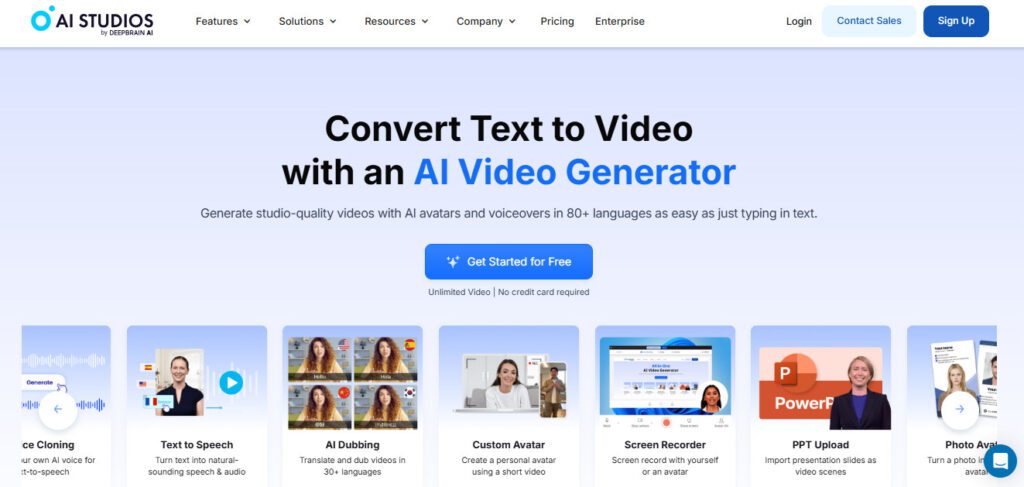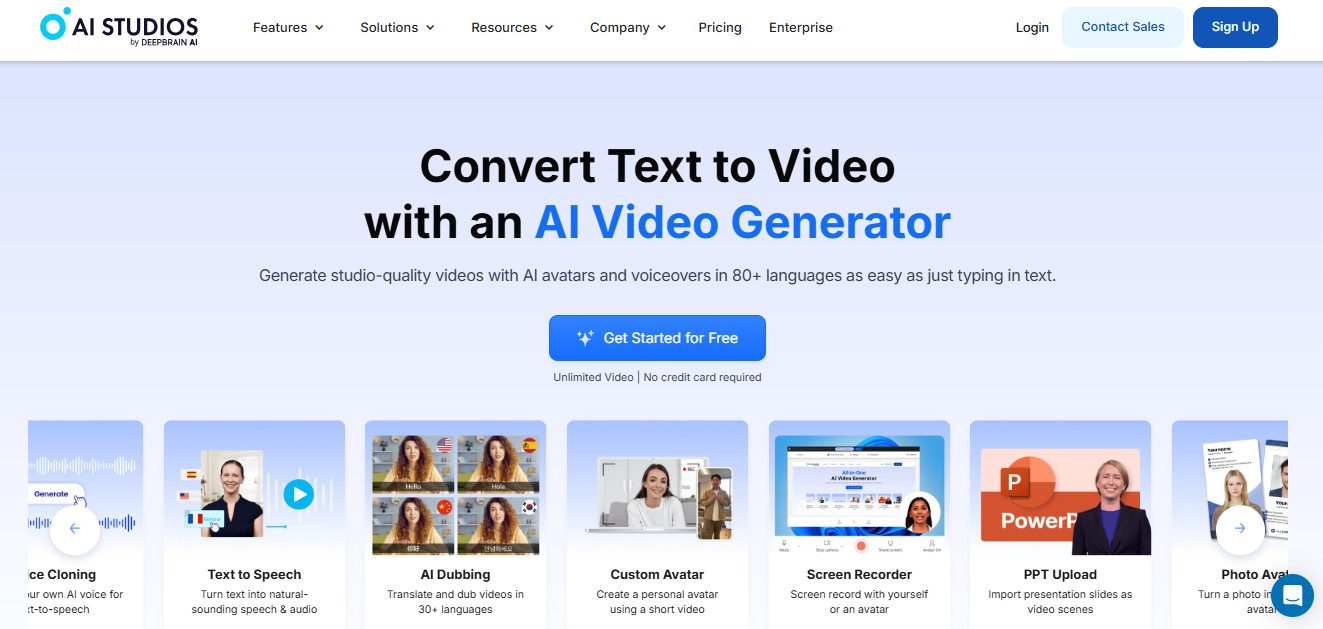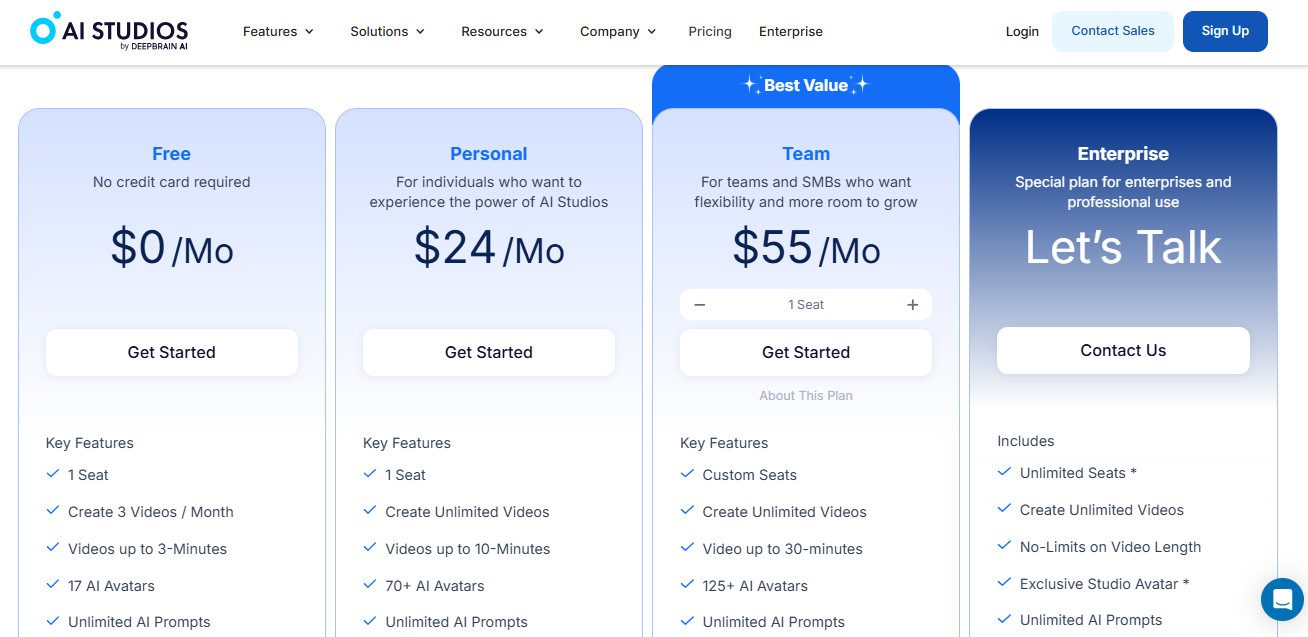Seeking clarity about AI Studio? Our comprehensive AI Studio review delivers straightforward answers. We cover everything from beginner tutorials to advanced features, analyze pricing tiers, and explore alternatives to help you make an informed choice about this AI platform.
Table of Contents
ToggleWhat is AI Studio?
AI Studios is an advanced AI-driven platform that revolutionizes video content creation by integrating lifelike AI avatars, natural text-to-speech conversion, and an intuitive video editing suite. Designed for businesses, educators, and content creators, it eliminates the need for expensive production equipment by automating the video-making process.
With multilingual support and diverse customization features, AI Studios enables users to generate high-quality videos quickly and efficiently.
Top 5 Key Features of AI Studio
AI Avatars & 3D Animation: Choose from over 150 ultra-realistic avatars, complete with expressive gestures and 3D movement.
Text-to-Video Conversion: Turn text, topics, URLs, and documents into engaging video presentations with AI-powered tools.
Multilingual Capabilities: Supports 80+ languages for seamless translation, voiceovers, and dubbing in multiple dialects.
Video Templates: Access a diverse range of customizable video templates to accelerate the content creation process.
Real-Time Conversational AI: Avatars can engage in interactive, human-like conversations, ideal for chat-based learning and support videos.
How to Use AI Studio Tutorial
Pros and Cons of AI Studio
Who Should Use AI Studio?
E-commerce Businesses: Creating engaging product videos to enhance customer experience and boost sales.
Educational Institutions: Producing AI-powered lectures, explainer videos, and e-learning content.
News & Media Outlets: Using AI avatars to deliver real-time news updates and reports.
Social Media Influencers: Generating high-quality videos for YouTube, Instagram Reels, and TikTok without extensive editing.
Uncommon Use Cases: Real Estate Agents Conducting virtual property tours with AI-narrated walkthroughs. Healthcare Professionals Creating patient education videos for medical awareness and guidance.
AI Studio Pricing
AI Studios by DeepBrain AI offers flexible plans to empower your video creation with AI avatars and advanced features:
Free ($0/month): Get started with AI Studios and explore the basic functionalities with no credit card required. This plan includes 1 seat, the ability to create 3 videos per month, videos up to 3 minutes long, 17 AI avatars, and unlimited AI prompts. This plan is ideal for users who want to try out the platform and experience basic AI video creation.
Personal ($24/month): Experience the power of AI Studios and create unlimited videos with extended video lengths. This plan includes 1 seat, unlimited video creation, videos up to 10 minutes long, 70+ AI avatars, and unlimited AI prompts. This plan is designed for individuals who need more video creation capacity and access to a wider range of AI avatars.
Team ($55/month – Best Value): Scale your video production and collaborate with custom seats for your team. This plan includes custom seats, unlimited video creation, videos up to 30 minutes long, 125+ AI avatars, and unlimited AI prompts. This plan is ideal for teams and SMBs who need flexibility and more room to grow their video production.
Enterprise (Custom Pricing): For enterprises and professional use, AI Studios offers a special plan with tailored solutions. This plan includes unlimited seats, unlimited video creation, no limits on video length, exclusive studio avatars, and unlimited AI prompts. Contact AI Studios to discuss your specific requirements.
Disclaimer: Pricing details may change. Visit the official AI Studio website for the latest information.
What Makes AI Studio by DeepBrain Unique?
AI Studios stands out by combining AI-driven avatars with text-to-video capabilities, making high-quality video production effortless. Its ability to support multiple languages and convert various content formats into professional videos makes it an essential tool for businesses and creators looking to streamline their content strategy.
AI Studio Compatibilities and Integrations
Social Media Optimization: Videos are formatted for platforms like YouTube, TikTok, Instagram, and LinkedIn.
E-Learning & Training: Compatible with online course platforms and webinar tools.
API & Custom Workflows: Businesses can integrate AI Studios into their existing content creation workflows via API access.
How We Rated It AI Studio
Top 3 AI Studio Alternatives
Looking for AI Studio alternatives? Please Check out below Top 3 AI Studio alternatives options to consider:
Synthesis Best video editing
HeyGen Best Video Production
Elai Best Video Production
Each alternative offers unique features that might better suit your specific needs. Consider your primary use case, budget, and required features when choosing between these options.
Summary Of AI Studio Review
AI Studios is an all-in-one video production platform that removes the barriers of traditional video creation. With AI avatars, multilingual support, and text-to-video capabilities, it caters to businesses, educators, and content creators looking for an efficient and cost-effective solution.
Whether you’re producing marketing videos, e-learning content, or social media clips, AI Studios empowers you to create professional-grade videos effortlessly.
AI Studio FQA:
What is AI Studio by DeepBrain?
AI Studio is a platform that uses AI to create realistic videos with virtual humans for business or content creation.
Is there a free trial available for AI Studio?
AI Studio offers a free trial for some features, like AI video editing and Deepfake detection, to explore the platform.
Does AI Studio offer collaboration features?
Yes, it allows teams to work together on projects with shared workspaces and custom permissions.
How does AI Studio's AI avatar selection work?
Choose from 100+ AI avatars representing various nationalities, ages, and ethnicities to match your project.
What pricing plans does AI Studio offer?
Plans start at $24/month, offering AI video templates, scripts, screen recording, and more.
How does AI Studio simplify video creation?
AI Studio automates tasks like scriptwriting, video editing, and voiceovers, making video creation faster and easier.
Can I create videos in multiple languages?
Yes, AI Studio supports over 80 languages, allowing videos in different accents and languages.
What features does AI Studio offer?
Features include AI avatars, script generation, over 80 languages, and easy video editing for creating professional videos.
Can I import my own media assets into AI Studio?
Yes, you can upload images, videos, music, and branding materials to use in your projects.
Is AI Studio suitable for beginners?
Yes, it's beginner-friendly with simple tools for creating high-quality videos, no technical skills needed.
Did you find this content helpful?