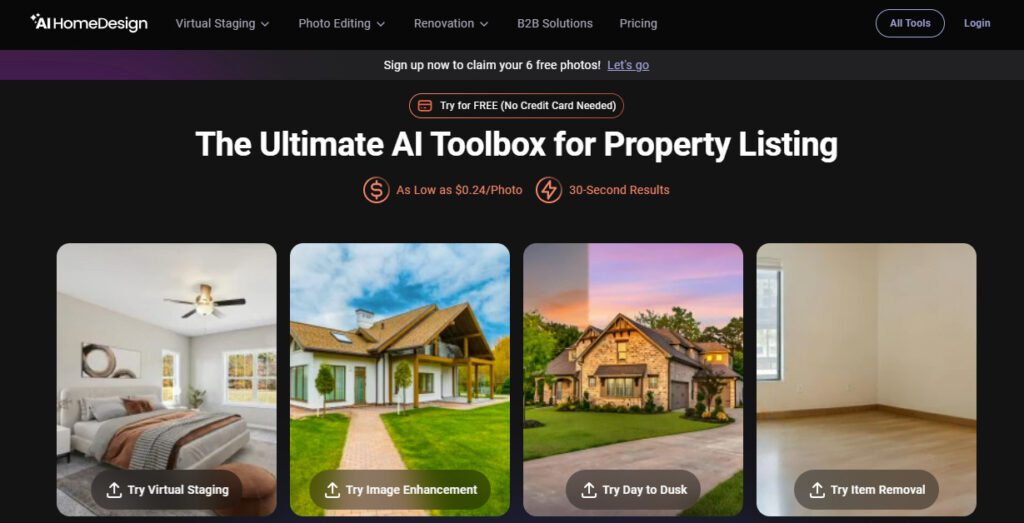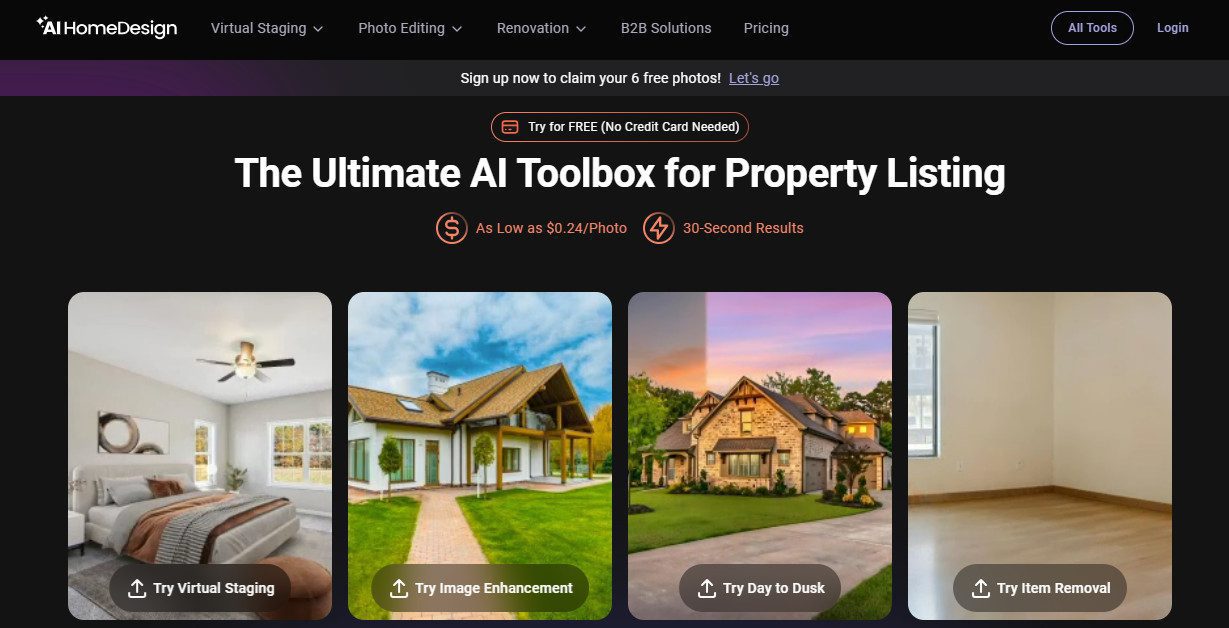Want the full scoop on AI HomeDesign? Welcome to our latest AI Home Design review, where I share everything I learned from thoroughly testing this platform across multiple projects. Follow our comprehensive tutorial, explore my detailed pricing breakdown, and see how it stacks up against popular alternatives.
Table of Contents
ToggleWhat is AI Home Design?
AI Home Design is an innovative platform that uses artificial intelligence to redefine real estate and interior design. Offering tools like virtual staging, photo editing, and home renovation planning, it provides a seamless solution for creating visually stunning spaces.
Whether you're a real estate agent, interior designer, or DIY enthusiast, AI HomeDesign simplifies the process of enhancing properties, allowing you to create compelling visuals quickly and effortlessly.
Top 5 Key Features AI HomeDesign
How to Use AI HomeDesign Tutorial
Pros and Cons AI Home Design
Who Should Use AI Home Design?
AI Home Design caters to various users in the real estate and design sectors, including:
Real Estate Agents: Enhance property listings with virtual staging and photo optimization.
Interior Designers: design concepts to clients with visually compelling renders.
Homeowners: Plan and visualize renovations or redecorate spaces.
Stagers: Create attractive, market-ready spaces for real estate showings.
Uncommon Use Cases
Educators: Teaching interior design concepts.
Nonprofits: Enhancing visuals for community housing projects.
AI HomeDesign Pricing
AI HomeDesign offers flexible plans for your AI-powered interior design needs:
Standard ($16.00/month, billed yearly): Get started with AI-powered interior design for a smaller number of projects. This plan includes 10 photos/month at $1.60/photo, unused credits rollover, free generations on renovation tools, download photos without watermarks, and a 3-month backup.
This plan is ideal for individuals or small projects with a limited number of design visualizations needed.
Pro ($19.00/month, billed yearly): Enhance your design capabilities with a larger monthly photo allowance and longer backup. This plan includes 30 photos/month at $0.63/photo, unused credits rollover, free generations on renovation tools, download photos without watermarks, and a 6-month backup. This plan is designed for users with more frequent design needs or slightly larger projects.
Pro Plus ($29.00/month, billed yearly): Scale your design visualizations with a significant increase in monthly photos and an extended backup period. This plan includes 80 photos/month at $0.36/photo, unused credits rollover, free generations on renovation tools, download photos without watermarks, and a 12-month backup. This plan is suitable for designers or small teams managing multiple projects with a higher demand for renderings.
Enterprise ($49.00/month, billed yearly): For professional designers and businesses with extensive design visualization requirements and long-term storage needs. This plan includes 200+ photos/month at $0.24/photo, unused credits rollover, free generations on renovation tools, download photos without watermarks, and unlimited backup.
This plan is tailored for users with high-volume projects and the need for comprehensive design visualization and data retention.
Disclaimer: Pricing details may change. Visit the official AI Home Design website for the latest information.
What Makes AI Home Design Unique?
AI Home Design sets itself apart with its ability to integrate advanced AI tools for property enhancement and interior design. From creating listing-ready visuals to enabling full-scale renovation planning, the platform empowers users with professional-grade results without requiring technical expertise.
Its speed and versatility make it an invaluable tool in the competitive world of real estate and design
AI Home Design Compatibilities & Integrations
API Access: Allows developers to integrate AI Home Design capabilities into custom applications.
Style Variety: Supports thousands of design styles and materials, offering creative flexibility.
Cross-Platform Accessibility: Operates seamlessly on desktops, tablets, and smartphones, enabling work from anywhere.
E-commerce Integration: Compatible with platforms like Shopify and Etsy for showcasing furniture or design concepts.
How We Rated It AI Home Design
3 Top AI HomeDesign Alternatives
Looking for AI HomeDesign alternatives? Please Check out below Top 3 AI HomeDesign alternatives options to consider:
REimagine Home AI Best for Full Room Makeovers
AItwo Best for Home Renovation Planning
Virtual Staging AI Best for Real Estate Listing Enhancements
Each alternative offers unique features that might better suit your specific needs. Consider your primary use case, budget, and required features when choosing between these options.
Summary AI Home Design Review
AI Home Design redefines how we approach real estate and interior design. With AI-driven virtual staging, photo editing, and renovation planning, it’s an indispensable tool for professionals and enthusiasts. The platform’s user-friendly interface, high-quality outputs, and comprehensive features make it a leader in its field.
Whether you're enhancing property listings or planning a home renovation, AI Home Design delivers exceptional value and efficiency, setting a new standard for design technology.
AI Home Design FQA:
What services does AI HomeDesign offer?
AI HomeDesign provides a suite of AI-powered photo editing tools tailored for real estate professionals, including AI Virtual Staging, AI Interior Design, AI Image Enhancement, AI Item Removal (Decluttering), and AI Day-to-Dusk conversion.
Is AI HomeDesign free to use?
AI HomeDesign offers a trial that allows users to try 6 photos for free without requiring a credit card. For continued use, they offer subscription plans starting at $19.00 per month for 30 photos, with higher tiers available for increased usage.
How quickly can I get results with AI HomeDesign?
AI HomeDesign delivers results in as fast as 30 seconds, enabling users to transform property photos rapidly.
Can I use AI HomeDesign for commercial real estate listings?
Yes, AI HomeDesign is designed specifically for real estate professionals, including agents, photographers, and stagers, to enhance property listings and attract potential buyers.
Does AI HomeDesign support team collaboration?
Yes, the Enterprise plan includes sub-account management, allowing teams to collaborate effectively and manage user activity.
Are the edited photos MLS-compliant?
Yes, AI HomeDesign ensures that the edited photos are MLS-ready, adhering to the standards required for property listings.
Can I remove specific items from photos using AI HomeDesign?
Yes, the AI Item Removal tool allows users to select and remove specific items or clutter from photos, enhancing the visual appeal of the property.
What types of rooms can be virtually staged with AI HomeDesign?
AI HomeDesign supports virtual staging for various room types, including living rooms, dining rooms, bedrooms, home offices, foyers, and outdoor spaces.
Is there an API available for integration with other platforms?
Yes, AI HomeDesign offers an API that provides access to services like AI Virtual Staging, AI Interior Design, AI Image Enhancement, and AI Item Removal, allowing seamless integration with other applications.
How secure is AI HomeDesign's API?
AI HomeDesign emphasizes security in its API offerings, ensuring that user data and interactions are protected.
What happens if I exhaust my monthly photo credits?
If you use all your monthly credits, you can renew your plan early to receive new credits or purchase additional ‘Photo Packs' to continue using the services.
Can I cancel my subscription at any time?
Yes, AI HomeDesign allows users to cancel their subscription at any time. All subscription plans are renewed automatically, but users can cancel auto-renewal from their AI HomeDesign user account.
Does AI HomeDesign offer customer support?
Yes, AI HomeDesign provides customer support via email at [email protected]. Users can also schedule online meetings for assistance.
Are there any backup options for my edited photos?
Yes, depending on your subscription plan, AI HomeDesign offers backup options ranging from 6-month to unlimited backup for your edited photos.
Can AI HomeDesign be used for both residential and commercial properties?
Yes, AI HomeDesign's tools are versatile and can be used to enhance photos for both residential and commercial property listings.
Did you find this content helpful?