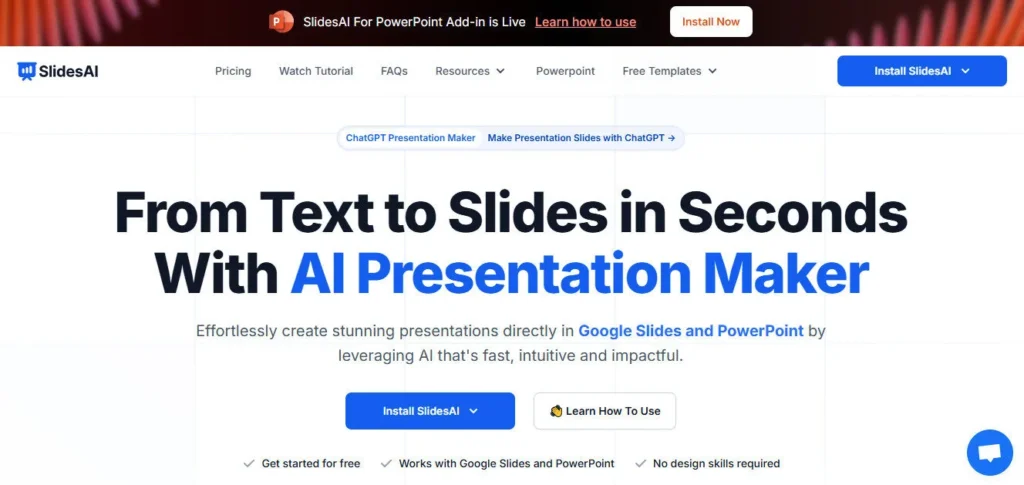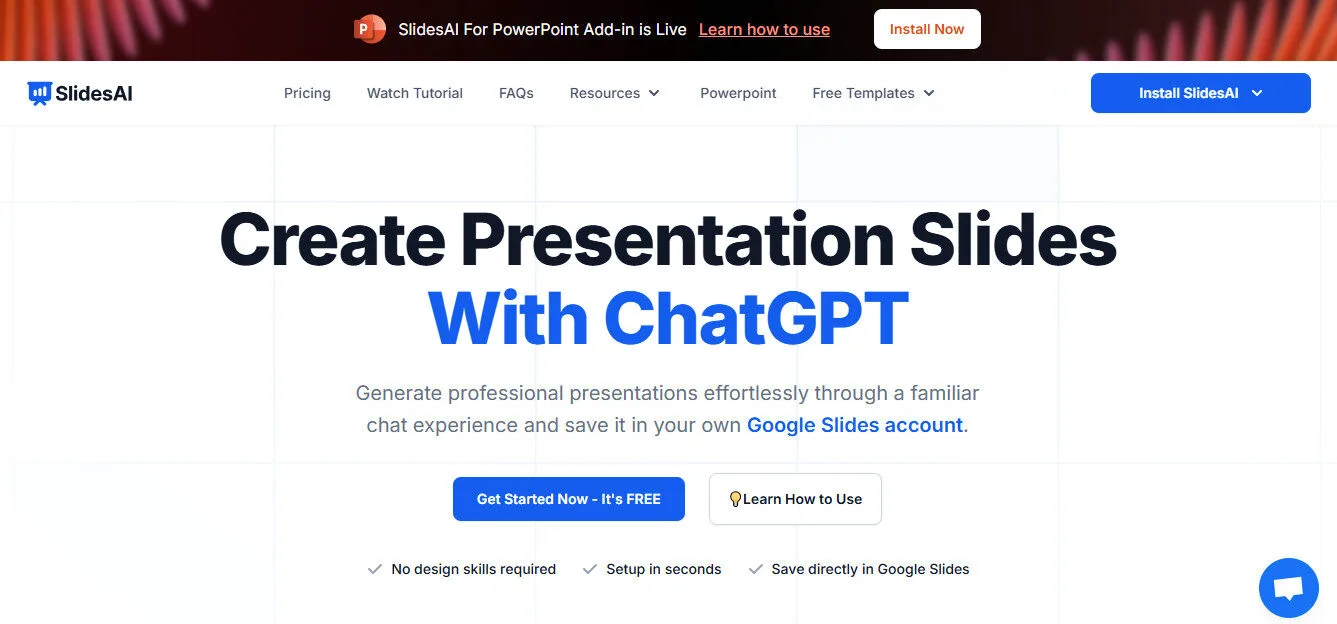Are you tired of the painstaking process of manually creating presentations from research papers, reports, or blog posts? The hours spent on structuring content, finding visuals, and formatting slides can be a major productivity drain, diverting your focus from what truly matters: your message.
Table of Contents
ToggleIn a fast-paced professional world, the demand for quick, polished presentations is constant, yet the traditional methods can't keep up.
This is where Slides AI comes in as your game-changing solution. This powerful AI tool integrates seamlessly with Google Slides and PowerPoint, transforming any text into a well-structured, visually appealing presentation in just minutes.
Powered by advanced AI, SlidesAI automates the most tedious aspects of presentation creation, allowing you to focus on refining your message and delivering a killer presentation.
Whether you're a professional crafting a quarterly report, an educator preparing a lecture, or a student working on a class project, Slides AI is designed to save you hours of work.
In this in-depth Slides AI review, we'll break down its most powerful features, explore real-world use cases, and uncover its strengths and limitations.
You’ll also see how Slides AI stacks up against prominent alternatives like Decktopus AI, Slidespeak, and Plus AI to help you make an informed decision.
By the end, you’ll understand exactly how Slides AI can help you streamline your workflow, create professional presentations effortlessly, and reclaim hours of your valuable time.
What is Slides AI?
Slides AI is an AI-powered add-on for Google Slides and Microsoft PowerPoint that automates the creation of presentations from text.
Its primary function is to transform any given text, such as a report, article, or simple notes, into a cohesive and visually appealing slide deck.
It operates as a web-based tool that you install directly into your Google Workspace or Microsoft Office environment, eliminating the need to learn new software.
The tool’s core purpose is to democratize presentation design, making professional-quality slide creation accessible to everyone, regardless of their design skills.
It leverages AI to analyze and summarize your input text, organize it into a logical flow, and then apply a clean, professional design, effectively acting as an intelligent assistant that handles the heavy lifting of content structuring and design.