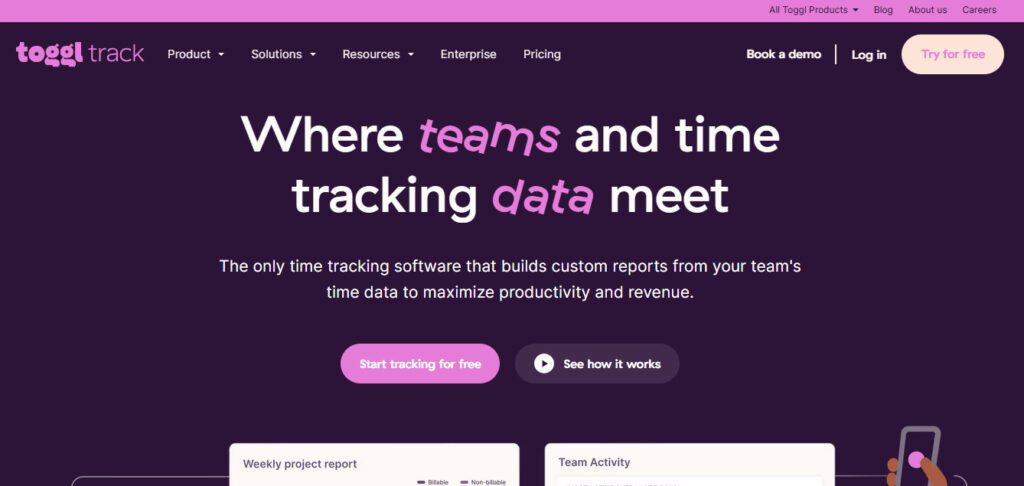In an era where time management is crucial, Toggl Track stands out as an intuitive AI-powered time-tracking tool designed to help individuals and teams boost productivity. With its seamless tracking, automated timesheets, and powerful reporting capabilities, Toggl Track simplifies workflow management across industries.
Table of Contents
ToggleThis Toggl Track AI review explores its features, benefits, drawbacks, ideal users, and how it compares to alternatives in the market.
What is Toggl Track?
Toggl Track is a cloud-based time-tracking solution that enables businesses, freelancers, and teams to monitor work hours efficiently. It provides automatic tracking, AI-assisted reporting, real-time productivity insights, and integrations with over 100 work management tools. With apps available for desktop, mobile, and web browsers, it ensures seamless tracking across devices.
Pros and Cons
Pros:
✔ AI-Powered Time Tracking: Automated tracking with smart suggestions for seamless time logging.
✔ User-Friendly Interface: Minimal learning curve, making it easy for beginners.
✔ Multi-Platform Support: Available on desktop, mobile, and browser extensions.
✔ Comprehensive Reporting: Customizable reports with advanced filtering options.
✔ Over 100+ Integrations: Connects with project management tools like Jira, Asana, and Trello.
✔ Offline Tracking Support: Logs time entries even when offline.
Cons:
✖ Manual Time Entry Hassles: Some users find manual logging tedious.
✖ Limited Free Plan: Essential features like billable rates are behind a paywall.
✖ Offline Syncing Issues: Some reports of data inconsistencies when reconnecting.
Who Should Use Toggl Track?
Ideal Users:
✔ Freelancers & Consultants: Easily track billable hours for accurate invoicing.
✔ Small & Medium Businesses: Monitor team productivity and project timelines.
✔ Remote Teams: Ensure time accountability and streamline reporting.
Uncommon Use Cases:
✔ Healthcare Professionals: Track patient consultation hours and administrative tasks.
✔ Nonprofits & NGOs: Measure time spent on different projects for resource allocation.
✔ Legal Professionals: Log billable hours for cases with precision.
Top 5 Key Features
1️⃣ AI-Powered Auto-Tracking – Smart tracking detects time spent on different apps and websites.
2️⃣ Idle Detection & Reminders – Detects inactivity and prompts for time adjustments.
3️⃣ Tag-Based Organization – Categorize tasks using tags for better project segmentation.
4️⃣ Customizable Reports – Generate detailed reports with filters for insightful analytics.
5️⃣ Seamless Integrations – Syncs with Jira, Asana, Salesforce, and 100+ other tools.
How to use Toggl Track Tutorial
What Makes Toggl Track Unique?
✔ No Forced Upgrades: Unlike competitors, it offers unlimited tracking in the free plan.
✔ Privacy-Focused AI Tracking: Toggl Track ensures user data remains private.
✔ Cross-Platform Accessibility: Works seamlessly across web, desktop, mobile, and browser extensions.
Toggl Track Compatibilities and Integrations
✔ Project Management: Jira, Trello, Asana, ClickUp
✔ CRM & Sales: HubSpot, Salesforce
✔ Development Tools: GitHub, GitLab
✔ Communication Tools: Slack, Microsoft Teams
✔ API & Webhooks: Custom integrations via API
Summary – Toggl Track AI Review
Toggl Track is an efficient AI-powered time-tracking tool that simplifies productivity management for individuals and teams. With smart tracking, detailed reports, and seamless integrations, it offers a streamlined experience.
While the free plan is generous, advanced features require a premium upgrade. Its privacy-conscious AI and ease of use make it a top choice for professionals.
Frequently Asked Questions (FAQs)
1️⃣ Is Toggl Track free?
Yes, it offers a free plan, but premium features like billable rates require a paid upgrade.
2️⃣ Does Toggl Track work offline?
Yes, it tracks offline, but syncing issues may occur upon reconnection.
3️⃣ Can I integrate Toggl Track with Asana or Jira?
Yes, it integrates with over 100+ tools, including Asana and Jira.
4️⃣ Is Toggl Track suitable for freelancers?
Yes, it’s ideal for freelancers who need accurate time tracking for invoicing.
5️⃣ Does Toggl Track provide AI-based insights?
Yes, it uses AI to suggest time entries and generate productivity insights.
6️⃣ Can I generate custom reports in Toggl Track?
Yes, the tool provides customizable reports with advanced filtering options.
7️⃣ Is Toggl Track secure?
Yes, it follows strict data privacy and security protocols.
8️⃣ Can I track multiple projects simultaneously?
Yes, you can track multiple projects and categorize them using tags.
9️⃣ Does Toggl Track offer mobile and desktop apps?
Yes, it is available on web, desktop, and mobile platforms.
🔟 How does Toggl Track compare to Clockify?
Toggl Track offers better AI-powered tracking, while Clockify provides unlimited free tracking for teams.