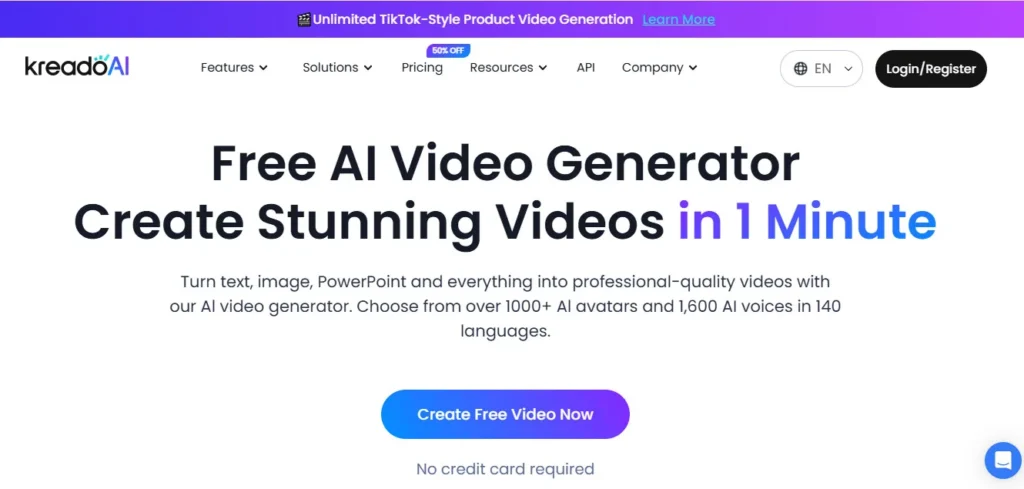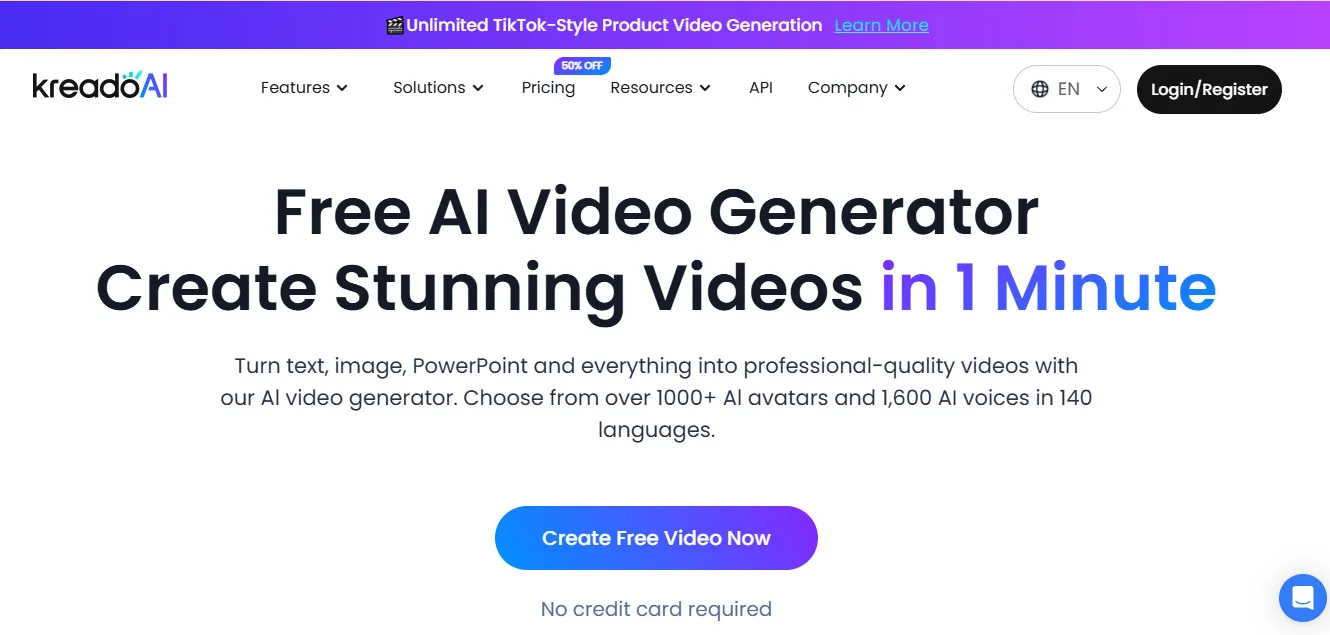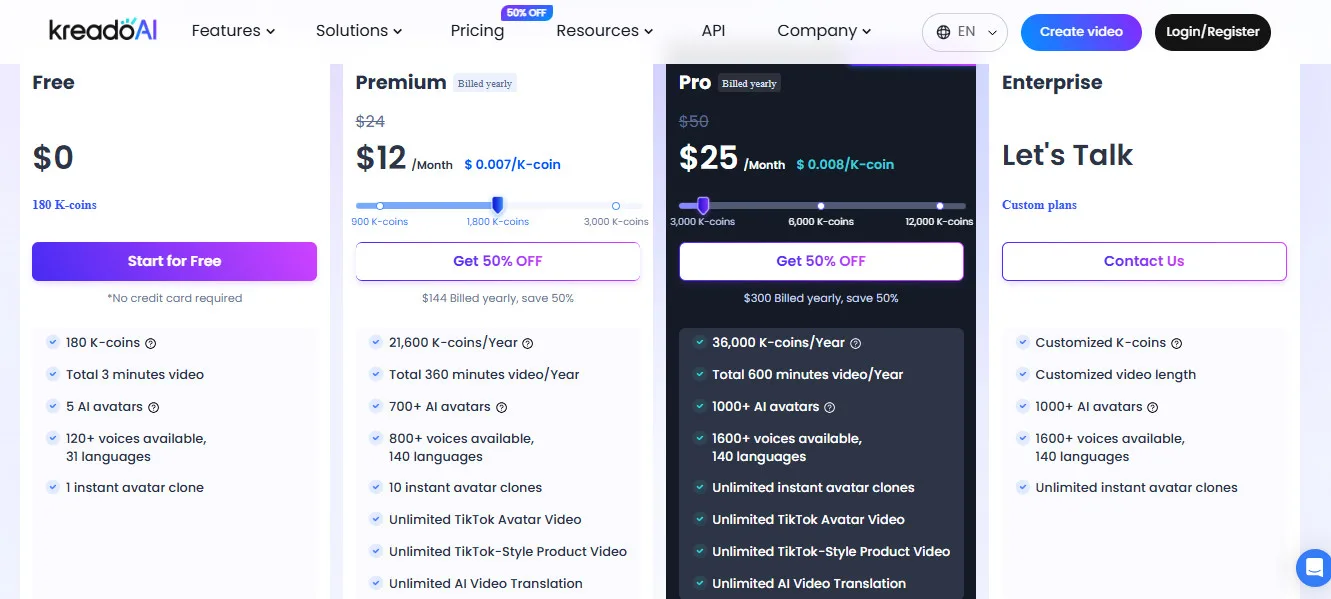In today's visually-driven digital landscape, video content reigns supreme. From marketing campaigns and educational modules to social media engagement and internal communications, video is the most effective way to capture attention and convey messages. However, traditional video production can be a daunting endeavor, fraught with high costs, complex logistics, and time-consuming processes.
Table of Contents
ToggleThis is where Artificial Intelligence steps in, democratizing video creation and making it accessible to everyone. Among the burgeoning tools in this exciting space, Kreado AI emerges as a comprehensive and user-friendly platform, designed to transform your ideas into professional-quality videos with remarkable ease. This Kreado AI review will delve into the core functionalities, key features, advantages, and disadvantages of this innovative AI video generator.
We will explore how Kreado AI leverages advanced AI to create realistic digital avatars, synthesize natural-sounding voices across multiple languages, and streamline the entire video production workflow.
Based on comprehensive and verified research findings from its official website and other reputable sources, this article will provide in-depth insights into Kreado AI's primary function, target audience, and unique selling propositions, helping you determine if it's the right tool to elevate your video content strategy.
What is Kreado AI?
Kreado AI is a cutting-edge AI-powered video creation platform that serves as a complete solution for generating professional-quality videos without the need for traditional cameras, studios, or actors.
Its primary function is to transform various forms of input, such as text scripts, images, audio, and even PowerPoint presentations, into engaging video content featuring realistic digital avatars.
The platform aims to simplify and accelerate the video production process, making high-quality video creation accessible and affordable for a broad audience.
Kreado AI achieves its core functionality through a robust suite of AI-driven features:
Extensive Avatar Library: Kreado AI boasts a vast collection of over 700 AI avatars, representing diverse ethnicities, ages, and styles. These avatars are designed to deliver lifelike performances with realistic expressions and body movements.
Massive Voice and Language Support: The platform offers an impressive library of over 1,600 AI voices across more than 140 languages and accents. This enables seamless localization of video content for global audiences.
Text-to-Speech Engine: A sophisticated text-to-speech engine converts any written script into natural-sounding audio, eliminating the need for voice actors.
Voice and Avatar Cloning: Users can clone their own voice to maintain a consistent brand voice across AI-generated videos. The platform also offers avatar cloning features, allowing for personalized digital representations.
Streamlined Video Editor: An intuitive, browser-based editor provides tools for scene management, background customization (including image and video uploads), adding music, effects, and stickers. It also includes an AI copywriting tool for script generation.
Specialized Video Templates: Kreado AI offers templates specifically designed for various social media platforms, including TikTok-style product videos and avatar videos, simplifying content creation for short-form video.
Advanced AI Tools: Beyond core video generation, the platform includes features like AI image-to-video conversion, video face swap, image background remover, and URL-to-video conversion.
Kreado AI positions itself as a tool that reduces costs by up to 50% and saves time by up to 70% compared to traditional video production, while significantly increasing engagement. It operates on a freemium model, offering a free plan with basic features and tiered paid plans for more extensive usage and advanced capabilities.
Top 5 Key Features Kreado AI
Massive and Diverse AI Avatar & Voice Library: Kreado AI offers an industry-leading selection of over 700 AI avatars and an astounding 1,600+ AI voices spanning 140+ languages and accents. This sheer volume and diversity allow users to find the perfect digital spokesperson to match their brand, target audience, or specific message. The avatars are designed to be photorealistic and capable of realistic expressions, while the voices are natural-sounding with customizable tone, pitch, and speed.
Example: A global e-commerce company can create a product demonstration video with an AI avatar that visually represents their target demographic in Japan, speaking in a native Japanese accent, and then easily replicate the video for a Latin American audience with a different avatar and a Spanish voice.
Advanced Voice and Avatar Cloning Capabilities: Beyond the pre-built library, Kreado AI empowers users with sophisticated cloning features. Voice cloning allows users to replicate their own voice (or a consented voice) from a short audio sample, enabling AI avatars to speak with their unique vocal signature. Avatar cloning further enhances personalization, allowing users to create custom digital twins. This is invaluable for maintaining brand consistency, personal connection, and authenticity across various video campaigns.
Example: A CEO who frequently delivers video messages can clone their voice and create a custom avatar that looks like them. This allows them to quickly generate new video announcements without needing to physically record each time, ensuring their familiar voice and likeness are present.
Intuitive AI Video Editor with Comprehensive Tools: Kreado AI provides a powerful yet easy-to-use, browser-based video editor. Users can input text scripts, which the AI automatically converts into spoken dialogue for the chosen avatar. The editor supports multi-scene creation, allowing for complex narratives. Key editing tools include:
Background Customization: Choose from pre-designed backgrounds, upload custom images/videos, or use green screen functionality for chroma keying.
Media Integration: Add images, videos, music, stickers, and other visual elements to enrich the content.
AI Copywriting: Built-in AI assistance for generating or refining video scripts.
Face Swap: A unique feature allowing users to swap faces in existing videos or images with AI-generated faces.
Video Background Remover: Automatically detects and removes backgrounds from videos for easy replacement. This comprehensive suite simplifies the entire post-production process. Example: A content creator wants to make an explainer video. They write the script, select an avatar, and then use the editor to add relevant stock footage as the background, overlay text annotations, and incorporate a catchy background music track, all within the same platform.
Specialized Templates for Diverse Use Cases, including Social Media: Kreado AI offers a wide array of pre-designed video templates tailored for various industries and specific use cases, such as marketing, sales, education, and corporate communications. Crucially, it provides specialized templates optimized for popular short-form video platforms like TikTok. This includes features for creating “TikTok-style product videos” and “TikTok digital human videos,” which align with current social media trends and maximize engagement on these platforms.
Example: A small business launching a new product can quickly select a “TikTok-style product video” template, input their product features, and have Kreado AI generate a dynamic, short video with a trending audio track and visual effects, ready for immediate upload.
URL-to-Video and PPT-to-Video Conversion: Kreado AI goes beyond text and image inputs by offering innovative conversion features. The URL-to-Video function allows users to input a website link, and the AI will analyze the content to generate a video. Similarly, PPT-to-Video enables users to upload PowerPoint presentations, which the AI transforms into narrated video slides. These features are immense time-savers for repurposing existing content into engaging video formats.
Example: An educator has a detailed PowerPoint presentation for a lesson. They can upload it to Kreado AI, and the platform will convert each slide into a video segment, with an AI avatar narrating the content, effectively turning a static presentation into a dynamic video lecture.
How to Use Kreado AI Tutorial
Pros and Cons Kreado AI
Who Should Use Kreado AI?
Kreado AI caters to a broad spectrum of users who need to produce video content efficiently and affordably, without the complexities of traditional filming.
Ideal Users:
Marketers and Advertisers: For creating product launch videos, personalized video ads, social media campaigns, and brand storytelling animations.
Content Creators (YouTubers, Bloggers, Social Media Influencers): To produce talking head videos without appearing on camera, animated explainers, podcast visualizations, and multilingual content.
Sales Professionals: For generating hyper-personalized sales outreach videos, interactive sales proposals, and customized product demonstrations.
Educators and E-learning Developers: To create engaging course content, tutorials, webinars, and onboarding videos with digital instructors.
Corporate Communications Teams: For internal announcements, training videos, and corporate presentations featuring consistent digital spokespersons.
Small Businesses and Startups: To create professional marketing and informational videos on a limited budget.
Uncommon Use Cases:
Book Authors: Generating personalized book trailers or character-driven narrative videos to promote their literary works.
News Agencies: Quickly creating automated news summaries or virtual reporter segments for digital platforms.
Real Estate Agents: Producing virtual tours of properties with an AI agent narrating the features.
Event Organizers: Crafting personalized event invitations and recaps with AI avatars for attendees.
Game Developers: Creating character-driven narrative videos or animated cutscenes for indie games.
Kreado AI Pricing
Kreado AI offers flexible plans for your AI video creation:
Free ($0): Get started with basic AI video creation for free. It includes 180 K-coins, a total of 3 minutes of video, 5 AI avatars, 120+ voices available in 31 languages, and 1 instant avatar clone. If you are looking to explore AI video creation with limited resources, this free plan is a good starting point.
Premium ($12/Month): For users needing more video minutes and advanced AI avatar features. This plan costs $24/month, or $12/month when billed yearly at $144, which saves 50%. It includes 21,600 K-coins/year, a total of 360 minutes of video/year, 700+ AI avatars, 800+ voices available in 140 languages, 10 instant avatar clones, unlimited TikTok Avatar Video, unlimited TikTok-Style Product Video, and unlimited AI Video Translation.
If you are a creator needing more video length and a wider variety of voices and avatars for your projects, this plan offers a significant upgrade.
Pro ($25/Month): For professionals who require extensive video creation capacity and advanced features. This plan costs $50/month, or $25/month when billed yearly at $300, which saves 50%. It includes 36,000 K-coins/year, a total of 600 minutes of video/year, 1000+ AI avatars, 1600+ voices available in 140 languages, unlimited instant avatar clones, unlimited TikTok Avatar Video, unlimited TikTok-Style Product Video, and unlimited AI Video Translation.
If you are a professional needing high-volume video minutes and unlimited instant avatar clones for your workflow, this plan is designed for you.
Enterprise (Custom): For businesses with tailored video creation needs. This plan includes customized K-coins, customized video length, 1000+ AI avatars, 1600+ voices available in 140 languages, and unlimited instant avatar clones.
If you are a business with specific and high-volume video creation requirements, you can contact them to create a custom plan.
Disclaimer: Pricing details may change. Visit the official Kreado AI website for the latest information.
What Makes Kreado AI Unique?
Sheer Scale of Avatars & Voices: While competitors have strong offerings, Kreado AI's sheer volume of diverse avatars and voices across many languages provides an unparalleled range of options for global content creation.
Comprehensive Feature Set in One Platform: Kreado AI aims to be an all-in-one studio, integrating features like voice/avatar cloning, face swap, and URL-to-video within a single, intuitive editor, reducing the need for multiple tools.
Focus on Localization: Its extensive language support and features like face swap for local avatars highlight a strong emphasis on creating culturally relevant and localized video content.
Kreado AI Compatibilities & Integrations
Kreado AI is a cloud-based platform, ensuring broad accessibility:
Web Browser Compatibility: Fully functional on all modern web browsers (Chrome, Firefox, Safari, Edge) across various operating systems.
Input Formats: Supports text scripts, image uploads (for talking photos and backgrounds), audio uploads (for voice cloning), PowerPoint presentations (PPTX), and URLs (for URL-to-video conversion).
Output Formats: Videos are typically exported in standard formats like MP4, suitable for YouTube, social media, websites, and presentations.
API Access: For enterprise-level users, Kreado AI offers an API for programmatic video generation and integration with custom workflows or large-scale content management systems.
Limited Direct Integrations: While it generates content for social media and marketing, direct one-click publishing to external platforms (e.g., social media schedulers, email marketing platforms) is not a primary advertised feature, suggesting a workflow that often involves downloading and then uploading.
How We Rated It Kreado AI
3 Top Kreado AI Alternatives
Looking for Kreado AI alternatives? Please Check out below Top 3 Kreado AI alternatives options to consider:
DeepBrain AI Studios Best for Realistic Studio-Quality AI Videos
HeyGen Best for Diverse AI Avatars in Video
Vidnoz AI Best for Short-Form Video Creation with Avatars
Each alternative offers unique features that might better suit your specific needs. Consider your primary use case, budget, and required features when choosing between these options.
Summary Kreado AI Review
Kreado AI stands as a highly capable and comprehensive AI video creation platform, offering a powerful solution for anyone looking to produce professional-quality video content without the traditional complexities and costs. Its most significant strengths lie in its expansive library of realistic digital avatars and voices, coupled with highly accurate lip-syncing and extensive multilingual support.
The platform's intuitive, browser-based editor, combined with advanced features like voice and avatar cloning, face swap, and URL-to-video conversion, makes it a versatile tool for diverse applications in marketing, sales, education, and content creation.
While the free plan has limitations, and some advanced features might require a learning curve, Kreado AI's overall value proposition is strong. It effectively democratizes video production, enabling users to create engaging, localized, and scalable video content with remarkable efficiency.
For individuals and businesses seeking to leverage the power of AI for their video needs, Kreado AI offers a compelling, all-in-one solution that truly feels like having a studio in your browser.
Kreado AI FQA:
What is Kreado AI's primary function?
Kreado AI's primary function is to generate professional videos using AI-powered digital avatars and voices from text scripts, images, and other media, simplifying and scaling video production.
How many avatars and voices does Kreado AI offer?
Kreado AI offers over 700 AI avatars and more than 1,600 AI voices across 140+ languages and accents.
Can I clone my own voice or create a custom avatar in Kreado AI?
Yes, Kreado AI provides advanced voice cloning and avatar cloning features, allowing for highly personalized video content.
Is Kreado AI suitable for beginners?
Yes, Kreado AI is designed with a user-friendly interface, making it accessible for beginners to create professional-looking videos.
Does Kreado AI offer a free plan?
Yes, Kreado AI has a free plan that allows users to create basic videos with limited duration, avatars, and a watermark, serving as a trial.
What kind of videos can I create with Kreado AI?
You can create a wide range of videos, including marketing videos, sales pitches, educational content, tutorials, social media clips (e.g., TikTok-style), and corporate communications.
How does Kreado AI handle multilingual content?
Kreado AI supports over 140 languages and offers features like multilingual voiceovers and AI dubbing to easily localize video content for global audiences.
What are some unique features of Kreado AI's editor?
The editor includes AI copywriting, face swap, video background remover, and the ability to convert URLs and PowerPoint presentations into videos.
How does Kreado AI compare to Synthesia or HeyGen?
Where can I find more information and sign up for Kreado AI?
You can visit their official website for more details and to sign up: [https://www.kreadoai.com/].
Did you find this content helpful?