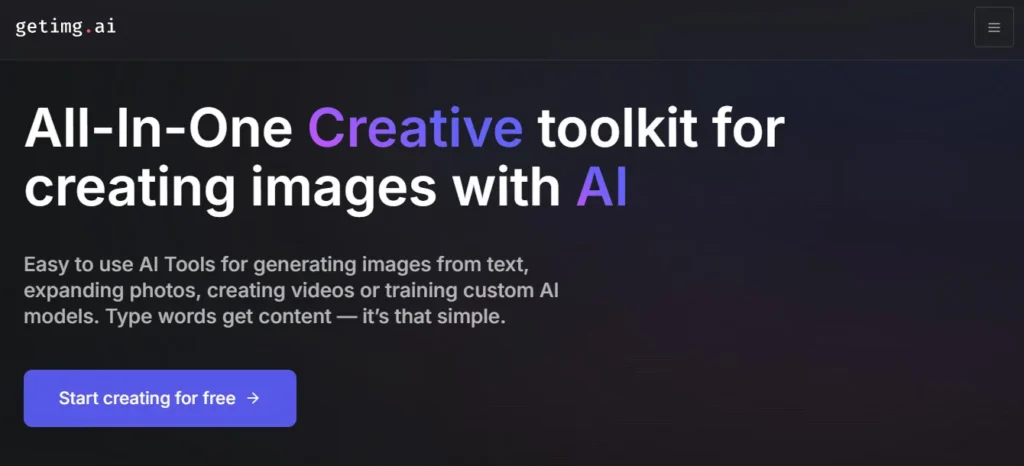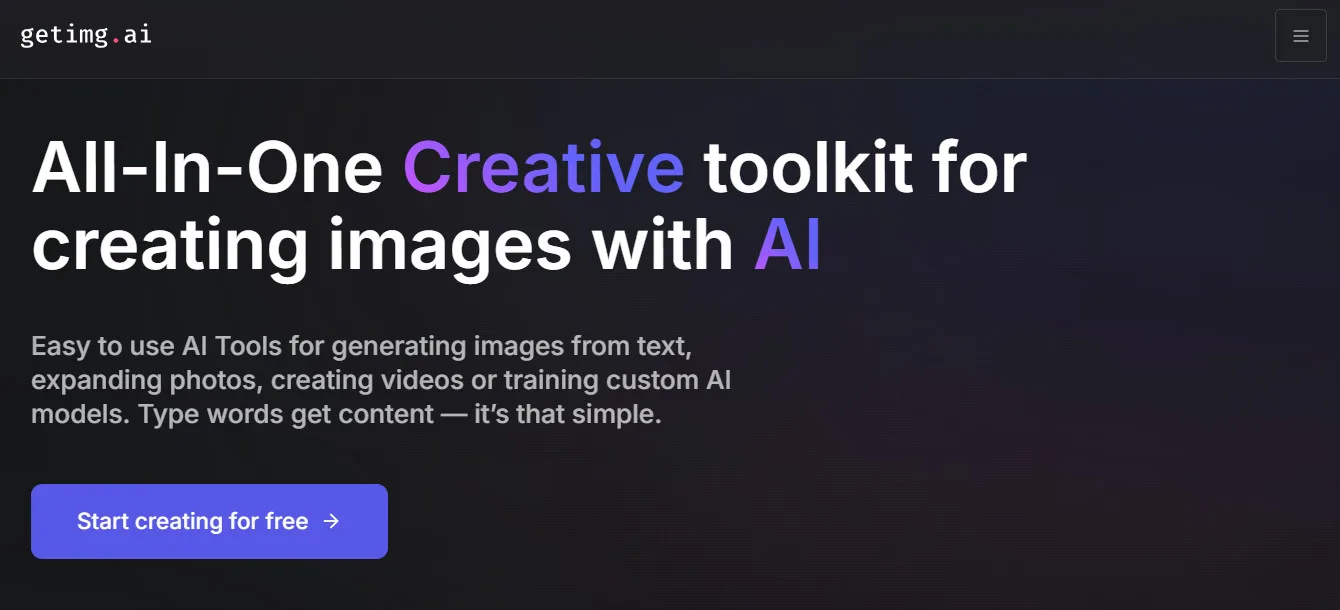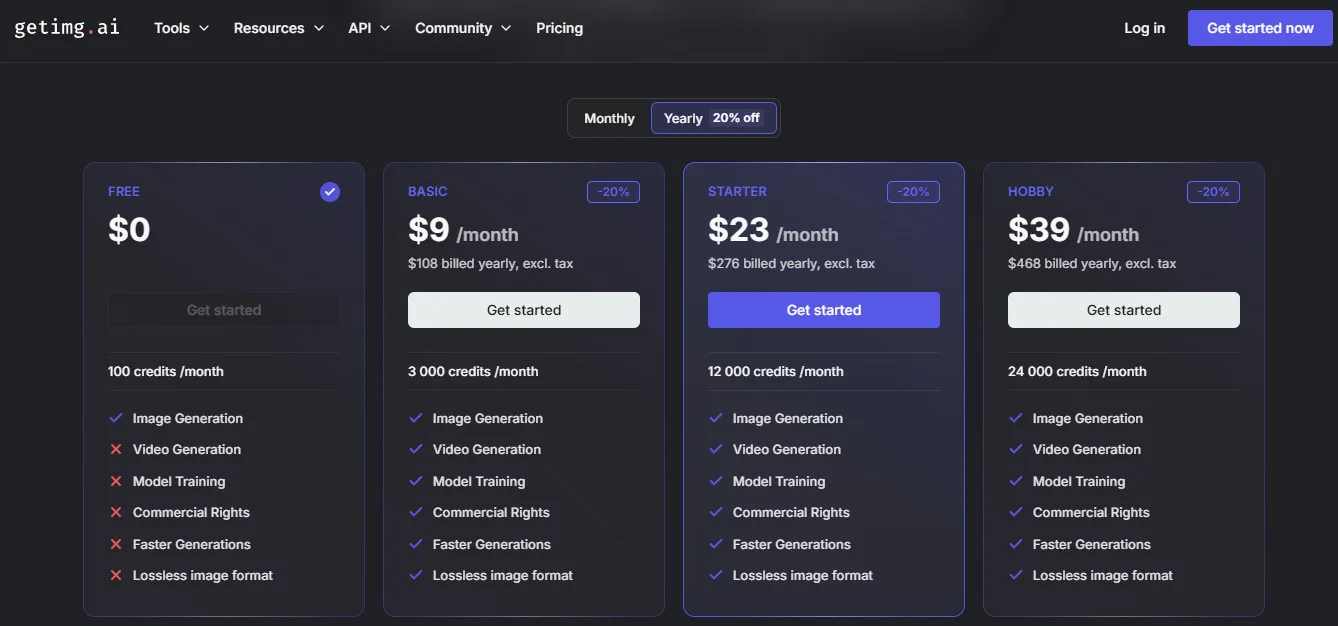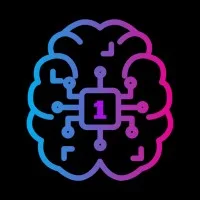In the dynamic landscape of digital content, visual appeal is paramount. From captivating social media posts to professional marketing materials, high-quality images are essential for grabbing attention and conveying messages effectively.
Table of Contents
ToggleHowever, traditional image creation and editing can be time-consuming, expensive, and require specialized skills. This is where Artificial Intelligence steps in, democratizing the process and empowering creators of all skill levels.
Among the burgeoning array of AI tools, Getimg AI has rapidly emerged as a comprehensive and versatile platform, positioning itself as an all-in-one solution for AI-powered image generation and editing. This Getimg AI review will provide a meticulous and objective examination of the platform, exploring its primary function, diverse features, and expansive target audience.
Based on comprehensive and verified research findings from its official website and reputable industry sources from 2025, we will dissect how Getimg AI empowers users to generate stunning visuals from text, transform existing photos with intelligent tools, and even train custom AI models.
We will delve into its pros and cons, highlight its unique capabilities, and compare it with notable alternatives like Midjourney and Leonardo AI. Written in our informative and engaging brand voice, this article aims to be the definitive guide to understanding if Getimg.ai is the right creative partner for your visual content needs.
What is Getimg AI?
Getimg AI is an advanced all-in-one AI platform for creating and editing images, designed to revolutionize the way users approach visual content. Its primary function is to provide a comprehensive suite of AI-powered tools that enable users to generate original images from text descriptions, transform and enhance existing photos, and even train personalized AI models to create visuals in a custom style.
The platform's core value proposition is to offer a powerful yet user-friendly solution that significantly accelerates the creative workflow, reduces costs, and democratizes access to high-quality image generation and manipulation.
Getimg AI leverages state-of-the-art AI algorithms, primarily built on Stable Diffusion-based models, to deliver a wide range of functionalities. It aims to cater to a broad spectrum of users, from content creators and graphic designers to artists, developers, and businesses, by offering tools that simplify complex tasks and unlock new creative possibilities.
Key functionalities of the platform as verified from its official website and recent user reviews include:
Text-to-Image AI Generator: This core feature allows users to describe their desired image using text prompts. Getimg.ai's AI engine then interprets these prompts to generate unique, high-quality images in various styles, from photorealistic to anime and artistic illustrations.
Image-to-Image AI Transformation: Users can upload an existing image and use it as a reference, transforming its style, content, or composition based on a new text prompt. This is ideal for applying artistic filters, changing scenes, or reimagining existing visuals.
AI Inpainting and Outpainting: These powerful editing tools allow for seamless modification and expansion of images. Inpainting enables users to select a specific area of an image and instruct the AI to fill it with new content or remove unwanted objects. Outpainting extends an image beyond its original borders, intelligently generating new content that matches the existing style and context.
AI Background Changer/Remover: This tool leverages AI to effortlessly replace or remove the background from any image, making it perfect for product photography, profile pictures, or creating composite images.
ControlNet AI Online: For advanced users, Getimg.ai integrates ControlNet, allowing for precise control over AI image generation using source images (e.g., pose, depth, lines) to guide the AI's output, ensuring consistency and specific compositions.
Custom AI Model Training (DreamBooth): A standout feature, this allows users to train their own personalized AI models by uploading a set of their own images. Once trained, this custom model can generate new images that consistently match the user's unique style, brand aesthetic, or specific character.
Consistent AI Characters: Building on custom model training and ControlNet, Getimg.ai facilitates the creation of AI characters that maintain a consistent appearance across multiple generated images, crucial for storytelling or branding.
AI Image Upscaler: Enhances the resolution and quality of images without losing detail, making them suitable for high-resolution displays or printing.
AI Image Extender/Resizer: Tools to adjust image dimensions and expand canvases while maintaining visual coherence.
Image to Video (Basic): While primarily an image tool, it offers basic functionality to animate still images into simple video clips.
Getimg AI prides itself on its speed, often generating images in seconds, and its commitment to continuous improvement based on user feedback. It operates on a freemium model, offering a generous free plan with monthly credits, alongside various paid subscription tiers that unlock more features, higher credit limits, and priority processing.
Top 5 Key Features Getimg AI
Text-to-Image AI Generator with Diverse Models: This is the foundational feature of Getimg.ai. Users can input detailed text prompts, and the AI will generate high-quality images that match the description. What sets Getimg.ai apart is its access to over 60 AI models, including popular Stable Diffusion variants and specialized models like FLUX.1.
This allows for immense stylistic versatility, from photorealism and cinematic renders to anime, cartoon, abstract, and artistic styles. Users can experiment with different models to achieve the exact aesthetic they envision.
Example: A user types “a futuristic cyberpunk city at night, neon lights reflecting on wet streets, flying cars, highly detailed, cinematic.” Getimg.ai can generate multiple variations across different models, allowing the user to pick the one that best fits their project's mood and style.
Advanced Image Editing with AI Inpainting & Outpainting: Beyond mere generation, Getimg.ai provides powerful AI-driven editing tools that offer granular control.
- AI Inpainting: This feature allows users to select specific areas of an image (e.g., an unwanted object, a facial flaw) and use a text prompt to instruct the AI to remove or replace that content seamlessly. This is incredibly useful for correcting imperfections or adding new elements.
- AI Outpainting: This expands an image beyond its original canvas, intelligently filling in the new areas with content that matches the existing style and context. It's perfect for extending landscapes, changing aspect ratios, or creating panoramic views from a smaller image. These tools enable complex image manipulation without requiring traditional graphic design skills. Example: A user has a landscape photo but wants to add a waterfall. They use inpainting to “paint” over a section of a cliff and prompt “a majestic waterfall flowing down.” The AI generates a realistic waterfall integrated into the existing scene. Alternatively, they can use outpainting to extend the sky upwards to create a taller image for a poster, with the AI intelligently filling in the new sky.
Custom AI Model Training (DreamBooth): This is a standout feature for professionals and brands. Getimg.ai allows users to train their own personalized AI models using a technique similar to DreamBooth. By uploading 10-20 images of a specific person, object, or style, the AI learns its unique characteristics.
Once trained, this custom model can generate new images featuring that consistent subject or in that specific style. This is invaluable for maintaining brand consistency, creating unique characters, or generating product mockups that adhere to a specific aesthetic.
Example: A fashion brand trains a custom AI model on their latest clothing line. They can then generate new images of AI models wearing their clothes in various poses and settings, ensuring brand consistency and saving on expensive photoshoots.
ControlNet AI Integration: For users who need precise control over the composition and structure of their AI-generated images, Getimg.ai offers ControlNet integration. ControlNet allows users to guide the AI's generation process using various input maps, such as:
- Pose: Input a stick figure or human pose image, and the AI will generate a character in that exact pose.
- Depth: Use a depth map to define the 3D structure and perspective of the scene.
- Canny Edges: Use an outline drawing to guide the AI to generate an image with specific edges. This feature provides an unprecedented level of control, ensuring the AI's output aligns perfectly with the user's artistic vision or practical requirements. Example: A comic book artist sketches a character in a dynamic action pose. They upload the sketch as a ControlNet input, and the AI generates a fully rendered image of their character in that exact pose, maintaining the original composition.
Generous Free Plan and Flexible Pricing: Getimg.ai makes its powerful tools accessible through a freemium model. The free plan provides a substantial number of monthly credits (e.g., 100 images per month), allowing users to extensively explore text-to-image generation, basic editing, and access to a wide range of AI models. This is a significant advantage for beginners or those with occasional needs.
For heavier usage, Getimg.ai offers various paid subscription tiers (Basic, Starter, Hobby, Pro, Ultra) that scale up credits, unlock more parallel generations, provide priority processing, and offer additional features like more DreamBooth models and unlimited content storage history.
Example: A new content creator can start with the free plan to generate social media graphics. As their needs grow, they can upgrade to a paid plan to access more credits for daily content or to train multiple custom AI models for different brand projects.
How to Use Getimg AI Tutorial
Pros and Cons Getimg AI
Who Should Use Getimg AI?
Getimg AI's extensive feature set and user-friendly design make it an ideal tool for a diverse range of individuals and organizations involved in visual content creation.
Ideal Users:
Content Creators (Bloggers, Social Media Influencers, YouTubers): To generate unique featured images for articles, eye-catching social media graphics, custom thumbnails, and visual assets without relying on generic stock photos.
Graphic Designers: For rapid ideation, creating variations of designs, generating unique textures, and utilizing advanced editing features like inpainting and outpainting to enhance existing work or create new compositions.
Digital Marketers & Advertisers: To quickly produce a high volume of diverse ad creatives, product mockups, and campaign visuals that resonate with specific target audiences. The ability to train custom models for brand consistency is invaluable.
Artists & Illustrators: To overcome creative blocks, generate unique concepts, explore different art styles, and refine their digital artwork with AI-powered tools.
Game Developers & Concept Artists: For quickly visualizing characters, environments, props, and textures, accelerating the concept art phase of game development.
eCommerce Businesses: To create professional product photos with custom backgrounds, generate unique lifestyle images for products, and design compelling promotional banners.
Architects & Interior Designers: To visualize design concepts, generate different material textures, and create realistic renderings of spaces with various styles and elements.
Developers: Leveraging the API, developers can integrate Getimg.ai's powerful image generation and editing capabilities into their own applications or websites.
Uncommon Use Cases:
Fashion Designers: Generating new clothing patterns, visualizing garments on AI models, or creating unique textile designs.
Tattoo Artists: Designing custom tattoo concepts or variations for clients based on their descriptions.
Book Authors: Creating unique book covers or internal illustrations that perfectly match their narrative vision.
Real Estate Agents: Generating virtual staging for empty properties or visualizing potential renovations for clients.
Event Planners: Creating custom event backdrops, promotional posters, or personalized invitations with unique AI-generated artwork.
Personalized Gifting: Creating unique, AI-generated portraits or art pieces as personalized gifts.
Getimg AI Pricing
Getimg AI offers flexible plans for your AI image and video generation:
Free ($0): Get started with basic AI generation. This plan includes 100 credits per month for image generation. It does not include video generation, model training, commercial rights, faster generations, or lossless image format.
If you are looking to explore basic image generation with a limited number of credits, this plan is a good starting point.
Basic ($9/month): For users who need more credits and commercial rights. This plan includes 3,000 credits per month, and features include image generation, video generation, model training, commercial rights, faster generations, and lossless image format.
If you are looking to create AI content for commercial purposes with increased credits and access to video generation, this plan is suitable for you.
Starter ($23/month): For creators with a higher volume of generation needs. This plan includes 12,000 credits per month. Features include image generation, video generation, model training, commercial rights, faster generations, and lossless image format.
If you need a significant number of credits for both images and videos and require faster, high-quality outputs, this plan offers a good balance of features and capacity.
Hobby ($39/month, $468 billed yearly): For users with extensive generation demands. This plan includes 24,000 credits per month. It includes all the features of the other paid plans: image generation, video generation, model training, commercial rights, faster generations, and lossless image format.
If you are a high-volume user who needs a large number of credits for a variety of AI generation tasks, this plan is designed for you.
Disclaimer: Pricing details may change. Visit the official Getimg AI website for the latest information.
What Makes Joiin AI Unique?
All-in-One AI Creative Hub: While many tools specialize in one aspect (e.g., text-to-image), Getimg.ai integrates a comprehensive suite of generation, editing, and training tools, making it a true end-to-end solution for visual AI content.
Strong Focus on Control & Customization: The combination of Custom AI Model Training (DreamBooth) and ControlNet integration offers a level of precise control and personalization that is not always found in other user-friendly AI art generators.
Balanced Freemium Offering: The generous free plan, coupled with clear, scalable paid tiers, makes it an attractive option for users at all levels, from casual experimenters to professional studios.
Getimg AI Compatibilities & Integrations
Getimg AI operates primarily as a cloud-based web application, ensuring broad accessibility and ease of use.
Web-Based Platform: Fully accessible through any modern web browser (Chrome, Firefox, Safari, Edge) on various operating systems (Windows, macOS, Linux) and devices (desktop, laptop, tablets).
API Access: Getimg.ai provides a robust API (Application Programming Interface) for developers. This allows for programmatic integration of its image generation and editing capabilities into custom applications, websites, or automated workflows. Example: A developer could build an e-commerce platform that automatically generates product variations using Getimg.ai's API.
Input Formats:
- Text: For text-to-image generation and for guiding AI editing tools (inpainting, outpainting).
- Images: Supports common image formats (JPG, PNG) for image-to-image, inpainting, outpainting, background removal, upscaling, and custom model training.
Output Formats: Generated and edited images are typically available for download in standard image formats (JPG, PNG), optimized for various digital uses.
Community Integration: Getimg AI leverages platforms like Discord for community engagement, user support, and feedback collection, fostering a collaborative environment.
No Direct Software Plugins: While powerful, Getimg AI does not currently offer direct plugins for traditional graphic design software like Adobe Photoshop or Illustrator, requiring users to export/import images.
How We Rated It Getimg AI
3 Top Getimg AI Alternatives
Looking for Getimg AI alternatives? Please Check out below Top 3 Getimg AI alternatives options to consider:
Artsmart AI Best for Detailed AI Art Generation
1min AI Best for Fast and Intuitive Image Generation
Imagine Art Best for Community-Curated AI Creations
Each alternative offers unique features that might better suit your specific needs. Consider your primary use case, budget, and required features when choosing between these options.
Summary Getimg AI Review
Getimg AI stands as a formidable and highly versatile all-in-one AI platform for image creation and editing, truly delivering on its promise to revolutionize visual content production. Its primary function—empowering users to generate, transform, and enhance images with advanced AI tools—is executed with impressive speed, quality, and user-friendliness.
The platform's comprehensive suite of features, including a powerful Text-to-Image generator with access to over 60 AI models, sophisticated AI Inpainting and Outpainting, and the invaluable Custom AI Model Training (DreamBooth), makes it an exceptional tool for a wide range of applications.
While the credit-based system requires management for heavy users, the generous free plan provides an excellent entry point. Compared to alternatives like Midjourney (known for its unique artistic flair) and Leonardo AI (for deep customization), Getimg AI differentiates itself with its integrated, comprehensive toolkit that covers both generation and advanced editing within a single, intuitive web interface.
For content creators, designers, artists, and businesses seeking an efficient, powerful, and highly customizable AI solution for all their image needs, Getimg AI is an outstanding choice that continually pushes the boundaries of what's possible with generative AI.
Getimg AI FQA:
What is Getimg AI's primary function?
Getimg AI's primary function is to be an all-in-one AI platform for generating new images from text, transforming existing photos with AI editing tools (like inpainting/outpainting), and training custom AI models.
Does Getimg AI offer a free plan?
Yes, Getimg AI provides a free plan that includes a certain number of monthly credits (e.g., 100 images) for users to explore its features.
Can I use Getimg AI to edit existing photos?
Absolutely. Getimg AI offers powerful AI editing tools like Image-to-Image, AI Inpainting (to remove/add elements), AI Outpainting (to expand images), and Background Changer.
What is custom AI model training (DreamBooth) in Getimg AI?
This feature allows users to upload their own images to train a personalized AI model. This model can then generate new images that consistently feature a specific person, object, or adhere to a unique artistic style.
How many AI models does Getimg AI offer?
Getimg.ai provides access to over 60 AI models, including various Stable Diffusion variants and specialized models like FLUX.1, allowing for diverse artistic styles.
Is Getimg AI suitable for beginners?
Yes, despite its advanced features, Getimg.ai is designed with a user-friendly interface that makes it accessible and easy to use for beginners.
Can I use images generated by Getimg.ai for commercial purposes?
Yes, users typically retain full ownership and commercial rights to the images generated on Getimg.ai, subject to their terms of service.
How fast is Getimg.ai at generating images?
Getimg.ai is known for its impressive speed, often generating high-quality images in a matter of seconds.
What are top 3 alternatives to Getimg AI?
Top 3 alternatives include Artsmart AI (Best for Detailed AI Art Generation), 1min AI (Best for Fast and Intuitive Image Generation), and Imagine Art (Best for Community-Curated AI Creations).
Does Getimg AI have a mobile app?
Getimg.ai is primarily a web-based platform accessible through a browser on any device.
Did you find this content helpful?