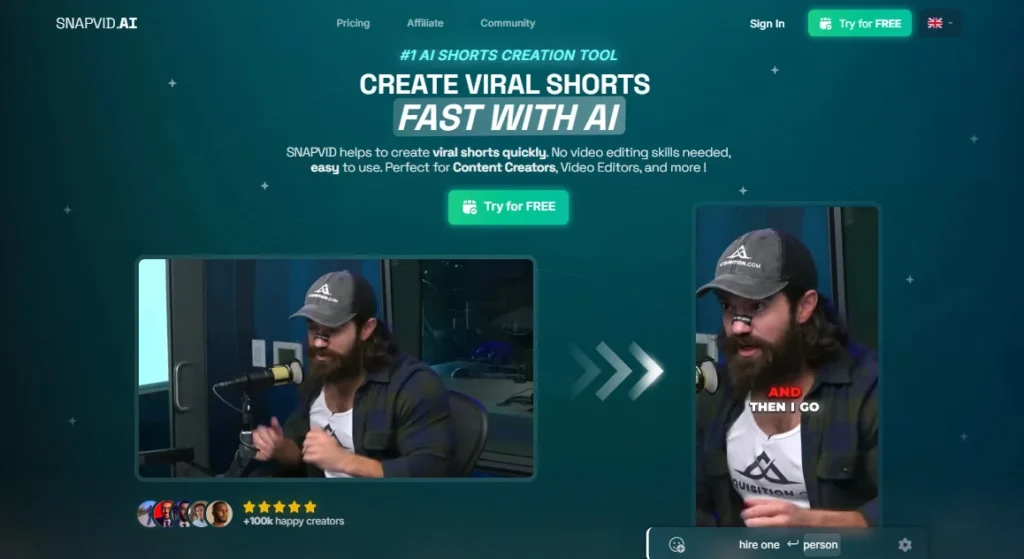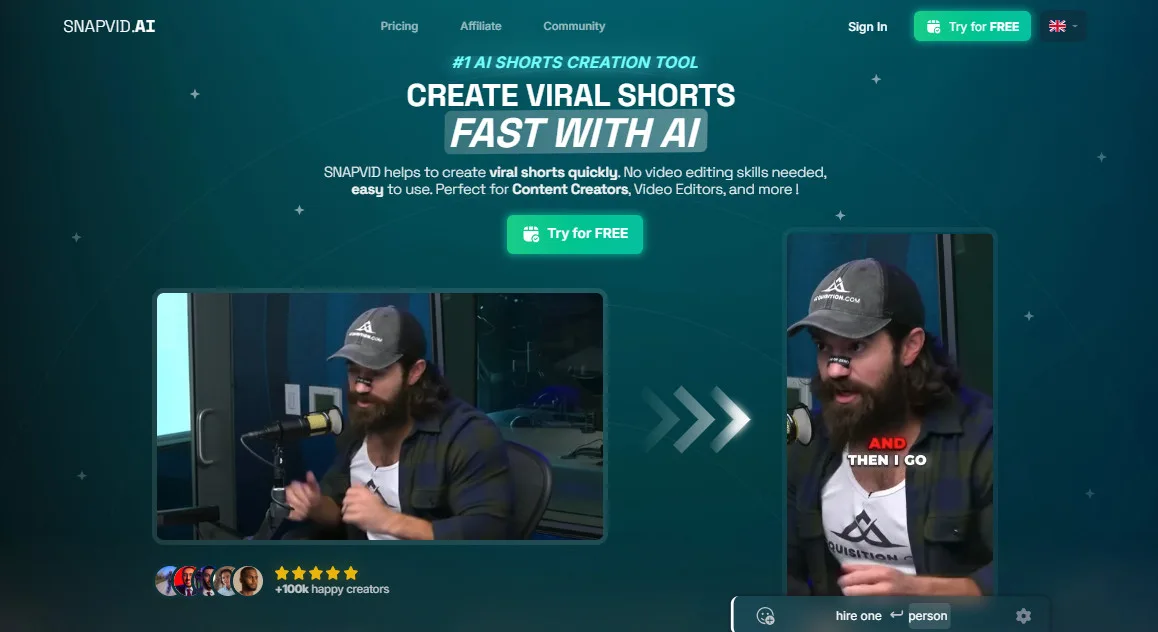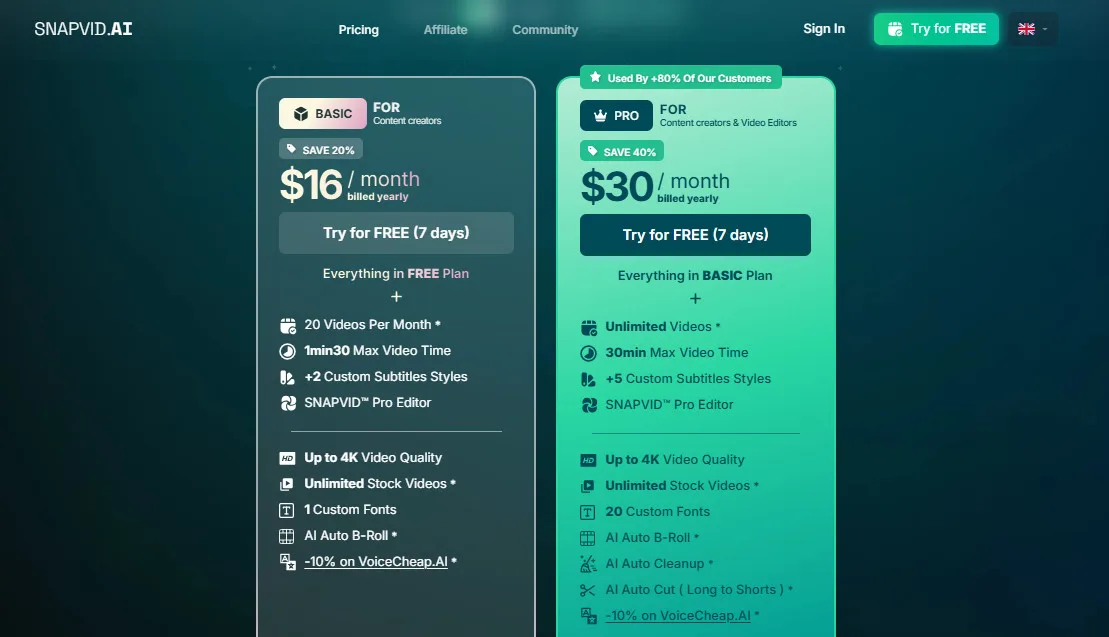In the fast-paced, visually-driven world of digital content, short-form videos have become the undeniable powerhouse for capturing audience attention and driving engagement across platforms like TikTok, YouTube Shorts, and Instagram Reels.
Table of Contents
ToggleHowever, the relentless demand for fresh, high-quality, and trend-aligned short videos presents a significant challenge for content creators, marketers, and businesses alike. The traditional process of transforming longer content into concise, compelling shorts—involving meticulous editing, adding dynamic captions, sourcing B-roll, and optimizing for various platforms—is incredibly time-consuming, labor-intensive, and often requires specialized technical skills.
This bottleneck in content production frequently limits output and can hinder a brand's ability to maintain a consistent, impactful presence. This is precisely where the transformative power of Artificial Intelligence steps in, offering innovative solutions to streamline and automate these complex tasks.
Among the leading-edge platforms leveraging AI to revolutionize video production, Snapvid AI has emerged as a powerful and intuitive AI-powered video editing platform. Its primary function, as verified directly from its official website, is to automate and simplify the creation of professional, viral short-form videos.
Whether starting from longer video content or existing media, Snapvid AI is engineered to optimize output specifically for high-engagement platforms like TikTok, YouTube Shorts, and Instagram Reels. This Snapvid AI review will provide a comprehensive and objective examination of the platform, exploring its core purpose, versatile features, and expansive target audience.
Based on detailed research findings from its official source and reputable industry analyses from 2025, we will delve into how Snapvid AI empowers users to efficiently produce engaging short videos with AI-driven auto-cutting, intelligent cleanup, automated B-roll generation, customizable animated subtitles, and multi-language dubbing. We will dissect its pros and cons, highlight its unique capabilities, and compare it with notable alternatives like Submagic, Klap, and Short AI.
What is Snapvid AI?
Snapvid AI is an advanced AI-powered video editing platform meticulously designed to streamline and automate the creation of professional-grade, viral short-form videos. Its core mission, as articulated on its official website, is to transform longer video content or raw media into highly engaging, optimized clips suitable for dominant social media platforms such as TikTok, YouTube Shorts, and Instagram Reels.
Snapvid AI positions itself as a solution for content creators, marketers, and businesses who need to produce a high volume of quality video content efficiently, without requiring extensive manual editing skills.
The platform leverages sophisticated Artificial Intelligence to automate several traditionally laborious aspects of video post-production. This includes intelligently identifying key moments in long videos, generating dynamic captions, adding relevant visual enhancements, and optimizing the final output for various social media formats.
Snapvid AI aims to significantly reduce the time and cost associated with video creation, making high-impact content accessible to a broader user base.
Key functionalities of the platform as verified from its official website and recent user reviews (2025) include:
AI Auto Cut (Long to Shorts): This is a central feature, allowing users to upload lengthy videos (e.g., podcasts, webinars, vlogs) and have Snapvid AI intelligently identify the most engaging segments. It then automatically cuts and transforms these into concise, compelling short-form videos, perfectly sized for social media.
AI Auto Cleanup: The platform includes AI-driven tools to refine video and audio quality. This can involve automatically removing silences, background noise, or awkward pauses, ensuring a polished and professional output. Face tracking is also mentioned, suggesting AI can keep subjects centered and framed effectively.
AI Auto B-Roll Generation: To enhance visual storytelling and engagement, Snapvid AI can automatically generate and insert relevant B-roll footage. This feature intelligently selects and integrates supplementary visuals that complement the main content, adding production value without manual sourcing or editing.
Customizable Animated Subtitles: Recognizing the prevalence of silent video consumption on social media, Snapvid AI automatically generates accurate subtitles. Users can then customize these captions extensively, choosing from multiple styles, fonts, colors, and even adding animated effects to make text stand out and improve viewer engagement.
Multi-Language Dubbing & Translation: For global reach, Snapvid AI offers the capability to dub and translate videos into over 30 languages. This allows creators to scale their content to international audiences effortlessly, breaking down language barriers.
Animated Emojis: To add a fun, expressive, and interactive touch, users can integrate animated moving emojis into their videos, further enhancing visual appeal and relatability for social media audiences.
Snapvid Pro Editor: While highly automated, Snapvid AI also provides a user-friendly editor for manual fine-tuning. This allows creators to make specific adjustments, apply branding elements, and ensure the final video aligns perfectly with their vision.
Branding Saving & Custom Fonts: Users can save their branding preferences, including logos, custom fonts, and outros, ensuring consistency across all generated videos. This is vital for maintaining a strong brand identity across diverse content.
Multi-Export Options & 4K Quality: The platform supports exporting videos in various formats and aspect ratios (9:16 for vertical, 1:1 for square, 16:9 for horizontal) to suit different social media platforms. It also supports high-quality output, including up to 4K resolution, for crisp, professional visuals.
Cloud-Based Storage & Collaboration: Snapvid AI is a web-based tool that offers cloud storage for content, ensuring accessibility from anywhere. Higher-tier plans also include collaborator features, allowing teams to work together on projects.
7-Day Free Trial: Snapvid AI offers a free trial without requiring a credit card, allowing potential users to test its core functionalities before committing to a subscription.
Snapvid AI positions itself as an indispensable tool for maximizing content output and engagement on social media by automating the most time-consuming aspects of video editing, making viral content creation accessible to a broad spectrum of users.
Top 5 Key Features Snapvid AI
AI Auto Cut (Long to Shorts) & Smart Cut Technology: This is the flagship feature that truly defines Snapvid AI's value proposition. It automates the most time-consuming aspect of short-form video creation: identifying and extracting compelling segments from longer content.
- Intelligent Content Analysis: Users upload a long video (e.g., a podcast, webinar, or YouTube video). Snapvid AI's algorithms analyze the content, identifying key moments, engaging dialogue, and impactful visuals.
- Automatic Clipping: Based on its analysis, the AI automatically cuts the long video into multiple short, viral-ready clips, optimized for platforms like TikTok, Instagram Reels, and YouTube Shorts. This eliminates the need for manual scrubbing through footage.
- Efficiency & Speed: This feature dramatically accelerates the content production workflow, allowing creators to generate dozens of shorts from a single long video in a fraction of the time it would take manually.
- Example: A podcaster uploads a 60-minute interview. Snapvid AI automatically identifies 10-15 engaging soundbites and converts them into individual 30-60 second video clips, each perfectly framed and ready for social media distribution, saving the podcaster hours of manual clipping.
Customizable Animated Subtitles & Multi-Language Dubbing: Recognizing that a significant portion of social media video is consumed without sound, Snapvid AI prioritizes highly engaging and accessible captions, along with global reach.
- Automatic Transcription: The platform automatically transcribes the audio from the video, generating accurate subtitles.
- Extensive Customization: Users can choose from multiple pre-designed subtitle styles and further customize them by adjusting fonts, colors, background, and even adding animated effects (e.g., word-by-word highlighting) to make the text pop and improve viewer retention.
- Multi-Language Dubbing: A powerful feature for global creators, Snapvid AI supports dubbing and translating videos into over 30 languages. This allows content to reach new international audiences effortlessly, breaking down language barriers and expanding market reach.
- Example: A fitness influencer creates a workout tutorial in English. Snapvid AI automatically adds animated English captions. To reach their Spanish-speaking audience, they use the dubbing feature to generate a Spanish voiceover and Spanish captions, making the content accessible to a broader demographic.
AI Auto B-Roll Generation & Smart Footage: To elevate the visual appeal and storytelling of short videos, Snapvid AI intelligently enhances the visual narrative.
- Automated Visual Enhancement: The AI can automatically generate and insert relevant B-roll footage (supplementary visuals) that complements the main talking points or action in the video. This adds production value and keeps viewers engaged.
- Intelligent Selection: The “Smart Footage” feature suggests or automatically integrates stock media (from an unlimited library on higher plans) that aligns with the video's theme and script, eliminating the need for manual sourcing.
- Face Tracking: The AI can intelligently track faces, ensuring that the main subject remains centered and properly framed, even if the original footage has movement, which is crucial for dynamic short-form content.
- Example: A tech reviewer explains a new gadget. Snapvid AI automatically inserts B-roll footage of the gadget in action or relevant abstract visuals, making the explanation more dynamic and visually interesting without the reviewer needing to film extra shots.
AI Auto Cleanup (Silence Remover & Audio Enhancement): Polished audio and concise delivery are critical for retaining audience attention in short videos. Snapvid AI automates these refinement processes.
- Silence Remover: The AI automatically detects and removes awkward silences or unnecessary pauses in the audio track, ensuring a tight, fast-paced narrative that is ideal for short-form content.
- Audio Enhancement: While not a full-fledged audio editor, the AI can contribute to overall audio cleanup, improving clarity and professionalism by minimizing background noise.
- Streamlined Editing: By handling these tedious cleanup tasks automatically, Snapvid AI frees up creators to focus on the creative aspects of their content, knowing the technical polish is being handled.
- Example: A speaker records a motivational short, but there are a few long pauses. Snapvid AI automatically trims these silences, creating a more impactful and energetic delivery, perfect for a quick social media post.
Snapvid Pro Editor & Multi-Export Options: While automation is key, Snapvid AI also provides users with creative control and ensures the final video is optimized for diverse platforms.
- Intuitive Editor: The “Snapvid Pro Editor” offers a user-friendly interface where creators can make manual adjustments to the AI-generated video. This includes tweaking cuts, adjusting subtitle timing, adding custom fonts, and integrating branding elements.
- Branding Saving: Users can save their preferred branding (logos, intros, outros, custom fonts) to apply consistently across all their videos, reinforcing brand identity.
- Multi-Export Options: The platform supports exporting videos in various aspect ratios (9:16 vertical for TikTok/Reels, 1:1 square, 16:9 horizontal for YouTube) and resolutions (up to 4K). This ensures the video is perfectly formatted for each target platform, maximizing its visual impact.
- Example: A marketing team generates several short videos for a campaign. Using the Pro Editor, they quickly add their brand's custom intro and outro, ensure their logo is consistently placed, and then export different versions optimized for Instagram Reels and YouTube Shorts, ready for immediate publishing.
How to Use Snapvid AI Tutorial
Pros and Cons Snapvid AI
Who Should Use Snapvid AI?
Snapvid AI's powerful automation and specialization in short-form video make it an invaluable asset for a diverse range of individuals and businesses aiming to maximize their content's impact across social media.
Ideal Users:
Content Creators (YouTubers, Podcasters, Vloggers): Individuals who produce long-form video or audio content and need to efficiently repurpose it into engaging, bite-sized clips for platforms like TikTok, Instagram Reels, and YouTube Shorts.
Social Media Managers & Digital Marketers: Professionals responsible for maintaining a consistent and high-volume presence across various social channels, needing to quickly adapt content for different audiences and trends.
Video Editors: Freelance or in-house video editors looking to automate tedious and repetitive tasks like subtitle generation, B-roll insertion, and audio cleanup, freeing up their time for more creative and complex projects.
Small Business Owners & Entrepreneurs: Those who understand the importance of video marketing but lack the extensive time, budget, or specialized skills required for traditional video production and editing.
Agencies & Marketing Teams: Managing content creation and distribution for multiple clients, leveraging Snapvid AI to scale their output, ensure brand consistency, and optimize content for diverse campaigns.
Global Content Creators: Individuals or businesses aiming to reach international audiences by easily dubbing and translating their video content into multiple languages.
Uncommon Use Cases:
Educators & Online Course Creators: Transforming lengthy lecture recordings, webinars, or instructional videos into short, engaging micro-learning modules or promotional clips for online courses.
News & Media Outlets: Rapidly converting long interviews, press conferences, or news segments into concise, shareable video highlights with captions for immediate social media dissemination.
Internal Communications: Companies can use it to quickly convert long internal meetings, training sessions, or town halls into short, digestible video summaries for employee updates or onboarding, enhancing information retention.
Event Organizers: Creating dynamic pre-event hype videos, post-event highlight reels, or speaker spotlights from recorded event footage, maximizing promotional efforts.
Legal & Compliance Professionals: While not its primary focus, the ability to automatically generate accurate subtitles and clean up audio could be useful for transcribing and refining video evidence or recorded statements for review.
Talent Agencies/Recruiters: Creating engaging video resumes or talent showcases from longer interview footage, highlighting key skills and personalities in a concise format.
Snapvid AI Pricing
SnapVid AI offers two main plans for content creators and video editors:
Basic (For Content Creators – $16/month): This plan includes 20 videos per month, with a maximum video time of 1min30. It offers 2 custom subtitle styles, access to the SNAPVID® Pro Editor, and up to 4K video quality. Users also get unlimited stock videos, 1 custom font, AI Auto B-roll, and a 10% discount on VoiceCheap.AI.
Pro (For Content Creators & Video Editors – $30/month): This plan includes everything from the Basic Plan. It offers unlimited videos with a maximum video time of 30min. You get 5 custom subtitle styles, access to the SNAPVID® Pro Editor, and up to 4K video quality.
Other features include unlimited stock videos, 20 custom fonts, AI Auto B-roll, AI Auto Cleanup, AI Auto Cut (Long to Shorts), and a 10% discount on VoiceCheap AI.
Disclaimer: Pricing details may change. Visit the official Snapvid AI website for the latest information.
What Makes Snapvid AI Unique?
Comprehensive Long-to-Short Transformation: While many tools clip videos, Snapvid AI offers a more holistic suite for transforming long-form content into polished, viral shorts, including AI-driven B-roll and cleanup.
Focus on Visual Enhancement & Polish: The combination of AI Auto B-Roll, customizable animated subtitles, animated emojis, and face tracking provides a strong emphasis on creating visually engaging and dynamic short videos that stand out.
Global Reach with Dubbing: The extensive multi-language dubbing capability (over 30 languages) is a significant differentiator, enabling creators to genuinely scale their content to international audiences with minimal effort.
Balance of Automation and Control: It automates the heavy lifting but still provides a “Pro Editor” for manual fine-tuning and branding, offering a good blend of efficiency and creative flexibility.
Cost-Effective Alternative to Manual Editing: Users frequently highlight the significant cost savings compared to hiring a professional video editor for short-form content.
Snapvid AI Compatibilities & Integrations
Snapvid AI functions primarily as a web-based, self-contained video editing platform, designed for accessibility and streamlined workflow.
Web-Based Application: The platform is entirely accessible through a web browser (snapvid.ai), eliminating the need for software installation. This ensures compatibility across all major operating systems (Windows, macOS, Linux) and allows users to work from any device with internet access.
Input Formats:
- Video Uploads: Users can upload their long-form video content (e.g., podcasts, vlogs, webinars) in various standard video formats. The platform also supports HD YouTube Import, allowing users to directly pull content from their YouTube channels.
Output Formats:
- Video Files: The primary output is high-quality video files, with support for resolutions up to 4K.
- Aspect Ratios: Videos can be exported in multiple aspect ratios (9:16 for vertical, 1:1 for square, 16:9 for horizontal) to suit different social media platforms.
Direct Publishing Capabilities:
- Snapvid AI is designed to create content ready for direct upload to platforms like TikTok, YouTube Shorts, and Instagram Reels. While it streamlines the creation for these platforms, explicit “direct publishing” buttons within the interface to these platforms are implied for efficiency rather than deep API integrations with social media schedulers. Users would typically download the optimized video and then upload it.
Internal AI Models: Snapvid AI leverages its own proprietary AI models for its core functionalities such as AI Auto Cut, AI Auto Cleanup, AI Auto B-Roll, and subtitle generation.
VoiceCheap.AI Discount: Snapvid AI offers a discount on VoiceCheap.AI, indicating a potential partnership or recommendation for users seeking additional voiceover capabilities, suggesting that while Snapvid provides basic audio features, it points to external tools for more advanced voice generation.
Collaboration Features: Higher-tier plans include features for inviting collaborators and sharing projects (preview links), facilitating team-based content creation.
No Explicit Deep Third-Party Integrations: Based on current research, Snapvid AI does not explicitly advertise deep, direct integrations with broader marketing automation platforms, CRM systems, or other content management tools beyond its core video editing and optimization functions. Users would typically export the finished videos and then integrate them manually into their wider marketing tech stack.
How We Rated It Snapvid AI
3 Top Snapvid AI Alternatives
Looking for Snapvid AI alternatives? Please Check out below Top 3 Snapvid AI alternatives options to consider:
Klap AI Best for AI Clip Selection from Long Videos
Submagic AI Best for Captions and Subtitles That Pop
Short AI Best for Rapid Video Shortening and Optimization
Each alternative offers unique features that might better suit your specific needs. Consider your primary use case, budget, and required features when choosing between these options.
Summary Snapvid AI Review
Snapvid AI stands as a highly effective and intuitive AI-powered video editing platform, successfully delivering on its primary function of automating and simplifying the creation of professional, viral short-form videos from longer content or existing media. Its core strengths lie in its comprehensive AI editing suite, which includes standout features like AI Auto Cut (for long-to-shorts conversion), AI Auto Cleanup, and AI Auto B-Roll generation.
These capabilities, coupled with highly customizable animated subtitles and multi-language dubbing, significantly streamline the content production process, making high-impact video accessible to a broad range of users, from individual creators to marketing agencies.
While Snapvid AI, like many AI tools, has minor limitations in granular artistic control and occasional AI glitches, its overall value proposition is compelling. It directly addresses the pain points of time, cost, and complexity in short-form video creation.
Compared to alternatives such as Klap AI (Best for AI Clip Selection from Long Videos) or Short AI (Best for Rapid Video Shortening and Optimization), Snapvid AI carves its niche by offering a robust, all-in-one solution for transforming and enhancing existing video content into professional, viral-ready shorts, making it an invaluable asset for anyone looking to efficiently scale their social media video presence.
Snapvid AI FQA:
What is Snapvid AI's primary function?
Snapvid AI's primary function is to be an AI-powered video editing platform that automates the creation of professional, viral short-form videos from longer content or existing media, optimized for social media platforms.
Can Snapvid AI convert long videos into shorts automatically?
Yes, Snapvid AI features “AI Auto Cut” technology that automatically identifies engaging segments from long videos and converts them into short-form content.
Does Snapvid AI provide subtitles for videos?
Yes, Snapvid AI automatically generates customizable animated subtitles for videos, with various style options.
Can Snapvid AI translate videos into other languages?
Yes, Snapvid AI offers multi-language dubbing and translation capabilities for videos in over 30 languages.
What kind of visuals does Snapvid AI add to videos?
Snapvid AI can generate and insert relevant B-roll footage (AI Auto B-Roll), and users can also integrate animated emojis to enhance visual appeal.
Is Snapvid AI suitable for beginners without video editing experience?
Yes, Snapvid AI is designed with a user-friendly interface and automates many complex tasks, making it accessible for users without prior video editing skills.
Does Snapvid AI offer a free trial?
Yes, Snapvid AI provides a 7-day free trial that does not require a credit card.
What is the maximum video quality Snapvid AI supports?
Snapvid AI supports exporting videos in high quality, including up to 4K resolution.
Can Snapvid AI remove silences from videos?
Yes, Snapvid AI includes an “AI Auto Cleanup” feature that can automatically remove silences and refine audio in videos.
What types of social media platforms are Snapvid AI videos optimized for?
Snapvid AI videos are primarily optimized for platforms like TikTok, YouTube Shorts, and Instagram Reels, with multi-export options for various aspect ratios.
Did you find this content helpful?