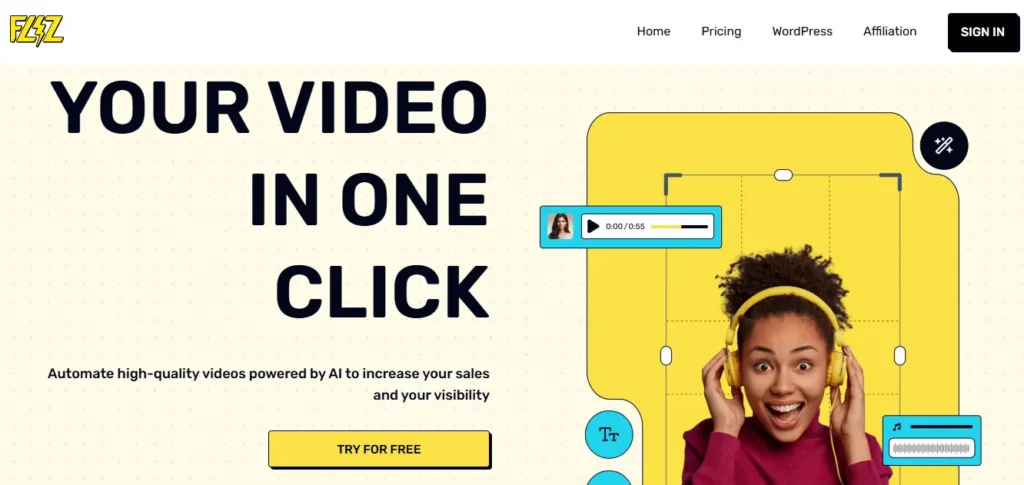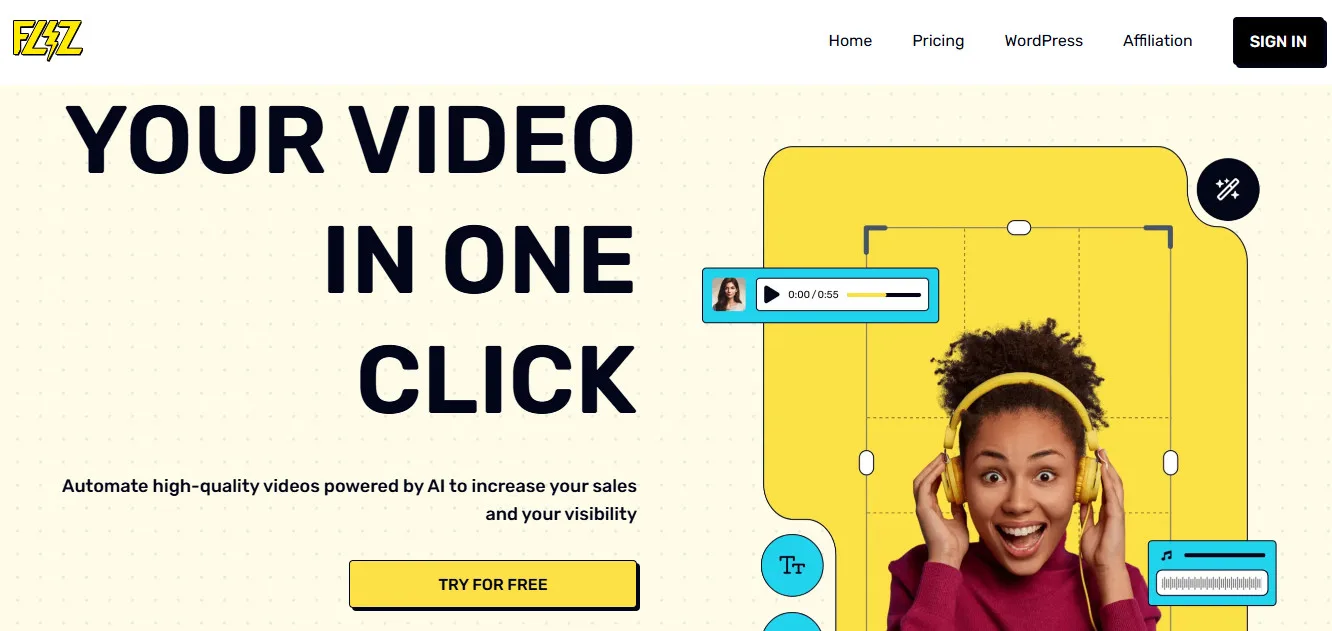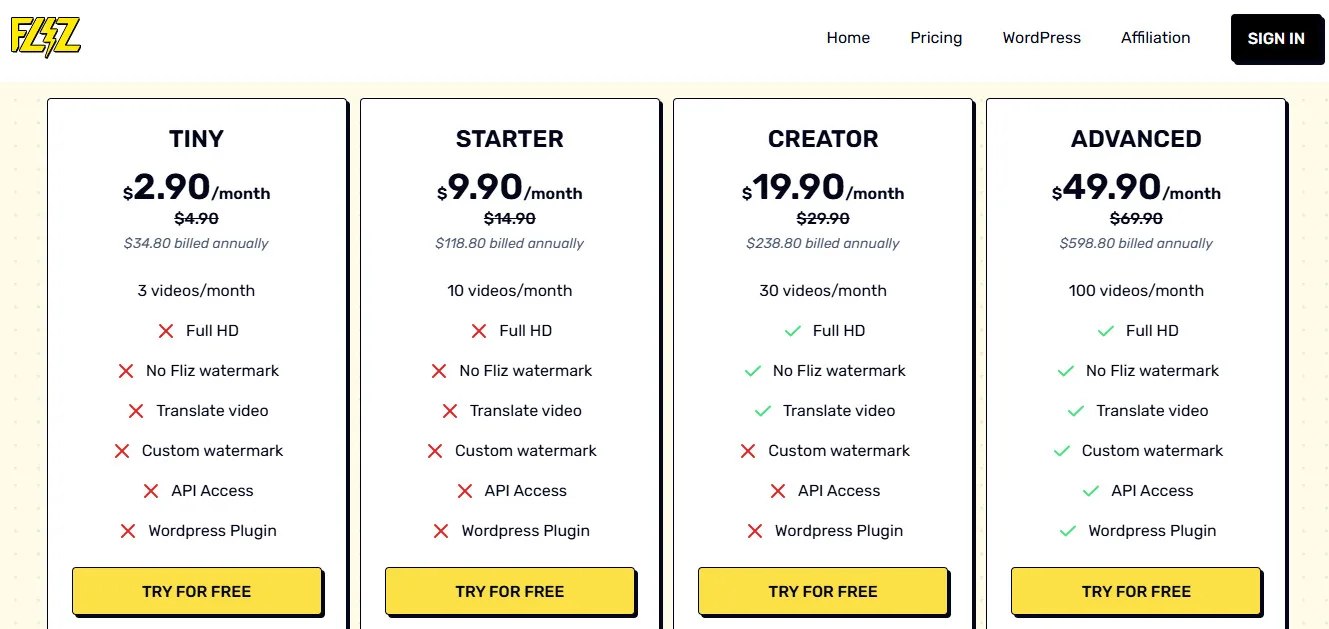Creating compelling videos is time-consuming—unless you're using Fliz AI. This powerful tool enables users to convert any webpage into engaging, ready-to-share videos with voiceovers, subtitles, and music.
Table of Contents
ToggleWhether you're in e-commerce, real estate, or content marketing, Fliz AI automates the process with just a URL. In this Fliz AI Review, we’ll explore everything from its core features to key integrations and alternatives.
What is Fliz?
Fliz AI is an AI video creation platform that transforms webpage URLs into professional-quality videos tailored for social media and digital marketing. With built-in voiceover generation, background music, and automatic subtitle support, Fliz AI is designed to streamline video production workflows—especially for businesses and marketers who want to repurpose existing website content.
The tool offers multi-format outputs (9:16, 1:1, 16:9) to support distribution across TikTok, Instagram, YouTube, and more. Simply paste a link, and Fliz AI will analyze the webpage's content, identify the main elements, and generate an attention-grabbing video with minimal human intervention.
Top 5 Key Features Fliz AI
How to Use Fliz AI Tutorial
Pros and Cons Fliz
Who Should Use Fliz AI?
Fliz AI is a strong match for marketers, creators, and founders who want to scale their content efforts without investing heavily in video production teams. Specific use cases include:
E-commerce marketers – Create quick product explainer videos directly from product pages.
Real estate agents – Convert listings into walk-through videos with voice narration and visuals.
SaaS founders & growth hackers – Generate demo videos from landing pages to test ad creatives or A/B test hooks.
Fliz Pricing
Fliz AI offers flexible plans to empower your video creation with AI:
Tiny ($2.90/month or $34.80 billed annually – Discounted from $4.99/month): Get started with AI video creation and explore basic features. This plan includes 3 videos per month. Please note that this plan does not include Full HD export, removal of the Fliz watermark, video translation, custom watermarks, API access, or the WordPress plugin.
This plan is ideal for users who want to try out the platform with limited usage and basic output.
Starter ($9.90/month or $118.80 billed annually – Discounted from $14.99/month): Expand your AI video creation capabilities with increased video output. This plan includes 10 videos per month. Please note that this plan does not include Full HD export, removal of the Fliz watermark, video translation, custom watermarks, API access, or the WordPress plugin.
This plan is suitable for users who need to create more videos but are comfortable with the basic features.
Creator ($19.90/month or $238.80 billed annually – Discounted from $29.99/month): Enhance your video creation with Full HD export and watermark removal. This plan includes 30 videos per month, Full HD export, and removal of the Fliz watermark. Please note that this plan does not include video translation, custom watermarks, API access, or the WordPress plugin.
This plan is designed for creators who need higher quality video output and want to present their videos without a watermark.
Advanced ($49.90/month or $598.80 billed annually – Discounted from $69.99/month): Unlock the full potential of Fliz AI with advanced features and increased video output. This plan includes 100 videos per month, Full HD export, removal of the Fliz watermark, video translation, custom watermarks, API access, and the WordPress plugin.
This plan is ideal for professionals and businesses who need comprehensive AI video creation tools and integrations.
Disclaimer: Pricing details may change. Visit the official Fliz AI website for the latest information.
What Makes Fliz AI Unique?
🚀 From URL to video in under a minute – unparalleled speed
🌐 No manual editing or scriptwriting needed
🔁 Perfect for scaling UGC-style or promo content fast
🔍 Smart visual prioritization – detects key page elements
🛠️ All-in-one automation for voice, visuals, music, and captions
Fliz AI Compatibilities & Integrations
While Fliz AI currently operates as a standalone web platform, it offers export flexibility to integrate into your wider toolchain.
✔ MP4 export for use in video editors, CMS, and ads platforms
✔ Compatible with YouTube, TikTok, Meta Ads, Instagram, etc.
✔ Option to download SRT subtitle files
✔ Works with any public URL – blogs, product pages, landing pages✖ No built-in Zapier or API integrations as of now
How We Rated It Fliz AI
3 Top Fliz AI Alternatives
Looking for Fliz alternatives? Please Check out below Top 3 Fliz AI alternatives options to consider:
Revid AI Best for Instant Short-Form Video Clipping
Aicut Pro Best for Viral-Style Social Media Videos
VidAU AI Best for Automated Video Editing at Scale
Each alternative offers unique features that might better suit your specific needs. Consider your primary use case, budget, and required features when choosing between these options.
Summary Fliz AI Review
Fliz AI is a uniquely streamlined solution for anyone who wants to repurpose web content into videos at scale. By simply entering a URL, users can create voice-narrated, subtitle-ready, and platform-optimized videos with minimal effort.
While it lacks deep editing flexibility, its speed, ease of use, and automation make it ideal for short-form content marketers, solopreneurs, and small businesses aiming to grow fast across digital channels.
Fliz FQA:
What exactly does Fliz AI do?
Fliz AI converts URLs into professional-quality videos using AI. It adds voiceovers, music, and subtitles automatically.
Is Fliz AI beginner-friendly?
Yes! No editing skills are needed—just paste a URL and the platform handles the rest.
Can I edit the videos after they’re generated?
You can trim and adjust elements slightly, but advanced editing isn’t the tool’s main focus.
What platforms can I use Fliz AI videos on?
TikTok, Instagram, YouTube Shorts, LinkedIn, and other social or ad platforms.
Does it support different languages?
Yes, Fliz AI supports multiple languages for voiceovers and subtitles.
Can I use Fliz AI for product videos?
Absolutely. Just drop a product URL, and it will create an engaging showcase video.
Is Fliz AI good for real estate?
Yes, it works well with property listings to create narrated walk-throughs.
Are the voiceovers realistic?
Fliz AI uses advanced AI TTS (text-to-speech) that sounds quite natural, though it’s still synthetic.
Does Fliz AI integrate with other tools?
Not natively, but the videos can be downloaded and uploaded into most platforms.
What’s the pricing like?
Pricing details are typically shared upon signup; however, it’s positioned as affordable for small businesses.
Did you find this content helpful?