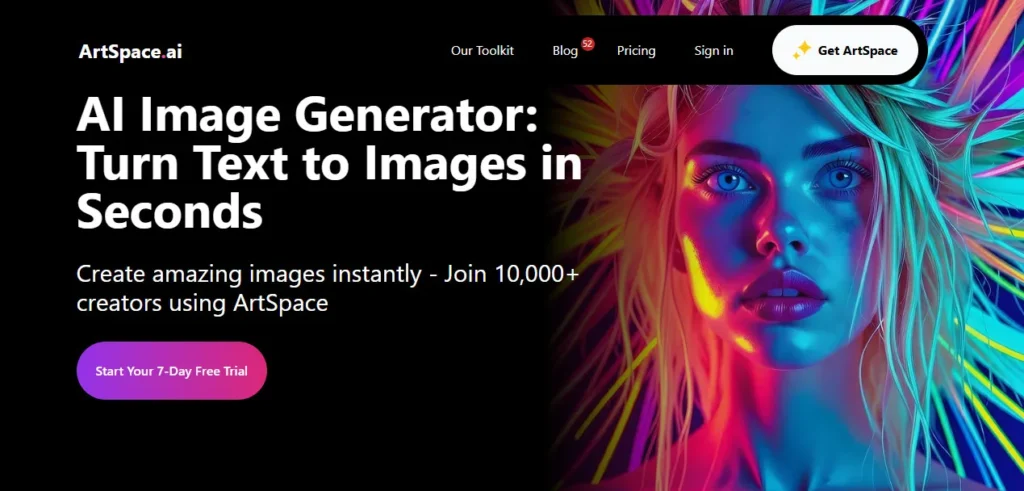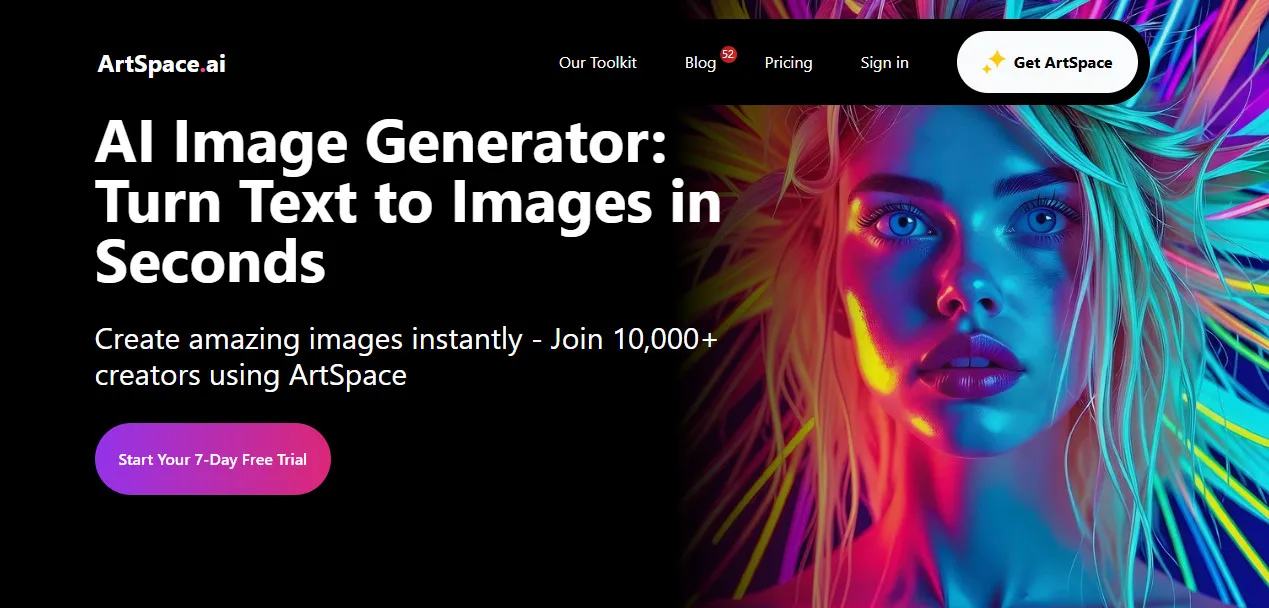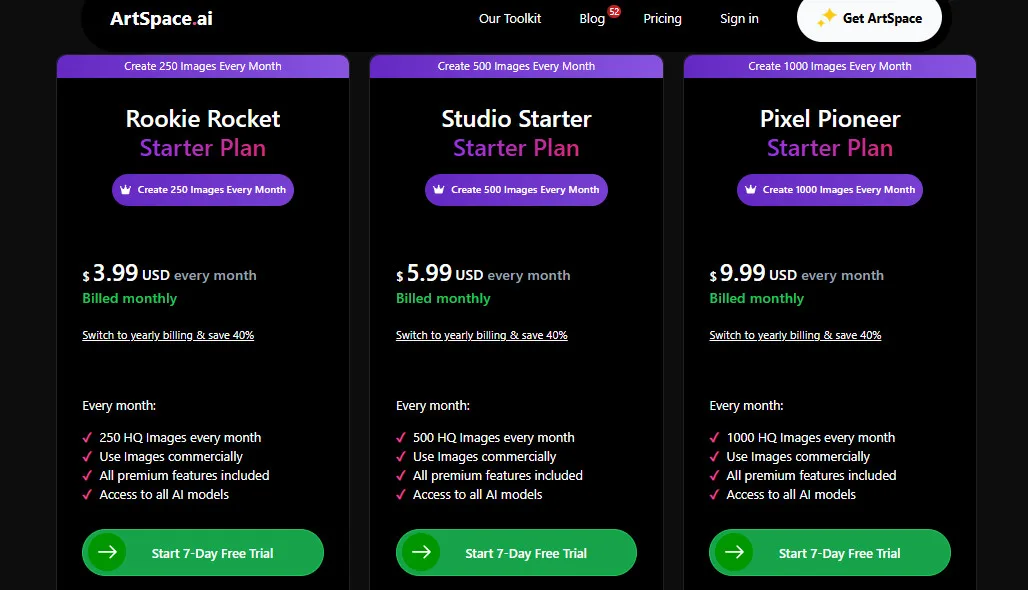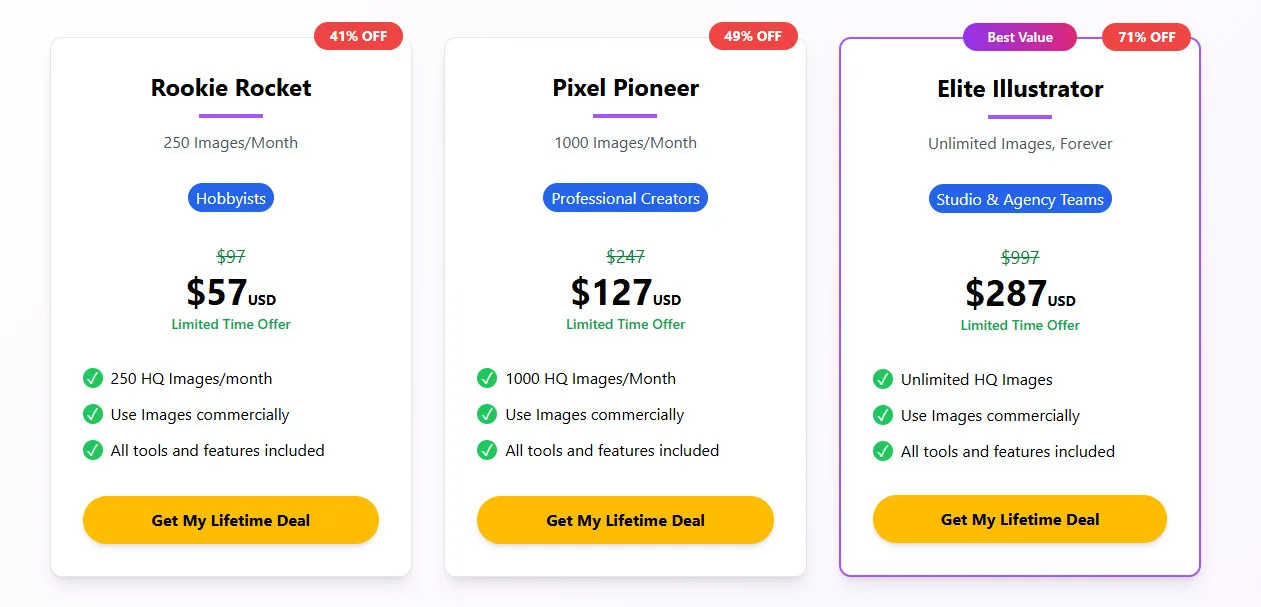The landscape of digital art creation has been dramatically transformed by the advent of artificial intelligence. Tools that can translate textual descriptions into visual masterpieces have democratized art generation, making it accessible to individuals without traditional artistic skills. Among these innovative platforms, Artspace AI stands out with its user-friendly interface, powerful editing capabilities, and a unique lifetime access pricing model.
Table of Contents
ToggleDesigned for both beginners venturing into the world of AI art and experienced creators seeking to enhance their workflow, Artspace AI offers a compelling suite of features to bring imaginative concepts to life with remarkable ease. This Artspace AI review will explore the platform's key features, advantages, disadvantages, diverse use cases, and notable alternatives.
We'll delve into how Artspace AI leverages various AI models and advanced editing tools like inpainting and outpainting to empower users to generate high-quality, unique images from text prompts and seed images.
This comprehensive analysis will help you determine if Artspace AI is the right platform to unlock your creative vision and seamlessly integrate AI-powered image generation into your artistic or professional endeavors.
What is Artspace AI?
Artspace AI is an online platform dedicated to AI image generation, providing users with the tools to create visually stunning artwork from textual descriptions and existing images. Its primary function is to offer an accessible and intuitive environment where individuals, regardless of their artistic background, can harness the power of artificial intelligence to generate unique and high-quality visuals.
The platform distinguishes itself through its user-centric design and a robust set of features. At its core lies the text-to-image generation capability, allowing users to input descriptive prompts and witness the AI transform their words into visual creations.
Artspace AI goes beyond basic generation by offering advanced editing tools such as inpainting (seamlessly editing specific areas within an image) and outpainting (expanding the boundaries of an existing image).
A notable feature is its “Magic” button, which encompasses several AI-powered enhancements like image upscaling for higher resolution, background removal for isolating subjects, and face improvement for refining portraits.
Furthermore, Artspace AI provides access to multiple distinct AI models, each capable of producing images with different artistic styles and characteristics, offering users a diverse palette for their creations. The platform emphasizes high-resolution output and grants users commercial usage rights for the images they generate, making it a viable tool for both personal and professional applications.
Its unique lifetime access pricing model sets it apart from many subscription-based alternatives in the AI art generation space.
Top 5 Key Features Joiin
Intuitive Text-to-Image Generation with Multiple AI Models: The core of Artspace AI is its user-friendly interface for transforming textual descriptions into visual art. Users can input detailed prompts and select from a variety of integrated AI models, each known for producing images with distinct artistic styles and characteristics.
This allows for experimentation and the generation of diverse visual outcomes based on the chosen model and prompt.
Example: A user might input the prompt “a cyberpunk cityscape at night, neon lights, rain” and experiment with different AI models within Artspace AI to see how each interprets the prompt with varying styles and levels of detail.
Advanced Inpainting and Outpainting Tools: Artspace AI offers powerful inpainting and outpainting functionalities that go beyond basic image generation. Inpainting allows users to selectively edit specific areas within a generated or uploaded image, seamlessly removing unwanted elements or adding new details by providing a mask and a text prompt describing the desired change.
Outpainting enables users to extend the boundaries of an existing image, generating new content that seamlessly blends with the original, effectively expanding the visual narrative.
Example: A user generates an image of a character but wants to change their hairstyle. Using the inpainting tool, they can mask the hair area and prompt for a “short, blue hairstyle,” and the AI will generate a new hairstyle within the masked region. Another user with a landscape image can use outpainting to extend the scene to the left, prompting for “more mountains in the distance.”
Convenient “Magic” Enhancement Button: Artspace AI features a one-click “Magic” button that encompasses several useful AI-powered image enhancements. This includes intelligent image upscaling to increase resolution and detail, automatic background removal to isolate subjects, and AI-driven face improvement to refine and enhance facial features in portraits.
This feature provides quick and easy ways to polish and refine generated images without requiring complex manual editing.
Example: A user generates a low-resolution image and clicks the “Magic” button to instantly upscale it to a higher resolution suitable for printing. Another user with a portrait can use the “Magic” button to subtly enhance the facial features for a more polished look.
High-Resolution Output and Commercial Usage Rights: Artspace AI allows users to generate images in high resolution, making them suitable for a wide range of applications, from digital displays to print media.
Furthermore, the platform grants users commercial usage rights for the images they create, empowering them to use their AI-generated artwork for commercial purposes, such as marketing materials, merchandise, or client projects, without additional licensing concerns.
Example: A small business owner can use Artspace AI to generate unique images for their social media marketing campaigns and have the rights to use those images commercially.
Lifetime Access Pricing Model: Unlike many AI image generation platforms that operate on subscription-based models, Artspace AI offers a unique lifetime access option. This allows users to make a one-time purchase and gain ongoing access to the platform and its features, potentially offering significant cost savings in the long run for users who plan to utilize the tool extensively.
This model distinguishes Artspace AI and can be a significant draw for individuals and small businesses looking for a more predictable and long-term investment in AI art generation capabilities.
Example: A freelance graphic designer can purchase lifetime access to Artspace AI and use it for various client projects over several years without recurring subscription fees.
How to Use Artspace AI Tutorial
Pros and Cons Artspace AI
Who Should Use Artspace AI?
Artspace AI caters to a broad audience interested in generating unique visuals with the power of artificial intelligence:
Ideal Users:
Artists and Illustrators: Seeking inspiration, generating initial concepts, or creating unique elements for their digital artwork.
Content Creators: Producing eye-catching visuals for blog posts, social media, and marketing materials without needing traditional design skills.
Marketers and Advertisers: Generating unique images for campaigns and advertisements.
Game Developers (Indie): Creating concept art, textures, and visual assets for their games.
Hobbyists and AI Art Enthusiasts: Exploring their creative ideas and generating personalized artwork for personal enjoyment.
Uncommon Use Cases:
Writers: Generating visual representations of scenes or characters from their stories to aid in visualization or for promotional purposes.
Musicians: Creating unique album art or visualizers for their music.
Educators: Generating custom images for presentations and learning materials.
Artspace AI Pricing
ArtSpace AI offers flexible starter plans for your AI image generation:
Rookie Rocket Starter Plan (Create 250 Images – $3.99/month): Ideal for individuals starting their AI art journey. Every month includes 250 HQ images, commercial usage rights, all premium features included, and access to all AI models.
If you're a beginner looking for an affordable plan to generate a moderate number of high-quality AI images for commercial use with access to all features and models, this is a great starting point.
Studio Starter Starter Plan (Create 500 Images – $5.99/month): Enhanced plan for creators needing more image generation capacity. Every month includes 500 HQ images, commercial usage rights, all premium features included, and access to all AI models.
If you're a more active creator requiring a larger volume of high-quality AI images for commercial purposes with full access to all features and models, this plan offers increased flexibility.
Pixel Pioneer Starter Plan (Create 1000 Images – $9.99/month): For users with significant image generation demands. Every month includes 1000 HQ images, commercial usage rights, all premium features included, and access to all AI models.
If you're a frequent user or have larger projects demanding a high quantity of high-quality AI images for commercial use with complete access to all features and models, this plan provides substantial capacity.
ArtSpace AI offers lifetime plan pricing for your AI image generation:
Rookie Rocket (250 Images/Month – For Hobbyists – $57): Lifetime access for hobbyists. Includes 250 HQ images/month, commercial usage rights, and all tools and features included.
If you are a hobbyist looking for a one-time purchase to generate a consistent number of high-quality AI images for commercial use with all features unlocked for life, this lifetime deal offers great value.
Pixel Pioneer (1000 Images/Month – For Professional Creators – $127): Lifetime access for professional creators. Includes 1000 HQ images/month, commercial usage rights, and all tools and features included.
If you are a professional creator with a higher demand for high-quality AI images and prefer a one-time payment for lifetime access to all features and commercial rights, this lifetime deal provides a significant advantage.
Elite Illustrator (Unlimited Images, Forever – For Studio & Agency Teams – $287): Lifetime unlimited access for studio and agency teams. Includes unlimited HQ images, commercial usage rights, and all tools and features included.
If you are a studio or agency requiring unrestricted, high-volume AI image generation with commercial rights and all features accessible for a one-time lifetime payment, this best-value lifetime deal offers unparalleled scalability and cost-effectiveness.
Disclaimer: Pricing details may change. Visit the official Artspace AI website for the latest information.
What Makes Artspace AI Unique?
Lifetime Access Pricing: The one-time purchase option sets it apart from the subscription-heavy landscape of AI art generators.
Emphasis on User-Friendly Interface with Powerful Editing: Strikes a balance between accessibility for beginners and robust editing capabilities for more experienced users.
Active Development and Community Engagement: The founder's responsiveness and commitment to incorporating user feedback foster a positive user experience.
Artspace AI Compatibilities & Integrations
As a primarily web-based platform, Artspace AI's compatibilities and integrations typically include:
Web Browser Compatibility: Accessible through all modern web browsers (Chrome, Safari, Firefox, Edge) on various operating systems.
Image File Formats: Supports common image file formats for uploading seed images (e.g., JPG, PNG).
Potential API Access (Future Development): While not explicitly stated as a current feature, future development might include API access for integration with other creative tools or workflows.
Social Media Sharing: Likely offers easy export options for sharing generated images on various social media platforms.
How We Rated It Artspace AI
3 Top Artspace AI Alternatives
Looking for Artspace AI alternatives? Please Check out below Top 3 Artspace AI alternatives options to consider:
Getimg AI Best for Editing and Expanding AI Images
Dreamlike Art Best for Surreal and Fantasy Visuals
Artsmart AI Best for Commercial-Grade AI Art
Each alternative offers unique features that might better suit your specific needs. Consider your primary use case, budget, and required features when choosing between these options.
Summary Artspace AI Review
Artspace AI presents a compelling and accessible entry point into the world of AI image generation, offering a user-friendly interface coupled with powerful editing capabilities like inpainting and outpainting. Its unique lifetime access pricing model provides a potentially cost-effective long-term solution for creators.
With support for multiple AI models and the ability to generate high-resolution images with commercial usage rights, Artspace AI caters to a diverse audience, from hobbyists to professionals.
While it might lack the deep customization of open-source alternatives or the community focus of some platforms, its balance of ease of use, powerful features, and unique pricing makes Artspace AI a strong contender for anyone looking to unleash their creative vision with the power of artificial intelligence.
Artspace AI FQA:
What is Artspace AI?
Artspace AI is an AI image generation platform that allows users to create high-quality images from text prompts and seed images, offering advanced editing tools and a lifetime access option.
How does Artspace AI differ from other AI art generators?
Key differentiators include its user-friendly interface, powerful inpainting and outpainting tools, the “Magic” enhancement button, and its unique lifetime access pricing model.
Can I use the images I generate with Artspace AI commercially?
Yes, Artspace AI grants users commercial usage rights for the images they create on the platform.
What are inpainting and outpainting in Artspace AI?
Inpainting allows users to edit specific areas within an image, while outpainting enables the expansion of an image's boundaries by generating new content.
What is the “Magic” button in Artspace AI?
The “Magic” button provides one-click AI-powered enhancements such as image upscaling, background removal, and face improvement.
Does Artspace AI offer different AI models?
Yes, Artspace AI provides access to multiple distinct AI models, each capable of producing images with different artistic styles.
Is Artspace AI difficult to learn?
Artspace AI is designed with a user-friendly interface, making it accessible to beginners, although mastering advanced features like inpainting might require some practice.
Is Artspace AI a subscription-based service?
No, Artspace AI offers a unique lifetime access pricing model, allowing users to make a one-time purchase for ongoing access.
What kind of images can I create with Artspace AI?
Users can generate a wide variety of images based on their text prompts and the selected AI model, ranging from realistic scenes to abstract art and fantastical creations.
Where can I find more information about Artspace AI and purchase lifetime access?
You can find detailed information about Artspace AI's features and purchase lifetime access on their official website: [https://www.artspace.ai/].
Did you find this content helpful?