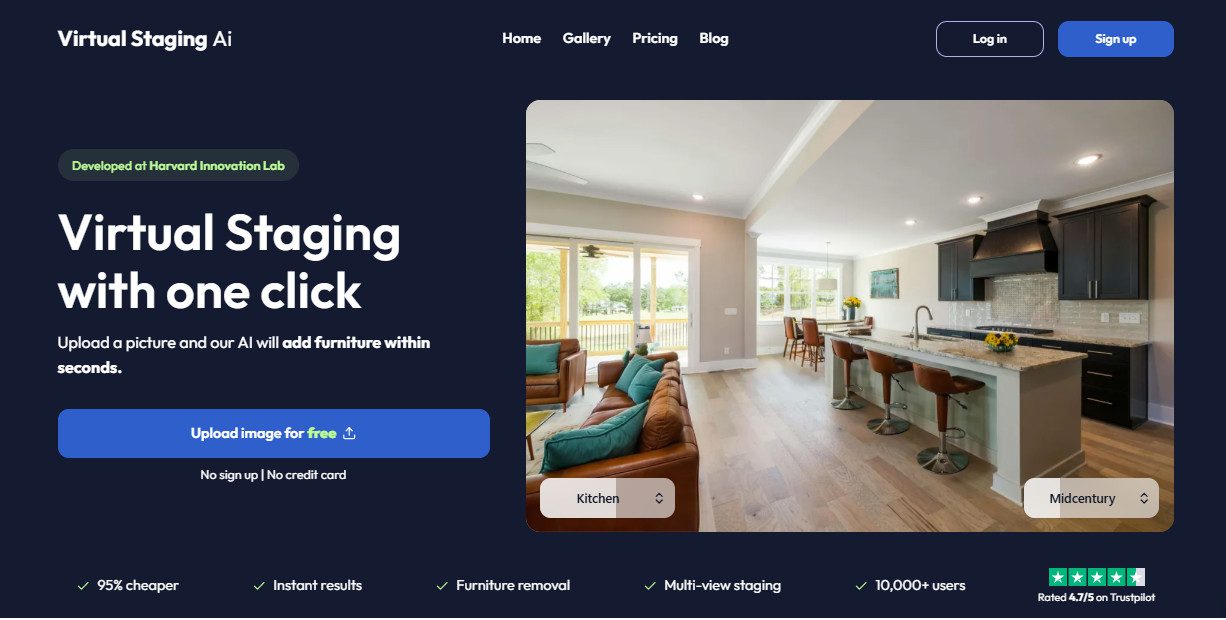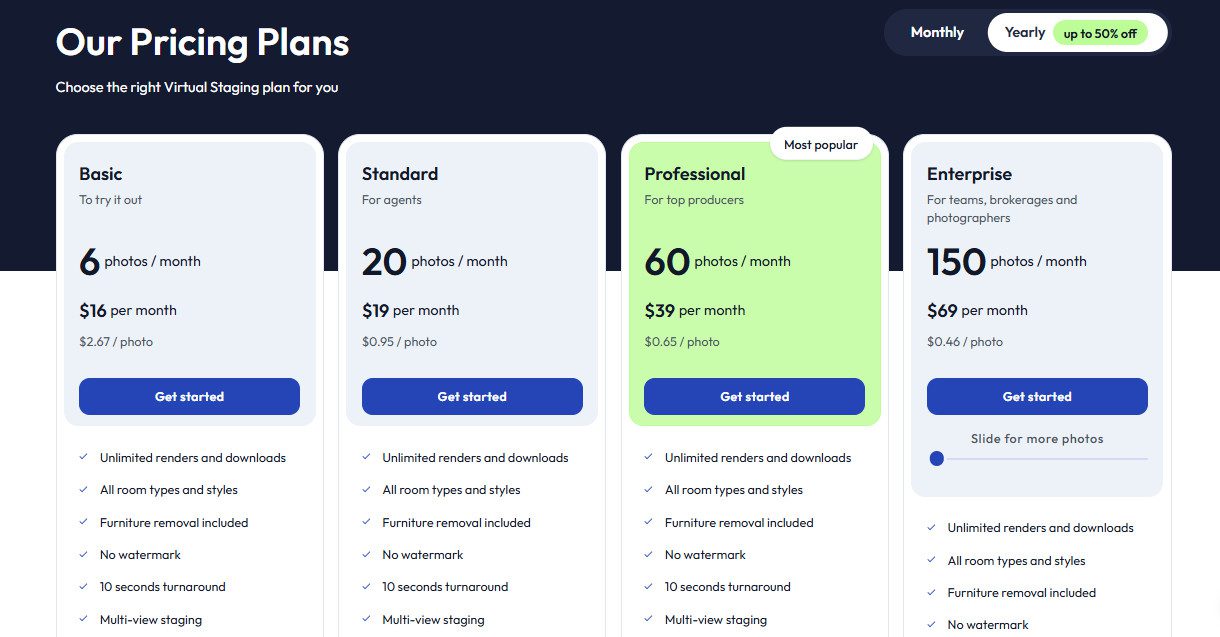Are you a real estate agent, home seller, or interior designer constantly battling the challenge of presenting vacant or outdated properties in their best light? The traditional methods of physical staging are a logistical nightmare: expensive furniture rentals, time-consuming setups, and limited flexibility.
Table of Contents
ToggleYou know that stunning, aspirational visuals are paramount to attracting potential buyers and closing deals faster, but the overhead of professional staging often feels prohibitive, leaving many properties looking uninviting and difficult for buyers to envision as their future home.
Here’s the truth: The era of costly, slow, and inflexible physical staging is over.
There's a revolutionary AI-powered solution that allows you to transform empty rooms into beautifully furnished, inviting spaces in mere seconds, captivating potential buyers and accelerating your sales process without ever moving a single piece of furniture.
VirtualStaging AI's primary function is to transform the real estate and interior design industries by offering rapid, AI-driven virtual staging solutions. Its core value proposition is to virtually furnish and decorate empty property images in seconds.
It targets realtors, architects, and home sellers, providing diverse furniture styles, high-resolution output, and AI-powered automation to enhance visual appeal, save time, and reduce costs. In this in-depth Virtual Staging AI review, we will meticulously explore how this cutting-edge tool empowers you to revolutionize property visualization.
We will dissect its core features, from its lightning-fast turnaround time and diverse design selection to its intuitive editor and multi-view staging capabilities.
We will critically assess its compelling advantages and potential limitations, delve into its diverse use cases (including some less common applications), analyze its extensive compatibility and integration potential, and finally, benchmark it against prominent alternatives such as InstantDeco AI, REimagineHome AI, and AI HomeDesign.
By the conclusion of this review, you will possess a clear, in-depth understanding of VirtualStaging AI's capabilities, empowering you to make informed decisions that help you sell properties faster, attract more buyers, and present every listing with unparalleled visual appeal.
What is Virtual Staging AI?
Virtual Staging AI is positioned as a “cutting-edge technology that transforms the real estate and interior design industries”. Its primary function, as clearly articulated on its official website, is to offer rapid, AI-driven virtual staging solutions.
This innovative tool caters to realtors, architects, and home sellers looking to enhance the visual appeal of properties with virtually staged interiors, making the staging process efficient and cost-effective.
VirtualStaging AI leverages advanced artificial intelligence to digitally furnish and decorate unfurnished or outdated property photos.
Users simply upload an image of an empty room, select their preferred design style and room type, and the AI automatically overlays realistic furniture, decor, and lighting. The platform is designed for speed, promising staged photos within seconds.
It aims to eliminate the need for physical staging, reducing associated costs and time, while significantly improving the aesthetic appeal of property listings to attract more potential buyers.
The platform's core modules include an AI-Powered Realistic Staging engine that analyzes room layouts, lighting, and perspective to seamlessly blend furniture and decor. It features an Intuitive Drag and Drop Editor for fine-tuning placements and styles.
Virtual Staging AI offers Furniture Removal and Space Clearing capabilities to declutter existing photos. It supports Multi-View Staging for consistent designs across different angles of the same room.
Key benefits highlighted are its Rapid Turnaround Time (as fast as 10 seconds), Diverse Design Selection (40+ themes, 50+ color combinations), High-Resolution Output, and Unlimited Revisions for instant results.
It targets real estate agents, home sellers, interior designers, and property developers, providing a highly scalable solution for property visualization.
How to Use Virtual Staging AI Tutorial
Pros and Cons Virtual Staging AI
Top 5 Key Features Virtual Staging AI
Virtual Staging AI's power to revolutionize property visualization lies in a meticulously crafted set of features that automate, enhance, and streamline the virtual staging process. Here are its top five, detailing their functionality and the significant benefits they offer:
AI-Powered Realistic Staging with 10-Second Turnaround:
- Functionality: This is the core engine of Virtual Staging AI. Users upload a photo of an unfurnished or cluttered room. The AI then intelligently analyzes the room's layout, lighting, and perspective.
Within a claimed 10 seconds, it overlays realistic furniture, decor, and lighting, seamlessly blending them into the existing image to create a beautifully staged interior. This process is highly automated, requiring minimal user input beyond initial style selection.
- Benefits: This feature provides unparalleled speed and efficiency, drastically cutting down the time from days (for physical or traditional virtual staging) to mere seconds. It allows real estate agents to list properties faster, respond immediately to market demands, and offer rapid revisions to clients.
The AI's ability to create realistic staging enhances the visual appeal of listings, making properties more inviting and helping potential buyers envision themselves in the space, ultimately leading to faster sales.
- Example: A real estate agent has a new vacant listing and needs photos for the MLS immediately. They upload an image of the empty living room to VirtualStaging AI, select a “modern” style, and within 10 seconds, receive a high-quality, virtually staged photo ready for upload, saving them days of waiting for traditional staging.
Furniture Removal and Space Clearing:
- Functionality: This crucial feature allows users to digitally remove unwanted or outdated furniture, clutter, or other objects from an existing property photo.
The AI intelligently identifies and erases these items, seamlessly filling in the background to create a clean, open, and decluttered space. This is particularly useful for properties that are currently furnished but need a fresh, neutral look for staging.
- Benefits: This feature provides immense flexibility and cost savings. It eliminates the need to physically move or store furniture, or to hire professional decluttering services.
By presenting a clean slate, it helps potential buyers focus on the property's inherent features and envision their own furnishings, enhancing the appeal of both vacant and previously furnished homes. It also allows for “restaging” existing furnished rooms with new virtual furniture.
- Example: A homeowner is selling a house with outdated furniture. Instead of hiring movers to clear the house, they upload photos of their living room to VirtualStaging AI. The tool removes the old furniture, creating an empty, clean canvas onto which new, modern virtual furniture can be added, completely transforming the room's appearance.
Diverse Design Selection (40+ Themes, 50+ Color Combinations) & Unlimited Revisions:
- Functionality: VirtualStaging AI offers an extensive library of design options, including over 40 distinct design themes (e.g., Modern, Scandinavian, Farmhouse, Industrial, Bohemian) and 50+ color combinations.
Users can select a theme to apply an entire staging style with one click. Crucially, the platform allows for unlimited revisions and regenerations within most plans, meaning users can continuously tweak and refine designs until they are perfectly satisfied, without incurring extra costs or waiting for new renders.
- Benefits: This broad selection ensures that users can tailor the virtual staging to appeal to various target buyer demographics or match the property's architectural style.
The unlimited revisions foster a highly flexible and iterative design process, empowering users to experiment with different looks, respond to client feedback instantly, and ensure the final images perfectly align with their vision, all while saving time and money.
- Example: A real estate agent wants to appeal to both young professionals and families for a new listing. They use VirtualStaging AI to generate one set of photos in a sleek, “urban modern” style and another set in a warm, “family-friendly traditional” style, providing diverse options to market the property.
Multi-View Staging (Beta):
- Functionality: This advanced feature (currently in beta) addresses a common challenge in virtual staging: maintaining consistency across multiple photos of the same room.
It allows users to upload two images of the same room taken from different perspectives and consistently stage them with the same furniture layout and style. The AI ensures that the virtual furniture and decor appear cohesive across both views.
- Benefits: This significantly enhances the realism and immersiveness of property listings. It provides potential buyers with a more complete and accurate sense of the space, as they can see the same furniture arrangement from different angles, just as they would in a physically staged home.
This consistency builds trust and helps buyers better visualize the flow and potential of the property, reducing any disconnect between different listing photos.
- Example: A real estate photographer takes two photos of a living room from opposite corners. They upload both to VirtualStaging AI and use the Multi-View Staging feature. The AI stages both photos with the exact same sofa, coffee table, and rug, ensuring a seamless visual experience for potential buyers viewing the listing gallery.
High-Resolution Output & Download/Share Options:
- Functionality: VirtualStaging AI ensures that all generated staged images are of high resolution, making them suitable for professional use in online listings, print brochures, and marketing materials.
Once satisfied, users can easily download their staged images. The platform also implicitly supports sharing by providing ready-to-use image files that can be uploaded to various real estate listing platforms or shared directly with clients.
- Benefits: High-resolution output is crucial for professional presentation, ensuring that images look crisp and detailed on all devices, from large desktop monitors to mobile phones.
Easy download and sharing options streamline the post-production and distribution workflow, allowing real estate professionals to quickly get their enhanced listings to market or share proofs with clients without technical hurdles.
- Example: An interior designer has finalized a virtual staging project for a client. They download the high-resolution images from VirtualStaging AI, which are then used in a professional presentation deck for the client and also provided to the client for their property listing.
These five core features collectively highlight VirtualStaging AI's commitment to providing a powerful, automated, and user-friendly platform that empowers real estate and design professionals to create stunning, realistic property visualizations with unprecedented speed and cost-efficiency.
Who Should Use Virtual Staging AI?
VirtualStaging AI is strategically designed to empower a specific set of professionals and businesses within the real estate and interior design industries who are looking to enhance property visualization, accelerate sales, and reduce costs through efficient, AI-powered solutions.
It's built for those who need to present properties in their most appealing light, quickly and at scale.
Ideal Users:
Real Estate Agents & Brokers: To create compelling property listings that stand out online, attract more potential buyers, and facilitate faster sales by showcasing vacant or outdated homes with beautiful, virtually furnished interiors.
- Example: An agent has a vacant luxury apartment that isn't generating much interest. They use Virtual Staging AI to stage multiple rooms in a modern, minimalist style, highlighting the spaciousness and potential, then update the MLS listing with the new, inviting photos, leading to increased showings.
Home Sellers: Individuals selling their properties who want to enhance visual appeal and increase buyer interest without incurring the high costs and logistical complexities of traditional physical staging.
- Example: A homeowner is selling their empty house. Instead of renting furniture, they upload photos of their living room and bedrooms to VirtualStaging AI, selecting a “cozy farmhouse” style. The AI stages the rooms, providing them with professional-looking photos for their online listing at a fraction of the cost.
Interior Designers: Professionals who want to quickly visualize design concepts, present multiple styling options to clients, and showcase their potential designs in a realistic manner before any physical work begins.
- Example: An interior designer is pitching a new living room concept to a client. They take a photo of the client's current empty living room and use Virtual Staging AI to generate several design variations (e.g., bohemian, industrial, classic), allowing the client to visually compare and choose their preferred style.
Property Developers & Builders: To showcase future projects or newly constructed, unfurnished units with staged images that appeal to investors and potential buyers, helping them visualize the finished space and accelerate pre-sales.
- Example: A property developer has just completed a new model home but it's empty. They use VirtualStaging AI to furnish various rooms in different styles, creating a diverse portfolio of staged images for their sales brochures and online virtual tours, helping buyers envision themselves in the new homes.
Real Estate Photographers: To offer an additional, value-added service to their clients, quickly transforming empty room photos into virtually staged masterpieces, expanding their service offerings without needing physical staging inventory.
- Example: A real estate photographer takes photos of an empty house for a client. Instead of just delivering empty room shots, they use Virtual Staging AI to offer a “virtually staged” package, providing both the empty and furnished versions to the agent, increasing the value of their service.
Uncommon Use Cases:
Virtual Showroom/Hotel Room Design: Hotels or furniture retailers could use VirtualStaging AI to quickly generate various design layouts for new rooms or product displays, allowing for rapid experimentation and client presentations without physical setups.
- Example: A boutique hotel is renovating its rooms. They use Virtual Staging AI to visualize different furniture arrangements and decor themes for a standard room, helping them decide on the optimal design before purchasing furniture.
Hobbyists & Home Decor Bloggers: Individuals passionate about interior design or those running home decor blogs can use the tool to visualize design ideas for their own homes or to create engaging visual content for their blogs, showcasing “before & after” transformations.
- Example: A home decor blogger wants to write an article on “transforming a small bedroom.” They take a photo of a small, empty room and use Virtual Staging AI to demonstrate various space-saving furniture arrangements and styling ideas, providing compelling visuals for their readers.
Rental Property Managers: To quickly stage vacant rental units, making them more appealing to prospective tenants and reducing vacancy periods by helping renters envision the space furnished.
- Example: A property manager has a newly vacant apartment. Instead of waiting for a tenant to move in or physically staging, they use Virtual Staging AI to quickly furnish the apartment photos, making the online listing more attractive and speeding up the rental process.
Architectural Visualization & Client Presentations (Preliminary): Architects can use it in preliminary design phases to quickly generate multiple interior visualizations for clients, offering a rapid way to compare stylistic variants and design alternatives before committing to detailed 3D rendering.
- Example: An architect is presenting initial concepts for a residential project. They use VirtualStaging AI to quickly furnish the floor plans or basic renders, allowing clients to get a realistic sense of the space's potential earlier in the design process.
Online Furniture Retailers (Product Placement in Context): Furniture companies could use Virtual Staging AI to place their products into various realistic room settings, creating diverse marketing visuals that show how their furniture looks in different home environments without needing expensive photoshoots.
- Example: An online furniture store wants to show a new sofa in various living room styles. They use Virtual Staging AI to place the sofa into different empty room templates, generating a gallery of appealing images that demonstrate the sofa's versatility.
In essence, if you're in the business of selling, designing, or visualizing spaces, and you need a fast, cost-effective, and scalable way to present properties in their most appealing light, VirtualStaging AI is purpose-built to be your solution.
It empowers you to overcome traditional staging hurdles and captivate your audience with stunning, realistic visuals.
Virtual Staging AI Pricing
Virtual Staging AI offers four pricing plans: Basic, Standard, Professional, and Enterprise, with options for monthly or yearly billing to suit various virtual staging needs.
Basic Plan: This plan costs $16 per month. It's designed for users who want to try it out, includes 6 photos per month ($2.67 per photo), offers unlimited renders and downloads, supports all room types and styles, includes furniture removal, has no watermark, provides 10 seconds turnaround, and features multi-view staging.
If you're looking to test virtual staging with a small volume of photos and basic features, this plan is for you.
Standard Plan: This plan costs $19 per month. It's designed for agents, includes 20 photos per month ($0.95 per photo), offers unlimited renders and downloads, supports all room types and styles, includes furniture removal, has no watermark, provides 10 seconds turnaround, and features multi-view staging.
If you're a real estate agent needing a moderate volume of high-quality virtual staging, this plan is a good fit.
Professional Plan: This plan costs $39 per month. It's the most popular option and is designed for top producers, includes 60 photos per month ($0.65 per photo), offers unlimited renders and downloads, supports all room types and styles, includes furniture removal, has no watermark, provides 10 seconds turnaround, and features multi-view staging.
If you're a high-volume producer or photographer requiring a significant number of virtual staging photos with rapid turnaround, this plan is ideal.
Enterprise Plan: This plan costs $69 per month. It's designed for teams, brokerages, and photographers, includes 150 photos per month ($0.46 per photo), offers unlimited renders and downloads, supports all room types and styles, includes furniture removal, has no watermark, provides 10 seconds turnaround, and features multi-view staging.
If you're a large team, brokerage, or high-volume photography business needing extensive virtual staging capabilities for numerous projects, this plan provides ample capacity.
Disclaimer: Pricing details may change. Visit the official Virtual Staging AI website for the latest information.
3 Top Virtual Staging AI Alternatives?
Looking for Virtual Staging AI alternatives? Please Check out below Top 3 Virtual Staging AI alternatives options to consider:
AI HomeDesign Best for Fast Room Visualizations
REimagine Home AI Best for AI Interior Redesign Concepts
InstantDeco AI Best for Virtual Furniture & Decor Staging
Each VirtualStaging AI alternative offers unique features that might better suit your specific needs. Consider your primary use case, budget, and required features when choosing between these options.
What Makes VirtualStaging AI Unique?
In the evolving landscape of virtual staging, VirtualStaging AI distinguishes itself through several key differentiators that highlight its commitment to unparalleled speed, AI-driven automation, and a user-friendly experience specifically tailored for the real estate and interior design sectors.
Lightning-Fast 10-Second Turnaround Time: This is arguably VirtualStaging AI's most significant differentiator. The platform explicitly advertises that it “Delivers staged photos within 10 seconds,” providing immediate results.
This speed is a game-changer for real estate professionals who need to list properties quickly or make rapid adjustments to existing listings, far surpassing the hours or days required by traditional or even human-driven virtual staging services.
Fully AI-Driven Staging Process: Unlike some tools that still require manual input from graphic designers for precise placement, VirtualStaging AI emphasizes a highly automated, AI-driven staging process.
The AI intelligently analyzes the room's layout, lighting, and perspective, then automatically generates furniture arrangements and decor placements that blend seamlessly. This minimizes manual effort and makes the tool accessible to individuals without design experience.
“Unlimited Renders and Downloads” with Instant Results: Most plans offer unlimited regenerations and downloads, allowing users to experiment with different furniture layouts, color schemes, and styles without additional cost or waiting time.
This iterative capability, combined with instant results, empowers users to perfect every detail and respond quickly to client needs or market trends.
Furniture Removal and Space Clearing: A crucial feature for real estate, VirtualStaging AI can digitally remove unwanted or outdated furniture and clutter from existing photos.
This allows users to present rooms as if they were freshly prepared, creating a clean, open space that helps potential buyers visualize the property's potential more clearly.
Multi-View Staging (Beta) for Consistency: This advanced feature (currently in beta) allows users to consistently stage two images of the same room taken from different perspectives with the same furniture and layout.
This addresses a common challenge in virtual staging, ensuring visual cohesion across multiple listing photos and providing a more immersive and realistic sense of the space.
Diverse Design Selection (40+ themes, 50+ color combinations): The platform offers a wide range of furniture and decor styles (e.g., modern, Scandinavian, farmhouse, industrial) and numerous color combinations.
This extensive selection allows users to tailor designs to various aesthetics, target audiences, or property types, increasing the appeal of listings.
Focus on Cost-Effectiveness (Under a dollar per image on some plans): VirtualStaging AI positions itself as a highly cost-effective alternative to physical staging (which can cost hundreds or thousands of dollars) and even traditional virtual staging services (often $20+ per image), with some plans offering per-image costs well under a dollar.
In essence, Virtual Staging AI's uniqueness stems from its unparalleled speed (10-second turnaround), its highly automated and intelligent AI staging engine, the flexibility of unlimited instant revisions, its ability to remove existing furniture, and its advanced multi-view staging for visual consistency.
It's built for real estate and design professionals who prioritize rapid, scalable, and cost-effective property visualization without compromising on realistic, appealing results.
VirtualStaging AI Compatibilities & Integrations
VirtualStaging AI is designed as a cloud-based platform with a strong focus on providing a seamless user experience for virtual property staging.
Its compatibility and integration strategy prioritize broad accessibility and direct output to common image formats, with an API available for more advanced, custom integrations into existing real estate or design workflows.
Web-Based Platform:
- Universal Accessibility: As a purely online application, Virtual Staging AI requires no software installation. This ensures universal compatibility across all major operating systems (Windows, macOS, Linux, Chrome OS) and can be accessed from any modern web browser (Chrome, Firefox, Safari, Edge).
Users can access the tool from anywhere with an internet connection.
- Cloud-Based Processing & Storage: All AI-driven staging, furniture removal, and image processing occur in the cloud, leveraging powerful computing resources without taxing local machine hardware.
This also means generated images are stored and accessible online within the user's account.
Input & Content Sources:
- Image Uploads: Users primarily upload high-quality photos of unfurnished or cluttered rooms as input. The platform supports a range of common image file types.
- Design Preferences: Users input their preferences by selecting room types (living room, bedroom, kitchen, etc.), furniture styles (modern, Scandinavian, farmhouse, etc.), and whether to remove existing furniture.
- Benefits: The straightforward input process makes the tool easy to use for individuals without design or technical expertise, allowing them to quickly initiate the staging process.
Output Formats & Platform Suitability:
- High-Resolution Images: The primary output is high-quality, virtually staged images.
- Image File Types: Supports common image file types suitable for various online and print uses.
- Real Estate Listing Platforms (Implicit Integration): While not direct API integrations for publishing (for standard plans), the output images are designed to be easily integrated into various real estate listing websites (e.g., MLS systems, Zillow, Realtor.com) and marketing materials.
- Benefits: The high-resolution, ready-to-use image output ensures that the staged photos can be seamlessly incorporated into existing real estate marketing workflows, enhancing property listings across all major platforms.
Cloud Storage Integration (Implied):
- Some external reviews mention the ability to import and export images from popular cloud storage services. While not explicitly detailed on the official site's features, this would enhance workflow for users managing large photo libraries.
API Access (Enterprise Plan):
- VirtualStaging AI offers an API (Application Programming Interface), which is included in its Enterprise plan.
This allows businesses and developers to integrate VirtualStaging AI's core features (like virtual staging, furniture removal, day-to-dusk conversion, and enhancement) directly into their own products, workflows, or internal systems in an automated way. The API follows REST standards.
- Benefits: For larger real estate companies, brokerages, or property tech platforms, this provides immense scalability and automation.
They can seamlessly integrate virtual staging into their CRM, listing management systems, or custom applications, automating the staging process for large volumes of properties and streamlining their operations.
MLS Compliance (Mentioned by external sources):
- Some discussions around AI virtual staging tools mention the importance of MLS compliance checks. While not a direct feature of VirtualStaging AI's official site, the tool's focus on realistic output and the ability to remove existing furniture (which can be a compliance issue if not done correctly) suggests it's built with real estate industry standards in mind.
No Direct CRM/CMS Integrations (Standard Plans):
- For standard users, there are no direct, out-of-the-box integrations with CRM systems (like Salesforce), or Content Management Systems (CMS) for websites (like WordPress).
Users would typically download the staged images and then manually upload them to these systems.
VirtualStaging AI's compatibility ecosystem is robust in its core function: providing a fast, accessible, and high-quality solution for AI-powered virtual staging.
Its strength lies in its direct output to widely used image formats and its explicit focus on real estate needs, with an API available for more advanced, custom integrations for enterprise clients.
How We Rated It Virtual Staging AI
Summary Virtual Staging AI Review
You've faced the daunting task of presenting vacant or outdated properties, knowing that traditional staging is a major hurdle. But here’s the truth: Virtual Staging AI is your game-changer.
VirtualStaging AI's primary function is to transform the real estate and interior design industries by offering rapid, AI-driven virtual staging solutions. Its core value proposition is to virtually furnish and decorate empty property images in seconds.
It targets realtors, architects, and home sellers, providing diverse furniture styles, high-resolution output, and AI-powered automation to enhance visual appeal, save time, and reduce costs.
The platform's strengths are undeniable. Its AI-Powered Realistic Staging with 10-Second Turnaround offers unparalleled speed, allowing for instant property visualization. The Furniture Removal and Space Clearing feature provides immense flexibility to declutter and refresh any room.
With Diverse Design Selection & Unlimited Revisions, you can tailor aesthetics and refine designs without extra cost. The Multi-View Staging (Beta) ensures visual consistency across multiple photos, and High-Resolution Output guarantees professional quality for all your listings.
What truly makes Virtual Staging AI unique is its lightning-fast 10-second turnaround, its highly automated and intelligent AI staging engine, the flexibility of unlimited instant revisions, its ability to remove existing furniture, and its advanced multi-view staging for visual consistency.
It's built for real estate and design professionals who prioritize rapid, scalable, and cost-effective property visualization without compromising on realistic, appealing results.
While VirtualStaging AI offers immense value, it's important to note some limitations in highly specific customization, the potential for minor AI errors (like “floating” items), and its dependence on the quality of original photos.
However, its unparalleled speed, cost-efficiency, and user-friendliness make it an indispensable tool for anyone looking to elevate their property listings and accelerate sales in today's competitive market.
Compared to alternatives like InstantDeco AI (for diverse styles and comprehensive enhancements), REimagineHome AI (for homeowner-focused AI design with advanced editing), and AI HomeDesign (for fast room visualizations), VirtualStaging AI carves its niche by providing a balanced blend of extreme speed, robust AI automation, and a strong focus on core virtual staging needs for real estate professionals.
For anyone aiming to present properties with maximum visual impact and efficiency, VirtualStaging AI is a strategic investment that delivers immediate, tangible results.
Virtual Staging AI FQA:
What is VirtualStaging AI's primary function?
VirtualStaging AI's primary function is to provide rapid, AI-driven virtual staging solutions, transforming empty property images into beautifully furnished interiors in seconds.
What are the key features of VirtualStaging AI?
Key features include AI-Powered Realistic Staging with 10-Second Turnaround, Furniture Removal and Space Clearing, Diverse Design Selection & Unlimited Revisions, Multi-View Staging (Beta), and High-Resolution Output.
How fast can VirtualStaging AI stage a photo?
It claims to deliver staged photos within 10 seconds.
Can VirtualStaging AI remove existing furniture from a photo?
Yes, it has a “Furniture Removal and Space Clearing” feature that can digitally remove unwanted items from photos.
Does VirtualStaging AI offer a free trial?
The official website's pricing page implies paid plans, but some sources suggest limited free credits upon signup.
What kind of design styles does VirtualStaging AI offer?
It offers over 40 distinct design themes and 50+ color combinations, including Modern, Scandinavian, Farmhouse, and Industrial styles.
Can I make multiple revisions to a staged image?
Yes, most plans offer unlimited revisions and regenerations, allowing users to tweak designs until satisfied.
What makes VirtualStaging AI unique compared to other virtual staging tools?
Its uniqueness stems from its lightning-fast 10-second turnaround, highly automated AI staging engine, unlimited instant revisions, furniture removal capability, and multi-view staging for consistency.
Does VirtualStaging AI offer an API for integration?
Yes, API access is available with the Enterprise plan, allowing businesses to integrate its features into their own products or workflows.
Who is the target audience for VirtualStaging AI?
The target audience includes real estate agents, home sellers, interior designers, property developers, and real estate photographers.
Did you find this content helpful?