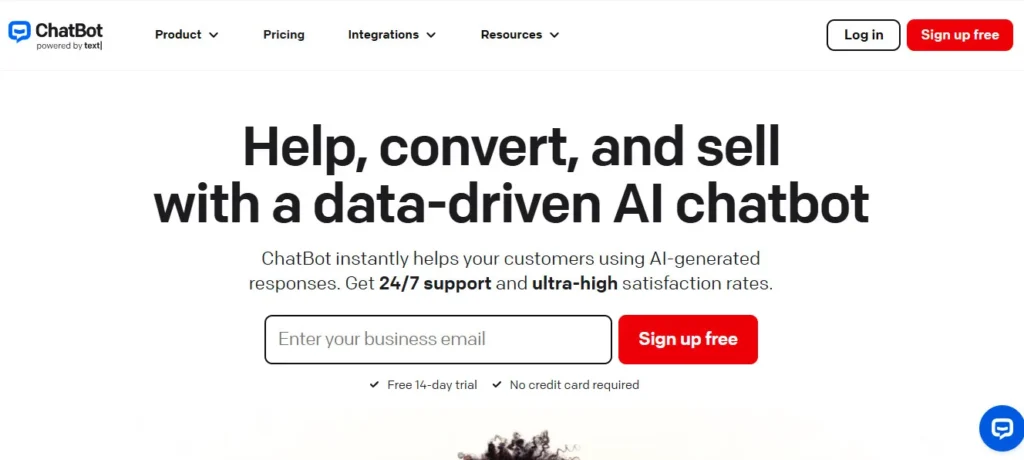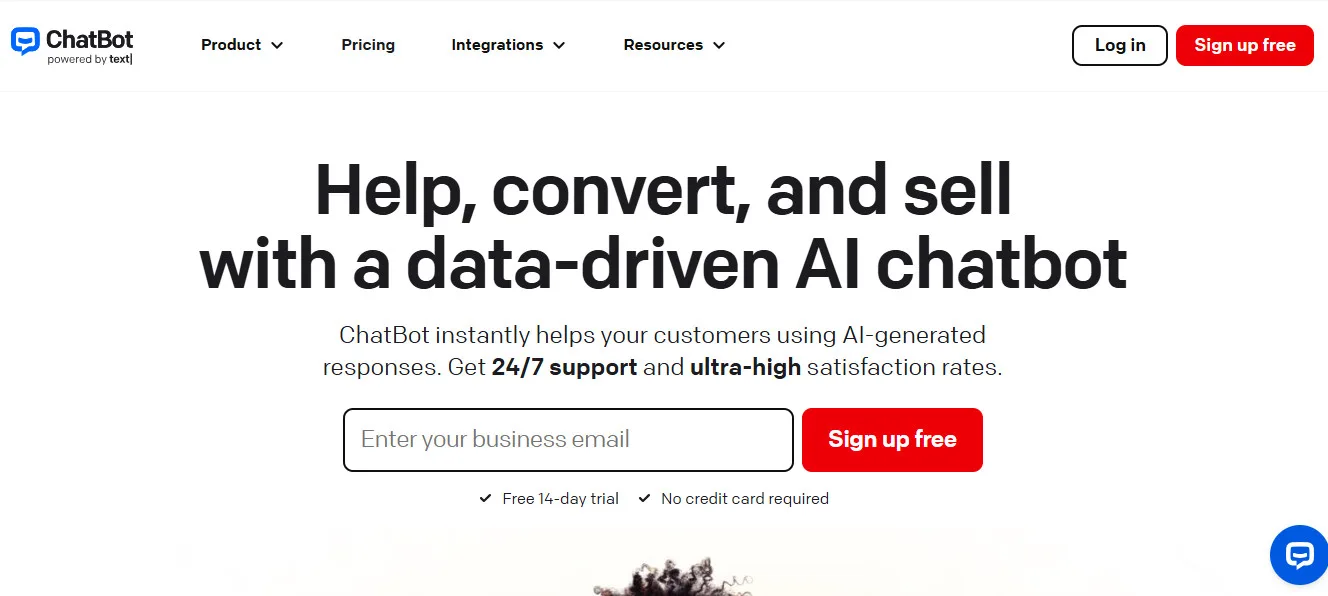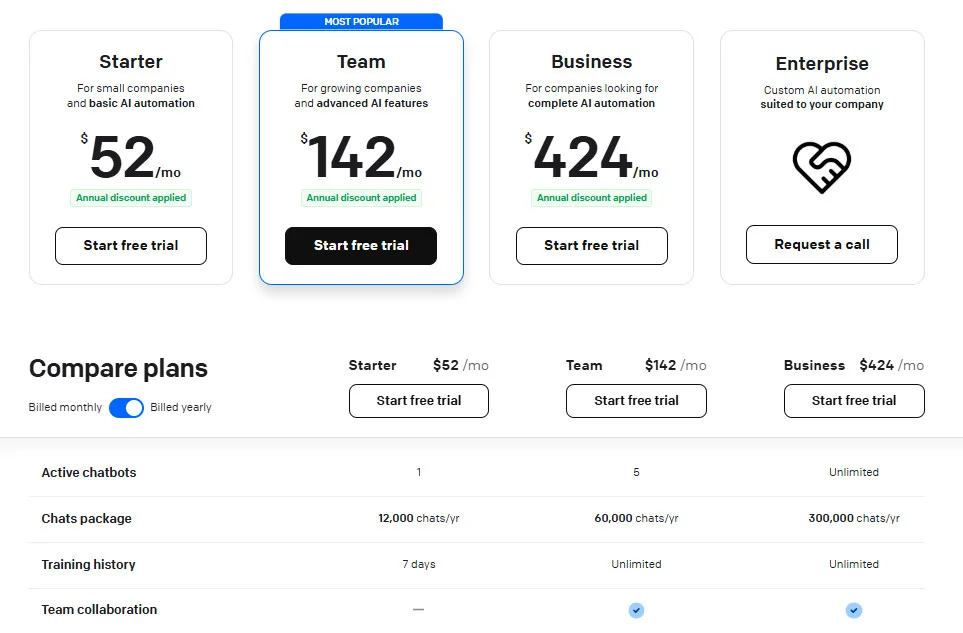You know, in today's world, customers expect instant support and seamless interactions no matter where they reach out – your website, social media, messaging apps… it can feel like juggling a dozen balls at once!
Table of Contents
ToggleThat's where AI-powered chatbot platforms like ChatBot.com AI step in, offering a way to automate these conversations, provide consistent support, and even drive sales across all your key communication channels. This ChatBot AI review will explore the platform's features, advantages, disadvantages, diverse use cases, and notable alternatives.
We'll take a closer look at how ChatBot.com AI empowers businesses to build intelligent chatbots for their website, Facebook Messenger, WhatsApp, and more, providing a comprehensive analysis to help you determine if it's the right solution to streamline your customer engagement and boost efficiency across all your touchpoints.
What is Chatbot AI?
ChatBot AI is an AI-powered chatbot platform designed to help businesses automate customer service, sales, and marketing interactions across multiple communication channels. The platform offers a user-friendly, visual drag-and-drop interface that allows users to build sophisticated chatbot flows without requiring any coding knowledge.
Leveraging artificial intelligence and natural language processing (NLP), ChatBot.com AI enables businesses to create chatbots that can understand customer queries, provide relevant answers, guide users through processes, qualify leads, and even handle basic transactions.
The platform supports integration with various popular business tools and communication channels, aiming to provide a unified and automated customer experience.
Top 5 Key Features Chatbot AI
Intuitive Visual Chatbot Builder: ChatBot.com AI's drag-and-drop interface allows users to visually design and build chatbot conversations by connecting different “cards” representing text messages, images, buttons, logic jumps, and integrations. This makes it easy to map out complex customer journeys without writing any code.
Example: Creating a chatbot flow where a user asks about shipping costs, the chatbot presents options based on their location, and then offers a button to proceed to checkout.
Powerful AI and Natural Language Processing (NLP): The platform leverages AI and NLP to understand user intent beyond simple keywords. This allows the chatbot to interpret a wider range of questions and provide more relevant and accurate responses, leading to more natural and effective conversations.
Example: A user might ask “What are your delivery times?” or “How long does shipping usually take?”, and the AI can understand that both questions relate to delivery timeframe and provide the correct information.
Seamless Multichannel Deployment: ChatBot AI enables businesses to deploy their chatbots across various popular communication channels, including their website, Facebook Messenger, WhatsApp, and more, providing a consistent and automated customer experience wherever their audience interacts.
Example: Building a chatbot once and then deploying it on the company website's chat widget and also integrating it with their Facebook Messenger page.
Extensive Integration Capabilities: The platform offers a wide range of integrations with popular business tools and platforms, such as CRM systems (e.g., Salesforce, HubSpot), e-commerce platforms (e.g., Shopify), customer support software (e.g., Zendesk), and marketing automation tools (e.g., Mailchimp), allowing for seamless data exchange and workflow automation.
Example: Integrating the chatbot with Zendesk to automatically create support tickets for complex issues that the chatbot cannot resolve.
Pre-built Chatbot Templates and Building Blocks: To help users get started quickly, ChatBot.com AI provides a library of pre-designed chatbot templates for various use cases (e.g., lead generation, customer support, appointment booking) and reusable building blocks that can be easily customized and incorporated into chatbot flows.
Example: Using a pre-built template for lead generation and then customizing the questions to gather specific information relevant to the business.
How to Use Chatbot.com AI Tutorial
Pros and Cons Chatbot AI
Who Should Use Chatbot.com AI?
ChatBot.com AI is a versatile platform suitable for a wide range of businesses looking to automate customer interactions and improve efficiency across multiple channels. Here are some ideal user profiles:
Ideal Users:
E-commerce Businesses: Automating customer support for order inquiries, product information, and returns across their website and social media.
Customer Service Teams: Providing instant answers to frequently asked questions and resolving common issues across various communication channels.
Marketing Teams: Qualifying leads, providing information about campaigns, and engaging with potential customers on websites and messaging platforms.
SaaS Companies: Offering instant support and onboarding assistance to users across their website and in-app messaging.
Small to Medium-Sized Businesses: Looking for an affordable and scalable solution to automate customer interactions without extensive development resources.
Uncommon Use Cases:
Internal HR Teams: Building chatbots to answer employee FAQs about company policies, benefits, and procedures across internal communication channels.
Educational Institutions: Creating chatbots to provide information to prospective students, answer enrollment questions, and guide current students on their website and social media.
Event Organizers: Deploying chatbots on their website and social media to provide event information, answer attendee questions, and facilitate registration.
Chatbot.com Pricing
ChatBot.com AI offers flexible plans to empower your business with AI automation:
Starter ($52/month, Annual discount applied): For small companies and basic AI automation needs. This plan includes 1 active chatbot and a chats package of 12,000 chats/year. The training history is kept for 7 days.
If you are looking for a simple entry point into AI chatbots for your small business with a single chatbot, this plan is ideal.
Team ($142/month, Annual discount applied – Most Popular): For growing companies looking for growing companies and advanced AI features. This plan includes 5 active chatbots and a chats package of 60,000 chats/year. The training history is unlimited, and it includes team collaboration features.
If you need multiple chatbots and collaboration tools to manage increasing customer interactions and scale your AI automation, this plan is designed for you.
Business ($424/month, Annual discount applied): For companies looking for complete AI automation solutions. This plan includes unlimited active chatbots and a chats package of 300,000 chats/year. The training history is unlimited, and it includes team collaboration features.
If you require a comprehensive AI automation solution with a large number of chatbots and high interaction capacity for your business, this plan is tailored for you.
Enterprise (Custom AI automation suited to your company): For organizations with custom AI automation requirements. Please request a call to discuss your specific needs and create a tailored solution.
If you have unique and large-scale AI automation needs for your enterprise, contact ChatBot AI to explore custom options.
Disclaimer: Pricing details may change. Visit the official Chatbot AI website for the latest information.
What Makes Chatbot AI Unique?
Strong Focus on Multichannel Automation: ChatBot.com AI's ability to deploy chatbots across a wide range of channels with a unified building experience is a key differentiator.
Balance of Ease of Use and Powerful Features: The platform manages to offer a user-friendly visual builder while still providing robust AI/NLP capabilities and extensive integration options.
Growing Ecosystem of Integrations: ChatBot.com AI continuously expands its list of native integrations with popular business tools, making it a central hub for automated customer interactions.
Emphasis on Practical Business Applications: The platform is designed with a strong focus on helping businesses achieve tangible results in customer service, sales, and marketing.
Chatbot AI Compatibilities & Integrations
ChatBot.com AI offers a comprehensive set of compatibilities and integrations:
Messaging Channels: Website Chat Widget, Facebook Messenger, WhatsApp, Slack, Telegram, LiveChat.
CRM Systems: Salesforce, HubSpot, Pipedrive, Zoho CRM.
E-commerce Platforms: Shopify, WooCommerce, BigCommerce.
Customer Support Software: Zendesk, Freshdesk.
Marketing Automation: Mailchimp, ActiveCampaign.
Spreadsheets and Databases: Google Sheets.
Automation Platforms: Zapier.
Other Tools: Google Calendar, Calendly, Stripe.
How We Rated It Chatbot AI
3 Top Chatbot AI Alternatives
Looking for Chatbot AI alternatives? Please Check out below Top 3 Chatbot AI alternatives options to consider:
Chatbase AI Best for AI-Powered Knowledge Bots
ChatNode AI Best for Developers Needing Flexibility
Chatfuel AI Best for Facebook and Website Bots
Each alternative offers unique features that might better suit your specific needs. Consider your primary use case, budget, and required features when choosing between these options.
Summary Chatbot AI Review
ChatBot AI emerges as a powerful and versatile AI-powered chatbot platform that excels in enabling businesses to automate customer interactions across multiple key channels.
Its intuitive visual builder, coupled with robust AI and NLP capabilities and a wide range of integrations, makes it a strong contender for businesses looking to streamline their customer service, boost sales, and enhance their overall customer experience.
While advanced and highly complex scenarios might require a deeper dive, the platform offers a well-balanced blend of ease of use and sophisticated features, making it accessible to a wide range of users looking to leverage the power of AI chatbots in their multichannel strategy.
Chatbot AI FQA:
What is ChatBot.com AI primarily used for?
ChatBot.com AI is primarily used for building AI-powered chatbots to automate customer service, sales, and marketing interactions across websites, Facebook Messenger, WhatsApp, and other channels.
Do I need coding skills to use ChatBot AI?
No, ChatBot AI offers a user-friendly visual drag-and-drop interface for building chatbot flows without coding.
On which channels can I deploy a ChatBot.com AI chatbot?
You can deploy chatbots on your website, Facebook Messenger, WhatsApp, Slack, Telegram, and LiveChat.
How does ChatBot AI use AI and NLP
ChatBot AI leverages artificial intelligence and natural language processing to understand user intent and provide more relevant and accurate responses.
Does ChatBot.com AI integrate with other business tools?
Yes, ChatBot.com AI offers a wide range of integrations with CRM systems, e-commerce platforms, customer support software, and marketing automation tools.
Are there pre-built chatbot templates available?
Yes, ChatBot.com AI provides a library of pre-designed chatbot templates for various common use cases.
Can I track the performance of my ChatBot.com AI chatbot?
Yes, the platform offers analytics and reporting on chatbot performance, user interactions, and goal completion.
What are the pricing plans for ChatBot.com AI?
For small companies Starter Plan ($52/month) and basic AI automation needs. This plan includes 1 active chatbot and a chats package of 12,000 chats/year. The training history is kept for 7 days. Try Free Trial Now!
How does ChatBot.com AI handle scalability?
ChatBot.com AI is designed to be scalable and can handle a growing volume of customer interactions as your business expands.
What kind of support and resources does ChatBot.com AI offer?
(This would require specific information from your research on ChatBot.com AI's support documentation, tutorials, and customer service).
Did you find this content helpful?