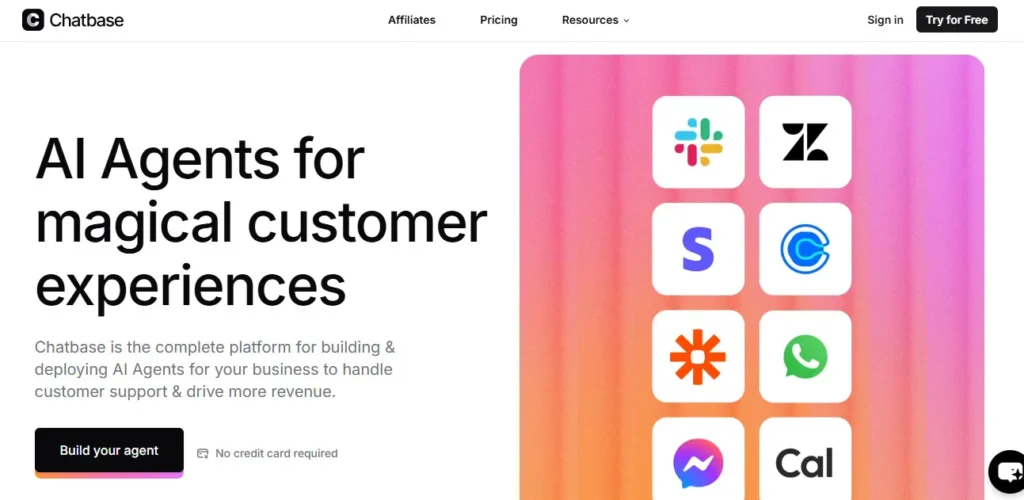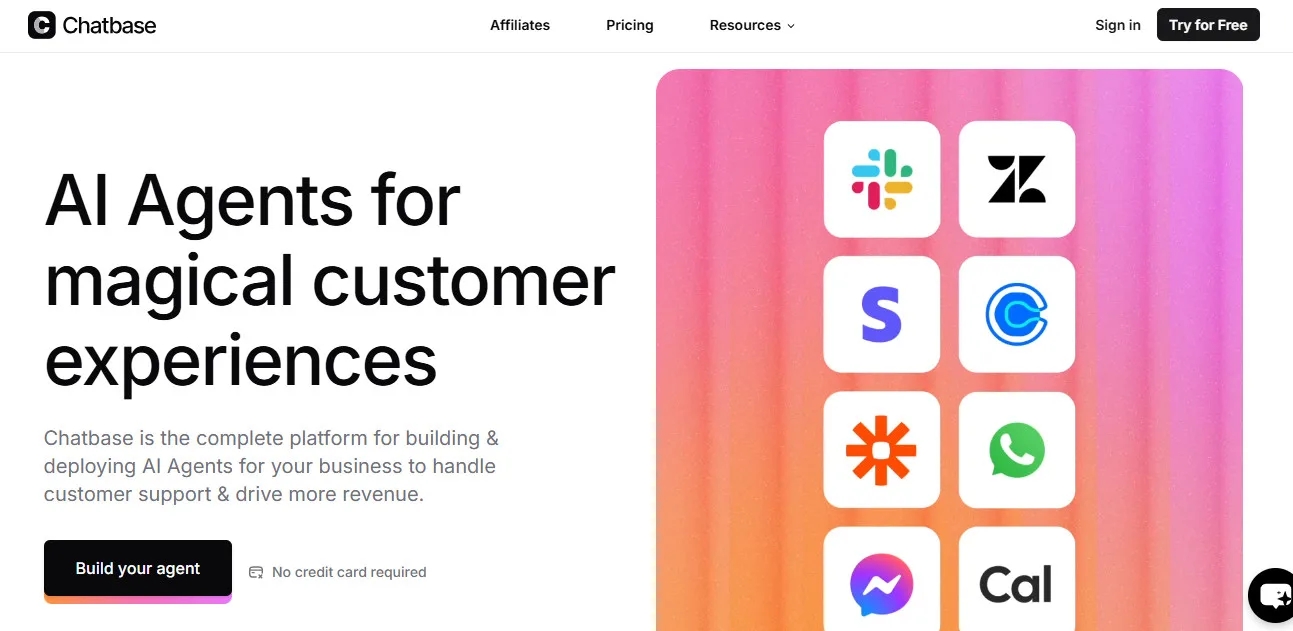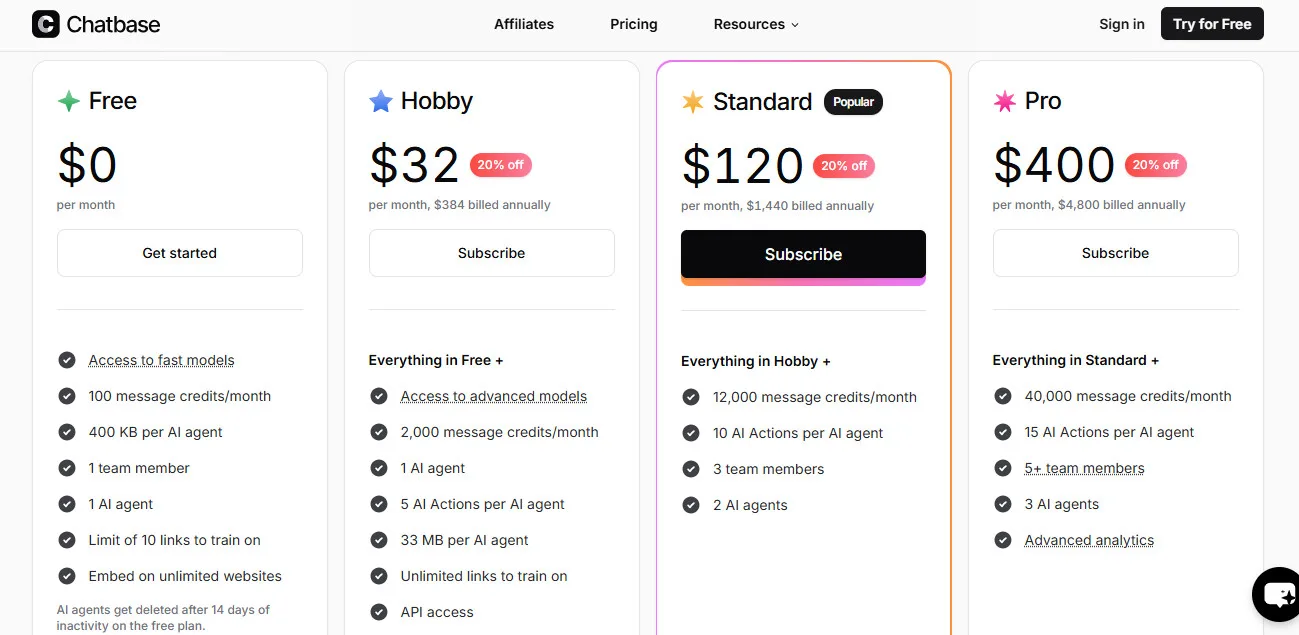In today's digital age, instant communication and readily available information are paramount for businesses looking to engage with their customers effectively. AI chatbots have emerged as a powerful tool to meet these demands, providing 24/7 support, answering frequently asked questions, and even generating leads.
Table of Contents
ToggleChatbase AI stands out as a platform that simplifies the process of creating custom AI chatbots by allowing users to train them on their own specific data sources, such as websites, documents, and knowledge bases. This Chatbase AI review will explore the platform's key features, advantages, disadvantages, diverse use cases, and notable alternatives.
We will delve into how Chatbase AI empowers businesses and individuals to build intelligent chatbots tailored to their unique needs, providing a comprehensive analysis to help you determine if it's the right AI chatbot solution for your website or applications.
What is Chatbase?
Chatbase AI is an online platform that enables users to build and deploy custom AI chatbots without requiring any coding knowledge. The core functionality of Chatbase AI lies in its ability to train chatbots on user-provided data sources.
This means you can upload documents (PDFs, DOCs, etc.), link your website, or connect to existing knowledge bases, and Chatbase AI will process this information to enable the chatbot to answer user queries accurately and contextually.
The platform offers a user-friendly interface for designing and customizing the chatbot's appearance and behavior. It also provides features for integrating the chatbot seamlessly into websites or other applications, along with analytics to track chatbot performance and user interactions.
Chatbase AI aims to simplify the deployment of intelligent chatbots for customer support, lead generation, and information dissemination.
Top 5 Key Features Chatbase
Effortless Training on Your Data: Users can easily train their chatbot by simply providing links to their website, uploading documents (PDF, DOCX, CSV), or pasting text. Chatbase AI handles the data processing and indexing automatically.
Example: A business can train a chatbot on its website's FAQ page and product documentation by simply providing the URLs and uploading the relevant PDF manuals.
No-Code Chatbot Builder: The platform offers a user-friendly, drag-and-drop interface for customizing the chatbot's appearance (colors, logo, greeting message) and basic behavior without requiring any coding skills.
Example: A user can easily change the chatbot's color scheme to match their website's branding and personalize the initial greeting message to welcome visitors.
Seamless Website Integration: Chatbase AI provides simple code snippets that users can easily embed into their website to deploy the chatbot. It also often offers integrations with popular website builders and platforms.
Example: A user can copy a provided HTML snippet and paste it into their WordPress website's footer to make the chatbot accessible on all pages.
Comprehensive Analytics Dashboard: The platform provides an analytics dashboard that tracks key metrics such as the number of conversations, user queries, resolved issues, and user satisfaction. This data helps users understand how the chatbot is performing and identify areas for improvement.
Example: A business owner can monitor the analytics dashboard to see which questions are most frequently asked and identify areas where the chatbot's knowledge base needs to be enhanced.
Customizable Chatbot Personality: While not offering advanced AI persona development, Chatbase AI allows users to customize the chatbot's name and initial messages, enabling them to inject some brand personality into the interactions.
Example: A company can name their chatbot “SupportBot” and set its initial message to “Hi there! How can I help you today?”
How to Use Chatbase AI Tutorial
Pros and Cons Chatbase
Who Should Use Chatbase AI?
Chatbase AI is a valuable tool for businesses and individuals looking to implement AI chatbots quickly and easily, leveraging their existing knowledge and data. Here are some ideal user profiles:
Ideal Users:
Small to Medium-Sized Businesses: Looking to automate customer support and answer common questions without significant development resources.
E-commerce Businesses: Want to provide instant customer support, answer product inquiries, and guide customers through the purchasing process.
SaaS Companies: Aiming to offer quick answers to user queries and provide onboarding assistance through a chatbot.
Content Creators and Educators: Seeking to build chatbots trained on their content to answer questions and engage with their audience.
Internal Teams: Looking to create internal knowledge bases accessible through a chatbot for employee support and information retrieval.
Uncommon Use Cases:
Event Organizers: Building chatbots trained on event schedules, FAQs, and venue information to assist attendees.
Non-profit Organizations: Creating chatbots to answer questions about their mission, programs, and donation processes.
Researchers: Developing chatbots trained on research papers to answer questions related to their findings.
Chatbase Pricing
Chatbase AI offers flexible plans to empower your AI chatbot development:
Free ($0 per month): Get started with basic AI chatbot functionalities. It includes access to fast models, 100 message credits/month, 400 KB per AI agent, 1 team member, 1 AI agent, a limit of 10 links to train on, and the ability to embed on unlimited websites.
If you are looking to explore the basic capabilities of AI chatbots and have limited needs, this free plan is a good starting point.
Hobby ($32 per month, $384 billed annually – 20% off): Enhance your chatbot with access to more advanced models and a higher message credit limit. It includes everything in Free, plus access to advanced models, 2,000 message credits/month, 1 AI agent, 5 AI Actions per AI agent, 33 MB per AI agent, unlimited links to train on, and API access.
If you need more advanced AI capabilities, a higher message volume, and API access for your personal or small projects, this plan is suitable.
Standard ($120 per month, $1,440 billed annually – 20% off – Popular): Scale your chatbot capabilities with a significantly higher message credit limit, more AI actions, and team collaboration features. It includes everything in Hobby, plus 12,000 message credits/month, 10 AI Actions per AI agent, 3 team members, and 2 AI agents.
If you are looking for a robust solution to handle a larger volume of interactions and collaborate with a small team on your AI chatbot, this popular plan offers good value.
Pro ($400 per month, $4,800 billed annually – 20% off): For professional use with a very high message credit limit, more AI actions, and advanced analytics. It includes everything in Standard, plus 40,000 message credits/month, 15+ AI Actions per AI agent, 5+ team members, 3 AI agents, and advanced analytics.
If you require a high-capacity AI chatbot with advanced features, team collaboration for a larger team, and in-depth analytics for professional applications, this plan is designed for you.
Disclaimer: Pricing details may change. Visit the official Chatbase AI website for the latest information.
What Makes Chatbase AI Unique?
Simplicity of Data Training: Chatbase AI's ease of use in training chatbots on user-provided data is a significant differentiator, making it accessible to non-technical users.
Focus on Knowledge Retrieval: The platform is primarily designed to build chatbots that can accurately answer questions based on provided information, making it ideal for customer support and FAQ automation.
Direct Integration with Existing Content: By allowing training on websites and documents, Chatbase AI leverages a business's existing knowledge assets efficiently.
Quick Deployment: The no-code interface and easy integration options enable users to deploy functional chatbots on their websites in a short amount of time.
Actionable Analytics: The provided analytics offer valuable insights into chatbot performance and user behavior, facilitating data-driven optimization.
Chatbase Compatibilities & Integrations
Chatbase AI offers various compatibilities and integrations to streamline the chatbot deployment and management process:
Website Platforms: Easy integration with popular website builders like WordPress, Shopify, Wix, and others via code snippets or dedicated plugins.
Document Formats: Supports training on various document formats, including PDF, DOCX, CSV, and text files.
Knowledge Base Platforms (Potential): May offer integrations with existing knowledge base platforms like Confluence or Zendesk.
Customer Support Platforms (Potential): Future integrations with customer support platforms could allow for seamless escalation of complex issues to human agents.
Analytics Platforms (Potential): Possibility of future integrations with analytics platforms like Google Analytics for more comprehensive tracking.
API Access (Likely): Often provides API access for developers to build more custom integrations and functionalities.
How We Rated It Chatbase
3 Top Chatbase Alternatives
Looking for Chatbase alternatives? Please Check out below Top 3 Chatbase alternatives options to consider:
Chatbot AI Best for Simple Conversational Bots
Chatfuel AI Best for No-Code Bot Building
YourGPT AI Best for Personalized Chatbot Experiences
Each alternative offers unique features that might better suit your specific needs. Consider your primary use case, budget, and required features when choosing between these options.
Summary Chatbase AI Review
Chatbase AI provides a straightforward and effective solution for businesses and individuals looking to implement AI chatbots trained on their own data. Its ease of use, seamless website integration, and focus on knowledge retrieval make it a compelling option for automating customer support, answering FAQs, and sharing information efficiently.
While it may lack the advanced chatbot logic of more specialized platforms, its simplicity and ability to leverage existing content make it highly accessible to non-technical users.
For those seeking a quick and efficient way to deploy a data-driven AI chatbot, Chatbase AI is a strong contender.
Chatbase FQA:
What is Chatbase AI primarily used for?
Chatbase AI is primarily used for building custom AI chatbots that can be trained on a user's own data sources, such as websites and documents, to answer questions and engage with users.
Do I need coding skills to use Chatbase AI?
No, Chatbase AI offers a no-code interface for building and customizing chatbots, making it accessible to users without programming knowledge.
How do I train a chatbot with Chatbase AI?
You can train your chatbot by providing links to your website, uploading documents (PDF, DOCX, CSV), or pasting text directly into the platform.
Can I integrate the Chatbase AI chatbot with my website?
Yes, Chatbase AI provides simple code snippets that can be easily embedded into your website to deploy the chatbot.
Can I customize the appearance of the Chatbase AI chatbot?
Yes, the platform offers options to customize the chatbot's colors, logo, and greeting message to match your brand identity.
Does Chatbase AI provide analytics on chatbot performance?
Yes, Chatbase AI offers an analytics dashboard that tracks key metrics such as the number of conversations and user queries.
On what types of data can I train a Chatbase AI chatbot?
You can train your chatbot on various text-based data sources, including website content, documents, FAQs, and knowledge bases.
How accurate will the Chatbase AI chatbot be?
The accuracy of the chatbot depends directly on the quality and comprehensiveness of the data it is trained on.
How does Chatbase AI compare to other chatbot platforms?
Chatbase AI stands out for its simplicity in training chatbots on user-provided data and its focus on knowledge retrieval, making it a good option for those who need a data-driven chatbot without complex development.
Are there different pricing plans for Chatbase AI?
Get started Free Plan with basic AI chatbot functionalities. It includes access to fast models, 100 message credits/month, 400 KB per AI agent, 1 team member, 1 AI agent, a limit of 10 links to train on, and the ability to embed on unlimited websites.
Did you find this content helpful?