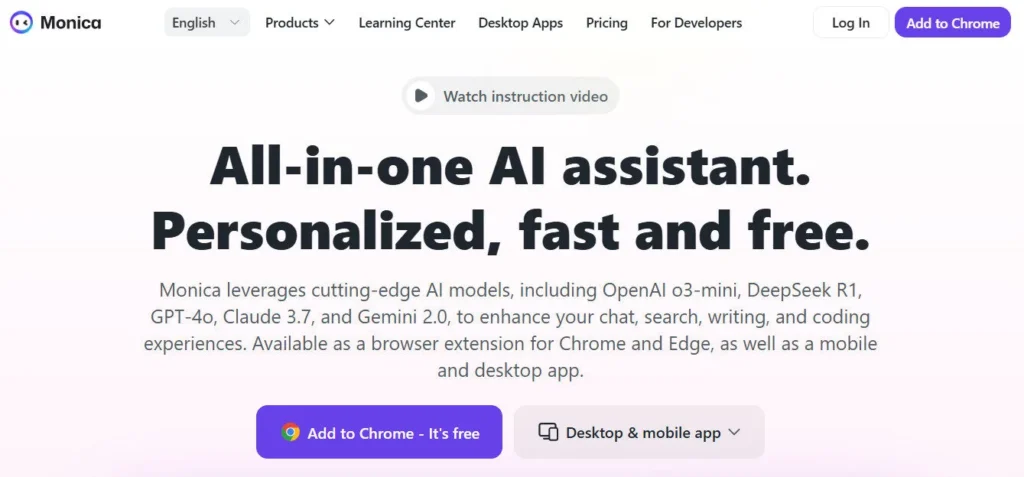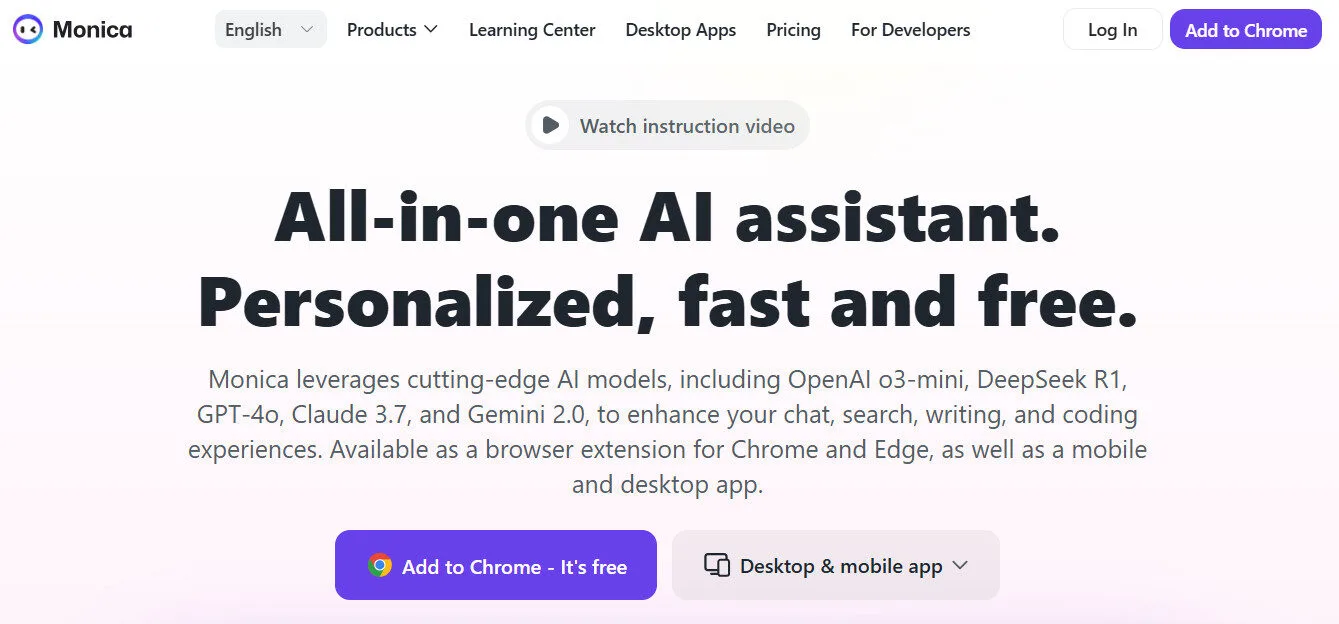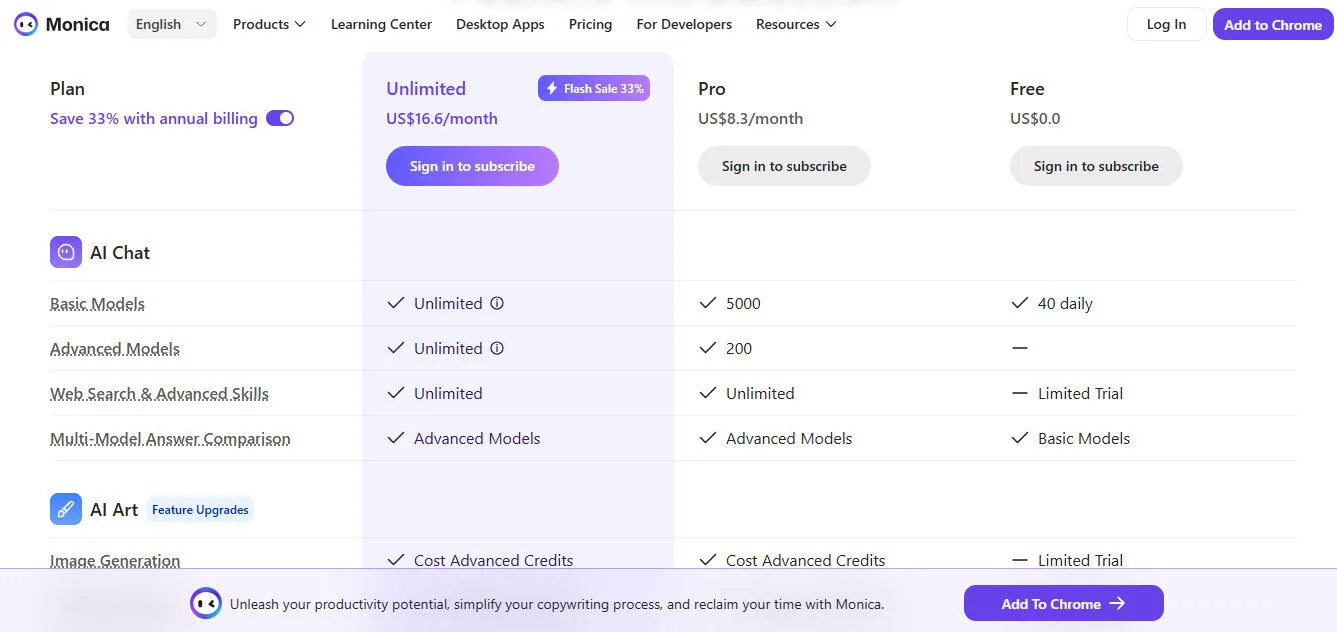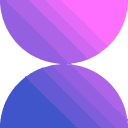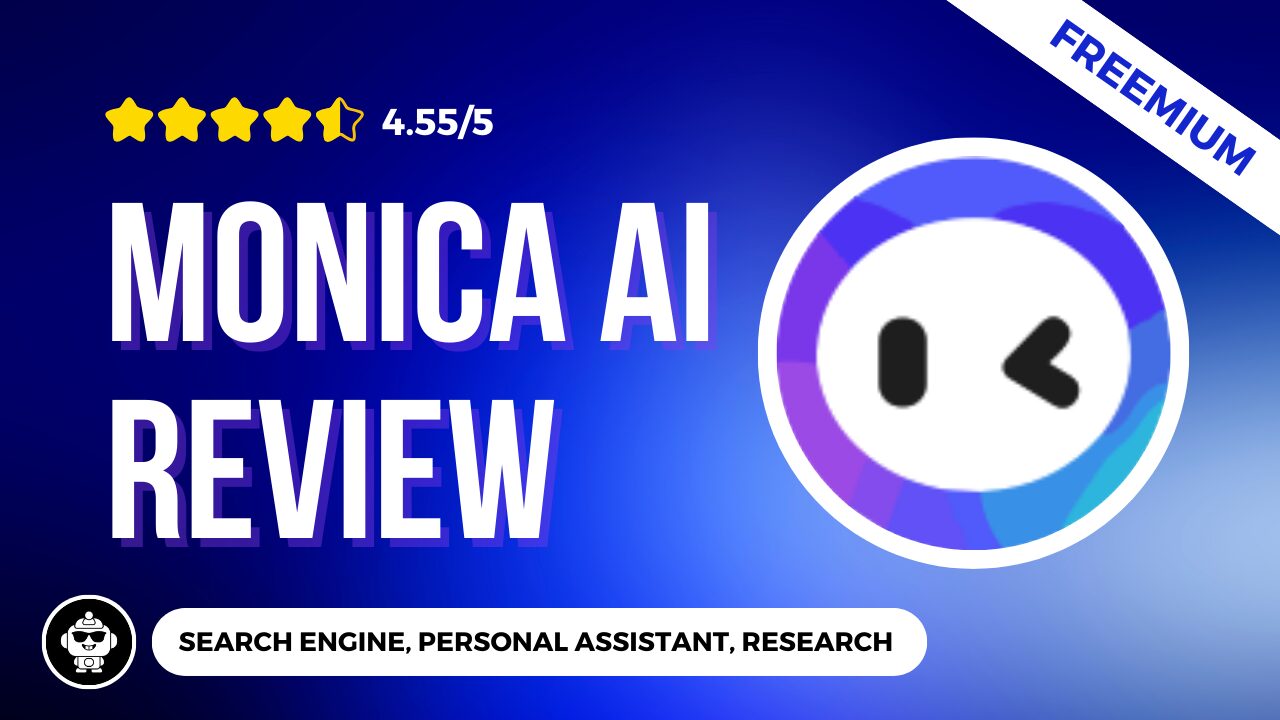Monica AI Isn’t Just an Assistant. It’s Your Entire Workflow—Supercharged.
Table of Contents
ToggleMost people use AI like a fancy calculator—one task at a time, one tab at a time, constantly copy-pasting, switching tools, and breaking their flow.
But Monica AI flips that completely.
In this Monica AI Review, we’ll break down how this tool isn’t just another browser extension—it’s a frictionless, always-on productivity engine built to help you think faster, write sharper, and move without stopping.
We’ll dig into its signature features like Summon Anywhere, AI Summarization, the Multi-format Chat, AI Writer, and custom Monica Bots—then weigh the pros, the cons, and the unexpected use cases you probably haven’t thought of.
You’ll also see how Monica stacks up against competitors like Voila AI, Merlin AI, and MaxAI.me.
By the end, you won’t just understand what Monica AI does.
You’ll know if it’s the missing link in your digital workflow.
Let’s dive in.
What is Monica AI?
Monica AI is an all-in-one AI assistant designed to integrate seamlessly into a user's daily digital activities. Its primary function, as articulated on its official website, is to enhance productivity by providing a comprehensive suite of AI-powered tools directly within the user's browser and across various devices.
Monica AI aims to be a singular solution for a multitude of tasks, eliminating the need for users to switch between different AI applications.
At its core, Monica AI is a browser extension (available for Chrome and Edge) that acts as a personal AI copilot. It leverages advanced large language models (LLMs) such as GPT-4o, Claude 3.5, and Gemini Pro, allowing it to perform a wide range of intelligent functions.
Beyond the browser, Monica AI also offers desktop applications (for Windows and macOS) and mobile apps (for iOS and Android), ensuring a consistent AI experience across platforms.
Monica AI's core modules are built around enhancing various aspects of digital work.
These include AI Chat (for general queries and conversational assistance), AI Summarization (for web pages, PDFs, YouTube videos, emails), AI Writer (for generating, rewriting, and improving text across different formats), AI Search (for real-time web access and customized reports), and AI Image Tools (for generating images and performing image-to-image transformations).
A standout feature is Monica Bots, which allows users to create and customize their own AI bots with specific personas, skills, and knowledge bases (from uploaded documents or web content).
This enables highly tailored AI assistance for diverse professional fields like finance, marketing, and customer support.
How to Use Monica AI Tutorial
Pros and Cons Monica AI
Top 5 Key Features Monica AI
Monica AI's strength lies in its comprehensive, all-in-one approach to AI assistance, seamlessly integrating powerful capabilities directly into the user's workflow.
Here are its top five key features, detailing their functionality, benefits, and practical examples:
I. Ubiquitous “Summon Anywhere” & Cross-Platform Integration:
- Functionality: Monica AI is designed to be accessible instantly, anywhere you work. It operates primarily as a browser extension (Chrome, Edge), activated by a simple keyboard shortcut (e.g., Ctrl+M or Cmd+M).
Beyond the browser, it offers dedicated desktop applications for Windows and macOS, and mobile apps for iOS and Android.
This ensures a consistent user experience and synchronized data (chat history, saved prompts, custom bots) across all devices and within virtually any web application or desktop software.
- Benefits: This pervasive accessibility eliminates the significant productivity drain caused by context switching. Users no longer need to open separate AI tools or copy-paste content between applications.
Whether drafting an email, researching on a website, or working in a document, Monica AI is always just a shortcut away, providing instant assistance directly within the current working environment. This seamless integration maximizes efficiency and maintains focus.
- Example: A professional is drafting a report in Google Docs. They need to quickly rephrase a sentence for clarity. Instead of opening a new tab for a rephrasing tool, they highlight the sentence, press the Monica AI shortcut, and select the “Rewrite” option, getting instant suggestions directly in their document without breaking their flow.
II. Multi-Model AI Access & Comparison:
- Functionality: Monica AI provides users with the unique ability to access and compare responses from multiple leading large language models (LLMs) within a single interface.
This includes cutting-edge models like GPT-4o, Claude 3.5 Sonnet, Gemini Pro, DeepSeek V3 & R1, Llama 3.1, and Grok 3.
When a user inputs a query or requests content generation, Monica can display outputs from several of these models side-by-side, allowing for direct comparison.
- Benefits: This feature empowers users to leverage the strengths of different AI models for specific tasks, ensuring they get the most optimal and nuanced output. It eliminates the need to subscribe to multiple premium AI services to compare their performance.
By seeing diverse perspectives and stylistic variations, users can make informed decisions, refine their prompts, and ultimately achieve higher-quality results, leading to more effective content and solutions.
- Example: A content marketer needs to generate a catchy headline for a new campaign. They input their idea into Monica AI and request headline suggestions. Monica displays options generated by GPT-4o, Claude 3.5, and Gemini Pro. The marketer can then compare the creativity, tone, and relevance of each model's output to select the best headline for their campaign.
III. Customizable “Monica Bots” with Knowledge Integration:
- Functionality: This advanced feature allows users to create highly personalized AI assistants called “Monica Bots.” Users can define a bot's persona (e.g., “Financial Analyst,” “SEO Expert,” “Customer Support Specialist”), assign it built-in skills, and crucially, integrate external knowledge bases.
This knowledge can come from uploaded local documents (PDF, DOCX, TXT, Markdown, up to 20 files per knowledge base, 50MB per file, 1000K tokens per file) or specified online content.
The bots then draw upon this specific, proprietary knowledge to provide highly targeted and context-aware responses.
- Benefits: This transforms Monica AI from a general assistant into a bespoke expert tailored to an individual's or team's specific needs and data.
It enables organizations to leverage their internal knowledge securely and efficiently, automating complex tasks that require domain-specific information.
This leads to more accurate, relevant, and consistent AI assistance, significantly boosting productivity in specialized fields and reducing the time spent searching for internal information.
- Example: A legal professional creates a “Contract Review Bot” in Monica AI and uploads several standard contract templates and legal guidelines to its knowledge base. When reviewing a new contract, they can ask the bot to “summarize key clauses related to liability” or “flag any deviations from our standard payment terms,” and the bot will provide precise answers based on the uploaded legal documents.
IV. Multi-Format AI Summarization & Chat:
- Functionality: Monica AI offers robust summarization capabilities across a wide array of content formats. It can quickly summarize:
- Web pages and articles: Extracting key information from the content you're browsing.
- YouTube videos: Providing timestamped outlines and summaries from video transcripts.
- Emails (Gmail & Outlook): Quickly grasping key points and intentions, and generating intelligent reply suggestions.
- PDFs: Offering full-text summaries, comparison tables for multiple PDFs (batch upload supported), and allowing users to “chat with PDF” to ask questions about the document's content.
- Images & Screenshots: AI automatically reads, interprets, and allows users to chat with information present in images or selected screenshot areas (e.g., explaining text, solving math problems from a screenshot).
- Benefits: This feature is a massive time-saver for anyone dealing with large volumes of information.
It enables rapid comprehension of complex content, facilitates quick decision-making, and streamlines communication by providing concise overviews.
The ability to interact with diverse media types (text, video, images, documents) makes information processing incredibly versatile and efficient, transforming passive content into active knowledge.
- Example: A researcher needs to review a 45-minute YouTube lecture and several academic papers for a project. They use Monica AI to get timestamped summaries of the videos and then upload the PDFs to chat with them, asking specific questions to quickly extract relevant data points, cutting down research time significantly.
V. Comprehensive AI Writer & Content Generation Tools:
- Functionality: Monica AI provides a powerful suite of writing tools to generate, rewrite, and improve various types of text. This includes:
- AI Writing Assistant: Effortlessly generates complete, in-depth articles, blog posts, social media content, product descriptions, and more, often with a single click.
- AI Email Writing & Reply: Generates professionally formatted business emails (e.g., pitch, follow-up) and intelligently understands context to automatically suggest comprehensive email replies based on tone and length preferences.
- Text Improvement: Features for rewriting, paraphrasing, expanding, shortening, translating (50+ languages), and correcting grammar/spelling in selected text.
- AI Image Tools: Includes capabilities to generate images from text prompts (using DALL·E 3, SD3), and perform image-to-image transformations.
- Benefits: This feature streamlines content creation across all formats, helping users overcome writer's block, ensure consistent quality, and adapt content for different audiences and platforms.
It saves immense time on drafting, editing, and translating, allowing individuals and teams to produce high-quality, impactful content at scale, enhancing their overall communication and marketing efforts.
- Example: A marketer needs to draft an email sequence for a new product. They use Monica AI's email writing tool to generate the initial drafts for a welcome email, a follow-up, and a promotional message, then use the text improvement features to refine the tone and clarity for each, and finally translate them for international audiences.
These five core features collectively highlight Monica AI's commitment to providing a truly comprehensive, intelligent, and deeply integrated AI assistant that empowers users to work smarter, faster, and more effectively across virtually every digital task.
Who Should Use Monica AI?
Monica AI is strategically designed to empower a broad spectrum of individuals and teams who are looking to consolidate their AI tools, streamline their digital workflows, and significantly boost their productivity by leveraging intelligent assistance directly within their working environment.
It's built for those who value an “all-in-one” solution that adapts to their diverse needs.
Ideal Users:
Busy Professionals & Knowledge Workers: Anyone whose daily routine involves extensive reading, writing, research, and communication across various platforms. Monica AI helps them manage information overload and automate repetitive tasks.
- Example: A marketing manager needs to quickly grasp the essence of a competitor's lengthy whitepaper and then draft a concise internal memo. They use Monica AI to summarize the PDF and then generate the memo, all without leaving their browser or switching tools, saving hours of manual work.
Content Creators & Marketers: Individuals and teams responsible for generating high volumes of diverse content (blog posts, social media updates, ad copy, emails) who need to accelerate their creative process and ensure consistent quality.
- Example: A social media specialist needs to create engaging posts for a new product launch across Instagram, Twitter, and LinkedIn. They use Monica AI to generate multiple caption options, translate them into different languages, and even create accompanying images, all within their social media management tool.
Students & Researchers: Learners and academics who frequently engage with research papers, online articles, and video lectures, needing to summarize complex information, brainstorm ideas, or improve their writing for assignments.
- Example: A university student is preparing for an exam. They use Monica AI to summarize a series of online lectures (via YouTube transcripts) and then chat with their PDF textbooks to quickly find answers to specific questions, making their study sessions more efficient.
Developers & Coders: Professionals who need assistance with code writing, debugging, understanding technical documentation, or generating code snippets directly within their IDE or development environment.
- Example: A software developer encounters an error in their code. They take a screenshot of the error message and use Monica AI's “Chat with Screenshot” feature to get instant debugging suggestions and explanations, accelerating their troubleshooting process.
Sales & Customer Support Teams: Teams that rely heavily on written communication, needing to draft personalized emails, respond to customer inquiries, or generate quick summaries of client interactions.
- Example: A customer support agent receives a complex support ticket. They use Monica AI to summarize the customer's issue from the ticket and then generate a draft response that is both accurate and empathetic, ensuring quick and high-quality customer service.
Entrepreneurs & Small Business Owners: Individuals who wear many hats and need an efficient, cost-effective AI solution to assist with various business tasks, from market analysis to drafting business documents.
- Example: A small business owner needs to draft a pitch for a potential investor. They use Monica AI to generate a compelling pitch deck outline and then refine the language for clarity and impact, saving time on copywriting.
Uncommon Use Cases:
Personalized Learning & Skill Development: Users can create custom “Monica Bots” trained on specific learning materials (e.g., a new programming language manual, a history textbook). The bot then acts as a personalized tutor, answering questions and explaining concepts from that specific knowledge base.
- Example: An individual wants to learn a new foreign language. They upload a grammar textbook and a list of vocabulary to a Monica Bot. They then chat with the bot, asking for explanations of grammar rules or translations of specific phrases from the uploaded material, creating a highly personalized learning experience.
Automated Content Repurposing from Visuals: Beyond just summarizing images, users can leverage Monica AI's “Chat with Image” and “AI Image to Text” capabilities to extract textual information from infographics, charts, or presentations, and then repurpose that text into different content formats.
- Example: A content marketer finds an insightful infographic online. They use Monica AI to chat with the image, asking it to “extract all numerical data points” or “summarize the key takeaways.” They then use the extracted text to generate a short blog post or a series of social media facts.
Competitive Intelligence & Market Trend Monitoring: By combining “AI News Search” with the ability to summarize web pages and PDFs, users can set up automated workflows (via PowerUPs or custom bots) to continuously monitor industry news, analyze competitor announcements, and generate concise daily or weekly market intelligence reports.
- Example: A business analyst configures a Monica Bot to regularly scan industry news sites and competitor blogs. The bot then summarizes key developments and flags important trends, delivering a daily digest of competitive intelligence directly to the analyst.
Interactive Data Exploration (with Spreadsheets): While not a full data analysis tool, Monica AI's ability to chat with spreadsheets allows for quick, natural language queries on data. Users can upload a CSV or Excel file and ask questions like “What's the average sales in Q2?” or “Identify the top 5 performing products.”
- Example: A small business owner has a sales data spreadsheet. They upload it to Monica AI and ask, “Which product had the highest revenue last month?” or “What's the total number of new customers this quarter?” getting instant answers without manually creating formulas.
AI-Powered “Second Brain” for Personal Knowledge Management: Users can leverage Monica Bots with integrated knowledge bases to create a highly personalized “second brain.” They can upload personal notes, articles, research, and even past conversations, making it searchable and allowing Monica to draw on this personal knowledge for future interactions.
- Example: A researcher accumulates vast amounts of notes and articles. They upload all their research materials to a Monica Bot's knowledge base. When working on a new project, they can query the bot about specific topics, and it will retrieve relevant information from their personal archive, acting as an intelligent extension of their memory.
In essence, if you're seeking to centralize your AI tools, eliminate context switching, and empower yourself or your team with an intelligent assistant that truly understands and adapts to your diverse digital needs, Monica AI is purpose-built to be your comprehensive solution. It empowers you to work smarter, faster, and with unparalleled ease across all your tasks.
Monica Pricing
Monica AI offers a Free plan, a Pro plan, and an Unlimited plan, catering to different user needs for AI model access and content generation.
Free Plan ($0/month) : It provides 40 daily accesses to basic models. It also offers a limited trial for image/video generation, basic model-driven smart writing, translation, and more. Free Signup Now!
- AI Chat: Basic Models: 40 daily; Advanced Models: Not included; Web Search & Advanced Skills: Limited Trial; Multi-Model Answer Comparison: Basic Models
- AI Art (Feature Upgrades): Image Generation: Limited Trial; Video Generation: Limited Trial; Asset Creation: Limited Trial; Realtime Gen: Limited Trial; Realtime Canvas: Limited Trial; Intelligent Image Tools: Limited Trial
- AI-Powered Reading: ChatPDF: Limited Trial; Summarize Webpages: Included; Summarize Files: Included
- AI-Powered Writing: Intelligent Writing: Basic Models; Intelligent Reply: Basic Models; Grammar Check: Basic Models; Mindmap Generator: Not included
- AI Translation: Text Translation: Google, Microsoft, Basic Models; Webpage Translation: Google, Microsoft; PDF Translation: Limited Trial
- Special Features: Smart Toolbar: Basic Models; PowerUP: Not included
- Multi-Platform Extensions: Google Search Enhancement: Limited Trial; Gmail & Outlook Email Enhancement: Limited Trial; X, Facebook Writing Enhancement: Limited Trial; WhatsApp, Messenger Integration: Limited Trial; YouTube Video Summarization: Limited Trial; Monica Code Membership Benefits: Not included
- Support: Priority Email Support: Not included; No Request Limit During High Traffic: Not included; 2x Response Speed: Not included
- Others: Advanced Credits: Not included; Full Platform Support: Not included; Login Devices: 3 Login Devices.
If you're a beginner looking to try out AI models for basic tasks, this plan is for you start here.
Pro Plan ($8.3/month) : It offers 5000 accesses to basic models monthly, and includes 200 accesses to advanced models monthly.
- AI Chat: Basic Models: 5000; Advanced Models: 200; Web Search & Advanced Skills: Unlimited; Multi-Model Answer Comparison: Advanced Models
- AI Art (Feature Upgrades): Image Generation: Cost Advanced Credits; Video Generation: Cost Advanced Credits; Asset Creation: Cost Advanced Credits; Realtime Gen: Cost Advanced Credits; Realtime Canvas: Cost Advanced Credits; Intelligent Image Tools: Cost Advanced Credits
- AI-Powered Reading: ChatPDF: Cost Advanced Credits; Summarize Webpages: Included; Summarize Files: Included
- AI-Powered Writing: Intelligent Writing: Advanced Models; Intelligent Reply: Advanced Models; Grammar Check: Advanced Models; Mindmap Generator: Included
- AI Translation: Text Translation: Advanced Models, DeepL; Webpage Translation: Advanced Models, DeepL; PDF Translation: Included
- Special Features: Smart Toolbar: Advanced Models; PowerUP: Included
- Multi-Platform Extensions: Google Search Enhancement: Included; Gmail & Outlook Email Enhancement: Included; X, Facebook Writing Enhancement: Included; WhatsApp, Messenger Integration: Included; YouTube Video Summarization: Included; Monica Code Membership Benefits: Not included
- Support: Priority Email Support: Not included; No Request Limit During High Traffic: Not included; 2x Response Speed: Not included
- Others: Advanced Credits: 1500 Advanced Credits; Full Platform Support: Included; Login Devices: 5 Login Devices.
If you're a regular user needing more extensive access to both basic and advanced AI models, this pro plan is for you.
Unlimited Plan ($16.6/month – 33% off) : It provides unlimited access to basic models and also offers unlimited access to advanced models.
- AI Chat: Basic Models: Unlimited; Advanced Models: Unlimited; Web Search & Advanced Skills: Unlimited; Multi-Model Answer Comparison: Advanced Models
- AI Art (Feature Upgrades): Image Generation: Cost Advanced Credits; Video Generation: Cost Advanced Credits; Asset Creation: Cost Advanced Credits; Realtime Gen: Cost Advanced Credits; Realtime Canvas: Cost Advanced Credits; Intelligent Image Tools: Cost Advanced Credits
- AI-Powered Reading: ChatPDF: Cost Advanced Credits; Summarize Webpages: Included; Summarize Files: Included
- AI-Powered Writing: Intelligent Writing: Advanced Models; Intelligent Reply: Advanced Models; Grammar Check: Advanced Models; Mindmap Generator: Included
- AI Translation: Text Translation: Advanced Models, DeepL; Webpage Translation: Advanced Models, DeepL; PDF Translation: Included
- Special Features: Smart Toolbar: Advanced Models; PowerUP: Included
- Multi-Platform Extensions: Google Search Enhancement: Included; Gmail & Outlook Email Enhancement: Included; X, Facebook Writing Enhancement: Included; WhatsApp, Messenger Integration: Included; YouTube Video Summarization: Included; Monica Code Membership Benefits: Included
- Support: Priority Email Support: Included; No Request Limit During High Traffic: Included; 2x Response Speed: Included
- Others: Advanced Credits: 4500 Advanced Credits; Full Platform Support: Included; Login Devices: 5 Login Devices
If you're a heavy user requiring unrestricted access to all available AI models for maximum productivity, this plan is for you.
Disclaimer: Pricing details may change. Visit the official Monica AI website for the latest information.
3 Top Monica AI Alternatives?
Looking for Monica alternatives? Please Check out below Top 3 Monica AI alternatives options to consider:
Merlin AI Best for AI Web Assistant on Any Site
Voila AI Best for Fast AI-Powered Writing & Productivity
Maxai.me Best for ChatGPT Integration Across Workflows
Each Monica alternative offers unique features that might better suit your specific needs. Consider your primary use case, budget, and required features when choosing between these options.
What Makes Monica AI Unique?
In a crowded market of AI tools, Monica AI distinguishes itself through its ambitious “all-in-one” approach, pervasive integration, and advanced customization capabilities, positioning itself as a truly comprehensive personal AI assistant.
“All-in-One” & Multi-Model AI Hub: Monica AI's most significant differentiator is its claim as an “all-in-one” AI assistant. Unlike many tools that specialize in one or two functions, Monica bundles a vast array of AI capabilities—chat, summarization, writing, translation, image generation, and more—into a single platform.
Crucially, it provides access to and allows users to compare responses from multiple cutting-edge AI models (GPT-4o, Claude 3.5, Gemini Pro, DeepSeek, Llama, Grok, etc.) directly within its interface.
This multi-model access and comparison feature is a significant advantage, allowing users to leverage the best AI for a specific task without subscribing to multiple services.
Ubiquitous “Summon Anywhere” & Deep Contextual Understanding: Monica AI emphasizes its ability to “Summon Monica Anywhere” with a simple shortcut (e.g., Ctrl+M or Cmd+M).
This means it integrates directly into any webpage, document, email, or application, providing context-aware assistance without requiring users to copy-paste content into a separate tab.
It can read and understand the content of the page you're on, PDFs, images, and even YouTube video transcripts, making its responses highly relevant to your current task.
Customizable “Monica Bots” with Knowledge Integration: A standout feature is the ability to create and customize “Monica Bots.” Users can define a bot's persona (e.g., “Financial Report Analyst,” “SEO Keyword Master”), assign built-in skills, and most powerfully, integrate external “Knowledge” by uploading local documents (PDF, DOCX, TXT, Markdown) or online content.
This allows Monica to provide highly targeted and personalized interactions based on your specific data, turning it into a bespoke expert for your needs.
Advanced Summarization & Multi-Format Chat: Monica AI offers sophisticated summarization capabilities for a wide range of formats: web pages, YouTube videos (with timestamped outlines), Gmail/Outlook emails (with reply suggestions), and PDFs (including batch upload for full-text summaries and comparison tables).
Its “AI Chat with Image” and “AI Chat with Screenshot” features allow direct interaction and interpretation of visual information, further expanding its multi-modal understanding.
Comprehensive AI Search & Research Agents: Beyond basic web access, Monica AI includes specialized AI search functions. It can perform “AI News Search” (summarizing high-quality articles from mainstream media), “AI Academic Search” (delving into Google Scholar), and “AI Developer Search” (combing GitHub, StackOverflow, Reddit for code samples).
It also enhances Google Search by displaying ChatGPT answers alongside search results, providing quick overviews and comparisons.
Cross-Platform Availability & Seamless Sync: Monica AI is not just a browser extension; it's available as a robust desktop app (Windows, macOS) and mobile apps (iOS, Android).
This ensures a consistent user experience and seamless synchronization of chat history, saved prompts, and customized bots across all devices, allowing users to work efficiently from anywhere.
In essence, Monica AI's uniqueness lies in its comprehensive “all-in-one” suite of AI tools, its ability to provide context-aware assistance directly within virtually any digital environment, its powerful multi-model AI access and comparison, and its innovative “Monica Bots” feature for deep customization and knowledge integration.
It's built for users who demand a single, intelligent AI companion that adapts to their diverse needs and streamlines their entire digital workflow.
Monica AI Compatibilities & Integrations
Monica AI's design philosophy centers on ubiquitous accessibility and seamless integration, aiming to provide AI assistance directly within the user's existing digital environment.
This is achieved through a multi-platform approach and strategic integrations.
Core Platform & Accessibility:
- Browser Extension: Monica AI's primary interface is a powerful browser extension for Google Chrome and Microsoft Edge.
This allows it to operate directly on over 30,000+ websites and web applications, providing context-aware AI assistance without requiring users to switch tabs or copy-paste content.
- Desktop Applications: Dedicated desktop apps are available for Windows and macOS.
These extend Monica AI's functionality beyond the browser, allowing users to summon the AI and interact with content within native desktop software (e.g., Microsoft Word, local PDF viewers) via keyboard shortcuts.
- Mobile Applications: Monica AI offers mobile apps for iOS and Android. This ensures a consistent AI experience and synchronization of user data (chat history, custom bots, saved prompts) across smartphones and tablets, enabling productivity on the go.
- Cloud-Based Processing: All AI operations and data processing occur in the cloud, leveraging powerful AI models without taxing local device resources.
- Benefits: This comprehensive cross-platform availability ensures that Monica AI is always accessible and ready to assist, regardless of the device or application a user is currently engaged with, maximizing workflow efficiency.
Content Input & Contextual Understanding:
- Webpage & URL Reading: Monica AI can directly read and understand the content of any live webpage or URL. This enables features like summarization, content generation, and contextual chat based on the page's information.
- Document Interaction: Supports direct interaction with various document types, including PDF, DOCX, TXT, and Markdown files. Users can upload these files to create knowledge bases for custom bots or to chat with the document's content (e.g., summarize, ask questions, compare).
- Image & Screenshot Analysis: The AI can automatically read, interpret, and allow users to chat with information present in images or selected screenshot areas. This includes explaining text in images, solving math problems from screenshots, or generating content based on visual cues.
- YouTube Video Transcripts: Monica AI can process YouTube video URLs to generate timestamped summaries, full transcripts, or create new content based on the video's spoken words.
- Email Client Integration: Deep integration with popular email clients like Gmail and Outlook allows Monica AI to understand email thread context, draft replies, and summarize conversations directly within the inbox.
- Benefits: This extensive multi-modal input capability allows Monica AI to provide highly relevant and accurate assistance by understanding the specific context of the user's current task, regardless of the content format.
AI Model Flexibility & Integration:
- Multiple LLM Access: Monica AI integrates with and allows users to compare responses from a wide range of leading large language models, including:
- OpenAI's GPT-4o, GPT-4, GPT-3.5
- Anthropic's Claude 3.5 Sonnet, Claude 3 Haiku
- Google's Gemini Pro
- DeepSeek V3 & R1
- Llama 3.1
- Grok 3
- Image Generation Models: Integrates with models like DALL·E 3, SDXL, SD3, Flux Pro & Dev, Pixverse, Kling, Hailuo, and Pika for AI image and video generation.
- Benefits: This broad access to diverse AI models ensures users can leverage the optimal AI for any given task, from creative writing to complex data analysis, and stay updated with the latest advancements in AI technology.
Workflow Automation & External Connectivity:
- Custom Skills & APIs: Monica Bots support the creation of “Custom Skills” by integrating specific APIs. This allows users to connect Monica AI to external services and automate tasks beyond its built-in capabilities.
- No-Code Automation Platforms: While not explicitly listed on the main site, common practice for such tools suggests potential compatibility with no-code automation platforms like Zapier or Make.com via custom API integrations, enabling complex workflow automation.
- Direct Application Integrations: Beyond the browser extension, Monica AI has specific features tailored for applications like Google Docs (editing, expanding), Twitter/X (summarizing threads), Notion (note-taking), and even IDEs like VSCode and JetBrains for code assistance.
- Benefits: These integration points allow Monica AI to become a central hub for automating and enhancing various digital workflows, connecting its intelligence with a user's entire tech stack.
Language Support:
- Multilingual Capabilities: Supports content generation, translation, and summarization in over 30 languages.
- Benefits: This extensive language support makes Monica AI an invaluable tool for global users, international teams, and anyone working with multilingual content, breaking down language barriers and ensuring effective communication.
Monica AI's compatibility and integration ecosystem is exceptionally robust, designed to provide a truly ubiquitous and context-aware AI assistant.
By offering deep integration across platforms, diverse content input methods, access to multiple AI models, and flexible automation options, it positions itself as a powerful and versatile tool for enhancing productivity in virtually any digital environment.
How We Rated It Monica AI
Summary Monica AI Review
You’re Not Behind. You’re Just Missing the Right Assistant.
Let’s be honest.
You’re already doing the work—researching, summarizing, writing, managing docs, switching tabs like a maniac just to keep up with the digital chaos.
But the real issue?
You’re using five tools for what one AI assistant could do in seconds.
That’s where Monica AI comes in.
This isn’t just another browser add-on. Monica is your all-in-one AI sidekick that lives where you work, understands what you’re doing, and supports you in real time—without breaking your flow.
Summarize articles, PDFs, even images
Chat with documents directly in-browser
Write, translate, and generate high-quality content on demand
Compare models like ChatGPT, Claude, Gemini—inside your workflow
Summon anywhere, on any tab, in any app
Build custom bots trained on your data
Whether you’re a creator, marketer, student, or productivity pro, Monica AI doesn’t just keep up—it accelerates everything you do.
Sure, there’s a credit system. Yes, some models get “busy.” And yeah, the bot setup takes a bit of learning.
But the tradeoff?
Smarter work.
Fewer tools.
Way more output.
Compared to Voila AI, Merlin AI, and MaxAI.me, Monica stands out with unmatched customization, multi-model access, and truly seamless integration across your entire digital life.
This is the AI assistant built for the way you actually work.
No more juggling apps. No more wasted brainpower.
Just one companion to help you think faster, write better, and get more done—with zero friction.
Monica AI FQA:
What is Monica AI's primary function?
Monica AI's primary function is to serve as an all-in-one AI assistant, primarily a browser extension, that enhances productivity by offering diverse AI capabilities like summarizing, writing, translating, and chatting with various content formats directly in your workflow.
What are the key features of Monica AI?
Key features include Ubiquitous “Summon Anywhere” & Cross-Platform Integration, Multi-Model AI Access & Comparison, Customizable “Monica Bots” with Knowledge Integration, Multi-Format AI Summarization & Chat, and Comprehensive AI Writer & Content Generation Tools.
Can Monica AI work on any website or application?
Yes, it operates as a browser extension that works on over 30,000+ websites and web applications, and also offers desktop and mobile apps for broader compatibility.
Does Monica AI allow me to use different AI models?
Yes, it provides access to and allows comparison of responses from multiple leading LLMs such as GPT-4o, Claude 3.5, Gemini Pro, DeepSeek, and Llama.
Can I train Monica AI with my own documents?
Yes, you can create “Monica Bots” and integrate external knowledge by uploading local documents (PDF, DOCX, TXT, Markdown) or specifying online content.
Does Monica AI help with summarizing YouTube videos or emails?
Yes, it offers advanced summarization for YouTube videos (with timestamped outlines) and emails (with reply suggestions), in addition to web pages and PDFs.
Is there a free version of Monica AI?
Yes, Monica AI offers a free plan with limited daily access to basic AI models and features.
What makes Monica AI unique compared to other AI assistants?
Its uniqueness stems from its comprehensive “all-in-one” suite, multi-model AI access, customizable “Monica Bots” with knowledge integration, and pervasive, context-aware integration into digital workflows.
Does Monica AI support image generation?
Yes, it includes AI Image Tools that can generate images from text prompts using various models like DALL·E 3 and SDXL.
Who is the target audience for Monica AI?
The target audience includes busy professionals, knowledge workers, content creators, marketers, students, researchers, developers, coders, sales/customer support teams, entrepreneurs, and small business owners.
Did you find this content helpful?