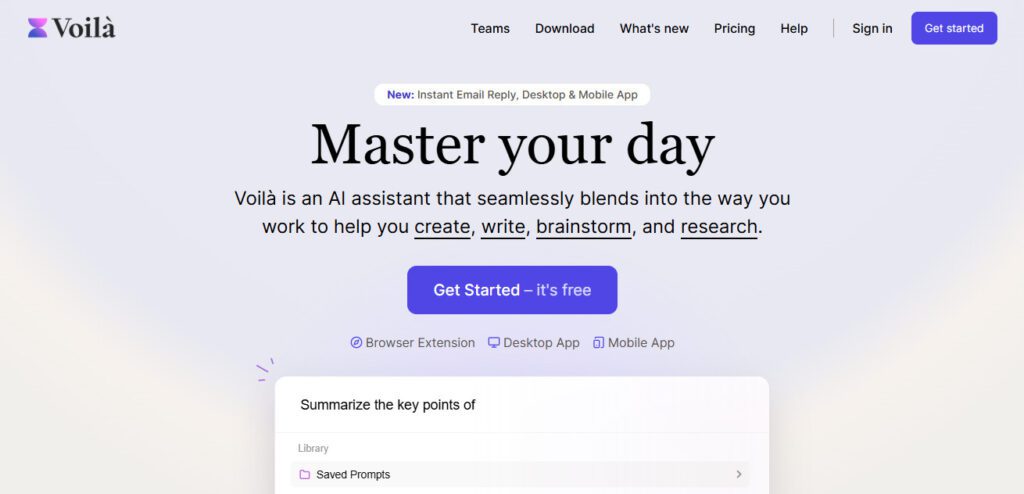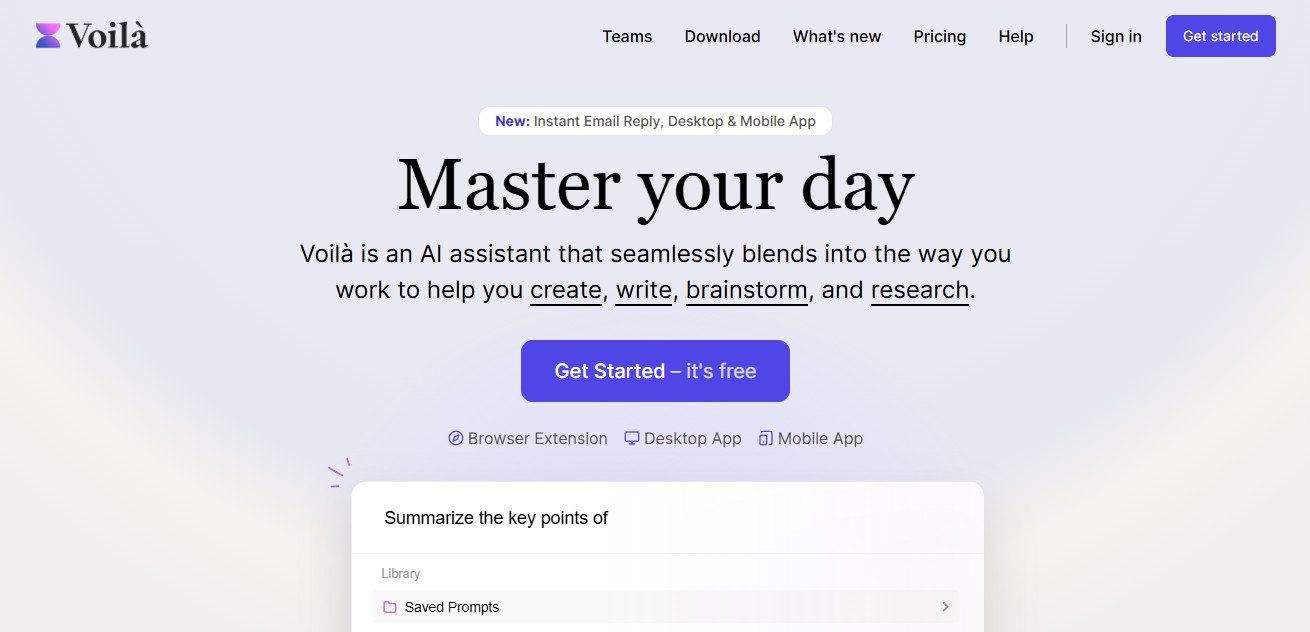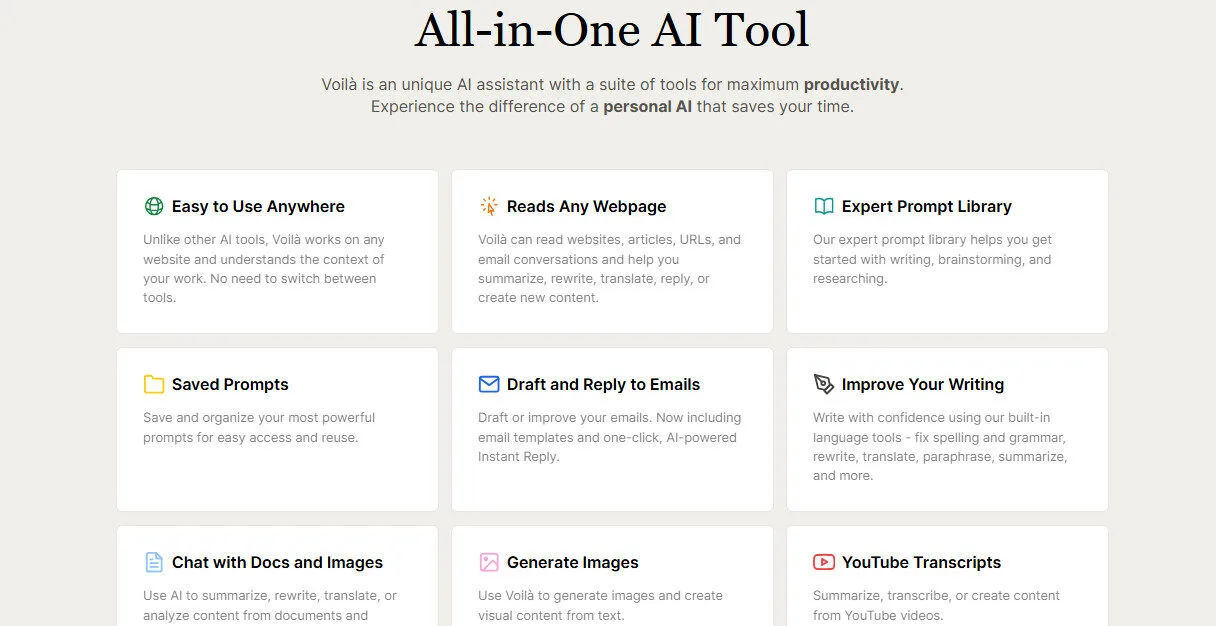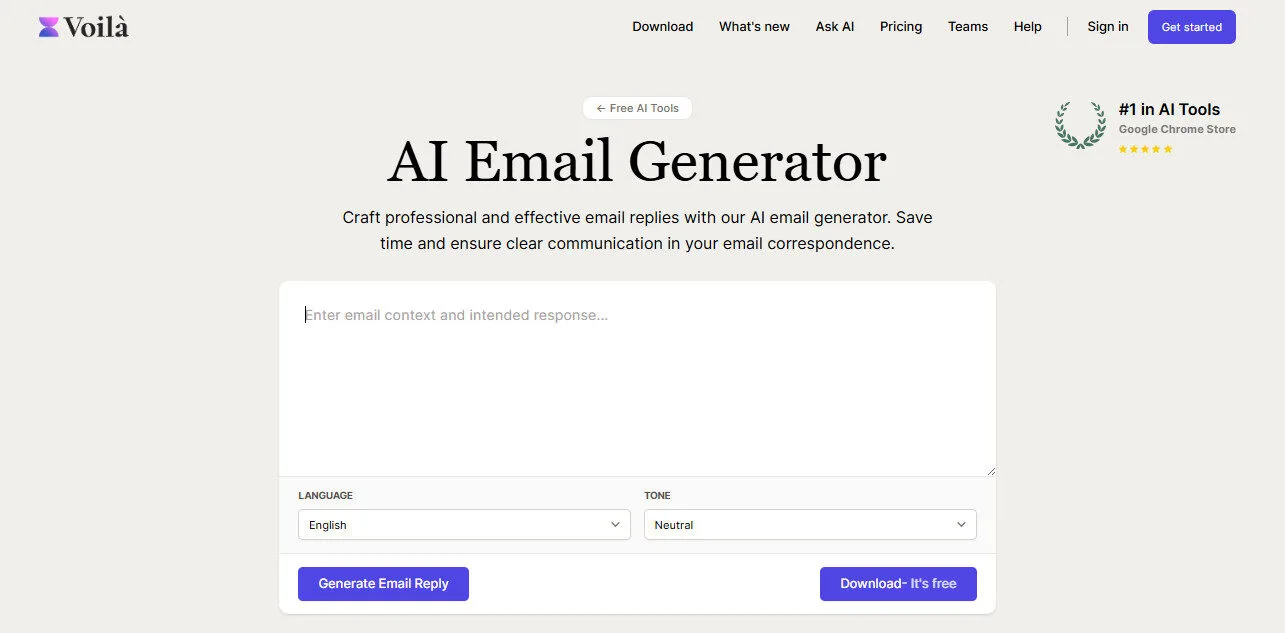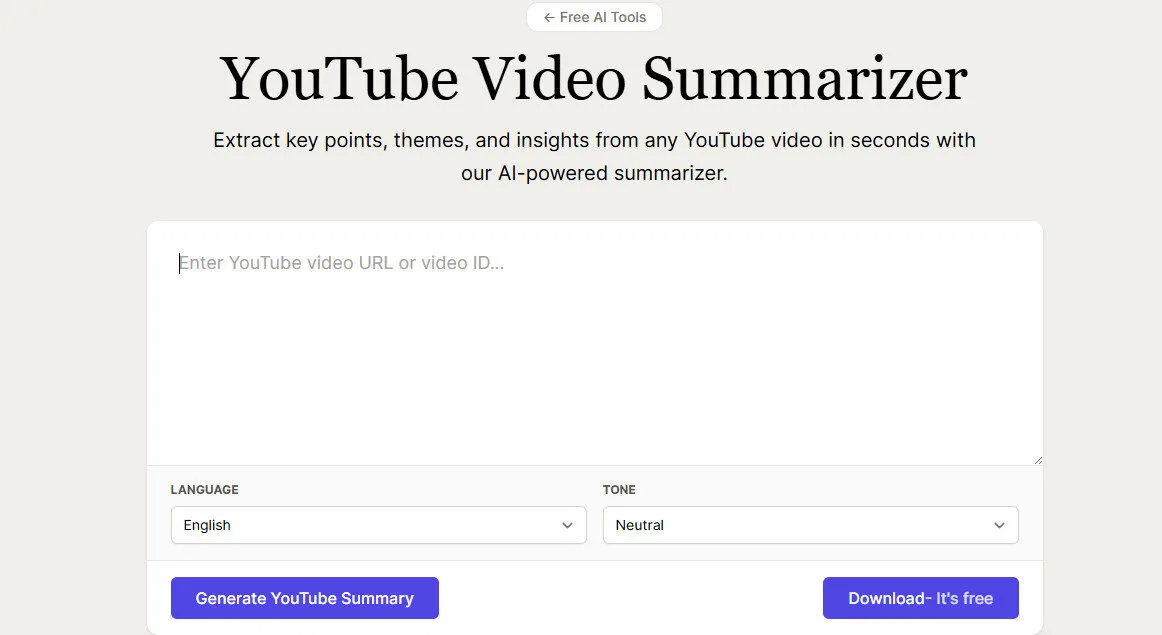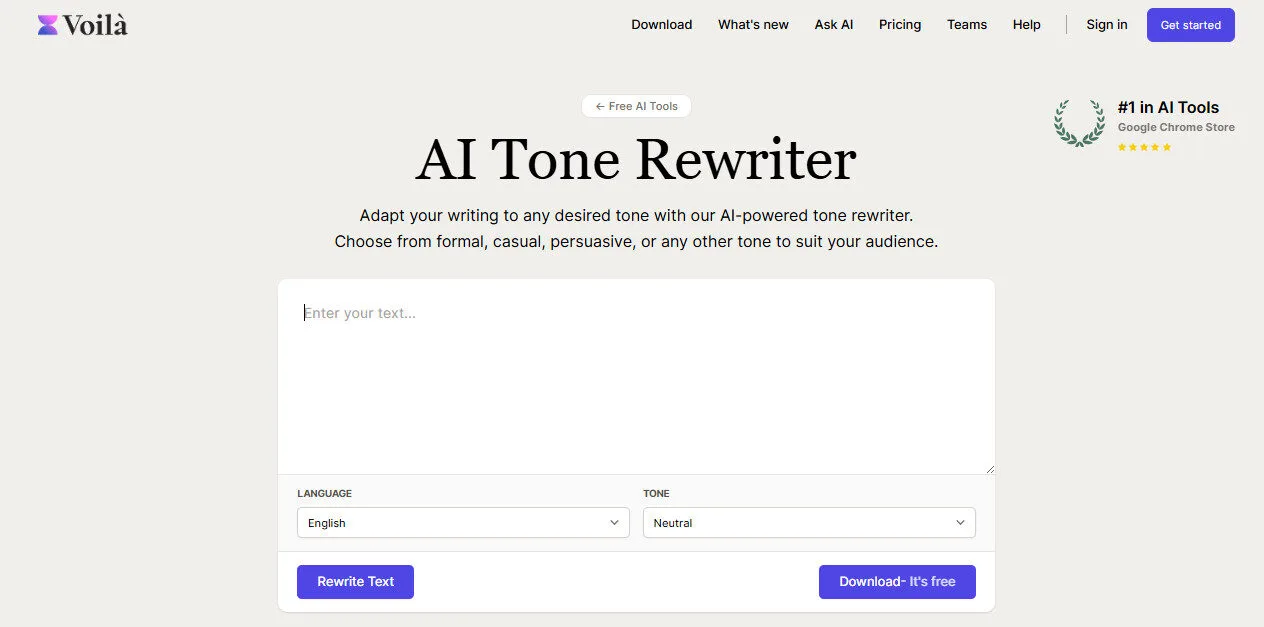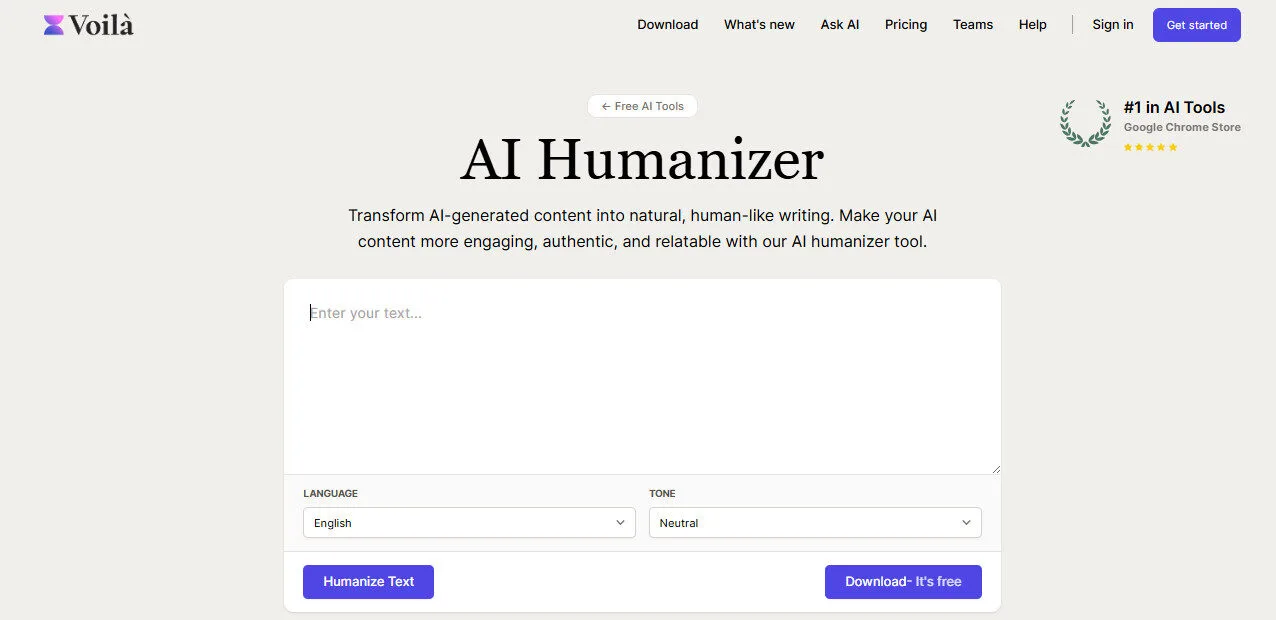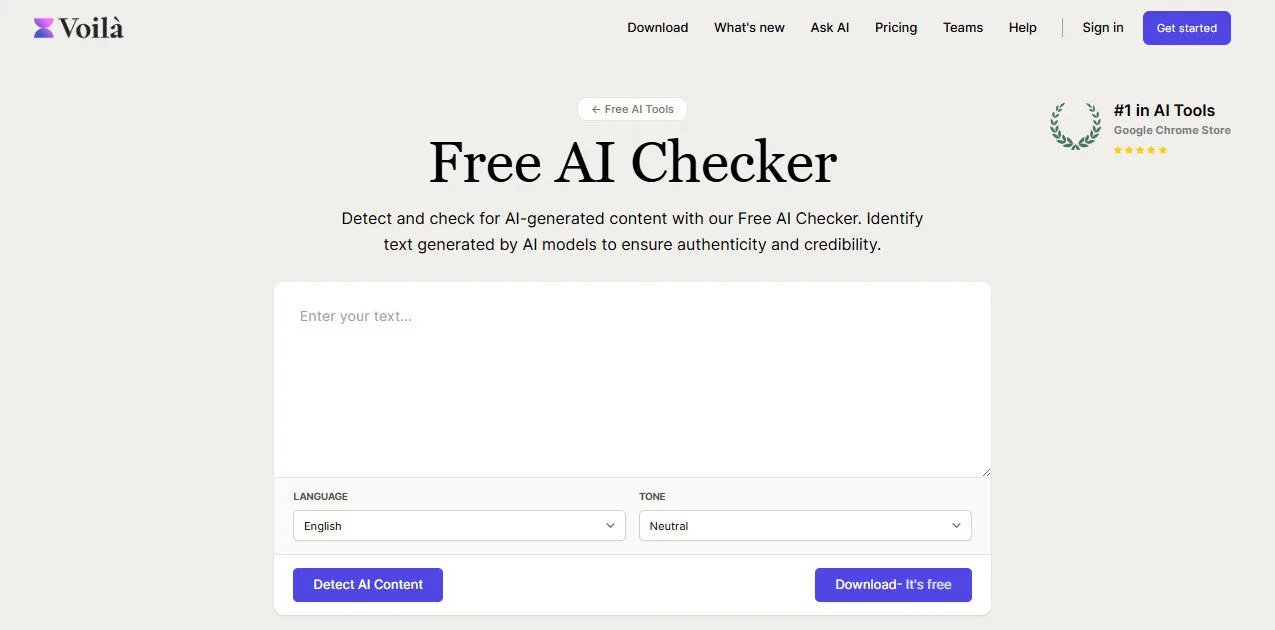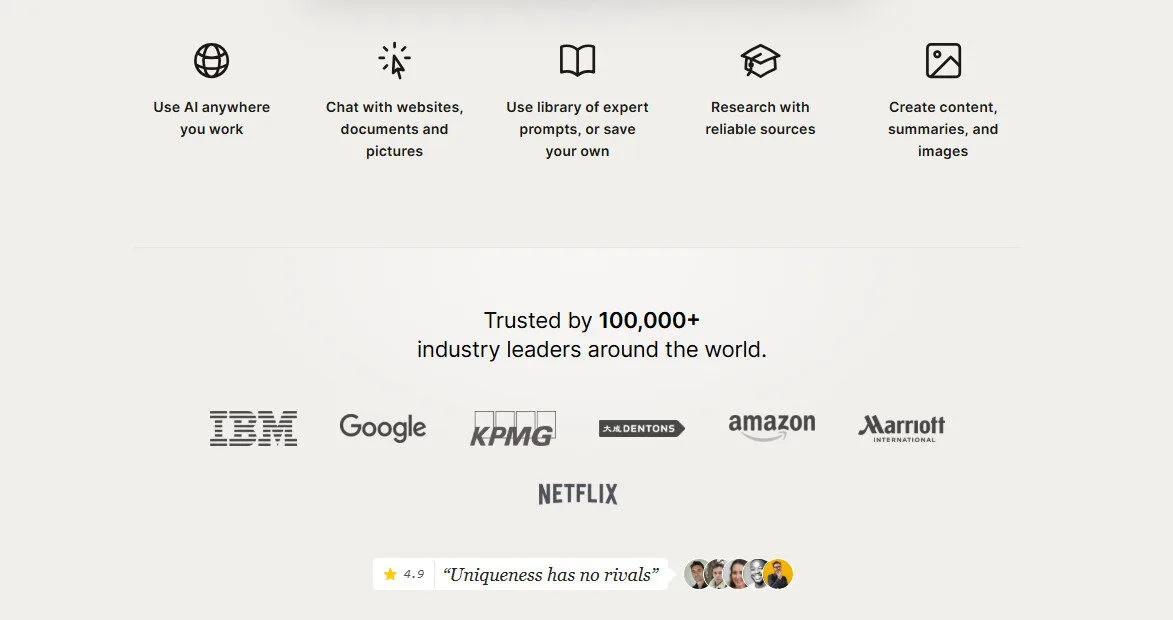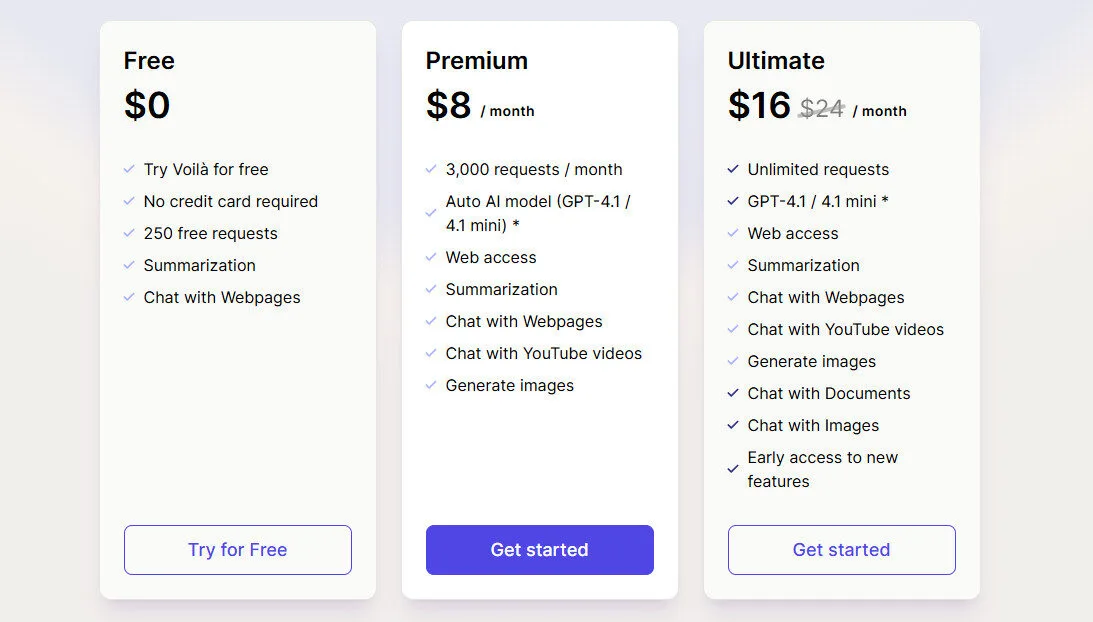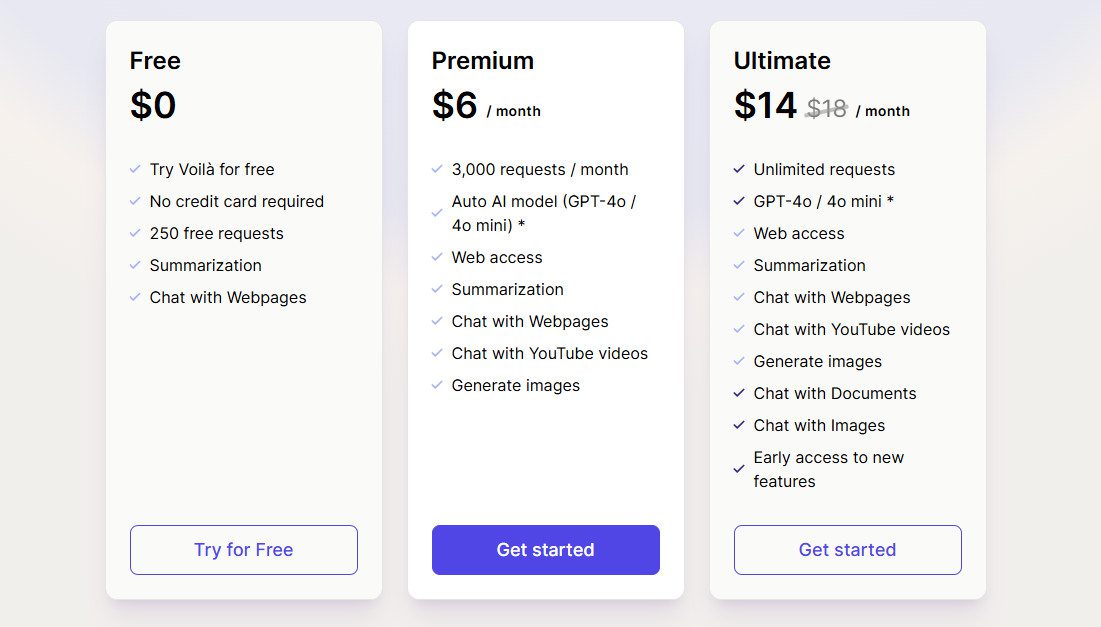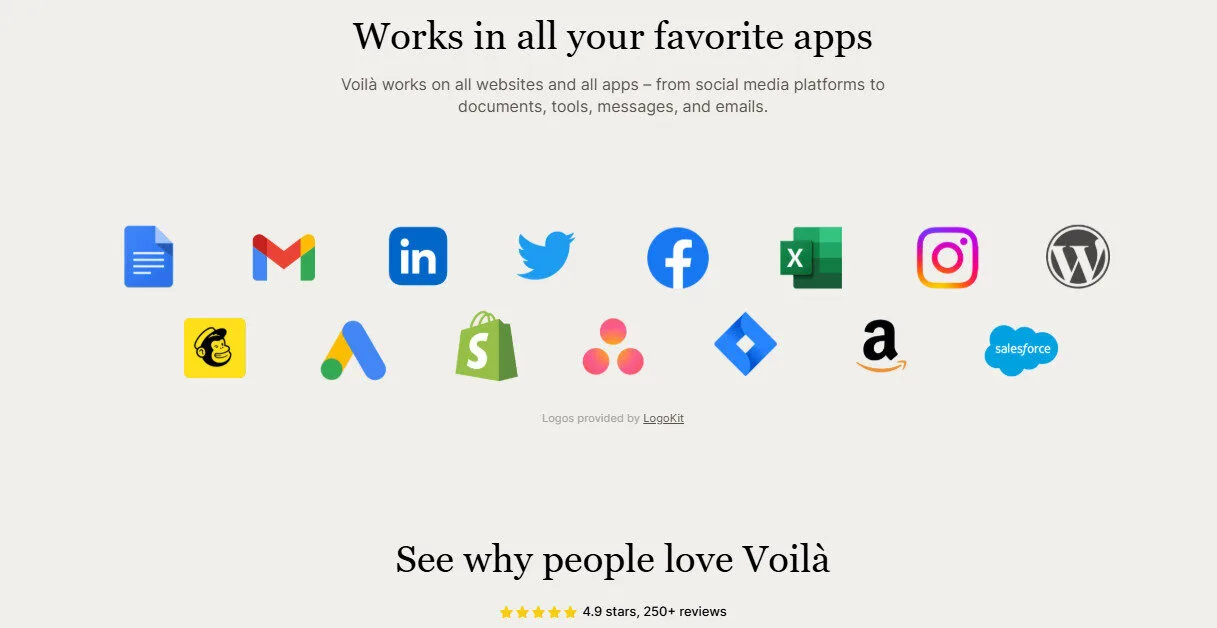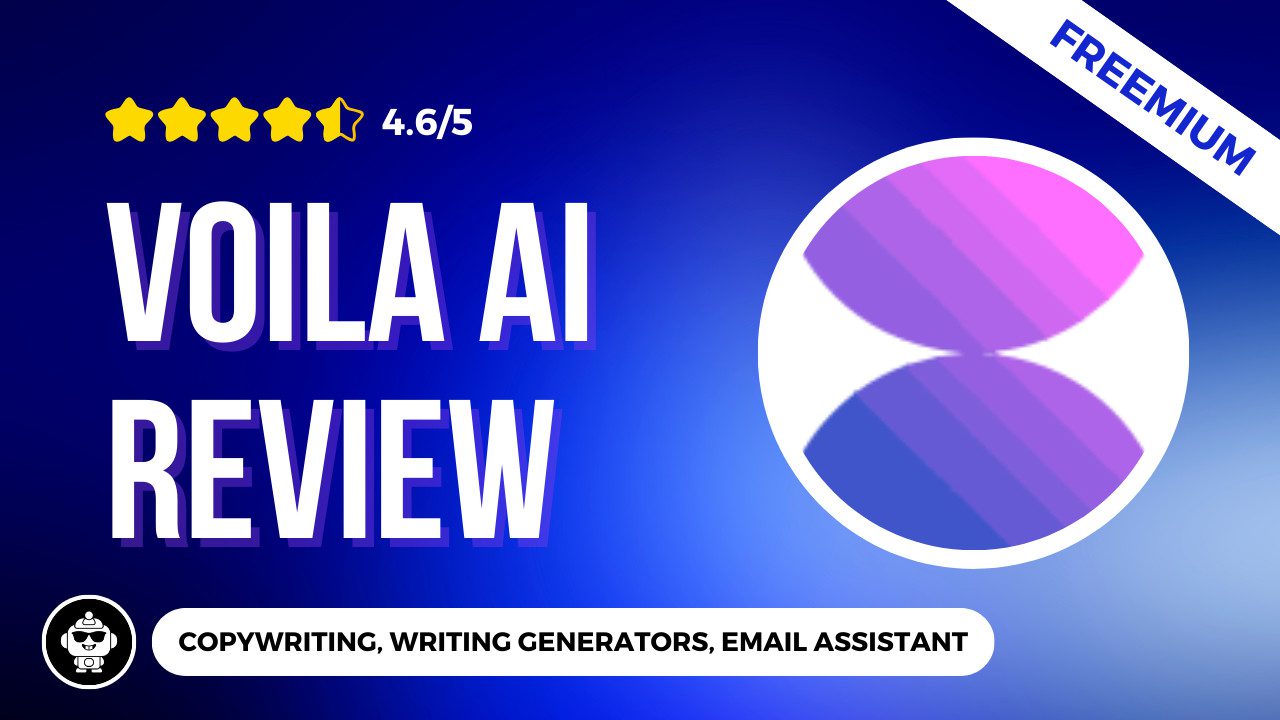Voila AI is more than just another productivity tool — it’s your personal AI assistant, chat companion, and content generator that works exactly where you do. Its mission is simple: eliminate digital clutter and help you move faster.
Table of Contents
ToggleWhether you're writing, researching, summarizing, or brainstorming, Voila AI operates across websites, documents, and images to get the job done without breaking your workflow.
It’s built for professionals, marketers, students, and writers who want to streamline tasks like email writing, content creation, and information gathering — all in real time. With smart features like AI-powered email drafting, a curated prompt library, live web access, and true multi-platform support, Voila AI ensures your productivity never hits pause.
In this detailed Voila AI review, we’ll break down how this intelligent assistant embeds directly into your workflow and helps you maximize efficiency. We’ll unpack everything — from the “Works Anywhere” functionality and advanced email writing tools to its ability to chat with web pages, documents, and images, elevate your writing, and research with trusted sources.
We’ll also dive deep into its pros and cons, reveal real-world use cases (including unexpected ones), explore integration possibilities, and compare it with top alternatives like Merlin AI, Monica AI, and Maxai.me.
By the end, you’ll have a crystal-clear picture of how Voila AI can elevate your digital workflow and help you work smarter every day.
What is Voila AI?
Voila AI is positioned as a “personal AI assistant, chat and writer for maximum productivity.” Its primary function, as clearly articulated on its official website, is to help users leverage AI directly within their existing workflows to save time, create content, summarize information, improve writing, and conduct research.
It aims to provide an “AI that works anywhere you work,” eliminating the need for constant context switching between different tools or tabs.
Voila AI operates primarily as a browser extension, with accompanying mobile and desktop applications, ensuring its functionality is available across various devices and within a multitude of web-based and desktop applications.
It leverages advanced AI models (including GPT-4o and GPT-4) to understand context and generate human-like responses.
Users can interact with Voila AI through a simple keyboard shortcut, allowing them to ask questions, generate text, summarize content, or rewrite passages directly on any webpage, document, or email.
The platform's core modules include Easy to Use Anywhere (works on any website, understands context), Reads Any Webpage (summarize, rewrite, translate, reply, create content from URLs)
Expert Prompt Library (pre-built prompts for writing, brainstorming, research), Saved Prompts (for easy reuse), Draft and Reply to Emails (Gmail integration, Instant Reply).
Improve Your Writing (grammar, spelling, rewrite, translate, paraphrase, summarize), Chat with Docs and Images (summarize, analyze, discuss content from documents, spreadsheets, images).
Generate Images (from text), YouTube Transcripts (summarize, transcribe, create content from videos), and Mobile and Desktop Apps (Windows, Mac, iOS, Android).
It also offers Team Collaboration for shared workflows and templates. It targets professionals, marketers, writers, developers, students, and anyone seeking to enhance their daily digital tasks, aiming to save time and enhance communication.
How to Use Voila AI Tutorial
Pros and Cons Voila AI
Top 5 Key Features Voila AI
Voila AI's strength lies in its pervasive integration and its ability to act as a versatile AI assistant across a user's entire digital workspace.
Here are its top five key features, detailing their functionality, benefits, and practical examples:
I. “Works Anywhere You Work” & Universal Contextual Understanding:
- Functionality: This is Voila AI's foundational strength. It operates as a browser extension (and desktop/mobile apps) that allows users to activate AI assistance with a simple keyboard shortcut directly within any website, web application, document, or email client.
Crucially, it understands the context of the content on the current page or within the selected text, enabling highly relevant interactions. This includes reading webpages, articles, URLs, and email conversations.
- Benefits: This feature eliminates the need for constant context switching, saving immense time and reducing cognitive load. Users can get instant AI help precisely where they need it, whether drafting an email, writing a report, or browsing research.
The contextual understanding ensures that AI-generated content or answers are highly relevant to the task at hand, boosting efficiency and accuracy across all digital activities.
- Example: A user is writing an email in Gmail. They highlight a sentence in the email and press the Voila AI shortcut. The AI immediately offers options to rewrite, simplify, or expand that sentence, or even draft a full reply based on the email thread's content, all without leaving their inbox.
II. AI-Powered Email Writing Assistant (with “Instant Reply”):
- Functionality: Voila AI offers a sophisticated email writing assistant, with deep integration for platforms like Gmail.
It can draft new emails from scratch based on a short prompt, improve existing email drafts, and uniquely, provide AI-powered “Instant Reply” suggestions based on the content of an email thread.
Users can also select desired tones (formal, casual, urgent, friendly, etc.) for their email responses.
- Benefits: This feature dramatically speeds up email communication, a significant time sink for professionals. It helps users craft professional, effective, and tonally appropriate messages quickly, reducing the mental effort of starting from a blank page or responding to complex threads.
The “Instant Reply” is a major productivity booster, allowing for rapid, context-aware communication and ensuring timely responses.
- Example: A sales professional receives an email from a prospect with several questions. They open the email, activate Voila AI, and the “Instant Reply” feature suggests a draft response that addresses each question, drawing information from the email thread. The sales rep reviews, makes minor edits, and sends the reply in seconds.
III. Chat with Documents, Images & YouTube Transcripts:
- Functionality: Voila AI extends its contextual understanding beyond live web pages. Users can upload documents (like PDFs, spreadsheets) or images (including screenshots) and engage in a chat-like conversation with the AI about their content.
It can summarize, rewrite, translate, or analyze the content within these files. Additionally, it can process YouTube video transcripts to summarize the video, transcribe it, or generate new content based on its spoken words.
- Benefits: This multi-modal capability allows users to quickly extract insights, understand complex information, or repurpose content from a wide variety of sources that typically require manual processing.
It's invaluable for research, content creation, and information digestion, turning static files and videos into interactive knowledge sources, saving significant time on manual analysis.
- Example: A student needs to understand a complex concept explained in a long PDF research paper. They upload the PDF to Voila AI and ask it to “summarize the key findings” or “explain [specific concept] in simple terms,” getting instant, digestible answers from the document. Similarly, they can feed a YouTube lecture URL and ask for a summary of the main points.
IV. Comprehensive Writing Improvement Tools:
- Functionality: Voila AI provides a versatile set of tools to enhance the quality and style of any written content. These include:
- Grammar and Spelling Checker: Identifies and corrects errors.
- Rewriter/Paraphraser: Rephrases text while maintaining original meaning, improving clarity, coherence, and avoiding plagiarism.
- Summarizer: Condenses long texts into concise, informative summaries.
- Expander/Shortener: Adjusts text length.
- Translator: Translates text into over 50 output languages.
- Tone Rewriter: Adapts writing to any desired tone (formal, casual, persuasive, etc.).
- Benefits: This suite of tools empowers users to write with confidence and precision. It ensures professional, error-free communication, helps overcome writer's block, and allows for rapid adaptation of content for different audiences or purposes.
It's like having a personal editor and translator always available, improving overall communication quality and efficiency.
- Example: A marketer drafts an ad copy. They use Voila AI to rewrite a sentence for a more persuasive tone, then paraphrase another section to make it more concise, and finally, translate the entire copy into Spanish for a global campaign, all within the same text editor.
V. Research with Reliable Sources & Real-time Web Access:
- Functionality: Voila AI is designed to help users “Dive deep into any topic with comprehensive, relevant, and reliable information from across the web.”
It provides real-time web access to extract key insights from the latest news, trends, and data.
This means when you ask a question, Voila AI can pull information directly from the internet to provide up-to-date and contextually relevant answers.
- Benefits: This feature transforms the research process, eliminating the need to manually search through multiple tabs or verify information across various sources.
Users get instant, data-driven answers to their questions, enabling them to make more informed decisions, quickly understand new topics, and generate content based on the latest available information, significantly boosting research efficiency.
- Example: A business analyst needs to quickly understand the latest market trends in a specific industry. They open Voila AI and ask, “What are the top 3 emerging trends in renewable energy for Q3 2025?” Voila AI accesses the web in real-time, synthesizes information from recent articles and reports, and provides a concise, up-to-date answer.
These five core features collectively highlight Voila AI's commitment to providing a pervasive, intelligent, and multi-functional AI assistant that seamlessly integrates into a user's digital life, transforming how they work, create, and communicate to achieve maximum productivity.
Who Should Use Voila AI?
Voila AI is strategically designed to empower a broad spectrum of individuals and teams who are looking to seamlessly integrate artificial intelligence into their daily digital routines to boost productivity, streamline communication, and enhance content creation.
It's built for those who value an AI assistant that works with them, directly within their existing applications, rather than requiring them to switch contexts.
Ideal Users:
Professionals & Knowledge Workers: Anyone whose daily work involves extensive reading, writing, research, and communication (e.g., consultants, project managers, analysts, executives). Voila AI helps them process information faster and communicate more effectively.
- Example: A project manager needs to summarize a lengthy client report and draft a concise email update for their team. They use Voila AI directly within their browser to summarize the report and then generate a draft email, saving significant time.
Marketers & Content Creators: Individuals or teams responsible for generating diverse marketing copy, social media content, blog posts, and ad campaigns, who need to ensure consistency and speed up their creative process.
- Example: A social media manager needs to create engaging posts for a new product launch. They use Voila AI on their social media platform to brainstorm ideas, generate captions with different tones, and even create accompanying images from text prompts, all without leaving the platform.
Sales & Customer Support Representatives: Professionals who frequently communicate with clients or customers via email or chat, needing to draft personalized, empathetic, and efficient responses quickly.
- Example: A sales rep receives an inquiry about a product feature. They use Voila AI's “Instant Reply” feature within their email client to generate a detailed, personalized response that addresses the client's specific questions, ensuring a prompt and professional follow-up.
Students & Academics: Learners and researchers who need assistance with writing essays, summarizing academic papers, brainstorming ideas for assignments, or quickly extracting key information from online sources or PDFs.
- Example: A college student is researching for a term paper. They use Voila AI to summarize lengthy online articles and academic PDFs, extract key arguments, and even generate different ways to phrase their own sentences, speeding up their research and writing process.
Freelancers & Solopreneurs: Individuals managing multiple roles (writer, marketer, researcher, administrator) who need an all-in-one AI tool to handle various tasks efficiently and cost-effectively.
- Example: A freelance writer needs to draft a pitch email, brainstorm blog post ideas, and summarize client meeting notes. They use Voila AI across their email, document editor, and note-taking apps, streamlining their diverse workload.
Uncommon Use Cases:
AI-Powered Meeting Note Summarization & Action Item Extraction: While not explicitly a meeting tool, users can paste meeting transcripts or notes into any text field where Voila AI operates. The AI can then summarize key discussions, extract decisions, and list action items, improving post-meeting productivity.
- Example: After a long virtual meeting, a team member pastes the raw meeting transcript into a Google Doc. They highlight the text and use Voila AI to generate a concise summary of key decisions and a bulleted list of assigned action items, which they then share with the team.
Personalized Learning & Information Digesting: Users can feed articles, news pieces, or even complex technical documentation into Voila AI. The AI can then summarize, simplify, or rewrite the content in a desired tone, effectively creating personalized learning digests.
- Example: A professional wants to quickly grasp new concepts in a technical field. They feed complex industry articles into Voila AI, asking it to “explain this simply” or “summarize key takeaways,” creating a personalized, digestible learning experience.
Quick Image Analysis & Discussion: The ability to “Chat with Images” opens up unique possibilities. Users can upload diagrams, charts, or even product photos and ask Voila AI to analyze their content, describe elements, or brainstorm ideas related to the visual.
- Example: A product designer uploads a wireframe diagram. They ask Voila AI to “describe the user flow” or “suggest improvements for button placement,” using the AI as a brainstorming partner for visual elements.
YouTube Video Content Repurposing: Beyond just summarizing, users can leverage Voila AI's YouTube transcript integration to extract specific quotes, generate social media snippets from key moments, or even create short blog posts based on video content.
- Example: A content marketer finds a relevant YouTube video for a campaign. They use Voila AI to get the transcript, then ask the AI to “extract three compelling quotes for Twitter” or “summarize the video into a 200-word blog post,” rapidly repurposing video content.
Automated Form Filling Assistance (Context-Aware): While not explicitly for forms, Voila AI's ability to understand webpage context and generate text could potentially assist with filling out complex online forms by suggesting relevant information based on other fields or connected knowledge.
- Example: A user is filling out a lengthy online application. They use Voila AI to quickly draft responses for open-ended questions by pulling information from their resume (uploaded to Voila's chat with docs) or by generating relevant sentences based on the form's context.
In essence, if you're seeking an AI assistant that truly integrates into your daily digital life, providing intelligent, context-aware help with writing, research, and communication across virtually any platform, Voila AI is purpose-built to be your solution. It empowers you to work smarter, faster, and more effectively.
Voila AI Pricing
Voila AI offers Monthly and Yearly a Free plan, Premium plan, and an Ultimate plan, catering to users with varying needs for AI requests, web access, summarization, and content generation.
Voila AI Pricing Plan (Monthly)
Free Plan ($0/month): It allows you to try Voila for free with no credit card required. It includes 250 free requests, summarization, and chat with webpages.
If you're looking to explore basic AI functionalities and get a feel for the tool, this plan is suitable for you free signup.
Premium Plan ($8/month) : It offers 3,000 requests/month and access to the Auto AI model (GPT-4.1 / 4.1 mini). It also includes web access, summarization, chat with webpages, chat with YouTube videos, and image generation.
This plan is ideal for regular users who need more extensive AI capabilities and content generation features.
Ultimate Plan ($16/month) : It provides unlimited requests and access to GPT-4.1 / 4.1 mini. It includes all features from the Premium plan, such as web access, summarization, chat with webpages, chat with YouTube videos, and generating images.
Plus additional features like chat with documents, chat with images, and early access to new features. This plan is best suited for heavy users who require unrestricted access to all AI features for maximum productivity and advanced functionalities.
Voila AI Pricing Plan Yearly
Premium Plan ($6/month) : It offers 3,000 requests/month and access to the Auto AI model (GPT-4o / 4o mini). It also includes web access, summarization, chat with webpages, chat with YouTube videos, and image generation.
This plan is ideal for regular users who need more extensive AI capabilities and content generation features.
Ultimate Plan ($14/month) : It provides unlimited requests and access to GPT-4o / 4o mini. It includes all features from the Premium plan, such as web access, summarization, chat with webpages, chat with YouTube videos, and generating images, plus additional features like chat with documents, chat with images, and early access to new features.
This plan is best suited for heavy users who require unrestricted access to all AI features for maximum productivity and advanced functionalities.
Disclaimer: Pricing details may change. Visit the official Voila AI website for the latest information.
3 Top Voila AI Alternatives?
Looking for Voila alternatives? Please Check out below Top 3 Voila AI alternatives options to consider:
Merlin AI Best for In-Browser Productivity Tasks
Monica AI Best for Chrome-Based AI Chat Assistant
Maxai.me Best for On-Page Smart Actions
Each Voila AI alternative offers unique features that might better suit your specific needs. Consider your primary use case, budget, and required features when choosing between these options.
What Makes Voila AI Unique?
In the crowded market of AI assistants and writing tools, Voila AI carves out a distinct niche through its pervasive “anywhere you work” philosophy, its deep contextual understanding, and its comprehensive suite of productivity-enhancing features that go beyond mere text generation.
“Works Anywhere You Work” & Contextual Understanding: Voila AI's most significant differentiator is its ability to operate seamlessly across “any website and understands the context of your work.”
This is achieved primarily through its browser extension and desktop/mobile apps, allowing users to interact with the AI directly within emails, documents, social media, or any web page.
Unlike many tools that require copying and pasting content into a separate interface, Voila AI processes information in situ, making it incredibly intuitive and efficient.
“Reads Any Webpage” & Multi-Source Chat: Voila AI can “read websites, articles, URLs, and email conversations,” and then help you summarize, rewrite, translate, reply, or create new content based on that specific context.
Furthermore, its ability to “Chat with Docs and Images” (including PDFs, spreadsheets, and even screenshots) means it can analyze and discuss content from virtually any digital source you're interacting with. This multi-modal contextual understanding is a powerful differentiator.
AI-Powered “Instant Reply” for Emails: Beyond basic email drafting, Voila AI offers an “AI-powered Instant Reply” feature, often integrated with Gmail. Imagine opening your inbox and finding draft responses already prepared based on the email thread's content.
This level of proactive, context-aware email automation is a significant time-saver for professionals.
Comprehensive Writing Improvement Suite: Voila AI provides a robust set of tools to “Improve Your Writing” directly where you type. This includes not just fixing spelling and grammar, but also rewriting, translating, paraphrasing, summarizing, and expanding text.
It's designed to help users “write with confidence” and enhance clarity and style without leaving their current application.
Research with “Reliable Sources” & YouTube Transcripts: Voila AI positions itself as a research assistant that can “Dive deep into any topic with comprehensive, relevant, and reliable information from across the web.”
It extracts key insights from real-time data and trends. Uniquely, it can also process YouTube Transcripts to summarize, transcribe, or create content from video lectures or presentations, making video content digestible.
Expert Prompt Library & Saved Prompts: For users who struggle with prompt engineering, Voila AI offers an “Expert Prompt Library” to “get started with writing, brainstorming, and researching.”
Additionally, users can “Save and organize your most powerful prompts” for easy access and reuse, fostering consistent and effective AI interactions.
Team Collaboration Features: Voila AI offers “Team Collaboration” features, including a “Shared library of prompts” and shared workflows/templates.
This allows teams to work from a consistent starting point, boost collective productivity, and ensure a cohesive approach to projects.
In essence, Voila AI's uniqueness stems from its pervasive, context-aware integration into virtually any digital workspace, its ability to process and interact with diverse content sources (webpages, documents, images, emails, YouTube videos), its proactive AI-powered email assistance, and its comprehensive suite of writing and research tools designed to maximize productivity without constant context switching.
It's built for individuals and teams who demand an AI assistant that truly “works anywhere you work.”
Voila AI Compatibilities & Integrations
Voila AI's core strength lies in its pervasive compatibility and seamless integration across a user's digital ecosystem. It's built to operate “anywhere you work,” minimizing context switching and maximizing productivity.
Platform & Accessibility:
- Browser Extension: This is the primary mode of operation, allowing Voila AI to function directly within over 30,000+ websites and web applications.
This includes popular platforms like Gmail, LinkedIn, Notion, Google Docs, Shopify, Facebook, Trello, Mailchimp, WordPress, and Google Drive.
- Desktop Apps: Available for Windows and Mac, extending AI functionality to native desktop applications and allowing for features like screenshot capture for AI analysis.
- Mobile Apps: Available for iOS and Android, ensuring users can access Voila AI's features on their phone or tablet, providing productivity on the go.
- Cloud-Based Processing: All AI operations and data processing occur in the cloud, leveraging powerful AI models (GPT-4o, GPT-4) without taxing local device resources.
- Benefits: This multi-platform and in-app accessibility means users can leverage AI assistance precisely where they need it, without cumbersome copy-pasting or switching between tools.
Content Input & Contextual Understanding:
- Webpage & URL Reading: Voila AI can read and understand the content of any live webpage or URL, allowing for summarization, rewriting, translation, or content generation based on that specific context.
- Document & Spreadsheet Chat: Users can upload and chat with various document types, including PDFs and spreadsheets, enabling summarization, analysis, and content extraction from these files.
- Image Analysis: The ability to “Chat with Images” means users can upload images (including screenshots captured via the desktop app) and ask the AI to analyze or discuss their contents.
- YouTube Transcripts: Voila AI can process YouTube video URLs to access their transcripts, allowing for video summarization, transcription, or content creation from spoken words.
- Email Thread Integration: Deep integration with email clients (e.g., Gmail) allows Voila AI to understand email thread context and generate “Instant Replies.”
- Benefits: This extensive range of input capabilities and deep contextual understanding ensures that Voila AI provides highly relevant and accurate assistance, transforming static content into interactive knowledge sources.
Workflow Automation & External Integrations:
- Webhooks: Voila AI supports Webhooks, enabling users to connect it to external apps, custom APIs, and no-code automation platforms.
- Zapier & Make.com Integration: Explicitly integrates with leading no-code automation platforms like Zapier and Make.com. This allows users to create complex automated workflows, triggering actions in other applications based on Voila AI's outputs (e.g., generate a social media post in Voila AI, then automatically schedule it via Buffer).
- Custom Actions: Users can create their own “Custom Actions” within Voila AI, defining specific tasks and integrating them with external services via Webhooks, further extending automation possibilities.
- Benefits: These integrations unlock significant automation potential, allowing users to streamline multi-step processes and connect Voila AI's intelligence with virtually any other tool in their tech stack.
Language Support:
- Supports 50+ output languages for content generation and translation.
- Benefits: This broad language support makes Voila AI highly versatile for global users and teams, facilitating multilingual communication and content creation.
AI Model Flexibility (OpenRouter Integration):
- Voila AI uses OpenAI's GPT-4o and GPT-4 models. Additionally, it mentions OpenRouter integration, which gives users access to additional AI models such as Claude 3.5 Sonnet, o1-mini, o1-preview, Claude 3 Haiku, Gemini Pro, and more (availability may depend on plan/API key).
- Benefits: This offers flexibility and choice for users who may prefer different AI models for specific tasks or want to leverage the latest advancements in AI.
Team Collaboration Features:
- Shared Library of Prompts: For teams, Voila AI allows for a shared library of expert prompts, ensuring consistency in AI usage and outputs across team members.
- Shared Workflows & Templates: Facilitates easy collaboration by enabling teams to share custom actions and templates.
- Benefits: These features enhance team productivity, ensure brand consistency, and streamline collaborative projects by providing a unified AI experience.
Voila AI's compatibility and integration ecosystem is exceptionally robust, emphasizing seamless, context-aware AI assistance across a wide array of platforms and applications.
Its ability to read diverse content sources and integrate with major automation platforms positions it as a highly versatile and powerful personal AI assistant.
How We Rated It Voila AI
Summary Voila AI Review
You’re juggling tabs, switching tools, writing emails, drafting docs, reading PDFs, summarizing content, and hunting down sources… all while trying to sound smart and stay productive. It’s a mess.
Generic AI tools? They help a little—but only in one tab at a time.
Voila AI changes that. It’s not just another chat assistant. It’s your on-demand writing partner, summarizer, researcher, and communicator—embedded directly into wherever you work online.
Designed for marketers, writers, students, and digital pros who actually do the work, Voila AI is the “invisible layer” that brings AI assistance into your browser, docs, emails, PDFs, YouTube videos, and more—without you ever needing to copy-paste.
- Instant Email Replies that save your sanity (and your inbox)
- Write, Reword, and Polish Anything with pro-level clarity
- Summarize Documents, PDFs, and YouTube Transcripts in seconds
- Chat with Web Pages, Images, and Docs—no more isolated tools
- Reliable Research with real-time web access + trustworthy sources
It’s fast. Context-aware. And ridiculously helpful.
But here’s the kicker: Voila doesn’t just “work”—it works everywhere. That’s its true superpower.
No app-switching. No extra steps. Just intelligent AI built into your daily workflow.
Now, it’s not flawless. There’s occasional slowness when OpenAI models are overloaded, and advanced workflows might need some tinkering. But for most users, it’s plug-and-play magic.
We’re talking about a serious time-saver here—not a novelty.
If you’re constantly bouncing between tabs and tools to get things done, Voila AI becomes your all-in-one assistant—without breaking your flow.
We’ll size it up against options like:
- Merlin AI – Best for in-browser productivity tasks
- Monica AI – Best for Chrome-based AI chat assistant
- Maxai.me – Best for on-page smart actions
But Voila’s not chasing every use case.
It’s laser-focused on bringing AI into your work—right where you need it.
Voila AI FQA:
What is Voila AI's primary function?
Voila AI's primary function is to serve as a personal AI assistant, chat, and writer that works anywhere you do, boosting productivity by helping with content creation, summarization, writing improvement, and research.
What are the key features of Voila AI?
Key features include “Works Anywhere You Work” & Universal Contextual Understanding, AI-Powered Email Writing Assistant (with “Instant Reply”), Chat with Documents, Images & YouTube Transcripts, Comprehensive Writing Improvement Tools, and Research with Reliable Sources & Real-time Web Access.
Can Voila AI work directly within my email client?
Yes, it offers deep integration with email clients like Gmail, allowing for email drafting and “Instant Reply” suggestions based on thread content.
Does Voila AI help with summarizing long articles or documents?
Yes, it can summarize content from webpages, documents (PDFs, spreadsheets), and YouTube video transcripts.
Is Voila AI available on mobile devices?
Yes, it offers mobile apps for both iOS and Android, in addition to its browser extension and desktop apps.
What AI models does Voila AI use?
Voila AI primarily uses OpenAI's GPT-4o and GPT-4 models, and also mentions OpenRouter integration for access to other LLMs like Claude and Gemini Pro.
Does Voila AI offer a free plan?
Yes, it offers a free plan with a limited number of requests (e.g., 250 free requests).
What makes Voila AI unique compared to other AI assistants?
Its uniqueness lies in its pervasive “works anywhere” integration, deep contextual understanding across diverse content sources (webpages, documents, images, videos), and proactive AI-powered email assistance.
Can I use Voila AI for team collaboration?
Yes, it offers team collaboration features, including shared prompt libraries and workflows.
Who is the target audience for Voila AI?
The target audience includes professionals, marketers, writers, students, sales representatives, customer support teams, freelancers, and solopreneurs.
Did you find this content helpful?