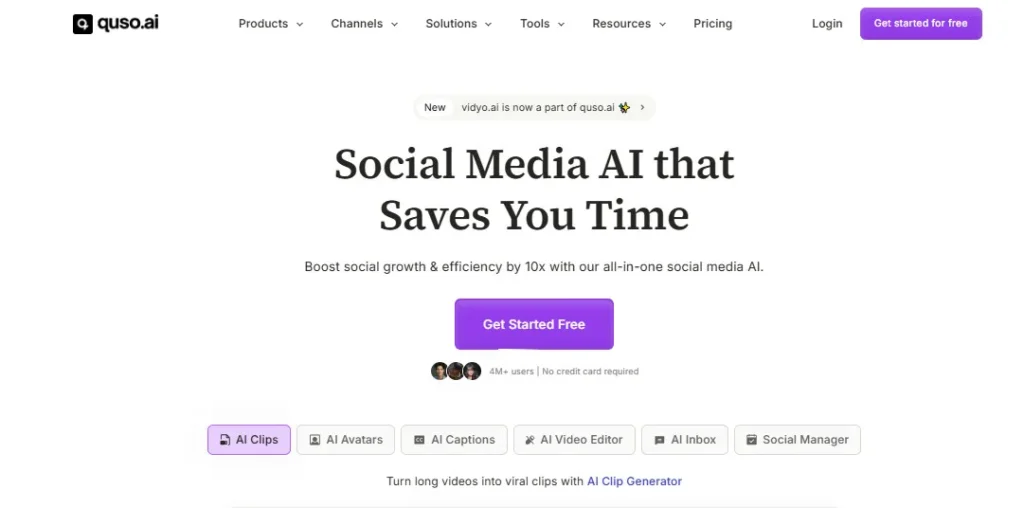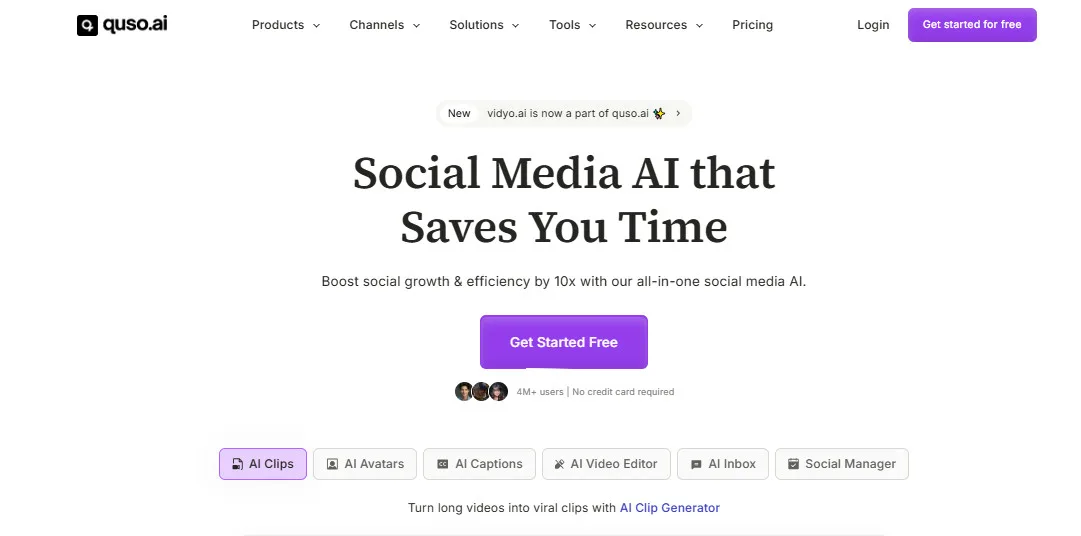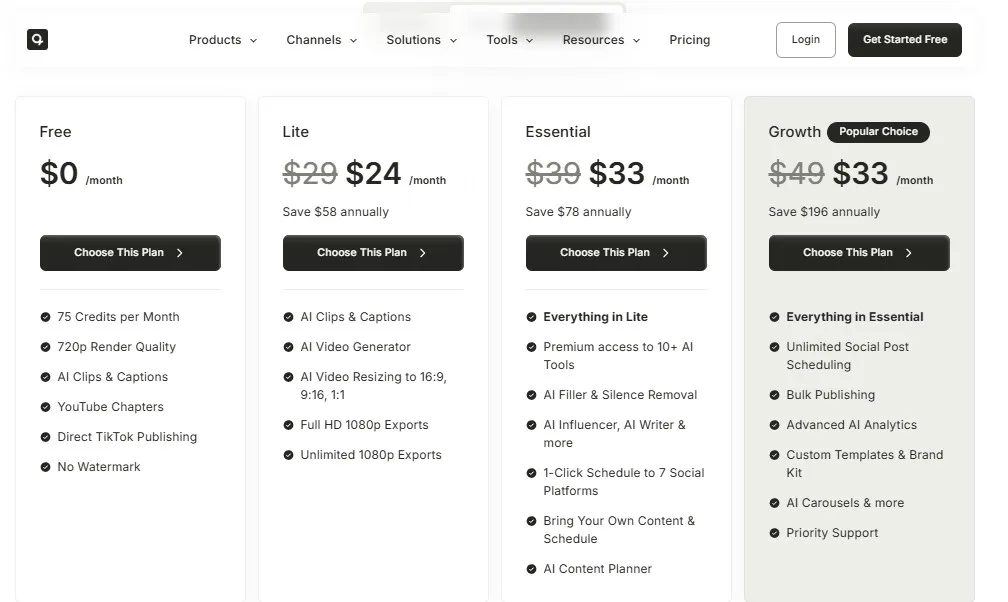In today's fast-paced digital landscape, video content reigns supreme, especially on social media platforms where short, attention-grabbing clips often dictate engagement. However, the process of manually extracting, editing, and optimizing numerous short videos from longer content can be time-consuming and resource-intensive.
Table of Contents
ToggleThis is where AI-powered video repurposing tools like Quso AI (formerly known as Vidyo.ai) step in to streamline the workflow and empower content creators, marketers, and businesses to maximize their video assets.
Quso AI leverages advanced artificial intelligence algorithms to automatically identify key moments, generate engaging short clips, add captions, and even schedule posts across various social media channels.
This Quso AI review will delve deep into the features, benefits, drawbacks, use cases, and alternatives of Quso AI, providing you with a comprehensive understanding of whether this platform aligns with your social media video strategy.
What is Quso AI?
Quso AI is an innovative online platform designed to simplify and automate the process of repurposing long-form video content into short, impactful clips optimized for social media platforms like TikTok, Instagram Reels, YouTube Shorts, LinkedIn, and Facebook. By employing sophisticated AI, Quso AI analyzes video content, identifies highlights, and intelligently crops and formats these segments into engaging short videos.
The platform goes beyond simple video trimming. It offers features such as automatic caption generation in multiple languages, the ability to reframe videos for different aspect ratios, the addition of branding elements, and direct scheduling to social media accounts. Quso AI aims to alleviate the manual effort involved in video editing and distribution, allowing users to focus on content creation and audience engagement.
Originally launched as Vidyo.ai, the platform rebranded to Quso AI, signifying an evolution in its capabilities and a broader vision for AI-powered social media content management. While the core functionality of video repurposing remains central, the rebranding suggests potential expansions into other areas of social media content creation and management.
Top 5 Key Features Quso AI
AI-Powered Clip Generation: The core feature that automatically analyzes long-form videos and identifies engaging segments based on factors like speech, visual changes, and overall activity. This significantly reduces the manual effort of sifting through hours of footage.
Example: A one-hour webinar can be automatically broken down into 10-15 short, impactful clips highlighting key takeaways.
Automatic Captioning and Transcription: Quso AI automatically transcribes the audio and generates captions in multiple languages. This not only improves accessibility for viewers who watch videos without sound but also enhances engagement.
Example: A tutorial video can have accurate and timed captions generated in English, Spanish, and French, reaching a wider audience.
Intelligent Video Reframing: The platform can automatically reframe videos for different aspect ratios required by various social media platforms (e.g., vertical for TikTok and Reels, square for Instagram feed, widescreen for YouTube Shorts). This ensures that the key visual elements remain within the frame.
Example: A landscape-oriented interview can be automatically reframed into vertical clips optimized for mobile viewing on TikTok.
Social Media Scheduling and Integration: Quso AI allows users to directly connect their social media accounts and schedule the generated clips for publishing. This streamlines the content distribution process and ensures timely posting.
Example: A batch of repurposed clips can be scheduled to be posted throughout the week on Instagram, TikTok, and Twitter at optimal engagement times.
Branding and Customization: Users can add their logos, intros, outros, and customize the appearance of the captions and video elements to maintain brand consistency across all social media content.
Example: A company can automatically add its logo and a short branded intro to all repurposed video clips.
How to Use Quso AI Tutorial
Pros and Cons Quso AI
Who Should Use Quso AI?
Quso AI is particularly beneficial for individuals and organizations that regularly produce long-form video content and want to maximize its reach and impact on social media. Here are some ideal user profiles:
Ideal Users:
YouTubers and Video Creators: Effortlessly create promotional clips, teasers, and highlights from their long-form content to drive traffic to their main channels.
Podcasters: Transform audio podcast episodes into engaging video snippets with waveforms and captions for social media promotion.
Marketing Teams: Quickly generate social media content from webinars, product demos, and presentations to engage potential customers.
Educational Institutions: Repurpose lectures, workshops, and training sessions into bite-sized learning modules for social media.
Event Organizers: Create promotional clips and highlight reels from conferences, seminars, and live events for social media engagement.
Uncommon Use Cases:
Sales Teams: Extract key product features or testimonials from longer sales presentations to share as engaging social media snippets.
Customer Support Teams: Repurpose frequently asked question (FAQ) sections from long support videos into short, easily digestible social media answers.
Researchers: Share key findings or methodologies from lengthy research presentations as concise video summaries on professional networking platforms.
Quso AI Pricing
Quso AI offers flexible plans to empower your AI social media management:
Free ($0/month): Get started with basic AI social media management functionalities. It includes 75 credits per month, 720p render quality, AI clips & captions, YouTube Chapters, Direct TikTok Publishing, and no watermark.
This plan is ideal for individuals who want to try out the platform and manage basic social media tasks with AI assistance.
Lite ($24/month, save $58 annually): Experience enhanced AI social media management with more features and higher quality exports.
It includes AI Clips & Captions, AI Video Generator, AI Video Resizing to 16:9, 9:16, 1:1, Full HD 1080p Exports, and Unlimited 1080p Exports. This plan is designed for users who need more video creation and editing capabilities with AI assistance for various social media platforms.
Essential ($33/month, save $78 annually): Unlock a wider range of AI tools and premium access for efficient social media management.
It includes everything in Lite, plus premium access to 10+ AI Tools, AI Filler & Silence Removal, AI Influencer, AI Writer & more, 1-Click Schedule to 7 Social Platforms, the ability to Bring Your Own Content & Schedule, and an AI Content Planner.
This plan is ideal for creators and small businesses looking for comprehensive AI tools to streamline their social media content creation and scheduling.
Growth ($33/month, save $196 annually – Popular Choice): Scale your social media management with advanced AI analytics, bulk publishing, and priority support.
It includes everything in Essential, plus Unlimited Social Post Scheduling, Bulk Publishing, Advanced AI Analytics, Custom Templates & Brand Kit, AI Carousels & more, and Priority Support.
This popular plan is designed for businesses and teams that require advanced features, detailed analytics, and dedicated support to grow their social media presence effectively.
Disclaimer: Pricing details may change. Visit the official Quso AI website for the latest information.
What Makes Quso AI Unique?
Focus on Social Media Repurposing: Unlike general video editing software, Quso AI is specifically designed for the unique demands of social media video content, prioritizing short-form, engaging clips optimized for different platforms.
AI-Driven Automation: The high degree of automation powered by artificial intelligence significantly reduces the manual effort involved in video repurposing, making it faster and more efficient.
Multi-Platform Approach: Quso AI caters to a wide range of popular social media platforms, ensuring that content can be easily adapted and distributed across different channels.
Integrated Workflow: From automatic clip generation and captioning to reframing and scheduling, Quso AI offers a streamlined workflow within a single platform.
Continuous Improvement: As an AI-powered tool, Quso AI's algorithms are likely to improve over time, leading to more accurate highlight detection and better-quality repurposed content.
Quso AI Compatibilities & Integrations
Quso AI offers integrations and compatibility with various platforms and workflows:
Social Media Platforms: Direct integration for scheduling and publishing to major platforms like TikTok, Instagram, YouTube, Facebook, Twitter, and LinkedIn.
Video Hosting Platforms: Compatibility with platforms like YouTube and Vimeo for importing long-form videos.
Cloud Storage: Potential integration with cloud storage services like Google Drive and Dropbox for easy video import.
Browser-Based Editor: Being a web-based platform, it is accessible through all modern web browsers without requiring any software installation.
API Access (Potentially): Depending on the subscription plan and future developments, API access might be available for more advanced integrations and custom workflows.
How We Rated It Quso AI
3 Top Quso AI Alternatives
Looking for Quso alternatives? Please Check out below Top 3 Quso AI alternatives options to consider:
Repurpose.io Best for Multi-Platform Content Conversion
Get Munch Best for AI-Driven Content Repurposing
Vizard.ai Best for Effortless Clip Creation
Each alternative offers unique features that might better suit your specific needs. Consider your primary use case, budget, and required features when choosing between these options.
Summary Quso AI Review
Joiin simplifies financial reporting and consolidation, making it a powerful tool for businesses handling multi-entity financials. Its integration with accounting platforms, customizable reports, and automation features make it a cost-effective and efficient solution for finance professionals.
Quso AI FQA:
What is Quso AI used for?
Quso AI is used to automatically repurpose long-form video content into engaging short clips optimized for various social media platforms, saving time and effort in manual editing and distribution.
Does Quso AI offer automatic captioning?
Yes, Quso AI can automatically transcribe the audio of your videos and generate captions in multiple languages, improving accessibility and engagement.
Can Quso AI reformat videos for different social media platforms?
Yes, the platform can intelligently reframe videos to fit the aspect ratios required by platforms like TikTok, Instagram Reels, YouTube Shorts, and more.
Can I schedule my social media posts through Quso AI?
Yes, Quso AI allows you to connect your social media accounts and schedule the repurposed video clips for publishing.
How accurate is the AI in identifying key moments?
While generally accurate, the AI's performance can vary depending on the video content. Users may occasionally need to make manual adjustments to the selected clips.
Is Quso AI suitable for beginners?
Yes, Quso AI boasts a user-friendly interface that is generally easy to navigate, even for individuals with limited video editing experience.
What types of long-form videos can Quso AI work with?
Quso AI can typically process various types of long-form videos, including webinars, podcasts, presentations, interviews, and tutorials.
Does Quso AI offer branding options?
Yes, users can add their logos, intros, outros, and customize the appearance of captions to maintain brand consistency.
How does Quso AI compare to traditional video editing software?
Quso AI focuses specifically on repurposing for social media and offers AI-powered automation, whereas traditional video editing software provides a wider range of manual editing tools for more complex projects.
What kind of analytics does Quso AI provide?
Quso AI typically offers analytics on the performance of the repurposed content shared through the platform, providing insights into views, engagement, and other relevant metrics.
Did you find this content helpful?