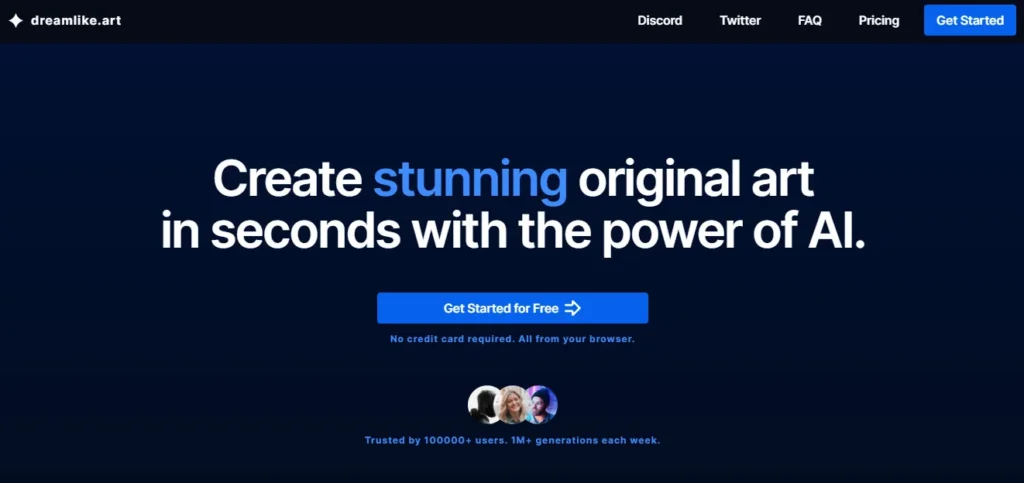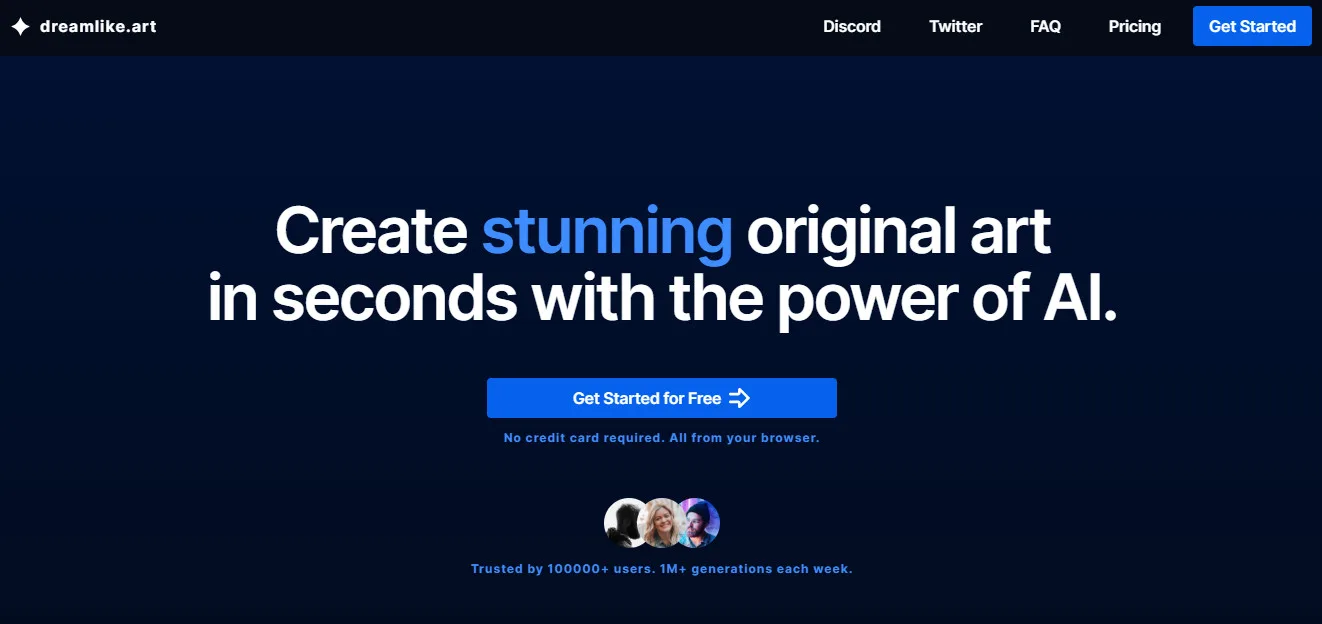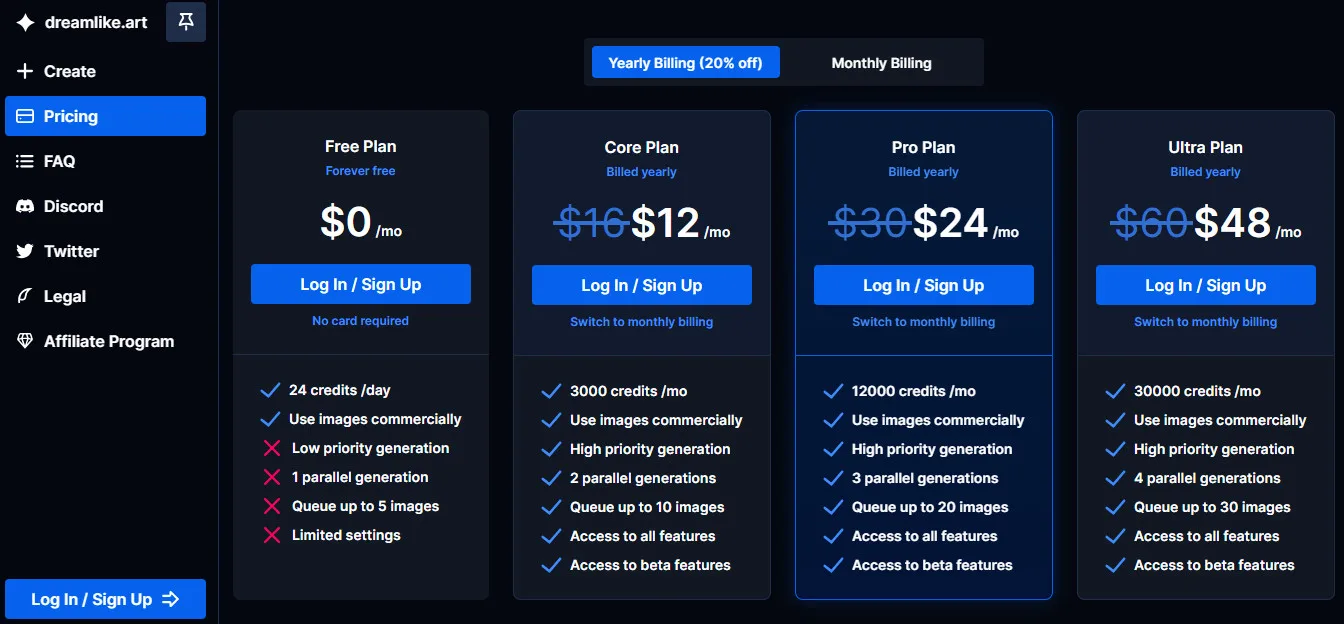In the ever-expanding universe of digital creativity, the demand for unique, high-quality visual content has never been greater. Whether for a social media post, a marketing campaign, a video game concept, or a personal art project, the need for compelling imagery is constant. This demand has been a key driver in the rapid advancement of artificial intelligence, particularly in the domain of generative art.
Table of Contents
ToggleAmong the leading contenders in this space, Dreamlike.art has carved out a significant niche as a powerful yet accessible web-based AI art generator. This Dreamlike Art AI review will provide a detailed, verified, and objective analysis of the platform, exploring its primary function, versatile features, and target audience.
Based on comprehensive research from its official website and reputable tech sources, we will dissect how Dreamlike.art empowers users to transform text prompts into breathtaking visuals or to enhance existing images with ease.
We will examine its pros and cons, delve into its unique tools like Dreamlike Photoreal 2.0, and compare it with notable alternatives like Midjourney and Leonardo AI.
What is Dreamlike Art?
Dreamlike.art is a cutting-edge, web-based AI Art Generator designed to create “stunning original art in seconds.” Its primary function is to serve as a user-friendly and powerful platform for generating new images from text prompts (text-to-image) and modifying existing images using a suite of AI-powered editing tools. The core value proposition of Dreamlike.art is its ability to democratize professional-grade art creation, making it accessible to a wide audience—from hobbyists and casual social media users to professional artists, designers, and businesses.
It eliminates the steep learning curve and hardware requirements often associated with high-end AI models, providing a seamless and intuitive creative workflow directly within a web browser.
The platform's technological foundation is built upon a variety of advanced AI models, including popular ones like Stable Diffusion 1.5, along with its own proprietary models such as the highly-regarded Dreamlike Photoreal 2.0.
This multi-model approach is a significant strength, allowing users to select the AI engine best suited for their desired style, be it photorealistic, anime, cinematic, or abstract.
Key functionalities of the platform as verified from its official website and user reviews include:
Text-to-Image Generation: Users can type a text prompt (e.g., “A majestic cyberpunk dragon breathing neon fire in a rainy city”) and instantly generate multiple image variations based on that description.
Image-to-Image Transformation: The platform allows users to upload an image and use it as a reference for a new generation, enabling style transfer or modifications based on a prompt.
Versatile Editing Tools: Dreamlike.art provides powerful post-generation tools, including an AI upscaler to increase image resolution, a face fix tool to correct common AI-generated facial distortions, and the ability to generate variations of a chosen image.
Model Selection: A diverse library of AI models, each with its own unique aesthetic and training data, empowers users to explore a vast range of artistic styles.
Commercial Use Rights: A crucial feature for professionals, Dreamlike.art allows users to use their generated images for commercial purposes, provided they adhere to the platform's content policies.
Generous Free Plan: The platform operates on a credit-based system and offers a generous free plan with daily credit refills, allowing users to experiment and create art without a subscription.
In essence, Dreamlike.art serves as a creative playground and a professional tool in one, designed for speed and ease of use. It boasts impressive processing capabilities, able to generate up to four images in parallel with an average generation time of just four seconds per image on its powerful GPU infrastructure. This efficiency is a core reason for its popularity among users who need rapid ideation and content creation.
Top 5 Key Features Joiin
Multiple Advanced AI Models: Dreamlike.art's true power lies in its model selection. The platform doesn't just use one Stable Diffusion model but curates and integrates several, including optimized versions for different aesthetics. The most prominent example is their in-house Dreamlike Photoreal 2.0 model, which is specifically trained to produce stunning, high-quality, and realistic images.
This model is a powerhouse for creating portraits, landscapes, and product shots that are often indistinguishable from real photos. The platform also offers models for anime, sci-fi, fantasy, and more, allowing creators to switch between styles with a single click.
Example: A user wants a hyperrealistic portrait for a blog article. They select the ‘Dreamlike Photoreal 2.0' model, input a prompt like “close-up portrait of a woman with vibrant blue eyes, cinematic lighting, ultra-detailed,” and generate a high-fidelity image that looks like it was taken with a professional camera.
Versatile Text-to-Image and Image-to-Image Functionality: The core generation capabilities are robust and flexible. The text-to-image feature allows for boundless creativity, enabling users to create anything their imagination can conjure with a well-crafted prompt.
The image-to-image feature is equally powerful, allowing users to upload a sketch, a photo, or a reference image and transform it based on a new prompt while retaining its core composition. This is invaluable for artists who want to start with a foundation and let the AI fill in the details or apply a new style.
Example: An artist uploads a simple black-and-white sketch of a creature. Using the image-to-image tool and the prompt “a majestic dragon covered in glowing moss in a dense magical forest,” the AI transforms the sketch into a fully rendered, fantastical scene, preserving the dragon's original pose.
Powerful Post-Generation Upscaling and Face Fix: AI-generated images often suffer from lower resolution or distorted facial features, especially in early iterations. Dreamlike.art solves this problem with its integrated, one-click editing tools. The AI upscaler can increase an image's resolution, adding detail and sharpness, making it suitable for high-resolution printing or professional use.
The Face Fix tool is a lifesaver, automatically detecting and correcting common deformities in faces (e.g., asymmetrical eyes, strange proportions), saving countless hours of manual editing.
Example: A user generates a beautiful character portrait, but the eyes are slightly off. They click the “Face Fix” button, and the AI instantly corrects the facial features, producing a polished, professional-looking portrait.
Generous Free Plan and Credit System: Accessibility is a cornerstone of Dreamlike.art. The platform provides a free plan that grants a certain number of credits upon signing up and replenishes them daily. This allows new users to explore the tool's full potential, experiment with various models and prompts, and even create commercially usable art without a credit card.
While the free plan has a queue system and limited settings, it's a generous offering that encourages adoption and creativity.
Example: A student or hobbyist can generate 24 free credits daily, enough to create several high-quality images and learn the ropes of prompt engineering before deciding on a subscription.
Simplified User Interface and Advanced Controls: Dreamlike.art strikes a perfect balance between simplicity and control. The default “Simplified Mode” is clean and straightforward, with just a prompt box and a few key settings.
However, for power users, the “Advanced Mode” unlocks a wealth of parameters, including negative prompts (to specify what you don't want), seeds (to reproduce generations), aspect ratios (for portraits, landscapes, etc.), and various sampling methods. This tiered approach ensures that both newcomers and experienced artists can tailor the generation process to their specific needs without feeling overwhelmed.
Example: A professional designer switches to “Advanced Mode” to use a negative prompt like “low quality, blurry, distorted” to ensure the AI's output is clean, and they set a specific aspect ratio for a social media banner.
How to Use Dreamlike Art Tutorial
Pros and Cons Dreamlike Art
Who Should Use Dreamlike Art AI?
Dreamlike.art is an incredibly versatile tool that caters to a broad and diverse audience, from professional creatives to casual users who are simply curious about AI.
Ideal Users:
Digital Artists & Illustrators: To generate a massive number of creative ideas and reference images in seconds, overcoming creative blocks and accelerating the ideation phase of a project.
Graphic Designers: For quickly creating unique visual assets for logos, social media graphics, posters, or website banners without relying on stock photos.
Content Creators & Social Media Managers: To produce a high volume of engaging and aesthetically pleasing visuals for platforms like Instagram, Pinterest, and TikTok, driving engagement and brand awareness.
Game Developers & Concept Artists: To rapidly prototype visual concepts for characters, environments, props, and textures, visualizing ideas before committing to detailed 3D modeling or painting.
Writers & Authors: To generate cover art, character portraits, or mood boards for their stories, bringing their written worlds to life visually.
eCommerce Store Owners: To create unique product mockups or artistic backgrounds for their product photography, making their listings more appealing.
Hobbyists and Curious Users: For anyone who wants to explore the fascinating world of AI art without any prior knowledge or a powerful computer. The free plan makes it an excellent entry point.
Uncommon Use Cases:
Fashion Designers: Generating unique textile patterns, clothing designs, or runway concepts. For example, a designer could input “A dress made of iridescent butterfly wings” to visualize an avant-garde design.
Interior Designers & Architects: Creating realistic visualizations of interior spaces with different styles of furniture, lighting, or wall textures to show clients a variety of options.
Tattoo Artists: Generating unique tattoo designs or variations for clients who have a specific idea but need visual inspiration.
T-Shirt Designers: Creating unique and commercially-viable graphics for print-on-demand services, leveraging the commercial license.
Educators: Generating visual aids for presentations or lesson plans, making abstract concepts more concrete and engaging for students.
Dreamlike Art Pricing
Dreamlike Art AI offers flexible plans for your AI image generation:
Free Plan (Forever free): A great way to start generating AI art. This plan includes 24 credits per day and allows you to use images commercially. It has low priority generation, 1 parallel generation, and a queue of up to 5 images.
You also have limited settings and no card is required. If you want to experiment with AI art and are fine with a limited number of daily credits and a basic feature set, this plan is perfect for you.
Core Plan ($12/mo): For users who need more credits and priority generation. This plan offers 3,000 credits per month, commercial use of images, high priority generation, 2 parallel generations, and a queue of up to 10 images.
It also provides access to all features and beta features. If you are a creator who needs a higher volume of generations and faster processing with commercial rights, this plan is a solid choice.
Pro Plan ($24/mo): Designed for advanced creators with higher demands. This plan provides 12,000 credits per month, commercial use of images, high priority generation, 3 parallel generations, and a queue of up to 20 images.
It also offers access to all features and beta features. If you are a professional needing a large number of credits and more concurrent generations for your projects, this plan is suitable for you.
Ultra Plan ($48/mo): For users with the highest image generation needs. This plan includes 30,000 credits per month, commercial use of images, high priority generation, 4 parallel generations, and a queue of up to 30 images.
It also gives you access to all features and beta features. If you are a power user or a studio needing the maximum number of credits and the fastest generation speeds, this plan offers extensive capacity.
Disclaimer: Pricing details may change. Visit the official Dreamlike Art website for the latest information.
What Makes Dreamlike Art AI Unique?
The “Dreamlike Photoreal 2.0” Model: While other platforms have realistic models, Dreamlike.art's proprietary photoreal model is consistently praised in the community for its quality and efficiency, making it a standout feature for commercial and realistic art.
Web-Based Convenience with Powerful Features: It provides the high-end features and model variety of desktop software or Discord bots (like Midjourney) within a convenient browser-based interface, eliminating the need for downloads or a powerful local GPU.
Integrated Upscaling & Face Fix: The one-click editing tools are a huge time-saver and provide a more complete workflow compared to generators that only produce the initial image, requiring users to export it to other tools for enhancement.
Dreamlike Art Compatibilities & Integrations
Dreamlike.art is primarily a web-based SaaS (Software as a Service), which means its compatibility is tied to the browser:
Web-Based Platform: It is fully functional on any modern web browser (Chrome, Firefox, Safari, Edge) and works on desktops, laptops, and tablets.
API Access: While not prominently featured for general users, the platform offers an API for developers who wish to integrate its generation capabilities into their own applications or workflows.
Input Formats: Accepts text prompts and standard image formats (e.g., JPG, PNG) for image-to-image and upscaling tasks.
Output Formats: Generated images are saved as standard image files (e.g., JPG, PNG), ready for download.
Community Integration: The platform integrates with a Discord community for support, inspiration, and sharing, a common practice among AI art generators.
No Direct App or Plugin Integrations: It is not advertised as having direct plugins for design software like Photoshop or a dedicated mobile app, focusing on its browser-based experience.
How We Rated It Dreamlike Art
3 Top Dreamlike Art Alternatives
Looking for Dreamlike Art alternatives? Please Check out below Top 3 Dreamlike Art alternatives options to consider:
Artsmart AI Best for Precision Image Generation
Imagine Art Best for Visualizing Complex Prompts
Artspace AI Best for Art-Inspired AI Creations
Each alternative offers unique features that might better suit your specific needs. Consider your primary use case, budget, and required features when choosing between these options.
Summary Dreamlike Art AI Review
Dreamlike Art has solidified its position as a top-tier AI art generator by excelling in speed, accessibility, and versatility. Its primary function—enabling users to create and refine stunning original art from a browser—is executed flawlessly. The platform's strengths lie in its lightning-fast generation, a diverse library of advanced AI models (including the impressive Dreamlike Photoreal 2.0), and a user-friendly interface that caters to both novices and professionals.
The inclusion of powerful post-generation tools like one-click upscaling and face-fixing is a game-changer, providing a seamless workflow that goes beyond simple image generation.
While heavy users may need to consider a paid subscription, the generous free plan allows for extensive experimentation and commercial use, making it an excellent entry point into the world of AI art. Compared to competitors like Midjourney (known for its distinct artistic style) and Leonardo AI (focused on customization), Dreamlike Art stands out for its unmatched speed and web-based convenience, particularly for generating photorealistic images.
For anyone looking for a reliable, fast, and powerful AI art generator that combines ease of use with professional-grade features, Dreamlike Art is an exceptional choice that truly empowers creative exploration.
Dreamlike Art FQA:
What is Dreamlike.art's primary function?
Dreamlike.art's primary function is to generate, upscale, and edit high-quality images from text prompts or other images using a variety of advanced AI models, making art creation fast and accessible.
Is Dreamlike.art free to use?
Yes, Dreamlike.art offers a generous free plan that provides a certain number of daily credits for generating images, with optional paid plans for more credits and features.
Can I use the images for commercial purposes?
Yes, images generated on Dreamlike.art can be used commercially, provided you adhere to the platform's content policy and terms of service.
What is the “Dreamlike Photoreal 2.0” model?
Dreamlike Photoreal 2.0 is one of the platform's proprietary AI models specifically trained to generate highly realistic, photorealistic images from text prompts.
How can I fix faces in my AI-generated images?
Dreamlike.art includes a one-click “Face Fix” tool that automatically detects and corrects common facial distortions in generated images.
Does Dreamlike.art have a mobile app?
As of mid-2025, Dreamlike.art is primarily a web-based platform accessible through a browser on any device.
Do I need a powerful computer to use Dreamlike Art?
No, since Dreamlike Art is a web-based service, all the heavy processing is done on their servers. You only need a stable internet connection.
How is Dreamlike.art different from Midjourney?
Dreamlike.art is known for its speed and web-based convenience, and it offers distinct models like Dreamlike Photoreal. Midjourney is primarily a Discord-based tool known for its unique and highly artistic, painterly style.
What is the credit system?
The credit system is the currency for generation. Each generation or edit consumes a certain number of credits, which are replenished daily on the free plan or can be purchased through subscriptions.
Can I use my own image to generate art?
Yes, the Image-to-Image feature allows you to upload an existing image and use it as a base for a new AI-generated creation.
Did you find this content helpful?