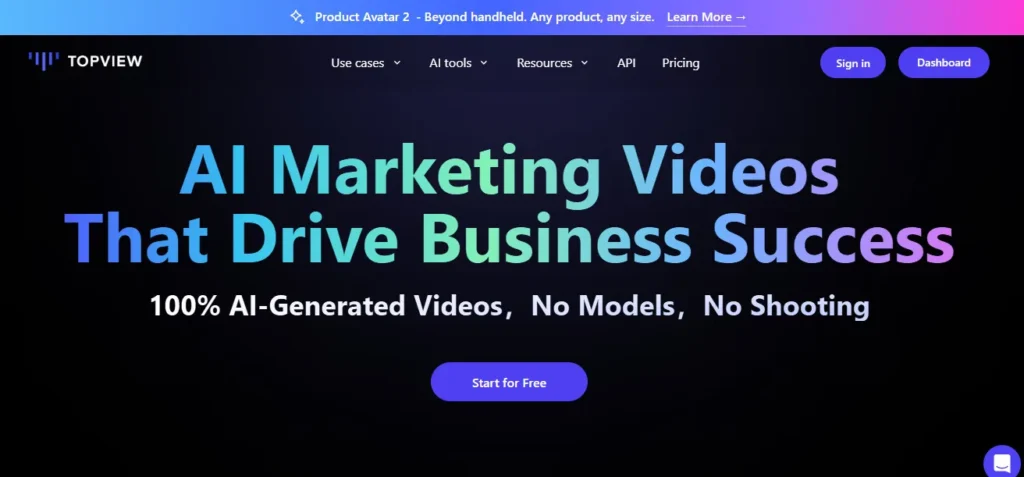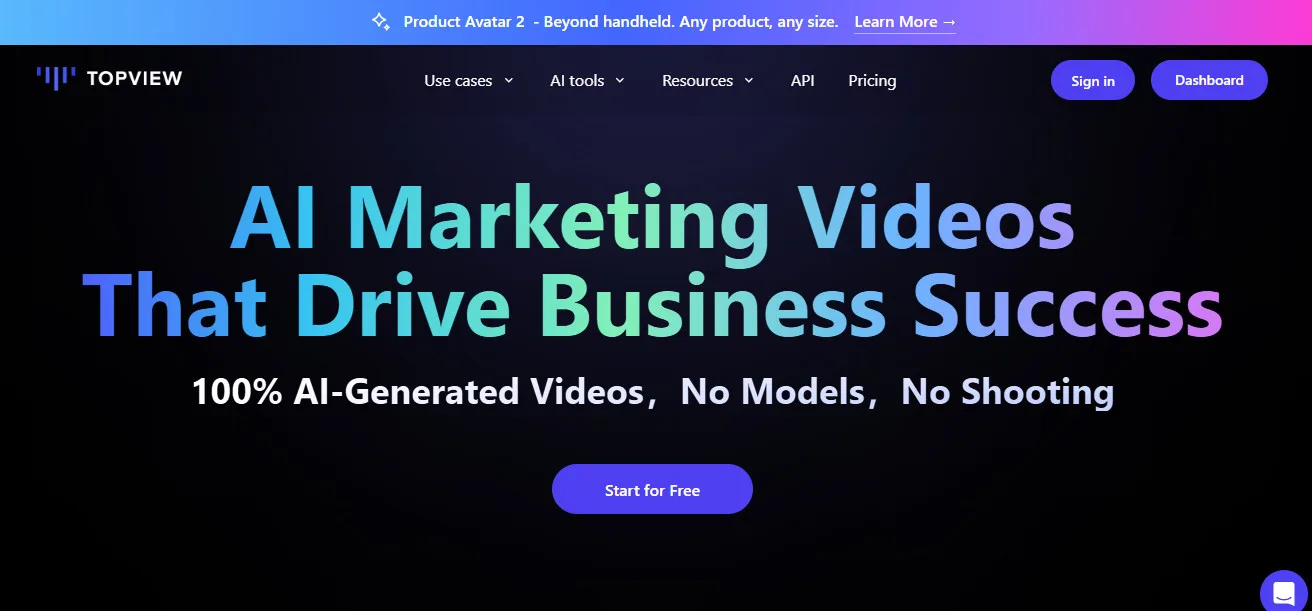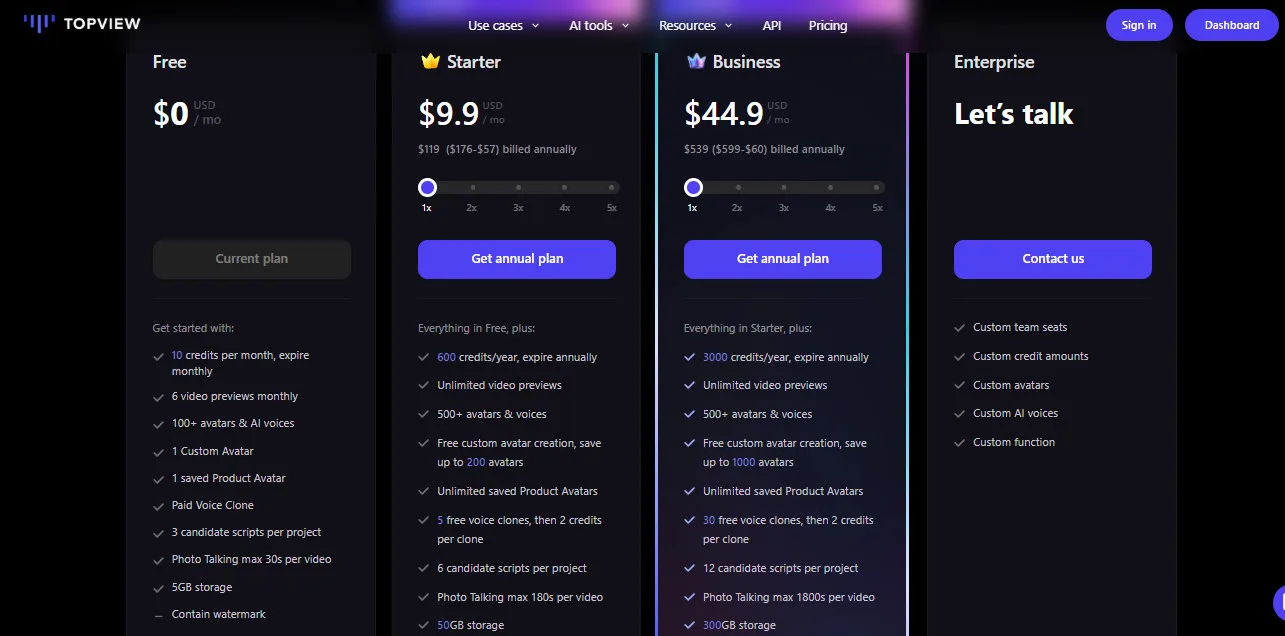In the dynamic and highly visual landscape of digital marketing and content creation, video has become an indispensable medium for capturing audience attention and driving engagement. However, the traditional video production process—encompassing scriptwriting, filming, editing, and post-production—is often time-consuming, resource-intensive, and requires specialized skills.
Table of Contents
ToggleThis presents a significant barrier for many businesses and creators looking to produce high-quality, impactful video content at scale. Enter Artificial Intelligence, which is rapidly transforming the video creation paradigm.
Among the innovative platforms leading this revolution, Topview AI has emerged as a cutting-edge online AI-powered video editor, designed to democratize video production and optimize content for virality. This Topview AI review will provide a meticulous and objective examination of the platform, exploring its primary function, versatile features, and expansive target audience.
Based on comprehensive and verified research findings from its official website and reputable industry sources from 2025, we will dissect how Topview AI empowers users to transform raw media assets or even simple URLs into professional-grade, engaging videos with unprecedented speed and efficiency.
We will delve into its pros and cons, highlight its distinctive AI capabilities like AI script generation, customizable AI avatars, and intelligent clip selection, and compare it with notable alternatives like Vidnoz AI and Quso AI.
What is Topview AI?
Topview AI is an innovative online AI-powered video editor that streamlines and automates the video production process. Its primary function is to transform various media assets (videos, images) or even simple product/web links into highly engaging, professional-grade videos optimized for virality across platforms like YouTube, TikTok, and Facebook. Topview AI aims to make high-quality video creation accessible to everyone, regardless of their prior editing experience, significantly reducing the time, cost, and complexity traditionally associated with video production.
The platform distinguishes itself by leveraging a vast library of over 4.3 million top-performing advertisements and viral videos. This extensive dataset allows its AI to analyze trends, understand what makes content engaging, and then apply these insights to generate effective scripts, select optimal clips, and enhance overall video quality.
Topview AI caters to a diverse target audience, including marketers, content creators, e-commerce businesses, educators, and anyone seeking to produce compelling video content efficiently.
Key functionalities of the platform as verified from its official website and recent user reviews (2025) include:
AI-Driven Video Creation from Scratch or Assets: Topview AI can generate videos from minimal input. Users can upload their own video clips, images, or even just provide a text description of their product or idea. The AI then takes over, handling complex tasks like scriptwriting, clip selection, and editing to produce a cohesive narrative.
Viral Video Generation & Optimization: A core strength is its ability to optimize videos for virality. By learning from millions of successful ads, Topview AI generates “viral hooks” for scripts and structures videos in a way that maximizes engagement and reach on social media platforms.
AI Script Generation & Dubbing: Users can effortlessly generate engaging and professional video scripts. The AI analyzes the provided content or product description and crafts compelling narratives. Additionally, the AI dubbing feature adds realistic voiceovers, enhancing engagement and accessibility.
AI Avatars & Product Avatars: Topview AI allows users to incorporate highly realistic digital characters into their videos. These AI avatars can serve as spokespersons, adding a professional and engaging human touch without the need for human actors.
The “Product Avatar” and “Product AnyShoot” features are particularly innovative for e-commerce, allowing AI avatars to virtually hold or present products in various lifestyle scenes, eliminating the need for expensive product photography or videography.
AI Voiceovers & Auto-Captioning: The platform provides lifelike AI voices for professional voiceovers in over 20 languages. It also automatically generates diverse and customizable subtitle styles, ensuring videos are accessible and understandable to a wider, global audience.
URL-to-Video Conversion: A game-changing feature for e-commerce and content marketing. Users can simply input a product link (from Amazon, Shopify, eBay, Etsy, TikTok Shop, etc.) or any web content URL, and Topview AI will automatically transform it into an engaging video, complete with AI avatars, voiceovers, and optimized visuals.
AI-Powered Clip Selection and Editing: The AI intelligently analyzes uploaded media, selects the most impactful clips, and edits them to fit the generated script and narrative flow, saving significant time and effort in the post-production phase.
MP4 Editor & Manual Adjustments: While AI automates much of the process, Topview AI includes an intuitive MP4 editor that allows users to make manual adjustments, such as trimming, merging, adding effects, or fine-tuning elements, ensuring complete creative control.
Cost-Effective & Time-Saving: Topview AI claims to produce high-quality videos at a fraction of the cost (e.g., 5% of a professional editor) and in a fraction of the time (e.g., in just one minute), making professional video production accessible to a broader market.
API Access: Offers a robust API suite (URL-to-Video, Video Avatar, Product Avatar, Product Anyshoot) for developers and businesses to programmatically generate thousands of videos, enabling large-scale content production automation.
Topview AI positions itself as a revolutionary tool that democratizes video editing, allowing users to efficiently produce high-quality, viral content for various marketing, social media, and educational purposes.
It offers free credits for initial use, with paid subscriptions for continued access and watermark-free exports.
Top 5 Key Features Topview AI
AI-Powered Video Generation from URLs and Media Assets: This is the cornerstone of Topview AI's functionality. It allows users to create professional videos with unprecedented ease. Instead of complex editing, you can simply provide:
- Product/Web URLs: Paste a link from an e-commerce store (Amazon, Shopify, Etsy, etc.) or any website. The AI will analyze the content, extract key information, and automatically generate a video featuring product visuals, AI avatars, and voiceovers.
- Raw Media Assets: Upload your own video clips, images, or even just text descriptions. The AI then takes over, intelligently selecting the best shots, arranging them according to a generated script, and adding effects. This feature dramatically reduces the time and effort required for video production, making it accessible to anyone.
- Example: An e-commerce brand wants to create 100 product videos. Instead of hiring a film crew for each, they simply input the product URLs, and Topview AI generates a unique, optimized video for each product in minutes, complete with an AI avatar presenting it.
AI Script Generation & Viral Optimization: Topview AI leverages advanced AI (including GPT-4o) to not just create videos, but to create effective videos. It analyzes millions of top-performing ads from platforms like YouTube, TikTok, and Facebook to understand what drives engagement and virality. Based on this analysis, the AI can:
- Generate Scripts: Automatically write compelling video scripts, including “viral hooks” designed to grab attention.
- Optimize Storyboards: Arrange content and visuals in a sequence proven to maximize viewer retention and impact. This intelligent scriptwriting and optimization ensure that the generated videos are not just visually appealing but also strategically designed to achieve marketing goals.
- Example: A marketer needs a TikTok ad for a new gadget. Topview AI generates several script options with trending hooks, ensuring the video is structured to perform well on the platform, saving the marketer hours of brainstorming and copywriting.
Realistic AI Avatars & Voiceovers (Multilingual): Topview AI brings a human element to automated video creation through its highly realistic AI avatars and lifelike voiceovers.
- Customizable AI Avatars: Users can select from a diverse range of avatars (different ethnicities, ages, styles) or even customize their appearance. These avatars can serve as spokespersons, presenting information directly to the audience. The “Product Avatar” feature allows these digital humans to virtually hold or interact with products.
- AI Voiceovers: Powered by advanced text-to-speech technology (including OpenAI and ElevenLabs), Topview AI generates natural-sounding voiceovers in over 20 languages. This eliminates the need for professional voice actors and allows for easy localization of content. This combination provides a professional, engaging, and scalable solution for delivering messages with a human touch.
- Example: An educator wants to create a series of explainer videos in multiple languages. They use an AI avatar to present the content, with Topview AI generating voiceovers and auto-captions in English, Spanish, and German, reaching a wider student audience effortlessly.
AI-Powered Clip Selection and Editing: Beyond just generating content, Topview AI automates the most time-consuming aspects of video post-production. When users upload their own media assets, the AI intelligently:
- Understands Content: Analyzes the uploaded video clips and images.
- Selects Optimal Shots: Identifies the most relevant and engaging segments based on the generated script and desired narrative.
- Edits Cohesively: Arranges the selected clips, adds transitions, and synchronizes them with music (AI Beat Sync) to create a polished, professional video. This feature significantly reduces manual editing time, allowing creators to focus on the overall message and strategy rather than tedious technical tasks.
- Example: A content creator uploads hours of raw footage from an event. Topview AI, guided by a brief description, automatically sifts through the footage, selects highlights, and stitches them together into a dynamic event recap video in minutes.
Robust API for Scalable Video Production: For businesses with high-volume content needs or developers looking to integrate video creation into their own platforms, Topview AI offers a powerful API suite. This includes:
- URL-to-Video API: Programmatically generate videos from web links.
- Materials-to-Video API: Create videos from various media assets.
- Video Avatar API: Generate AI avatar videos from text or audio.
- Product Avatar API & Product AnyShoot API: Automate product demonstrations with AI avatars in diverse scenes. This API allows for programmatic generation of thousands of videos, enabling unprecedented scalability and automation of video marketing and content production workflows.
- Example: A large e-commerce marketplace wants to generate unique video ads for every product in its catalog. Using the Topview AI API, they can automate the creation of thousands of high-quality, AI-generated product videos with minimal manual effort, significantly boosting their marketing reach.
How to Use Topview AI Tutorial
Pros and Cons Topview AI
Who Should Use Topview AI?
Topview AI's innovative capabilities make it an invaluable tool for a wide array of professionals and businesses seeking to produce high-quality video content efficiently.
Ideal Users:
Marketers & Digital Agencies: To quickly create engaging video ads, promotional content, and social media campaigns for various products, services, or clients, optimizing for virality and reach.
E-commerce Businesses: To generate dynamic product videos from simple product links, showcase items with AI avatars, and create compelling visual content for online stores and marketplaces (e.g., Amazon, Shopify, TikTok Shop).
Content Creators & Influencers: To produce high-quality short-form video content for platforms like TikTok, YouTube Shorts, and Instagram Reels, saving time on editing and leveraging AI for creative ideas.
Small Business Owners: Who need professional-looking video content for their website, social media, or advertising campaigns but lack the budget or skills for traditional video production.
Educators & Trainers: To transform lesson plans, presentations, or web content into engaging video formats with AI voiceovers and captions, enhancing learning experiences.
Affiliate Marketers: To quickly create compelling video reviews or promotions for various products, leveraging the URL-to-Video feature to scale content production.
Developers & SaaS Tools: Who want to integrate AI video generation capabilities into their own applications or platforms via Topview AI's robust API.
Uncommon Use Cases:
Real Estate Agents: To create virtual property tours or promotional videos for listings by simply inputting property URLs, showcasing homes with AI avatars.
Recruiters: To create engaging video job descriptions or company culture videos with AI avatars, attracting top talent.
Internal Communications: Companies can use it to quickly generate engaging video announcements, training modules, or internal updates for employees, making information more digestible.
News & Media Outlets: To quickly convert text-based news articles or reports into short, engaging video summaries with AI voiceovers for social media distribution.
Event Promoters: To create dynamic video highlights or promotional teasers for upcoming events by converting event page URLs into video content.
Personal Branding: Individuals looking to enhance their personal brand on social media by creating professional video introductions or thought leadership content with AI avatars.
Topview AI Pricing
Topview AI offers various plans for AI video creation and automation:
Free ($0/mo): This plan provides 10 credits per month for image generation. It includes 6 video previews monthly, 100+ avatars & AI voices, 1 custom avatar, and 1 saved product avatar.
You also get a paid voice clone feature, 3 candidate scripts per project, and 5GB storage. This plan will contain a watermark on outputs.
Starter ($9.9/mo): This plan includes everything in the Free plan. You receive 600 credits per year, unlimited video previews, and access to 500+ avatars & voices.
It allows for free custom avatar creation (save up to 200 avatars) and unlimited saved product avatars. This plan provides 5 free voice clones (then 2 credits per clone), 6 candidate scripts per project, a photo talking max of 180s per video, and 50GB storage.
Business ($44.9/mo): This plan includes everything in the Starter plan. You get 3000 credits per year, unlimited video previews, and 500+ avatars & voices.
It allows for free custom avatar creation (save up to 1000 avatars) and unlimited saved product avatars. This plan includes 30 free voice clones (then 2 credits per clone), 12 candidate scripts per project, a photo talking max of 1800s per video, and 300GB storage.
Enterprise (Custom pricing): This plan offers custom team seats, custom credit amounts, custom avatars, custom AI voices, and custom functions. You need to contact them for details.
Disclaimer: Pricing details may change. Visit the official Joiin website for the latest information.
What Makes Topview AI Unique?
Viral Optimization Focus: While many AI video tools exist, Topview AI's explicit focus on analyzing millions of top-performing ads to inform its script generation and editing process is a key differentiator, aiming to produce content specifically designed for virality.
E-commerce Specific AI Avatars: The “Product Avatar” and “Product AnyShoot” features are highly specialized and innovative for e-commerce, allowing virtual product presentations that eliminate the need for physical products or expensive shoots.
URL-to-Video Efficiency: The ability to generate a complete video from just a URL is a significant time-saver, particularly for marketers and e-commerce businesses who need to quickly transform web content into engaging video.
Balance of Automation and Control: It automates the heavy lifting but still provides an MP4 editor for manual fine-tuning, offering a good balance between speed and creative control.
Topview Compatibilities & Integrations
Topview AI is designed for broad accessibility and integration, primarily as a web-based platform with robust API capabilities.
Web-Based Application: The core platform is accessed via a web browser, making it compatible with any operating system (Windows, Mac, Linux) that can run a modern browser. However, it is currently not optimized for mobile devices, recommending desktop access for the best experience.
Core AI Technology Partners:
- OpenAI: Utilizes OpenAI's GPT models for intelligent script generation and natural language understanding.
- ElevenLabs: Partners for lifelike AI voiceovers, ensuring high-quality audio.
- Raphael AI: Integrates for free and unlimited AI image generation, which can be used for video backgrounds or illustrations.
Input Formats:
- Video Uploads: Supports various video formats (MP4, AVI, MOV, MKV).
- Image Uploads: For static visuals.
- Text Input: For script generation and voiceovers.
- URLs: Directly converts product links (Amazon, Shopify, Etsy, TikTok Shop, Apple App Store, Google Play) and general web content into videos.
Output Formats: Primarily generates MP4 video files.
API Access: Offers a comprehensive API suite including:
- URL-to-Video API
- Materials-to-Video API
- Video Avatar API
- Product Avatar API
- Product Anyshoot API This allows developers and businesses to integrate Topview AI's video generation capabilities into their own software, e-commerce platforms, or marketing automation workflows.
No Direct Third-Party App Integrations (beyond API): While the API enables extensive custom integrations, there are no explicit direct, out-of-the-box integrations with specific CRM, email marketing, or social media scheduling tools beyond the core video creation process itself. Users would leverage the API or download generated videos for use in other platforms.
How We Rated It Topview AI
3 Top Topview AI Alternatives
Looking for Topview AI alternatives? Please Check out below Top 3 Topview AI alternatives options to consider:
Quso AI Best for Turning Long Videos into Shorts
Vidnoz AI Best for AI Avatar Video Generation
Invideo Best for Versatile Video Creation
Each alternative offers unique features that might better suit your specific needs. Consider your primary use case, budget, and required features when choosing between these options.
Summary Topview AI Review
Topview AI is a highly innovative and powerful online AI-powered video editor, effectively delivering on its primary function of transforming various media assets and URLs into viral, professional-grade videos.
Its core strength lies in its deep integration of AI across the entire video production workflow—from intelligent script generation and AI-powered clip selection to the creation of realistic AI avatars and multilingual voiceovers. The platform's unique focus on optimizing content for virality, informed by analyzing millions of top-performing ads, sets it apart in the crowded AI video space.
While the platform is primarily web-based and currently lacks a dedicated mobile application, and some users have reported occasional minor AI-related glitches, Topview AI's overall value proposition is compelling.
Its ability to generate high-quality videos from simple inputs (including product URLs), significantly reduce production time and cost, and scale content creation via its robust API makes it an attractive choice for marketers, e-commerce businesses, and content creators.
Compared to alternatives like Quso AI (Best for Turning Long Videos into Shorts) and Vidnoz AI (Best for AI Avatar Video Generation), Topview AI carves its niche by offering a comprehensive, AI-driven solution specifically designed to create engaging, viral-optimized video content with unprecedented efficiency.
Topview AI FQA:
What is Topview AI's primary function?
Topview AI's primary function is to be an online AI-powered video editor that transforms media assets or links into viral, professional-grade videos, simplifying video production for various uses.
Can Topview AI create videos from product links?
Yes, Topview AI features a “URL-to-Video” capability that allows users to generate engaging videos from product links (e.g., Amazon, Shopify) or any web content URL.
Does Topview AI use AI avatars?
Yes, Topview AI offers customizable and realistic AI avatars that can serve as spokespersons in videos, including specialized “Product Avatars” for showcasing products.
Can Topview AI generate scripts for videos?
Yes, Topview AI leverages AI (including GPT-4o) to automatically generate engaging video scripts, often optimized with “viral hooks” based on analysis of top-performing ads.
Does Topview AI support multiple languages for voiceovers and captions?
Yes, Topview AI provides AI voiceovers and auto-captioning in over 20 languages, enhancing the accessibility and global reach of videos.
Is Topview AI suitable for beginners without video editing skills?
Yes, the platform is designed for ease of use and automates complex editing tasks, making professional-level video creation accessible to users with no prior editing experience.
Is there a free version or trial for Topview AI?
Topview AI offers free credits for initial use, and exports from free users will have a watermark. Paid subscriptions are available for continued usage and watermark-free videos.
Can Topview AI be used for large-scale video production?
Yes, Topview AI offers a robust API suite that allows developers and businesses to programmatically generate thousands of videos, enabling highly scalable content production.
What kind of media can I upload to Topview AI?
You can upload videos, pictures, and provide links (URLs) for the AI to process and transform into videos.
Is Topview AI available on mobile devices?
Currently, Topview AI is a web-based tool optimized for desktop use and is not yet compatible with mobile devices.
Did you find this content helpful?