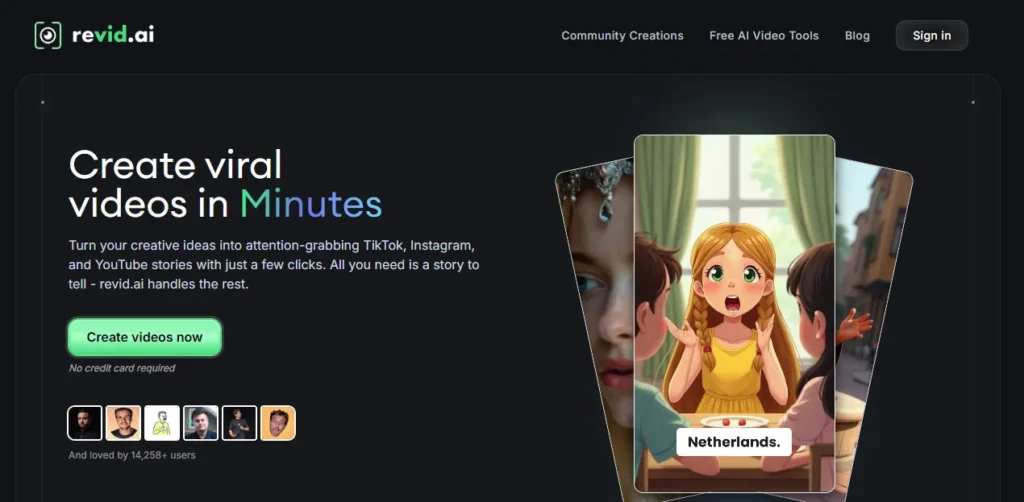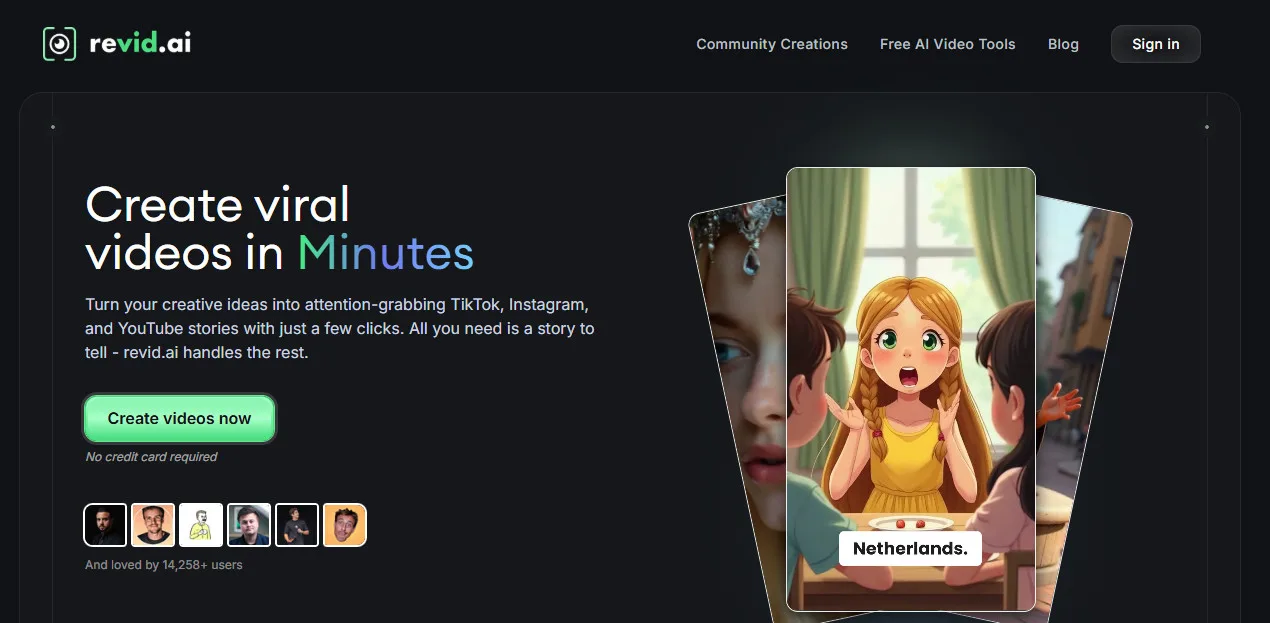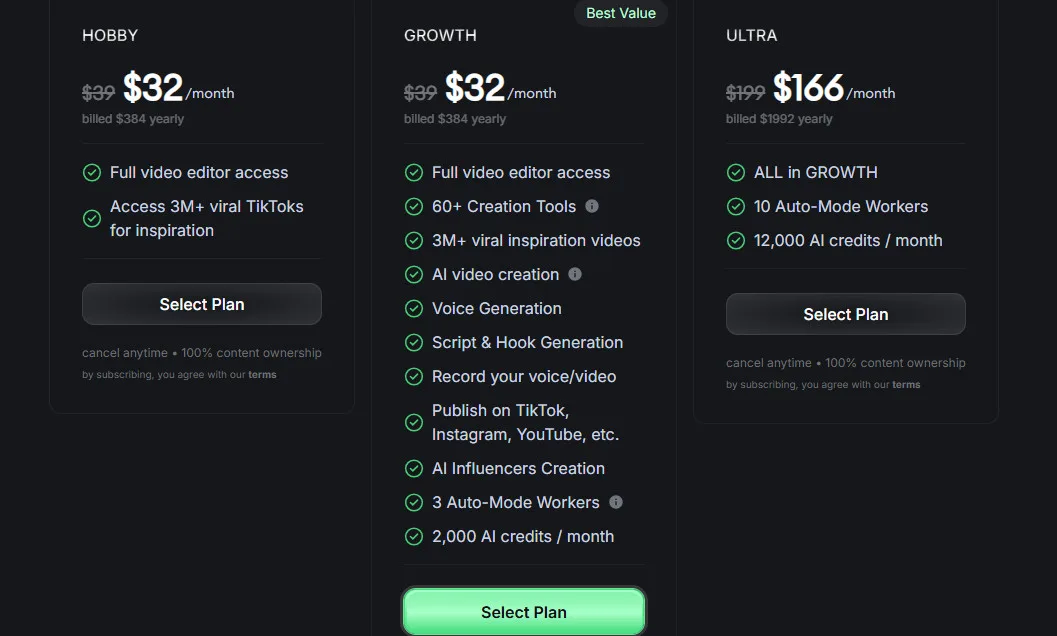Are you a content creator, social media manager, or small business owner constantly chasing the elusive viral moment on platforms like TikTok, Instagram, and YouTube? The demand for fresh, engaging video content is relentless, yet the traditional process of scripting, filming, editing, and optimizing for each platform is a monumental drain on your time, resources, and creative energy.
Table of Contents
ToggleYou know that dynamic, attention-grabbing videos are paramount for audience growth and brand visibility, but the sheer effort required often leaves you feeling overwhelmed and unable to keep pace with trends.
Here’s the truth: The era of complex, labor-intensive video production is over.
There’s a powerful, AI-driven solution designed to transform your ideas and text into polished, viral-ready video content in minutes, allowing you to consistently deliver scroll-stopping visuals without the traditional hurdles.
Revid AI's primary function is to serve as a smart video creation tool built specifically for social media platforms. It helps turn text and ideas into engaging videos optimized for TikTok, Instagram, and YouTube in just minutes.
It targets content creators, social media teams, influencers, small businesses, and channel owners who want to produce more content efficiently. In this in-depth Revid AI review, we will meticulously explore how this groundbreaking tool empowers you to revolutionize your video content production.
We will dissect its core features, from its AI Script Generator and extensive voice library to its specialized video styles, simple editor, and unique tools like the Website Review Video AI Generator.
We will critically assess its compelling advantages and potential limitations, delve into its diverse use cases (including some less common applications), analyze its extensive compatibility, and finally, benchmark it against prominent alternatives such as Quso AI, Shortmake AI, and Videotok AI.
By the conclusion of this review, you will possess a clear, in-depth understanding of Revid AI's capabilities, empowering you to make informed decisions that help you ideate, publish, and go viral with ease.
What is Revid AI?
Revid AI is positioned as a “smart video creation tool built specifically for social media platforms” and the “#1 AI Video Generator” for viral content. Its primary function, as clearly articulated on its official website, is to help users transform text, ideas, and even existing content into engaging, high-quality videos optimized for rapid consumption and sharing on platforms like TikTok, Instagram, and YouTube.
Revid AI leverages advanced artificial intelligence to automate and simplify the video production workflow. It aims to eliminate common pain points such as writer's block, complex editing, and the need for expensive equipment or actors.
Users typically begin by providing a script (either written or AI-generated) or a URL to existing content. The platform then uses AI to generate video clips, select appropriate visuals, add voiceovers, and apply effects and transitions, all tailored for short-form social media formats.
The platform's core modules include an AI Script Generator to quickly create compelling narratives. It offers a diverse Voice Library with over 50 unique AI voices for professional narration.
Revid AI provides various Video Styles & Templates specifically designed for TikTok, Instagram, and YouTube, including options for AI-generated talking avatars.
It features a Super-Simple Editor for intuitive and quick edits. Additionally, it boasts tools for Text-to-Video Generation, URL-to-Video conversion, Audio-to-Video, Music-to-Video, and specialized generators like Website Review Video AI Generator and YouTube Long to Shorts converter.
These functionalities collectively aim to help creators, marketers, and businesses produce more content efficiently, keep audiences hooked, and achieve viral success.
How to Use Revid AI Tutorial
Pros and Cons Revid AI
Top 5 Key Features Revid AI
Revid AI's effectiveness in generating viral-ready short-form video content is driven by a suite of powerful, interconnected features that automate and simplify the creation process. Here are its top five, detailing their functionality and the significant benefits they offer:
AI Script Generator & Extensive Voice Library:
- Functionality: Revid AI provides an AI Script Generator where users can either write their own script or input a prompt/idea, and the AI will automatically generate a compelling video script.
This feature aims to eliminate writer's block and ensure narratives are engaging. Complementing this is an extensive Voice Library offering over 50 unique AI voices (both male and female, with various accents and tones) for professional narration.
- Benefits: This combination significantly streamlines the pre-production phase of video creation, saving immense time and effort in copywriting and voice recording.
It ensures a consistent supply of fresh, well-structured content ideas and provides diverse, high-quality voiceovers without the need for expensive human talent or recording equipment. This allows creators to focus on the core message and visual storytelling.
- Example: A marketer needs to create a short explainer video for a new product. They input a few key benefits into Revid AI's Script Generator, which drafts a concise, engaging script. They then select a confident, clear AI voice from the library, ensuring the narration is professional and consistent across all their product videos.
Specialized AI Video Generators (TikTok, YouTube Shorts, Website Review, Brainrot):
- Functionality: Revid AI offers a suite of highly specific AI-powered video generators tailored for different social media trends and content types. These include:
AI TikTok Video Generator: Turns text into trendy, vertical videos optimized for TikTok's algorithm.
YouTube Long to Shorts: Converts longer YouTube video URLs into bite-sized, snackable short-form clips.
Website Review Video AI Generator: Users input a website URL, and the AI generates a review video with an AI avatar talking on a screen recording of the site.
PDF to Brainrot / Text to Brainrot: Transforms documents or plain text into fast-paced, visually dynamic, “scroll-stopping” videos often seen going viral on social media.
- Benefits: These specialized tools allow creators to tap directly into proven viral formats and repurpose existing content with minimal effort.
They are designed to maximize engagement and shareability on specific platforms, helping users quickly adapt to trends, diversify their content strategy, and reach new audiences effectively.
- Example: A web designer wants to showcase their portfolio. They use Revid AI's Website Review Video AI Generator, inputting their portfolio URL. The AI creates a video where an avatar navigates and reviews the site, providing a dynamic and engaging way to present their work to potential clients.
Super-Simple Editor & Customizable Templates:
- Functionality: Revid AI boasts an intuitive, user-friendly editor designed for simplicity. It allows for quick and easy edits, even for beginners, without complex tools.
The platform provides an array of built-in templates, effects, transitions, and animations that users can customize to create professional-looking videos. Users can adjust timing, add their own commentary, and fine-tune visuals.
- Benefits: This feature democratizes video creation, making it accessible to anyone regardless of their prior editing experience. It significantly reduces the learning curve and time spent on post-production, allowing creators to focus on their ideas.
The customizable templates provide a head start, ensuring a professional aesthetic while still allowing for brand personalization and creative expression.
- Example: A small business owner needs a quick promotional video. They select a pre-designed template from Revid AI, input their product images and text, and use the simple editor to add a few animations and transitions, creating a polished video in minutes without needing to learn complex software.
“Get Inspired by Viral Content” & Trend Analysis:
- Functionality: Revid AI's AI system actively helps users with ideation by finding and analyzing trending content. It provides insights into “what types of stories are working right now” and helps users get inspiration from successful creators.
This feature aims to guide users in remaking popular content styles into their own unique videos, reducing the need for trial and error in identifying viral trends.
- Benefits: This feature is crucial for staying relevant and increasing the likelihood of content going viral. It provides data-driven insights into current social media trends, helping creators produce content that resonates with a broad audience.
By leveraging proven viral methods, users can save time on content experimentation and focus on scaling what's already working.
- Example: A new content creator is struggling to find ideas for their next video. They explore Revid AI's “Get Inspired by Viral Content” section, which highlights trending TikTok challenges and popular storytelling formats, giving them a clear direction for their next successful piece of content.
One-Click Publishing Power & High-Quality Exports:
- Functionality: Revid AI streamlines the final step of content creation: distribution. It enables users to share their stories instantly across TikTok, Instagram, and YouTube, eliminating the need for juggling multiple platforms or complicated scheduling tools.
The platform ensures that exports are “crisp, clear, and entirely yours,” providing high-quality video files that are optimized for various resolutions and dimensions to ensure optimal playback across different devices and platforms.
- Benefits: This feature significantly boosts efficiency by automating the publishing process, allowing creators to quickly get their content in front of their audience.
The high-quality, watermark-free exports ensure that the final videos look professional and maintain brand integrity, ready for immediate deployment in campaigns or on personal channels. Full content ownership provides peace of mind and flexibility for monetization.
- Example: After generating a series of short educational videos, a teacher uses Revid AI's one-click publishing feature to simultaneously upload the optimized videos to their YouTube Shorts channel and Instagram Reels, reaching a wider student audience efficiently.
These five core features collectively highlight Revid AI's commitment to providing a powerful, automated, and user-friendly platform that empowers individuals and businesses to create high-impact, viral-ready short-form video content efficiently and effectively for today's dynamic social media landscape.
Who Should Use Revid AI?
Revid AI is strategically designed to empower a specific set of individuals and organizations who are deeply invested in leveraging the power of short-form video content for social media platforms, but are constrained by the complexities, costs, and time demands of traditional video production.
It's built for those who need to rapidly produce high-volume, trend-aware video content with minimal effort to achieve virality and audience growth.
Ideal Users:
Content Creators & Influencers: Individuals who need to consistently produce a high volume of creative, engaging, and viral-ready short videos for platforms like TikTok, YouTube Shorts, and Instagram Reels to grow their audience, maintain engagement, and monetize their content.
- Example: A gaming influencer wants to quickly create daily reaction videos to trending gameplay clips. They use Revid AI's YouTube Clip Maker to extract segments from longer videos, then use the AI Talking Avatar feature to add their commentary with an AI voice, rapidly publishing new content.
Social Media Managers & Digital Marketers: Professionals responsible for creating dynamic short video ads, promotional content, and engaging posts to increase brand awareness, drive engagement, and convert audiences across various social media channels.
- Example: A social media manager for a new e-commerce brand needs to launch a series of TikTok ads for a product. They use Revid AI's AI TikTok Video Generator, inputting ad copy and product images, and quickly generating multiple video variations with trending music and captions for A/B testing.
Small Businesses & Entrepreneurs: Owners who need to produce professional-looking promotional videos, product ads, and interactive content quickly and cost-effectively, without the need for advanced video editing skills or hiring external agencies.
- Example: A local restaurant wants to promote its daily specials on Instagram Stories. The owner uses Revid AI to quickly turn a text description of the special into a visually appealing video with an AI voiceover and enticing background music, posting it instantly.
Bloggers & Writers (Content Repurposers): Individuals who primarily create text-based content (blog posts, articles, PDFs) and want to repurpose it into engaging video formats to reach a wider audience on visual platforms.
- Example: A blogger has a popular article on “5 Tips for Healthy Eating.” They use Revid AI's URL-to-Video tool to convert the article into a series of short, animated videos, each highlighting one tip, and then share them on YouTube Shorts and Instagram Reels.
Affiliate Marketers: Individuals promoting products or services who need to quickly create compelling video reviews, demonstrations, or “brainrot” style content to drive clicks and conversions, without the overhead of filming themselves or hiring creators.
- Example: An affiliate marketer wants to create a quick, engaging review of a new software tool. They use Revid AI's Website Review Video AI Generator, inputting the software's URL, and generating a video with an AI avatar “reviewing” the site, then use it in their affiliate promotions.
Uncommon Use Cases:
Automated Podcast to Video Conversion: Podcasters can use the “Video Podcast Generator” or “Audio to Video” features to automatically transform their audio-only podcasts into visually engaging video content, making them suitable for YouTube or other video platforms without manual editing.
- Example: A podcast host wants to expand their reach to YouTube. They upload their latest audio episode to Revid AI, which automatically generates a video with a visualizer, animated captions, and relevant stock footage, turning their audio into a video podcast.
“Brainrot” Content for Niche Communities: Leveraging the “PDF to Brainrot” or “Text to Brainrot” tools, users can create highly specific, fast-paced, and meme-like videos for niche online communities (e.g., specific subreddits, gaming communities) that thrive on this unique, attention-grabbing format.
- Example: A user wants to create a viral video for a specific online gaming community, summarizing a complex game lore document. They use Revid AI's “PDF to Brainrot” feature to convert the document into a rapidly changing, visually stimulating video with AI narration, designed to go viral within that niche.
AI Movie Maker for Storyboarding/Concepting: While not for full-length films, the “AI Movie Maker” could be used by aspiring filmmakers or writers to quickly visualize short scenes, storyboards, or conceptualize character interactions from text, providing a rapid prototyping tool for visual narratives.
- Example: A screenwriter has a short scene in mind and wants to see it visualized quickly. They input the dialogue and scene descriptions into Revid AI's AI Movie Maker, generating a basic animated video that helps them refine the pacing and visual flow before committing to full production.
Automated Product Hunt Videos: For product launches, Revid AI offers a specific tool to “Create Product Hunt Videos,” allowing startups and developers to quickly generate engaging promotional videos for their listings on the platform.
- Example: A startup is launching a new app on Product Hunt. They use Revid AI to create a concise, engaging video highlighting the app's features and benefits, tailored specifically for the Product Hunt audience, increasing their visibility and upvotes.
AI Face Swap for Personalized Content: The “AI Face Swap” feature could be used for highly personalized marketing campaigns, allowing brands to subtly integrate customer faces (with consent) into AI-generated testimonials or promotional content, creating a unique and memorable experience.
- Example: A personalized gift company wants to send a unique video message to customers. They use Revid AI's AI Face Swap (with a customer-provided photo and consent) to create a short video where an AI avatar with the customer's face “thanks” them for their purchase, adding a highly personal touch.
In essence, if your goal is to consistently produce high-impact, viral-ready short-form video content for social media, and you need a tool that simplifies the entire process from ideation to publishing with powerful AI automation, Revid AI is purpose-built to be your solution. It empowers you to overcome traditional video production hurdles and dominate the short-form content landscape.
Revid AI Pricing
Revid AI offers flexible plans to empower your AI video creation and editing:
HOBBY ($32/month): For individuals looking for basic AI video editing access and inspiration. It includes full video editor access and access to 3M+ viral TikToks for inspiration. This plan is ideal for users starting with AI video editing and seeking trending content ideas.
GROWTH ($32/month): For enhanced video creation with a wider range of AI tools and capabilities.
It includes full video editor access, 60+ creation tools, 3M+ viral inspiration videos, AI video creation, voice generation, script & hook generation, the ability to record your voice/video, publishing options for TikTok, Instagram, YouTube, etc., AI Influencers Creation, 3 Auto-Mode Workers, and 2,000 AI credits/month.
This plan is designed for creators and small businesses needing more advanced AI features and automation for content production across multiple platforms.
ULTRA ($166/month): For a comprehensive AI video solution with increased automation and AI credit capacity. It includes all features in the GROWTH plan, plus 10 Auto-Mode Workers and 12,000 AI credits/month.
This plan is tailored for users with high-volume video production needs and those who require significant AI processing power and automation.
Disclaimer: Pricing details may change. Visit the official Revid AI website for the latest information.
3 Top Revid AI Alternatives?
Looking for Revid AI alternatives? Please Check out below Top 3 Revid AI alternatives options to consider:
Quso AI Best for Smart Auto-Clipping
Shortmake AI Best for One-Click Short Video Generation
Videotok AI Best for Trend-Optimized Video Snippets
Each alternative offers unique features that might better suit your specific needs. Consider your primary use case, budget, and required features when choosing between these options.
What Makes Revid AI Unique?
In the burgeoning landscape of AI video generators, Revid AI carves out a distinct niche through several key differentiators that highlight its specialized focus on viral social media content, its comprehensive suite of AI-powered video formats, and its commitment to simplifying the entire creative workflow for rapid content production.
Laser Focus on “Viral-Ready” Social Media Content: While many AI video tools generate general videos, Revid AI's core unique selling proposition is its explicit design for “viral videos” optimized for TikTok, Instagram, and YouTube stories/shorts.
The platform claims to have “cracked the code to viral content” and uses “proven methods to write scripts” and generate visuals that are attention-grabbing and shareable. This deep understanding of social media dynamics sets it apart.
Comprehensive Suite of Specialized AI Video Generators: Revid AI offers an impressive and diverse array of AI-powered video creation tools beyond standard text-to-video, catering to specific social media trends and content needs:
- AI TikTok Video Generator: Turns text into trendy, viral TikTok videos.
- YouTube Long to Shorts: Converts longer YouTube content into bite-sized, snackable short-form videos.
- Website Review Video AI Generator: Automatically analyzes a website URL and creates a professional review video with an AI avatar talking on a screen recording of the website.
- PDF to Brainrot / Text to Brainrot: Converts documents or text into attention-grabbing, scrollable videos with dynamic visuals, leveraging a popular, fast-paced social media style.
- AI Talking Avatar: Creates lifelike talking avatars from text in seconds.
- Music to Video / Audio to Video: Transforms audio content into visually engaging videos. This breadth of specialized generators allows users to tap into various viral formats with minimal effort.
“Super-Simple Editor” & No Technical Expertise Required: Revid AI consistently emphasizes its intuitive and user-friendly interface. It's designed for simplicity, explicitly stating “No complex tools—just quick, easy edits that let your creativity shine through” and “No editing skills needed.”
This makes high-quality video creation accessible to anyone, regardless of their prior experience.
“Get Inspired by Viral Content” Feature: Revid AI's AI doesn't just generate; it helps with ideation. It claims to “find trending content and helps you remake it into your very own videos – no more trial and error.”
This proactive inspiration feature helps creators stay current with trends and produce relevant content more consistently.
“One-Click Publishing Power” & Multilingual Support: The platform streamlines the distribution process by enabling users to “Share your stories instantly across TikTok, Instagram, and YouTube.” This direct publishing capability saves significant time.
Coupled with support for 32 languages (and 100+ for captions), it allows for broad global reach and localized content strategies.
“AI Influencer Creation” (on Growth/Ultra plans): This unique feature allows for the creation of AI influencers, which can be a game-changer for brands looking to scale their influencer marketing efforts without the logistical challenges and costs associated with human influencers.
In essence, Revid AI's uniqueness lies in its hyper-specialized focus on generating viral short-form social media content, its diverse suite of AI-powered video formats (including unique tools like Website Review and Brainrot videos), its commitment to extreme simplicity and speed, and its integrated trend inspiration and direct publishing capabilities.
It's built for anyone who wants to consistently produce high-impact, shareable video content for social platforms with minimal effort.
Revid AI Compatibilities & Integrations
Revid AI is designed as a cloud-based video creation platform with a strong emphasis on generating and distributing short-form content for major social media channels. Its compatibility strategy prioritizes ease of use and direct output to these platforms, rather than extensive API-driven integrations with a broad range of external marketing or content management systems.
Web-Based Platform:
- Universal Accessibility: As a purely online application, Revid AI requires no software installation. This ensures universal compatibility across all major operating systems (Windows, macOS, Linux, Chrome OS) and can be accessed from any modern web browser (Chrome, Firefox, Safari, Edge).
Users can create and manage their video projects from anywhere with an internet connection.
- Cloud-Based Processing & Storage: All AI-driven video generation, editing, and rendering occur in the cloud, leveraging powerful computing resources without taxing local machine hardware. This also means projects and generated videos are accessible from any device.
Input & Content Sources:
- Text Prompts/Scripts: Primary input for the AI Script Generator and various text-to-video tools.
- URLs: Users can paste URLs from articles, blog posts, Reddit threads, or YouTube/TikTok videos to have Revid AI extract and format content for video creation.
- Audio Files: Users can upload their own audio files (e.g., podcasts, music) to be converted into videos using the “Audio to Video” or “Music to Video” features.
- PDF Files: The “PDF to Brainrot” feature allows direct conversion of PDF content.
- Benefits: This diverse range of input methods allows for immense flexibility in content creation, from generating entirely new videos from text to repurposing existing long-form content or personal media into new, engaging short-form formats.
Output Formats & Platform Suitability:
- Video Formats: Generates high-quality video files in standard formats.
- Aspect Ratios: Users can choose between vertical (9:16), horizontal (16:9), or square (1:1) aspect ratios, making them versatile for various platforms.
- Social Media Platforms (Direct Publishing/Optimization): Revid AI explicitly supports and optimizes content for direct sharing to:
- TikTok
- Instagram (Reels)
- YouTube (Shorts)
- Facebook (Reels) (implied suitability)
- Benefits: The direct compatibility and optimization for these major social media platforms streamline the distribution process, ensuring videos are formatted correctly for maximum impact and engagement on each channel with “one-click publishing power.”
Audio Tools Integration:
- AI Voiceovers: Built-in AI text-to-speech engine with a library of 50+ voices.
- Studio Sound: AI-powered noise reduction and equalization to improve audio quality.
- Benefits: These integrated audio tools provide comprehensive control over the sound design of the videos, allowing users to create professional-sounding content without needing external audio editing software.
AI-Powered Editing Enhancements:
- Smart Highlight Detection: AI system automatically finds important moments in videos (for long-form to shorts conversion).
- Auto Color Correction: AI-driven color grading for consistent visuals.
- Background Removal: Removes video backgrounds without green screen.
- AI Motion Tracking: Precise motion tracking for effects on moving objects/text.
- Emotion Recognition: (Advanced feature)
- AI Voice Cloning: (Advanced feature)
- Benefits: These AI-enhanced editing capabilities automate complex visual and audio refinements, significantly reducing manual effort and improving the overall quality and professionalism of the generated videos.
No Direct CMS/CRM Integrations (Standard Plans):
- For standard users, there are no direct, out-of-the-box API integrations with Content Management Systems (CMS) like WordPress, e-commerce platforms like Shopify (beyond generating product videos for them), or Customer Relationship Management (CRM) systems.
Users would typically download the generated videos and then manually upload them to these systems or use them in their marketing campaigns.
- API Publishing: While not a broad integration, the mention of “API Publishing” on higher plans suggests the possibility for automated bulk publishing for enterprise users, indicating a higher level of integration potential for custom workflows.
Revid AI's compatibility ecosystem is robust in its core function: providing a fast, easy, and AI-powered solution for generating highly engaging short-form video content. Its strength lies in its diverse input methods, specialized video formats, integrated audio/visual enhancements, and direct output to major social media platforms, making it a powerful asset for content creators and marketers.
How We Rated It Revid AI
Summary Revid AI Review
You've felt the constant pressure to produce engaging, viral-ready short videos for social media, often battling complex editing software and tight deadlines. But here’s the truth: Revid AI is your streamlined solution.
As verified from its official website, Revid AI's primary function is to serve as a smart video creation tool built specifically for social media platforms. It helps turn text and ideas into engaging videos optimized for TikTok, Instagram, and YouTube in just minutes. It targets content creators, social media teams, influencers, small businesses, and channel owners who want to produce more content efficiently.
The platform's strengths are undeniable. Its AI Script Generator & Extensive Voice Library eliminate creative blocks and provide professional narration. The Specialized AI Video Generators (TikTok, YouTube Shorts, Website Review, Brainrot) allow you to tap directly into trending content styles.
With a Super-Simple Editor & Customizable Templates, you can produce polished videos without manual effort. The “Get Inspired by Viral Content” feature keeps you current with trends, and One-Click Publishing Power & High-Quality Exports streamline your workflow from creation to global publication.
What truly makes Revid AI unique is its hyper-specialized focus on generating viral short-form social media content, its diverse suite of AI-powered video formats (including unique tools like Website Review and Brainrot videos), its commitment to extreme simplicity and speed, and its integrated trend inspiration and direct publishing capabilities.
It's built for anyone who wants to consistently produce high-impact, shareable video content for social platforms with minimal effort.
While Revid AI offers immense value, it's important to note the lack of a free plan (on the official site), some user-reported inconsistencies in recent customer support and rendering, and the potential for AI voices to sound somewhat robotic.
Its “super-simple” editor might also lack the granular control of traditional software. However, its unparalleled speed, ease of use, and specialization in viral short-form content make it a powerful asset for its target audience.
Compared to alternatives like Quso AI (Best for Smart Auto-Clipping), Shortmake AI (Best for One-Click Short Video Generation), and Videotok (Best for Trend-Optimized Video Snippets), Revid AI carves its niche by providing a balanced blend of unique, trend-focused AI video formats, rapid generation capabilities, and seamless social media integration.
For any content creator or marketer striving to dominate the short-form video landscape, Revid AI is a strategic investment that empowers rapid, impactful content creation.
Revid AI FQA:
What is Revid AI's primary function?
Revid AI's primary function is to serve as a smart AI video creation tool specifically for social media platforms, turning text and ideas into engaging videos optimized for TikTok, Instagram, and YouTube in minutes.
What are the key features of Revid AI?
Key features include an AI Script Generator, extensive Voice Library, specialized AI Video Generators (TikTok, YouTube Shorts, Website Review, Brainrot), a Super-Simple Editor, “Get Inspired by Viral Content” feature, and One-Click Publishing Power.
Can Revid AI create videos from website URLs or PDFs?
Yes, it offers tools like the Website Review Video AI Generator and PDF/Text to Brainrot that can convert content from URLs or PDFs into videos.
Does Revid AI offer a free plan or trial?
The official pricing page does not list a free plan, but some external sources mention limited free mini-tools or a free trial period.
How many languages does Revid AI support for video creation?
It supports video creation in 32 languages and captions in over 100 languages.
Is Revid AI suitable for users without video editing experience?
Yes, its “super-simple editor” and intuitive design make it highly accessible for beginners.
Can I directly publish videos from Revid AI to social media platforms?
Yes, it offers “one-click publishing power” to TikTok, Instagram, and YouTube.
What makes Revid AI unique compared to other AI video generators?
Its uniqueness lies in its hyper-specialized focus on viral short-form social media content, its diverse suite of AI-powered video formats (like Website Review and Brainrot videos), and its commitment to simplicity and speed.
Does Revid AI help with finding viral content ideas?
Yes, it has a “Get Inspired by Viral Content” feature where its AI helps find trending content and provides inspiration to remake it into new videos.
Who is the target audience for Revid AI?
The target audience includes content creators, social media teams, influencers, small businesses, channel owners, bloggers, writers, and affiliate marketers.
Did you find this content helpful?