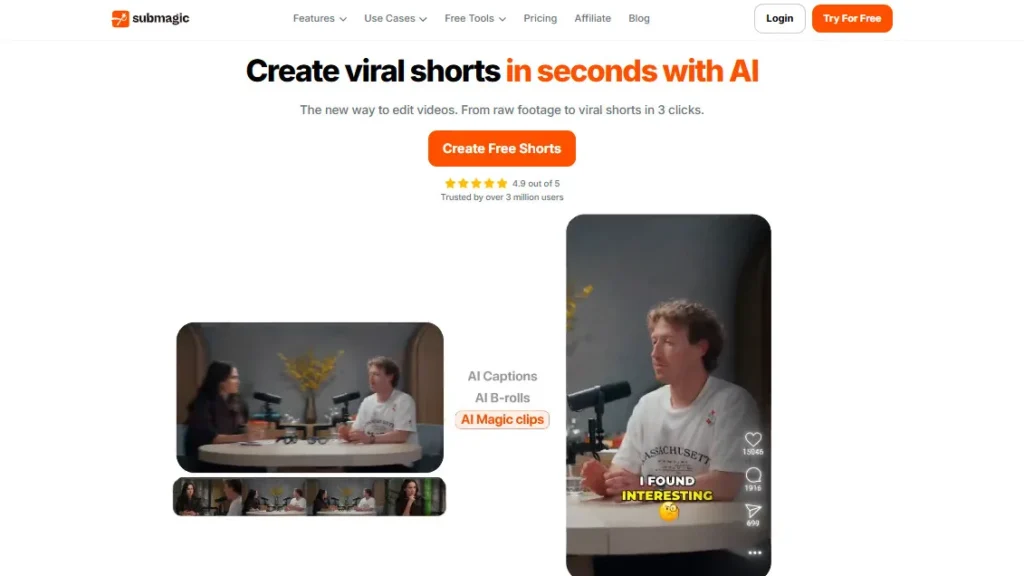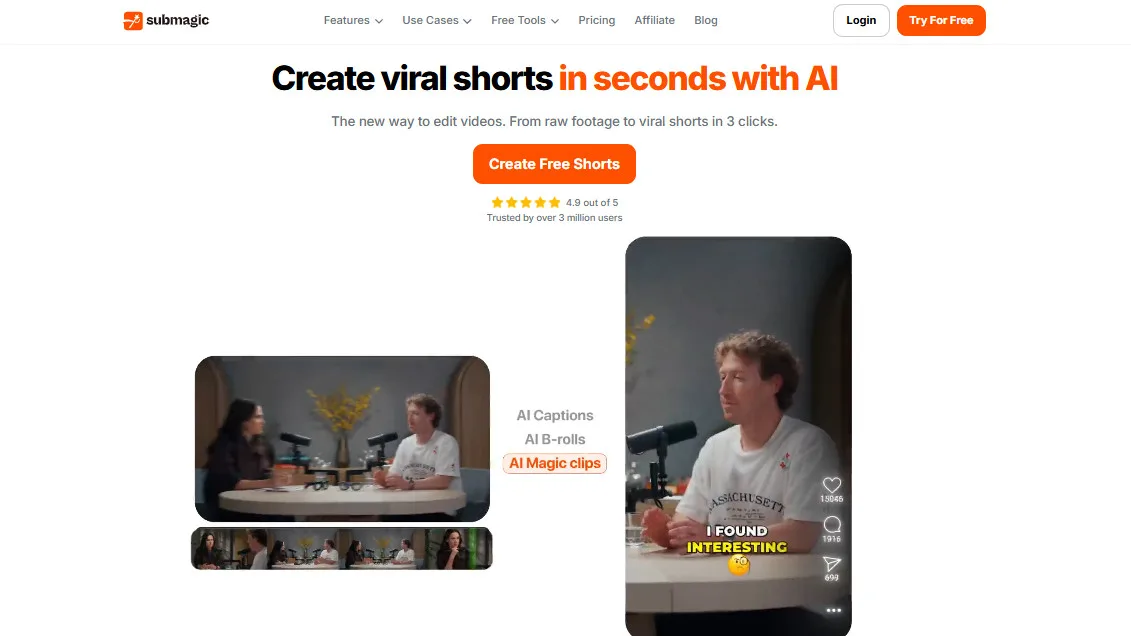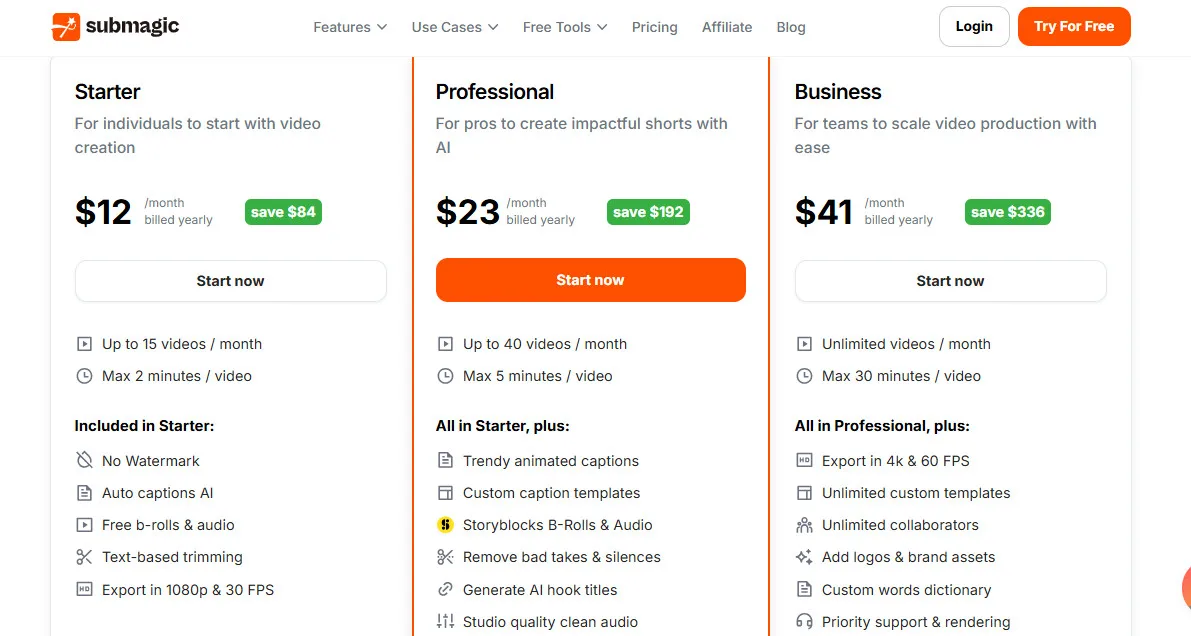In the fast-paced world of online video consumption, particularly on platforms like TikTok, Instagram Reels, and YouTube Shorts, grabbing and retaining viewer attention within the first few seconds is paramount. One crucial element that significantly contributes to viewer engagement is the presence of dynamic and visually appealing subtitles. Traditionally, adding subtitles has been a time-consuming and often tedious manual process.
Table of Contents
ToggleHowever, with the advent of artificial intelligence, tools like Submagic AI have emerged to revolutionize how video creators approach subtitles, offering an efficient and creative solution to captivate their audience. This Submagic AI review will explore the platform's key features, advantages, disadvantages, diverse use cases, and notable alternatives.
We'll delve into how Submagic AI leverages AI-powered transcription and customization options to help video creators effortlessly generate engaging and stylized subtitles that can significantly boost viewer retention and overall video performance, providing a comprehensive analysis to help you determine if it's the right tool to elevate your short-form video content strategy.
What is Submagic?
Submagic AI is an AI-powered online platform specifically designed to streamline and enhance the process of adding subtitles to video content, with a particular focus on short-form video formats popular on platforms like TikTok, Instagram Reels, and YouTube Shorts.
It leverages advanced artificial intelligence algorithms for automatic transcription of spoken content within videos.
Beyond basic transcription, Submagic AI distinguishes itself by offering a range of customization options that allow creators to generate engaging and visually appealing subtitles.
These features often include the ability to stylize the text with different fonts, colors, and animations, highlight keywords for emphasis, integrate relevant emojis to add personality, and even incorporate sound effects to further enhance the viewing experience.
Submagic AI aims to automate the often-laborious task of subtitling while providing creators with the tools to make their subtitles a dynamic and integral part of their video content, ultimately contributing to increased viewer engagement and retention.
Top 5 Key Features Submagic
Automatic AI-Powered Transcription: The core functionality of Submagic AI is its ability to automatically transcribe the spoken content in uploaded videos using advanced artificial intelligence. This eliminates the need for manual transcription, saving creators significant time and effort.
Example: A TikTok creator uploads a 30-second video, and Submagic AI accurately transcribes their speech within minutes.
Dynamic and Customizable Subtitle Styling: Submagic AI offers a range of options to customize the appearance of subtitles, including various fonts, colors, text sizes, background styles, and animations. Creators can choose a style that aligns with their brand and makes their subtitles visually engaging.
Example: An Instagram Reels creator can choose a bold, colorful font with a subtle animation to make their subtitles stand out.
Intelligent Emoji Integration: The platform can automatically detect keywords and sentiments in the transcribed text and suggest relevant emojis to incorporate into the subtitles. This adds a layer of visual communication and can help convey emotion and personality more effectively.
Example: If a creator says “I'm so excited!”, Submagic AI might automatically add a 🎉 or 😄 emoji to the corresponding subtitle.
Sound Effects Library and Synchronization: Submagic AI often includes a library of sound effects that creators can easily add to their videos and synchronize with on-screen actions or key moments highlighted in the subtitles. This adds another layer of engagement and can make videos more dynamic and entertaining.
Example: If a creator claps their hands in a video, they can use Submagic AI to add a clap sound effect that appears simultaneously with the action and is potentially highlighted in the subtitles.
Keyword Highlighting for Emphasis: Submagic AI allows creators to easily highlight specific keywords or phrases within their subtitles, drawing viewer attention to the most important parts of their message. This can be done manually or sometimes automatically based on the AI's analysis of the content.
Example: In a short product review, the creator might highlight the key features of the product in a different color or with a bold style within the subtitles.
How to Use Submagic AI Tutorial
Pros and Cons Submagic
Who Should Use Submagic AI?
Submagic AI is particularly beneficial for individuals and businesses creating short-form video content for social media platforms:
Ideal Users:
TikTok Creators: Enhance their videos with dynamic subtitles to increase watch time and engagement.
Instagram Reels Creators: Make their Reels more accessible and captivating with stylized subtitles and emojis.
YouTube Shorts Creators: Optimize their short-form content for maximum impact with engaging text overlays.
Social Media Managers: Quickly add eye-catching subtitles to video content for various platforms.
Content Creators New to Video Editing: The user-friendly interface makes it easy to add professional-looking subtitles without complex software.
Uncommon Use Cases:
Marketers Creating Short Video Ads: Grab attention and convey key messages quickly with dynamic subtitles.
Educators Sharing Short Educational Videos: Improve comprehension and accessibility with clear and engaging subtitles.
Podcasters Sharing Audio Snippets with Visuals: Use audiograms with stylized subtitles to promote their podcast on social media.
Submagic Pricing
Submagic AI offers flexible plans for individuals and teams creating short videos with AI:
Starter ($12/month): For individuals to start with video creation. Includes up to 15 videos/month, max 2 minutes/video, no watermark, auto captions AI, free b-rolls & audio, text-based trimming, and export in 1080p & 30 FPS.
If you're an individual new to short-form video creation and need basic AI-powered captioning and editing tools with a limited number of videos per month, this plan is a cost-effective starting point.
Professional ($23/month): For pros to create impactful shorts with AI. Includes all features in Starter, plus trendy animated captions, custom caption templates, Storyblocks B-Rolls & Audio, remove bad takes & silences, generate AI hook titles, and studio-quality clean audio.
If you're a professional creator looking for more advanced captioning options, access to premium stock media, and AI-powered tools to refine your short-form videos, this plan offers enhanced capabilities.
Business ($41/month): For teams to scale video production with ease. Includes all features in Professional, plus unlimited videos/month, max 30 minutes/video, export in 4k & 60 FPS, unlimited custom templates, unlimited collaborators, add logos & brand assets, custom words dictionary, and priority support & rendering.
If you're a team needing to produce a high volume of longer short-form videos with advanced branding options, collaboration features, and priority support, this plan is designed for scaling your video production.
Disclaimer: Pricing details may change. Visit the official Submagic website for the latest information.
What Makes Submagic AI Unique?
Laser Focus on Engaging Subtitles for Short-Form Video: Unlike general video editing software, Submagic AI is specifically tailored to the needs of short-form video creators who prioritize dynamic subtitles for engagement.
Intuitive Workflow for Quick Subtitle Generation and Styling: The platform is designed for speed and ease of use, allowing creators to add and style subtitles quickly without a steep learning curve.
Integration of Emojis and Sound Effects for Enhanced Engagement: The automatic and manual addition of emojis and sound effects directly within the subtitle workflow is a unique feature that contributes to more captivating content.
Submagic Compatibilities & Integrations
As a web-based platform, Submagic AI's compatibilities and integrations typically include:
Web Browser Compatibility: Accessible through all modern web browsers (Chrome, Safari, Firefox, Edge) on various devices.
Video File Formats: Supports common video file formats for uploading (e.g., MP4, MOV).
Social Media Sharing: Often provides direct sharing options or easy export formats optimized for platforms like TikTok, Instagram Reels, and YouTube Shorts.
Potential Integrations with Video Editing Software (via export/import): While primarily a subtitle tool, it might offer options to export subtitle files (e.g., SRT) that can be imported into other video editing software for further refinement.
How We Rated It Submagic
3 Top Submagic AI Alternatives
Looking for Submagic alternatives? Please Check out below Top 3 Submagic AI alternatives options to consider:
Pictory AI Best for Auto-Editing & Subtitling Long Videos
Exemplary AI Best for Smart Editing & AI-Driven Summaries
Quso AI Best for Short-Form Content Creation
Each alternative offers unique features that might better suit your specific needs. Consider your primary use case, budget, and required features when choosing between these options.
Summary Submagic AI Review
Submagic AI stands out as a highly effective and user-friendly tool specifically designed to enhance the engagement of short-form video content through dynamic and stylized subtitles.
Its AI-powered transcription, combined with a range of customization options including fonts, colors, animations, emojis, and sound effects, empowers creators to effortlessly produce captivating subtitles that grab and retain viewer attention.
While it primarily focuses on subtitles and operates on a subscription model, its ease of use and the proven impact of engaging subtitles on platforms like TikTok and Instagram Reels make Submagic AI a valuable asset for any creator looking to maximize the performance of their short-form video content.
Submagic FQA:
What is Submagic AI?
Submagic AI is an AI-powered online platform that specializes in automatically generating and stylizing subtitles for video content, particularly short-form videos for social media.
How does Submagic AI generate subtitles?
Submagic AI uses advanced artificial intelligence algorithms to automatically transcribe the spoken content in uploaded videos.
Can I customize the appearance of the subtitles?
Yes, Submagic AI offers various customization options, including different fonts, colors, text sizes, background styles, and animations.
Does Submagic AI automatically add emojis?
Yes, Submagic AI can intelligently suggest and automatically add relevant emojis to the subtitles based on the transcribed text.
Can I add sound effects to my videos using Submagic AI?
Yes, Submagic AI often includes a library of sound effects that users can add and synchronize with their video content.
Is Submagic AI easy to use for beginners?
Yes, Submagic AI is designed with a user-friendly interface that is relatively easy to navigate, even for those new to video editing.
Does Submagic AI support multiple languages?
Yes, Submagic AI typically supports transcription and subtitle generation in various languages.
Is Submagic AI a free tool?
Submagic AI usually operates on a subscription-based model, although it may offer a free trial or a limited free plan.
Why are engaging subtitles important for short-form videos?
Dynamic and visually appealing subtitles can significantly increase viewer engagement, retention, and accessibility on short-form video platforms.
Where can I find more information about Submagic AI and sign up?
You can find detailed information about Submagic AI's features and sign up on their official website: [https://www.submagic.co/].
Did you find this content helpful?