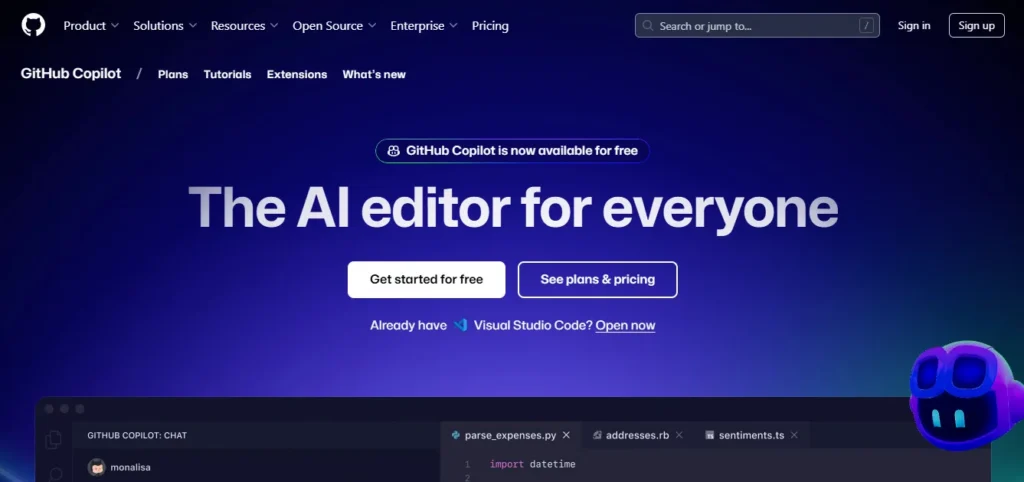Seeking clarity about GitHub Copilot? Our comprehensive GitHub Copilot review delivers straightforward answers. We cover everything from beginner tutorials to advanced features, analyze pricing tiers, and explore alternatives to help you make an informed choice about this AI platform.
Table of Contents
ToggleWhat is GitHub Copilot?
Imagine having an experienced coding partner by your side, ready to suggest the next line of code, refactor logic, or even write entire functions. That’s GitHub Copilot—an AI-powered coding assistant that understands your intent and elevates your programming experience. Built on OpenAI's Codex, Copilot integrates directly into your favorite development environments, enabling faster coding and smoother workflows.
Whether you're debugging, learning, or building complex applications, Copilot adapts to your style and helps you achieve more with less effort.
Top 5 Key Features GitHub Copilot
AI-Powered Code Suggestions: Suggests contextually relevant lines, functions, or blocks of code to accelerate development.
Multilingual Support: Assists with numerous programming languages, including Python, JavaScript, TypeScript, Java, and more.
Natural Language Processing: Translates plain language comments into working code, bridging the gap between ideas and implementation.
Learning and Adapting: Learns from your coding habits and improves suggestions over time for a personalized experience.
Seamless Integration: Works directly within Visual Studio Code and GitHub, ensuring a smooth, uninterrupted workflow.